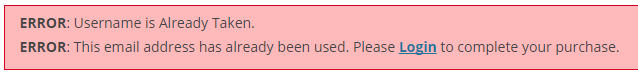
Understanding the Error
To understand why your users are seeing one or both of these errors, you need to understand the following two points:
- In WordPress, users are only allowed to create one unique username and add one unique email. Any username and email entered, cannot be entered twice.
- During the MemberPress registration process, we create users with the username and email they enter.
So, with that understanding, you should now be able to see why your users are seeing one or both of these errors.
It is because they are, likely unbeknownst to them, trying to create a new user with an already existing username or email on your site. Hence, the error.
When this error is triggered by entering an existing username or email into the registration page and hitting the submit button, MemberPress will take the user to the top of the registration form where they will see the error.
Helpful Suggestion
To avoid any additional confusion to your users, you may find it useful to add the following to your default MemberPress registration page:
[mepr-hide if="loggedin"][mepr-login-form use_redirect="false"][/mepr-hide]
[mepr-membership-registration-form]Or this to the page where you have manually added a registration form (where 123 is replaced with your Membership's ID):
[mepr-hide if="loggedin"][mepr-login-form use_redirect="false"][/mepr-hide]
[mepr-membership-registration-form id="123"]Using either of those will show a login form at the top of the page, above your registration form if the user is not logged in. Should they visit the page while logged in, the login form will not show.
Notice that use redirect is set to false, meaning if you have any redirect settings in MemberPress, the user will also simply stay on your registration page instead of being taken elsewhere.
Finally, if you would like to add some kind of message above the login form, you can easily do that by adding the text after the opening shortcode and before the login form shortcode, like this:
[mepr-hide if="loggedin"]
<p>If you have already registered on this site before, please login before completing your purchase using the form below:</p>
[mepr-login-form use_redirect="false"][/mepr-hide]
[mepr-membership-registration-form]










