Email marketing can be an excellent way to engage with new leads, as well as those who have purchased products from your business in the past. However, if you have a high unsubscribe rate, that may be a sign that you’re irritating your followers with too many or irrelevant messages.
One way to deal with this problem is by using ‘segmentation', a way to sort and filter your email lists. You can use segmentation to make sure your messages are going to the most relevant members of your audience. Your email list can be divided up based on demographic, level of interest in your business, or any other metric you’d like to use.
In this article, we'll discuss the importance of email segmentation and offer some advice for getting started. Let’s jump right in!
An Introduction to Email List Segmentation
If you run a membership site, email marketing can be invaluable for growing your business. In particular, it's one of the only universal digital marketing platforms. Social media use is splintered across many different channels, but almost everyone has an email address.
Additionally, email marketing is more effective on average than social media marketing. Overall, emails have an average Click-Through Rate (CTR) of 3.57%. Facebook ads fare far worse, for example, with a 0.07% average CTR. The higher CTR means that email marketing can offer a far better Return on Investment (ROI) than social media promotion.
Plus, you can make your campaigns even more effective by using email list segmentation. Segmentation is the process of dividing your audience into different groups, based on varying demographics, activity, or any other metric you’d like to use.
For example, you may want to segment your Marketing Qualified Leads (MQLs) into one list. These are individuals who have expressed an interest in your company, such as by voluntarily subscribing to your email list or visiting your website. This enables you to target your MQLs with special promotions, such as discount codes or free trials.
Using segmentation in this way can be an excellent method for improving your email marketing efforts. For example, research by MailChimp shows that segmented emails have a 14% higher open rate than non-segmented emails across the board, as well as a 100% higher CTR.
What's more, segmentation can also be a way to reduce your unsubscribe rate. For example, you could segment your list into members and non-members. This way, you can avoid sending members general promotional emails that might only annoy them. Irrelevant emails are one of the biggest reasons people unsubscribe from mailing lists, and segmenting your list helps you keep all of your marketing highly relevant.
How to Get Started with Email List Segmentation
Fortunately, almost all email marketing solutions enable you to segment your lists. In addition, most of them implement segmentation in a similar way. In the popular MailChimp service, for example, you can segment your list either manually by importing a separate spreadsheet, or automatically by using ‘merge fields'.
Merge fields are placeholders that pull specific information into your emails. You may have used them in the past to personalize messages, such as by using a tag like *|FNAME|*:
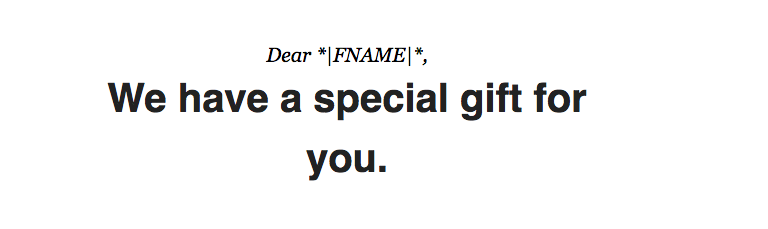
This will import each member's first name into the email they receive, without requiring you to personalize your messages manually.
When you create your email list's sign-up form, you should think carefully about what information you want to collect besides email addresses. Every piece of data you gather becomes a potential merge field, which you can use to segment and personalize your lists:
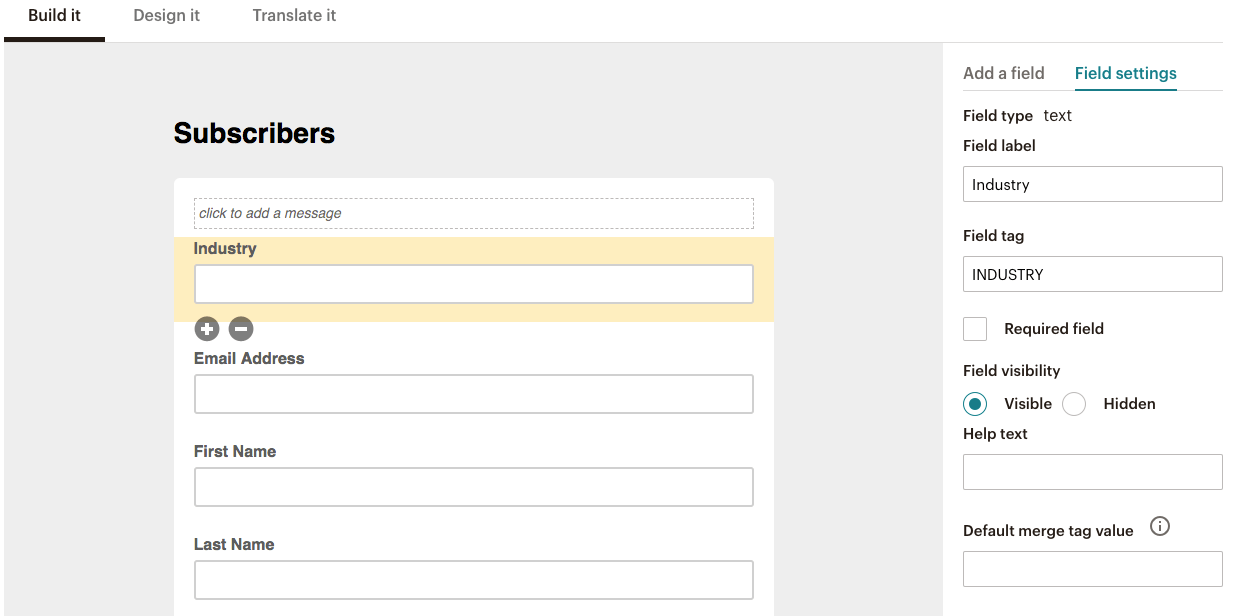
To do that, you'll need to consider what information makes sense for your site to have. For example, if you run a job board site, collecting a “job type” at signup means that you can segment subscribers by profession. You could then target members with messages about news and jobs in their industry.
Some of the most useful ways you can segment your email lists include:
- Location. You can use data such as zip codes to filter your list by subscribers' locations. This is especially useful for membership sites that have a geographic element, such as an online component of a school that also offers in-person classes.
- Sign-up date. This information can be used to offer new opportunities meant to engage recent customers, or to reward your oldest subscribers with special offers.
- Email activity. It's also possible to segment your list based on customers that already have a high CTR or open rate. This is an easy way to see who your most loyal fans are. You may want to offer this group surveys, new opportunities, or discount codes.
- Interests. Finally, you can ask people at signup to decide which types of emails they’d like to receive. This way, members can self-select only the information that interests them. As a bonus, you can add a field to your unsubscribe landing page that asks customers if, instead of unsubscribing, they’d like to manage the newsletters they’re signed up for.
You might want to import separate information manually, in order to segment your list further. For example, if you have a list of customers from your online payment system, you could download those emails as a single file and upload that as a new list segment.
You can also integrate MemberPress with many email marketing platforms, including MailChimp, AWeber, and Constant Contact. This enables you to import a list of your site's members, so you can create a segment specifically for them. Some platforms even offer additional options – in MailChimp, for instance, you can use tags to segment your list further by membership level.
Tips for Segmenting Your Email List Effectively
Before we wrap up, let’s review a few of the best ways you can use your segmented lists to benefit your membership site. You can:
- Reward your most loyal customers. This includes offering discount codes or other goodies to customers with the highest CTRs.
- Create a drip campaign. A targeted drip campaign helps you encourage your current members to renew before their membership expires.
- Filter out irrelevant emails. As we mentioned earlier, it's smart to make sure any email you send with a specific message is targeted to people who would find it relevant. For example, you'd only want to advertise an event to those who live close by enough to attend it. You can then target your general list with content that has a broader focus.
The more precise you can be with your email segmentation and targeting, the better. This ensures that you'll get the best results from your efforts.
Conclusion
Email segmentation is an excellent way to target specific audiences, in order to improve your email marketing engagement rates. It enables you to tailor emails to different types of subscribers, making it more likely that they'll hear and respond to your messaging.
Fortunately, you can implement segmentation with nearly any popular email marketing tool. Some of the ways you can segment your messages include targeting subscribers based on their location, email activity, or sign-up date. You can also import your members' emails addresses using a MemberPress add-on.
Do you have any questions about email segmentation? Let us know in the comments section below!

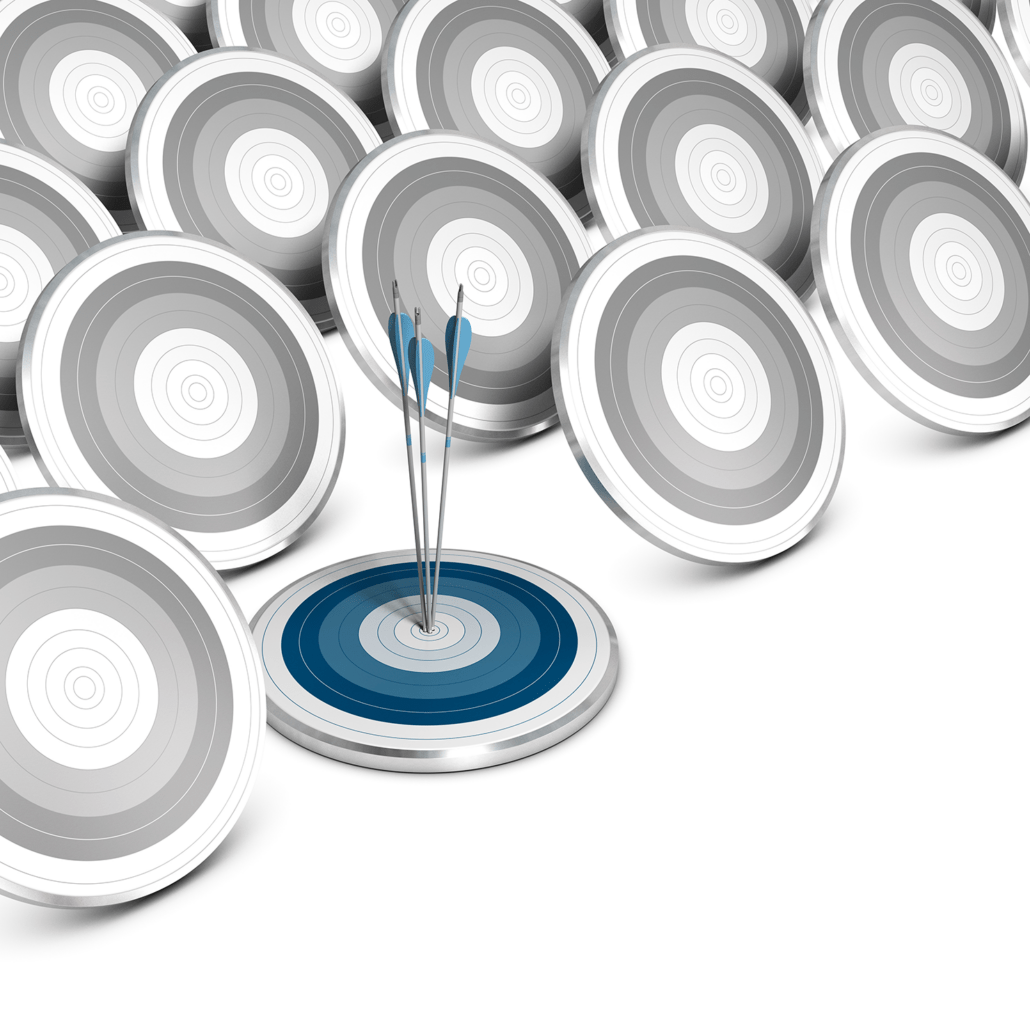











I understand why email segmentation is important. I don’t understand why it’s important to do that in Memberpress. I use Mailchimp and Memberpress and my issue is this. If I gain a subscriber, they fill out a form (via Mailchimp). If it is then synced with Memberpress, they have to get another email and create a password. I see the benefits for me because I can now give them secured access to information that others can’t see on my website (with their password through Memberpress)
My struggle is the 4 step process. 1) Register, fill out info. 2) Confirmation email for GDPR compliance with ‘Thank you for subscribing’ and link to dowloadable free pdf AND a link to 3) third email asking them to create a password (the Memberpress part).
That’s a LOT to ask from a new subscriber. Can you offer advice to streamline this?
Hi Joanne, it typically works the other way around. The user would register for a Membership, and their information would be sync’d to MailChimp. It can work the opposite way as you’ve mentioned using something like Zapier or WP Fusion. But it’s not how MemberPress was intended to work.