Modern platforms such as WordPress make it easier than ever for authors to share their stories. However, if you’re going to reach as many people as possible, marketing will play a significant role in your writer’s journey.
Fortunately, some tools put powerful sales and promotional techniques at your fingertips. Using a plugin like MemberPress, you can create an author website that any publishing house would admire.
In this post, we’ll share three ways that you can use MemberPress for your author website. Along the way, we’ll discuss tips for driving sales, generating a buzz, and building a long-term relationship with your readers. Let’s get started!
1. Sell Your Stories as Digital Downloads
With MemberPress, you can create memberships that enable members to view specific files. This setup could be perfect for selling access to your latest e-book. The simplest way to get things rolling is to use the MemberPress Downloads add-on.
The Downloads add-on makes it simple to upload files to your membership site and get a downloadable link.
You can also track the number of times someone downloads your files, and protect them using MemberPress Rules. And every file you upload gets a unique URL, allowing for file protection and tracking.
Downloads works with just about every web host and with most webserver configurations. That means you won’t need to run a specific webserver or add custom .htaccess rules (you don’t even need to know what that means!).
Basically, if you can upload a file to WordPress, you’ll have no trouble using MemberPress Downloads.
2. Create a Buzz With Coupons
Coupons can help encourage sign-ups and retain your existing readers. There are many different ways to use them. However, when you’re preparing for a big release, you may want to create a time-sensitive discount.
Doing this can trigger an influx of new members and generate a buzz around your publication date. In fact, traditional publishers use a similar technique, where they offer a discount to anyone who pre-orders an upcoming release:
Coupons aren’t limited to offering discounted memberships, either. You might also use them to create free trials. With MemberPress, you can even create a dedicated free trial tier where members can access select items from your back catalog.
For example, suppose you’re preparing to release the second book in your series. In that case, you might create a free trial where members can enjoy the first book absolutely free. Doing this can spark interest in your second installment.
Here’s how to create a coupon…
Navigate to MemberPress > Coupons. Here, select Add New:
MemberPress will generate a coupon code automatically. However, you may want to replace this random text with a coupon that communicates something about your special offer, such as FREETRIAL or FIRSTBOOKFREE:
In the Discount field, specify the value of this coupon. For example, you might use a 100 percent discount or $5. You can also associate this coupon code with a specific membership tier.
There are many more settings to explore, but these steps are all you need to create a basic coupon code for your readers. When you’re happy with the information you’ve entered, click on Publish. You can now share this discount with select members or post it publicly to drive more sign-ups.
For a full tutorial on how to use MemberPress coupons, check out the video below:
3. Run a Drip Campaign
Publishing great content gets readers to your site. However, dripping content is the key to keeping your users over the long term.
A drip campaign releases content in pieces over days, weeks, or potentially even months. Content dripping is a popular marketing tactic, but it’s particularly effective for authors.
It’s not unusual for writers to publish their work online as part of a serialized story. While you could release your masterpiece in its entirety, content dripping can turn one-time readers into repeat visitors. It can also create a sense of anticipation among your audience, particularly if you end your chapters on cliff-hangers.
Alternatively, content dripping can generate a buzz surrounding an upcoming release. You might publish the first few chapters in the weeks or days leading up to the official publication date.
Furthermore, releasing excerpts to lower tiers can encourage members to upgrade their subscriptions to read the entire piece. You might even send out the first few chapters to a free trial tier to boost conversions.
To create a content dripping campaign, navigate to MemberPress > Rules > Add New. Under the rule, select Enable Drip and Enable Expiration:
These settings add all the controls you’ll need to build your campaign. For example, you can start releasing your content as soon as a new member registers. This strategy can be useful for delivering your back catalog in a more engaging way.
Alternatively, you might promote an upcoming release to your existing users. In this scenario, you can use Fixed Date to create a schedule. Doing this enables you to generate hype ahead of the publication dates.
Learn more about the MemberPress Drip feature in this video:
Conclusion
Creating an author website may sound daunting. However, it’s an essential part of boosting your writing profile and driving those all-important book sales. Furthermore, you can use different membership features to engage your readers.
Let’s quickly recap three ways that you can use MemberPress on your author site:
- Sell your stories as digital downloads.
- Create a buzz with coupons.
- Run a drip campaign.
MemberPress makes building a WordPress membership site simple and powerful.
But we also understand that not everyone has the time or inclination to learn the ropes, especially if your brain is preoccupied creating entire worlds!
That’s why we also offer affordable Done For You services.
Let our MemberPress Pros build and launch your membership site, so you can get started faster with the world’s top membership plugin.
Do you have any questions about how memberships can help with your writing career? Let us know in the comments section below!
If you liked this article, be sure to subscribe to the MemberPress blog!

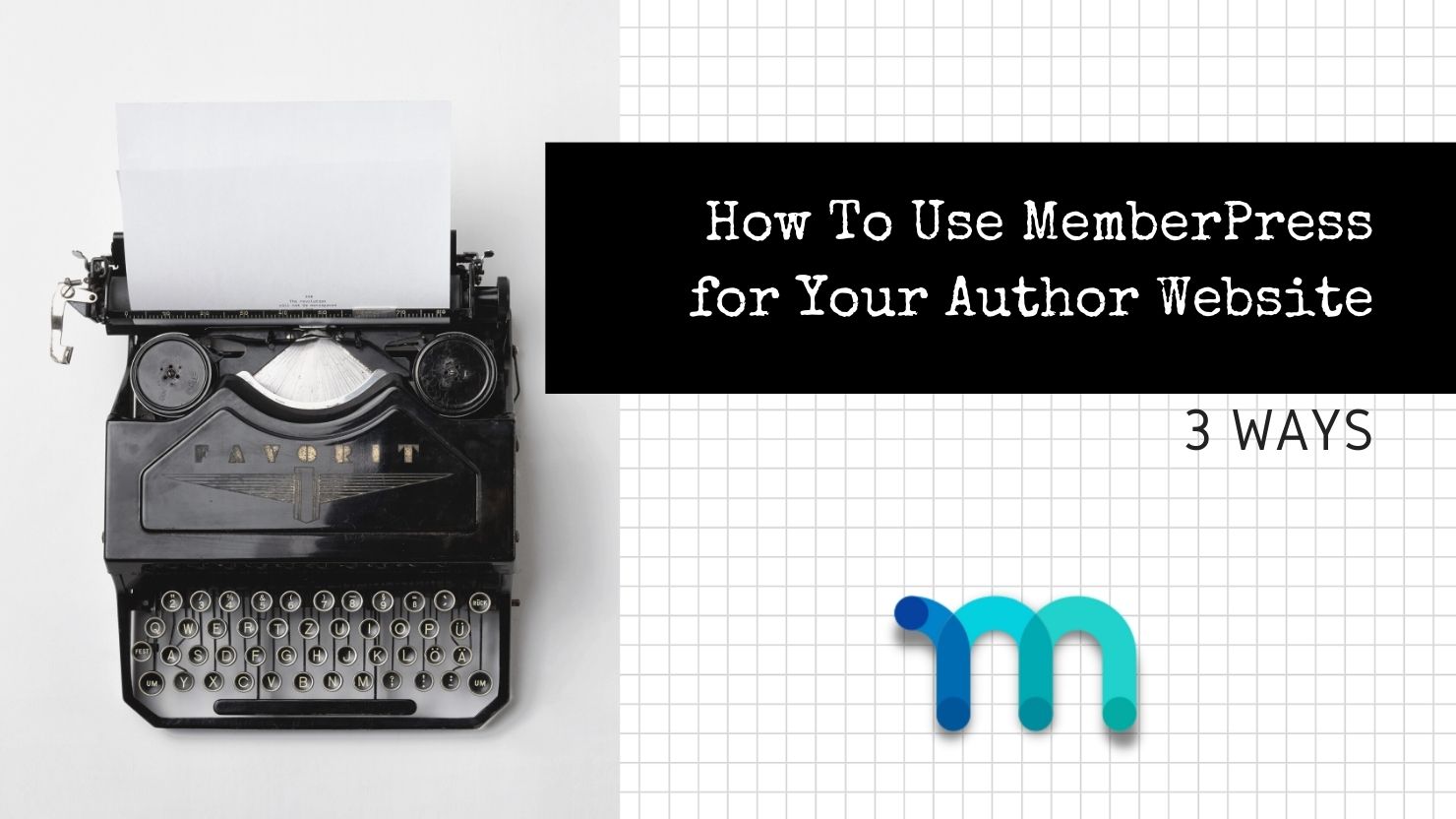
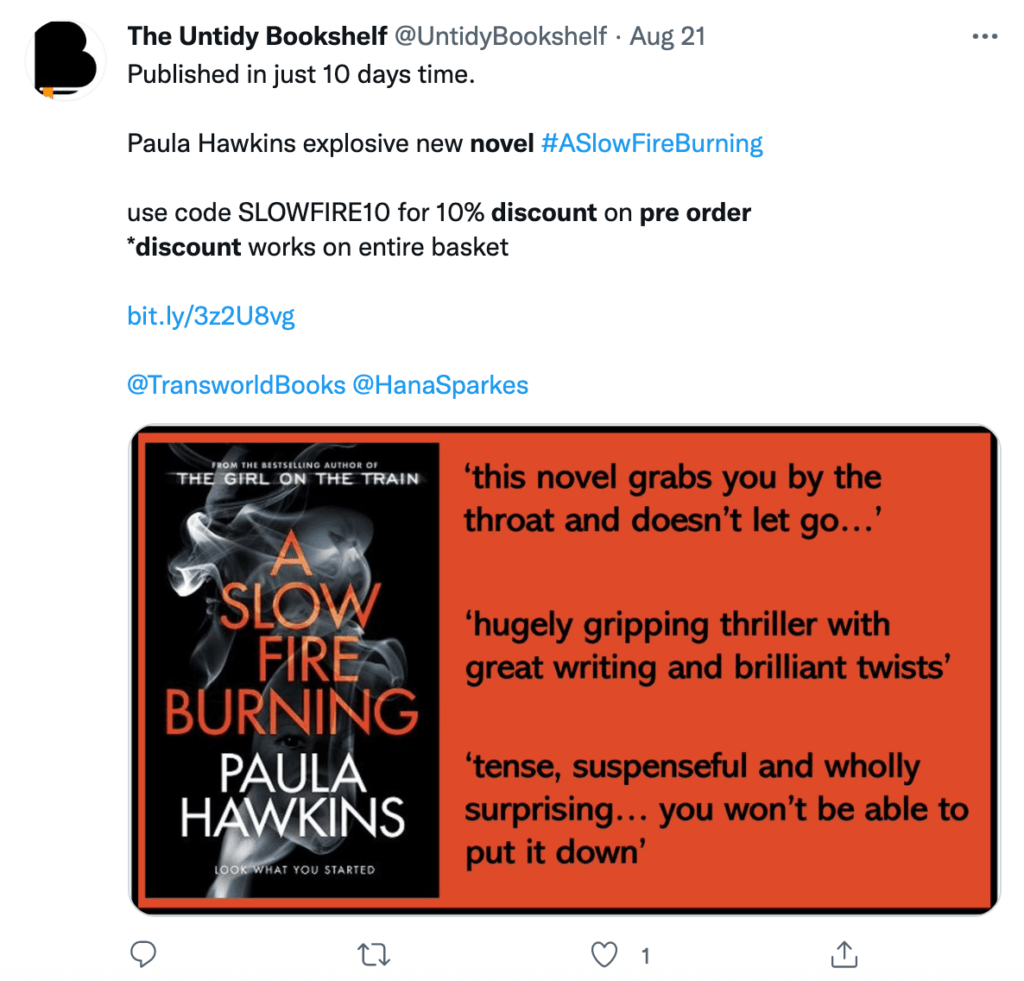
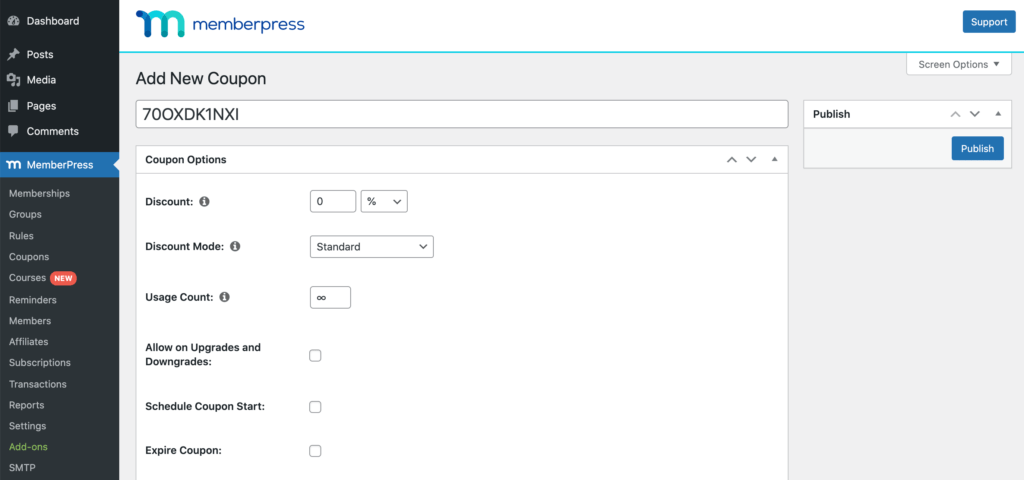
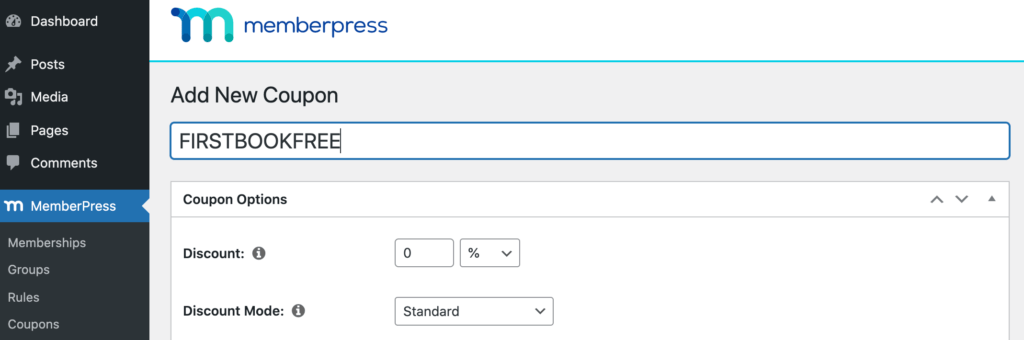
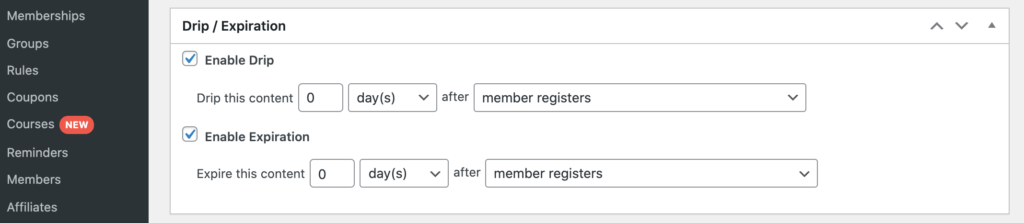












Add a Comment