As your membership site grows, there will come a time when you will feel the need to increase your membership prices.
You may change your membership prices due to changes and growth in your business, and that's totally fine! As your membership business grows, you will need to adjust!
Incorporating a price increase can always be a scary step to take, but thankfully MemberPress is here to help you out! Check out our few tricks to a smooth and effective membership price change!
Clearly Communicate the Price Change With Your Members
The most important part of implementing a price change is to notify your current members. Clear and early communication shows your members that you value their business and that you're transparent. Make sure to let your membership site customers know at least three months in advance of your price changes and what extra benefits or services come with it. This gives them ample time to prepare for the change and decide whether or not they'd like to continue their membership.
Ensure A Smooth Transition
Another important part of properly increasing the prices in your membership site is making sure that the switch is super easy and simple for your customers! Make sure that the rates are clearly changed on the website, that the customers do not have to question the date the change will take place, or that, if you have a grandfathered plan set in place, that your customers understand how it works and your new customers understand that they can't get that same rate.
The easier you make the switch, the more customers you will retain in the long run.
Don't Jump Too High
One mistake membership owners make when implementing a price change is raising the rate too much. Price changes should be gradual, not huge steps. If possible, your membership site fee change should be no more than 20% of the original rate (Source: Silverbear). Any higher may be hard for members to adjust to and cause some to jump ship. And you don't want to lose that cash flow do you?
Make Sure New Members Know About The Price Change Too
It's easy to get so wrapped up in making sure that your current customers know about the change, that you may forget to update your website to inform new membership customers of the change! Make sure that all of your information is updated as soon as the change goes into effect. This will lessen confusion and keep things moving without a hitch!
Be Open
The last piece of advice that will help you make the best price change possible on your membership site is to be open and honest with your customers. It is a good idea to make sure that your customers understand that they can approach your membership site with any questions or concerns that they may have during the process. Having an open line of communication makes your customers even more comfortable and shows them that your membership business truly cares about its customers.
Implementing price changes into your membership site can be overwhelming but if you keep our tips in mind, your price change will transition flawlessly!
Have you ever had to undergo a price change on your membership site? What tips or advice do you have for other membership site owners about the process?
We hope you liked this post! Please follow MemberPress on Facebook for more great content. You can also find us on Twitter and Instagram.

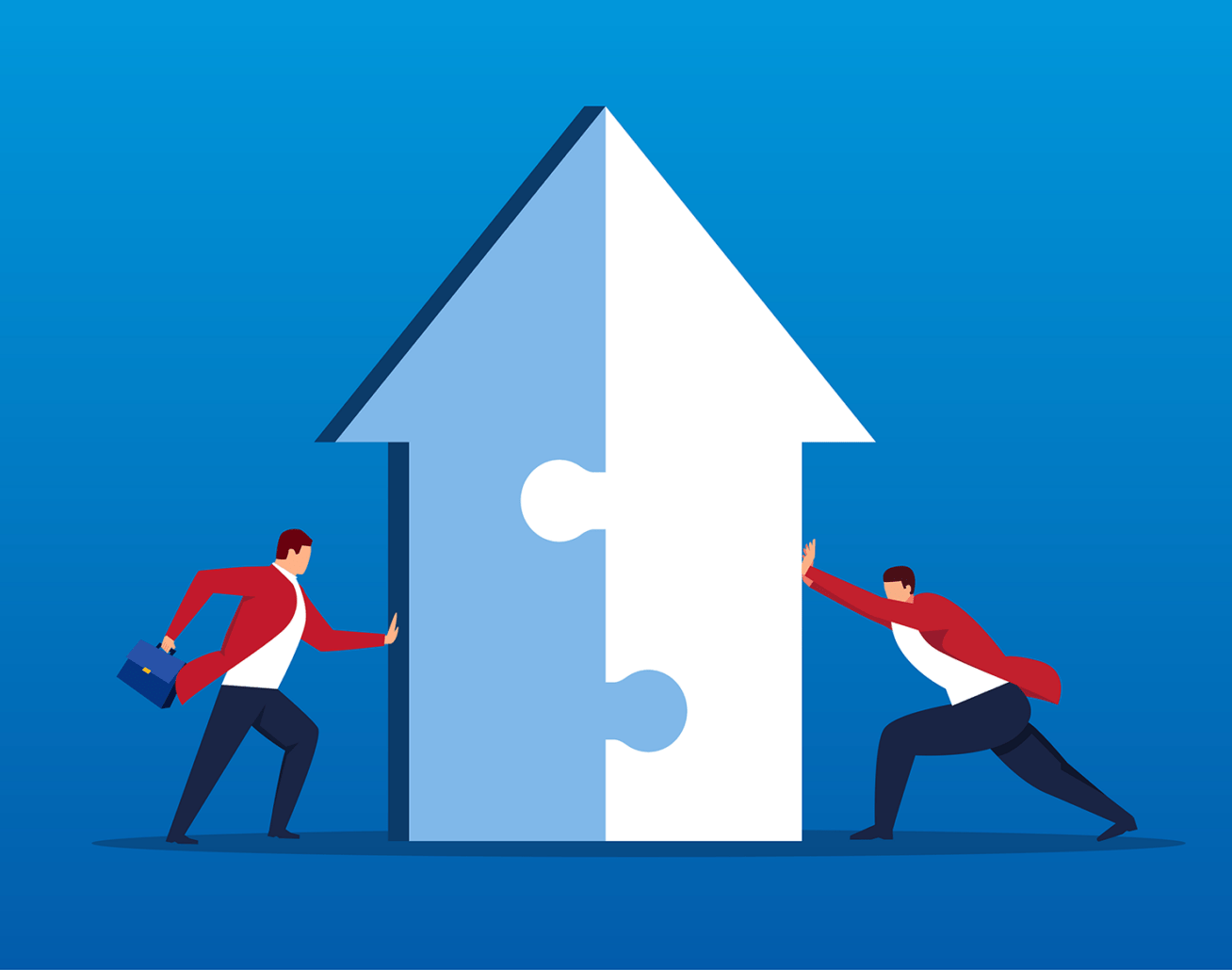










How do I change prices for new subscriptions but grandfather/mother in the existing prices current members have already signed up for? Thank you in advance. (I currently run Memberpress on my blog – love it 😌)