One effective way to grow your membership program, whether you’re just starting out or are already well established, is to publish testimonials from your members on your website.
Used in the right way, testimonials can make your membership program look more credible and help highlight its best features.
They can also give visitors the kind of social proof that persuades them to take a chance on your content.
While there’s much to gain from adding testimonials to your membership site, collecting and publishing feedback from your members isn’t always straightforward.
However, if you follow the advice in this guide, you should be well on your way to growing your membership site through the use of testimonials.
Why Bother With Testimonials?
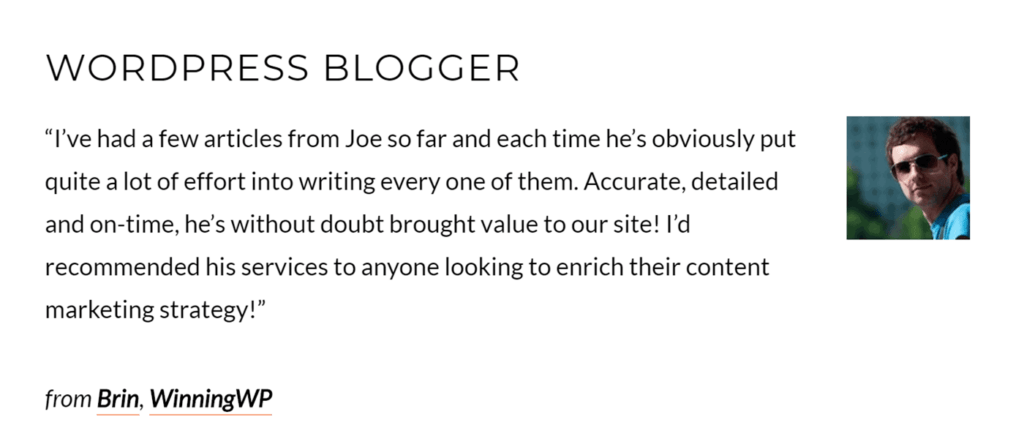
We’ve covered some of the reasons why publishing testimonials on your membership site is a good idea in previous articles on this blog, including how to use feedback to improve your conversion rates and ways to make your membership website look more professional.
However, to summarise, positive testimonials can have a powerful effect on the conversion rates of your membership site, helping to turn more of your website visitors into paying members.
Used properly, testimonials can answer questions your potential members might have, highlight your experience and knowledge, and signal that it’s safe to enter payment details into your system.
If you’re proud of your membership site and its content, then there’s really no reason why you shouldn’t be publishing testimonials on your website. So to help you get started, this guide includes tips and advice on how you can go about collecting and using testimonials to grow your membership site.
Let's begin…
Ask at the Right Time
Due to the many benefits of publishing testimonials on your website, you might be tempted to ask for feedback from your members right away. However, in this instance, being so proactive isn’t a good idea.
Instead, give your members time to access your content, and if necessary, ask for your help. Once they’ve had a chance to benefit from your membership site, as well as experience your top-quality customer service, they’ll be much more willing — and able — to provide genuine positive feedback.
Make It Easy for Your Members
While you could simply fire off an email to your members asking them what they think of your membership program, this approach probably won’t yield the best results.
Instead, you should try to make it as easy as possible for your members to provide feedback.
Creating a purpose-built online form for collecting feedback with a plugin like WP Forms is a great way to simplify the process.
Not only does this give you the opportunity to get the type of feedback you’re most interested in, but you can use the advanced features of such a plugin to add feedback fields to your forms that let visitors rate your site at the touch of a button.
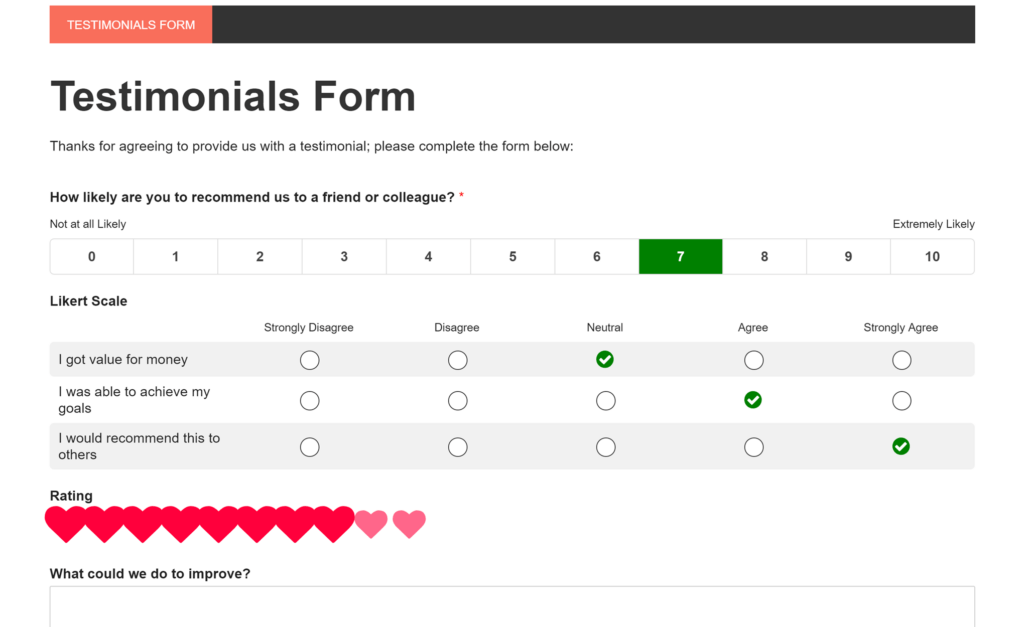
Now that we’ve covered how to collect the feedback, let’s look at some of the information you should try to get from your members…
Ask Your Members about Their Experiences
To receive the type of feedback that can be used as an effective testimonial, you need to ask the right questions.
Instead of simply asking your users what they thought about your membership site, encourage them to talk about their experiences.
Ask questions that prompt them to explain why they signed up in the first place, how your program helped them, and what results they achieved after putting your advice into practice.
Some other suggestions for questions to ask include whether they had any reservations before signing up, and if so, how your membership site addressed their concerns.
You could also ask if they’d recommend your program, and if so, to whom.
Remember, you don’t have to publish all of their feedback, but the more questions you ask, the more material you’ll have to work with.
However, don’t overdo it by asking too much from your members and risk them being overwhelmed and refusing to engage with your request. Less is more when it comes to asking a favor from your members.
To make your testimonials more engaging and trustworthy, be sure to ask for a photo from your members as well as a link to their website or social media profile so your visitors can verify that the feedback is genuine.
Text is Good, but Video is Better
Some reports claim that including video on your landing pages can increase conversions by over 80%, compared to simply publishing feedback in text format on your website.
Think of members you’ve worked with closely and formed a good relationship with. Especially those you know have gotten great results from your content. These are great candidates to hit up for a video testimonial.
Consider reaching out to these members.
In addition, you might want to add a video review testimonial plugin like Easy Video Reviews to your site.
These apps put your review request front and center and make it super fast and easy for even the most non-techy users to submit one.
Seriously consider offering potential reviewers some kind of incentive to take the time to add a video testimonial.
This incentive could come in the form of things like reduced membership fees, access to a VIP community, or a downloadable ebook.
Publish the Testimonials On Your Website
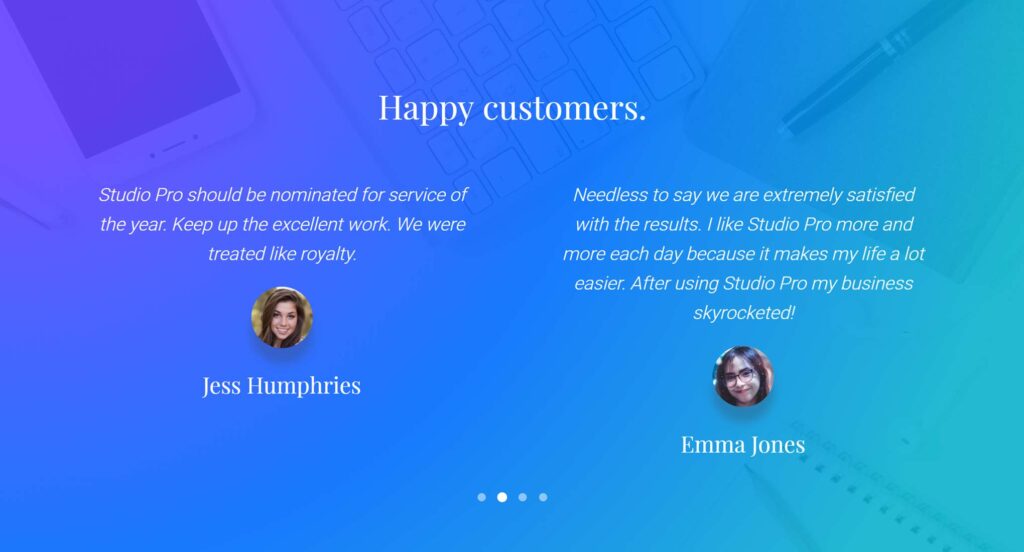
Last but not least, make sure you publish the testimonials as soon as you start receiving them.
Don’t wait until you’ve received multiple responses from your members. Instead, put this valuable content to work right away.
Even if the first few responses you receive aren’t amazing, as long as they're positive, you should publish these testimonials on your site.
You can always replace them later, once you’ve refined your process for asking for feedback and start receiving more impressive testimonials.
When it comes to actually publishing the testimonials on your membership site, one option is to use a free plugin like Jetpack and its testimonials module.
Alternatively, you can use a purpose-built testimonials plugin, or simply create a new page and add the feedback in plain text format.
When publishing the testimonials, try to include as many details as possible, such as the full name of the member, a photo, and a website address or link to their social media profile so that your visitors can verify for themselves who the testimonial is from.
Don't forget to get approval before publishing the testimonial, especially if you've made any edits.
Finally, don’t just create a page for your testimonials and store all your feedback there.
Instead, publish your best feedback on the homepage of your website and on your signup pages.
By displaying your glowing testimonials front and center, you can deploy them where they’ll be most effective in growing your membership site, such as at the point where you ask your visitors to take action and sign up or enter their payment details.
Final Thoughts
Hopefully, these tips on collecting and using testimonials to promote your membership site have been useful.
You should now be ready to start effectively asking for feedback from your users and then publishing it so it has the greatest positive impact on your membership site conversion rates.
If your membership site is yet to secure its first members, then you could always consider offering free access to your program in exchange for honest feedback.
Although you wouldn’t generate any revenue directly from these members, their feedback could prove invaluable when it comes to promoting your membership site.
Are you ready to start asking your members for feedback? Share your thoughts in the comments!













Add a Comment