WPCode can be used to add the various advertising pixels on your site with their Conversion Pixels add-on. This add-on is available with WPCode Pro. You can find more details about how to set up and use this add-on in this WPCode article.
The Conversion Pixels add-on comes with built-in integration with MemberPress. This document will show you how to set up conversion tracking for MemberPress events using WPCode.
MemberPress Conversion Pixels Tracking
When the WPCode’s Conversion Pixels add-on is enabled, MemberPress is automatically detected. This allows you to add your Facebook, Google Ads, Pinterest, or TikTok pixels and track how your campaigns convert on your MemberPress-powered site.
For example, this means that you can track when your user lands on the registration page or when a membership is purchased. This way, you can better understand where your sales are coming from, what campaigns convert best, or what audiences to target.
Once your Conversion Pixels add-on is all set, you only need to select what MemberPress events should be tracked for each of your pixels. To do this, please follow these steps:
1. Navigate to Dashboard > Code Snippets > Conversion Pixels;
2. Select the pixel you need: Facebook, Google Ads, Pinterest, or TikTok;
3. Scroll down to the eCommerce Events Tracking section, and enable the events that should be tracked. You have two options available:
- InitiateCheckout Event: this event will track when a user lands on your membership registration page (checkout);
- Purchase Event: this event will track successful membership purchases.
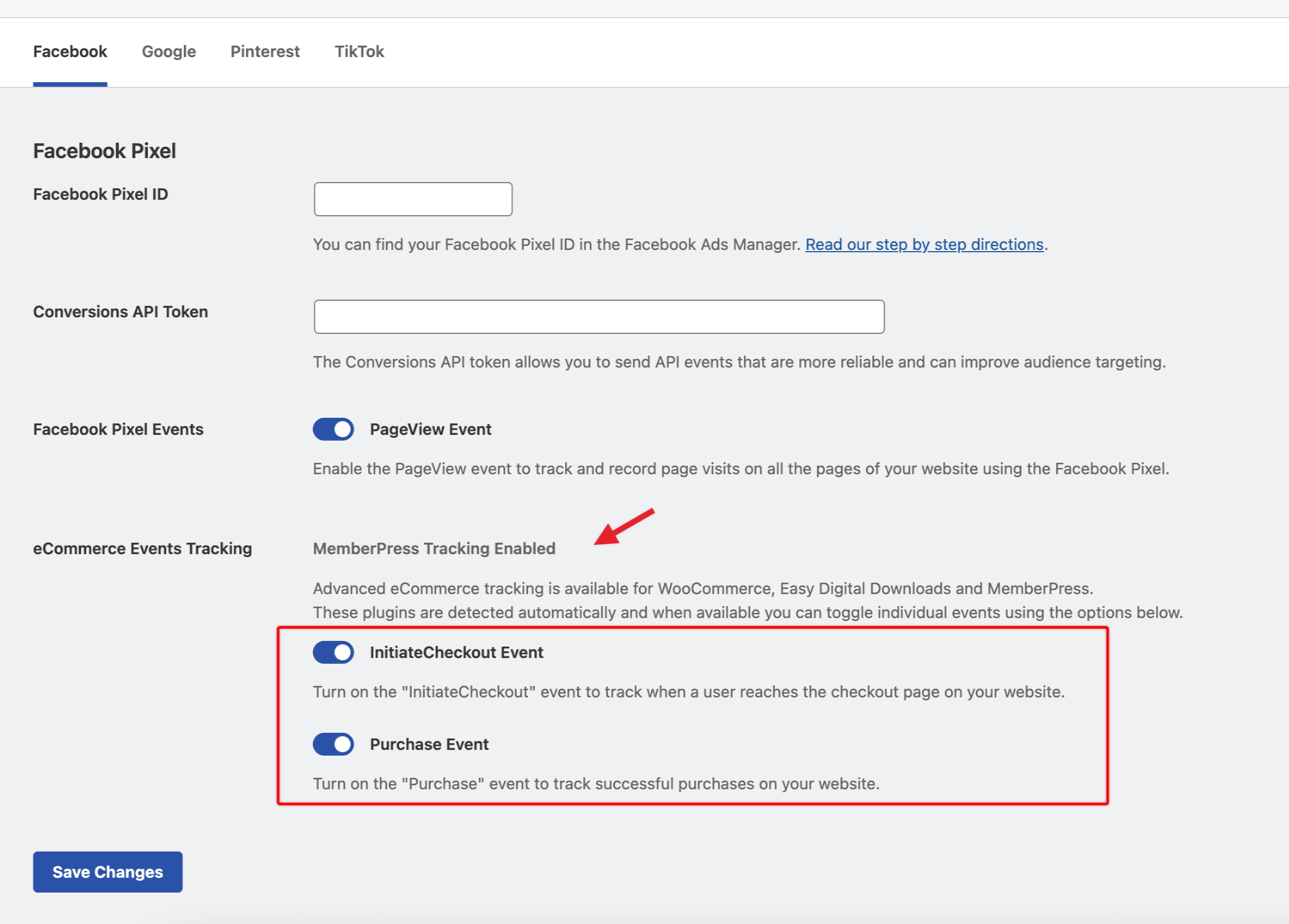
4. Click on the “Save Changes” button to apply the settings.
Help?
Is this not working how you think it should even after following the instructions? Feel free to send us a Support Ticket!











