MemberPress currently supports top payment gateways PayPal, Stripe, Square, and Authorize.net. This gives you the option of setting up multiple payment types for your products, which can lead to higher conversion rates than just offering one payment method.
How does offering multiple payment methods increase conversions?
Users often have payment preferences when it comes to making online purchases. Some like using credit cards or Google Pay and Apple Pay, which Stripe allows very easily.
Many prefer to use PayPal, so they don't have to enter their credit card information over and over again on multiple sites. Then, of course, not everyone has a PayPal account. And some folks actually still prefer to pay offline, the old fashioned way.
By offering multiple payment methods on your membership site or online course, you'll appeal to the preferences of more potential buyers.
How to add multiple payment methods in MemberPress
Different payment methods require different payment gateways. That means you'll need to set up any gateways you'd like to use.
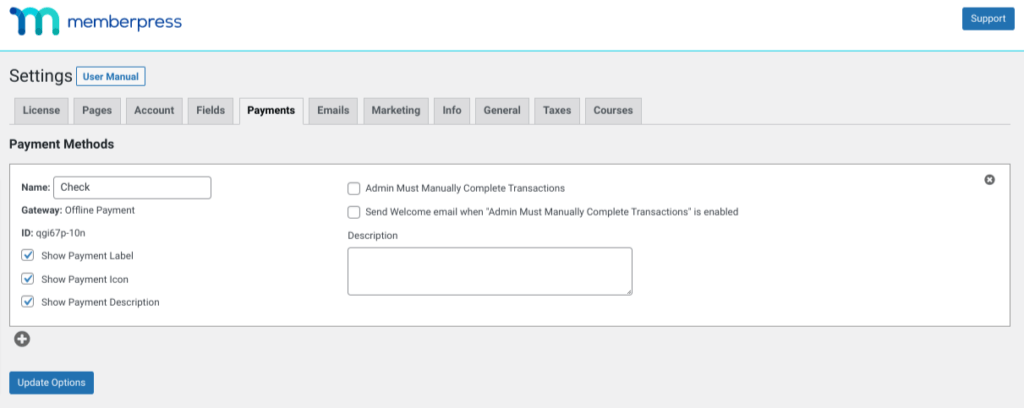
To add a gateway, simply click the + button at the bottom of the page. Below are links to tutorials you can use to set up the various gateways:
Offline Payments
PayPal
Stripe
Authorize.net
Manual Transactions
Stripe
Customize payment method per membership
MemberPress also makes it easy to customize your payment methods on a per-membership basis through the Membership Options feature.
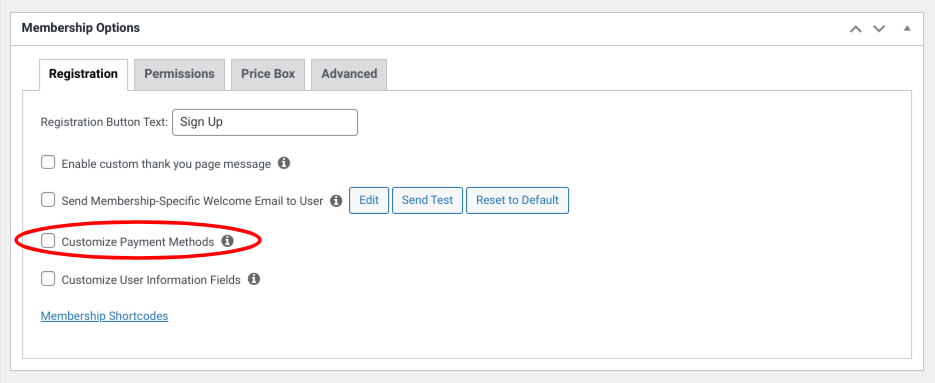
Checking the Customize Payment Methods option reveals a list of all your connected gateways and allows you to disable or activate any for a particular membership.
Just check those options you'd like to be available during registration. If an option is unchecked, it won't be shown on the registration page. You can also drag and drop from the checked gateways to select their order. The option at the top of the list will be the “selected by default” option for your users.
Takeaway
Whether you run a membership site or online course, chances are you're missing out on a lot of potential business if you only offer one payment method. Fortunately, MemberPress makes it easy to set up multiple payment methods for your online business so you can make the most of every opportunity.
Do you have questions about payment types and membership sites? Let us know in the comments section below!
If you liked this article, be sure to follow us on Facebook, Twitter, Instagram, and LinkedIn! And don't forget to subscribe in the box below.












