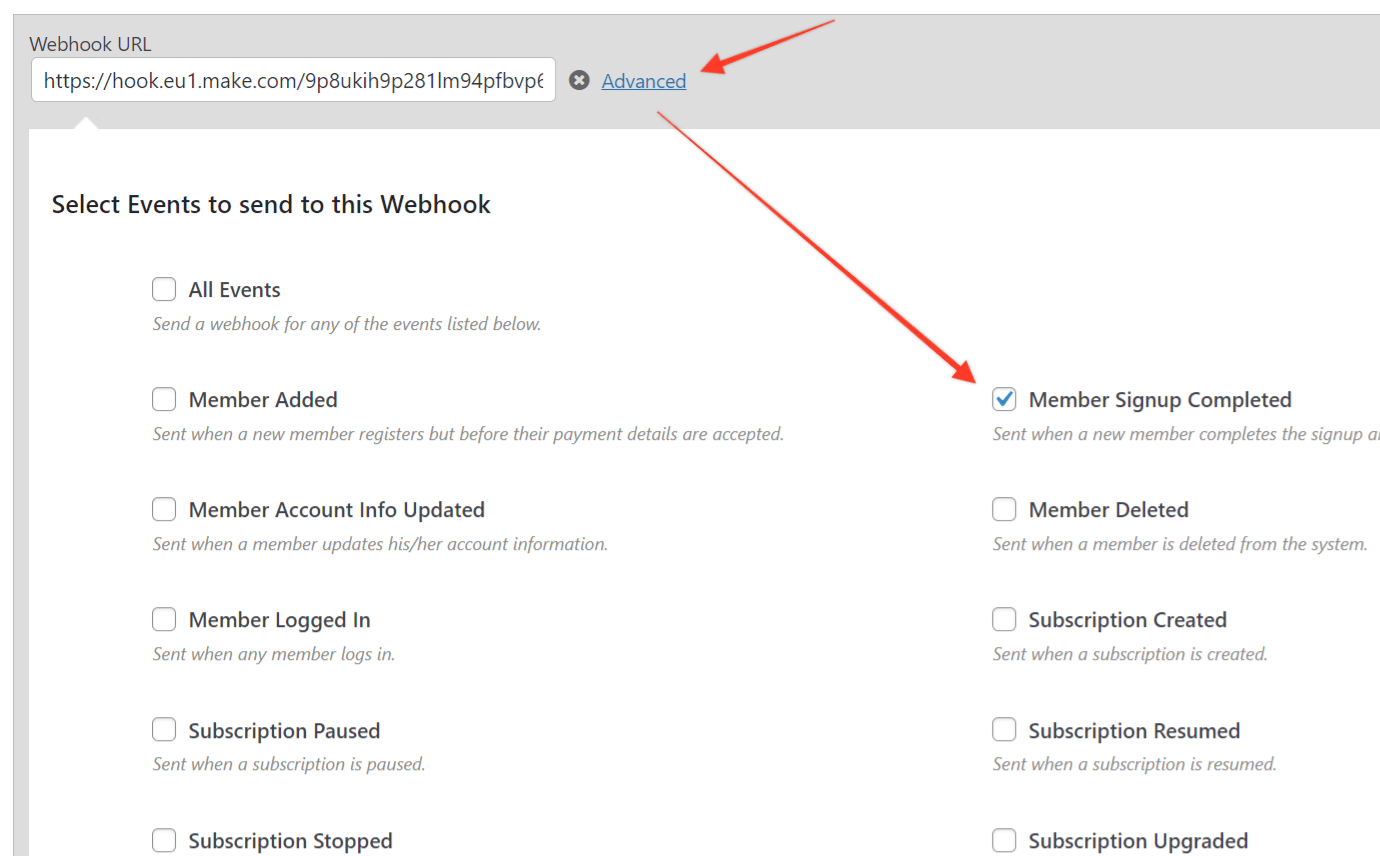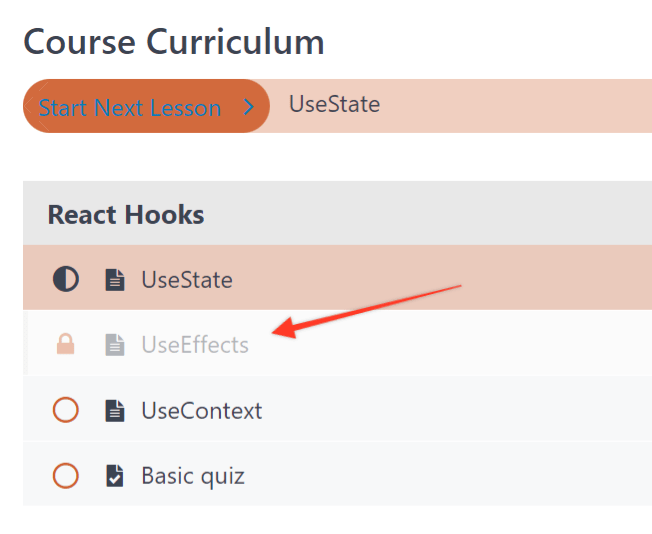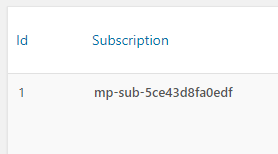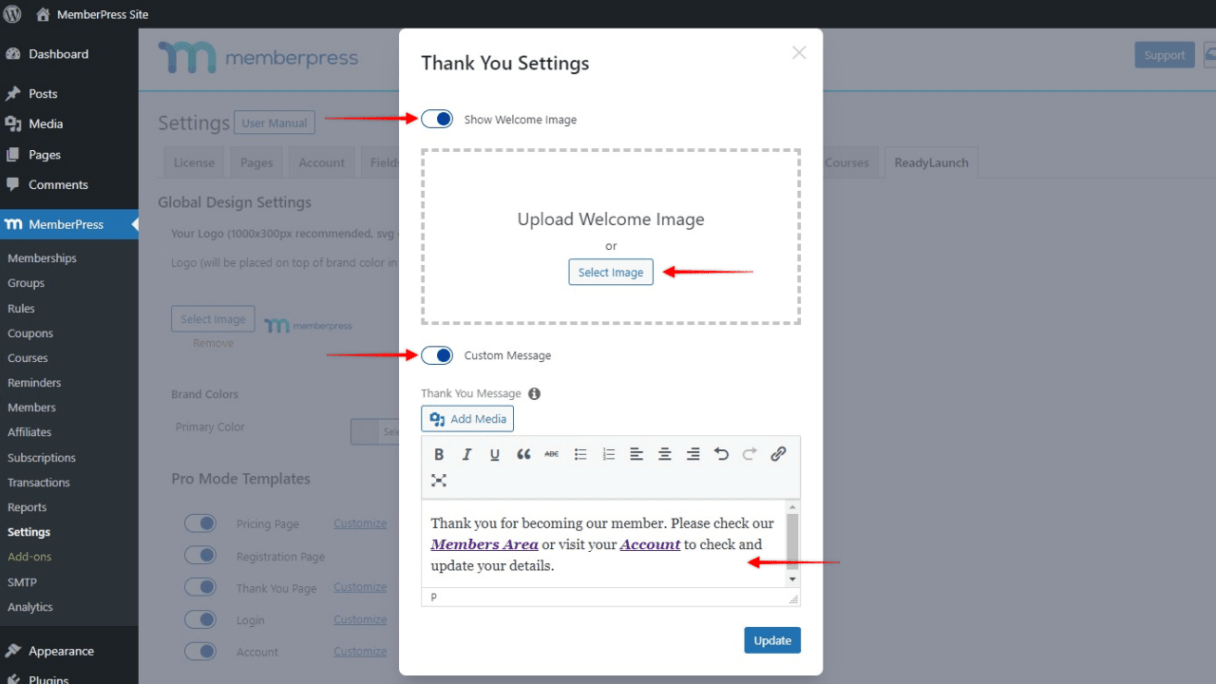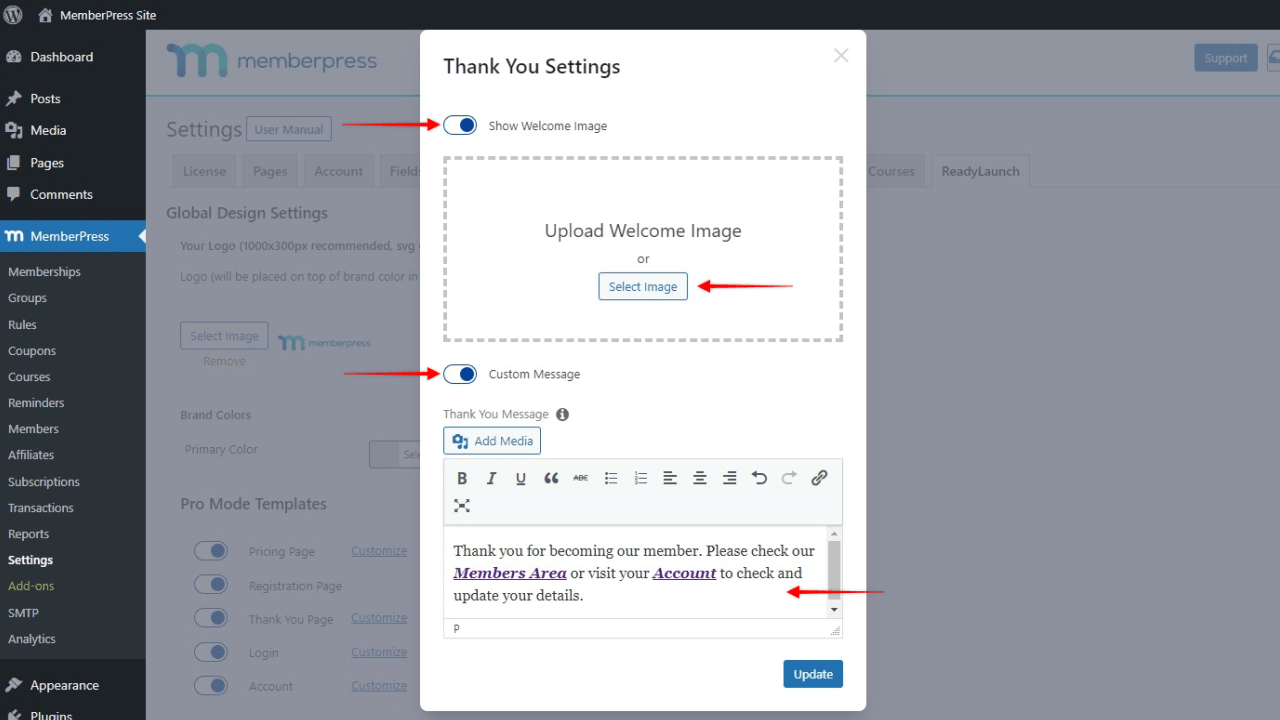To force English Only on the Admin screen for either all users with access to the admin screens or for just individual users - use the process below. You will need access to the files on your server …
Continue ReadingUsing Make with MemberPress
If you haven't heard of Make, it's a great service for connecting various online services. Once you have the MemberPress Developer Tools installed, you can connect MemberPress to hundreds of different …
Continue ReadingShow LOCK icon for protected lessons in course outline
If you'd like to show a LOCK icon next to your protected lessons in the course outline on the main Courses page or lesson page, you can do so by following the instructions below. First, you'll …
Continue ReadingHow to Connect MemberPress to a Different Stripe Account when you have Active Subscriptions
If you have active subscriptions on your existing Stripe account connected with MemberPress but need to change the account for whatever reason while keeping those subscriptions, you, unfortunately, …
Continue ReadingCustomizing the Thank You Page with ReadyLaunch™
The ReadyLaunch™ Thank You Page template is available with MemberPress version 1.10.0 and is enabled by default. Customize the ReadyLaunch™ Thank You Page Template The template header will …
Continue ReadingWhy was my customer charged twice when resigning up after a failed payment?
This may happen if you are using Stripe as your payment gateway. What happens is, when the payment failed, it was marked as past due in Stripe. And even though the subscription was later canceled or …
Continue Reading