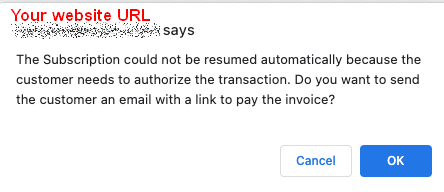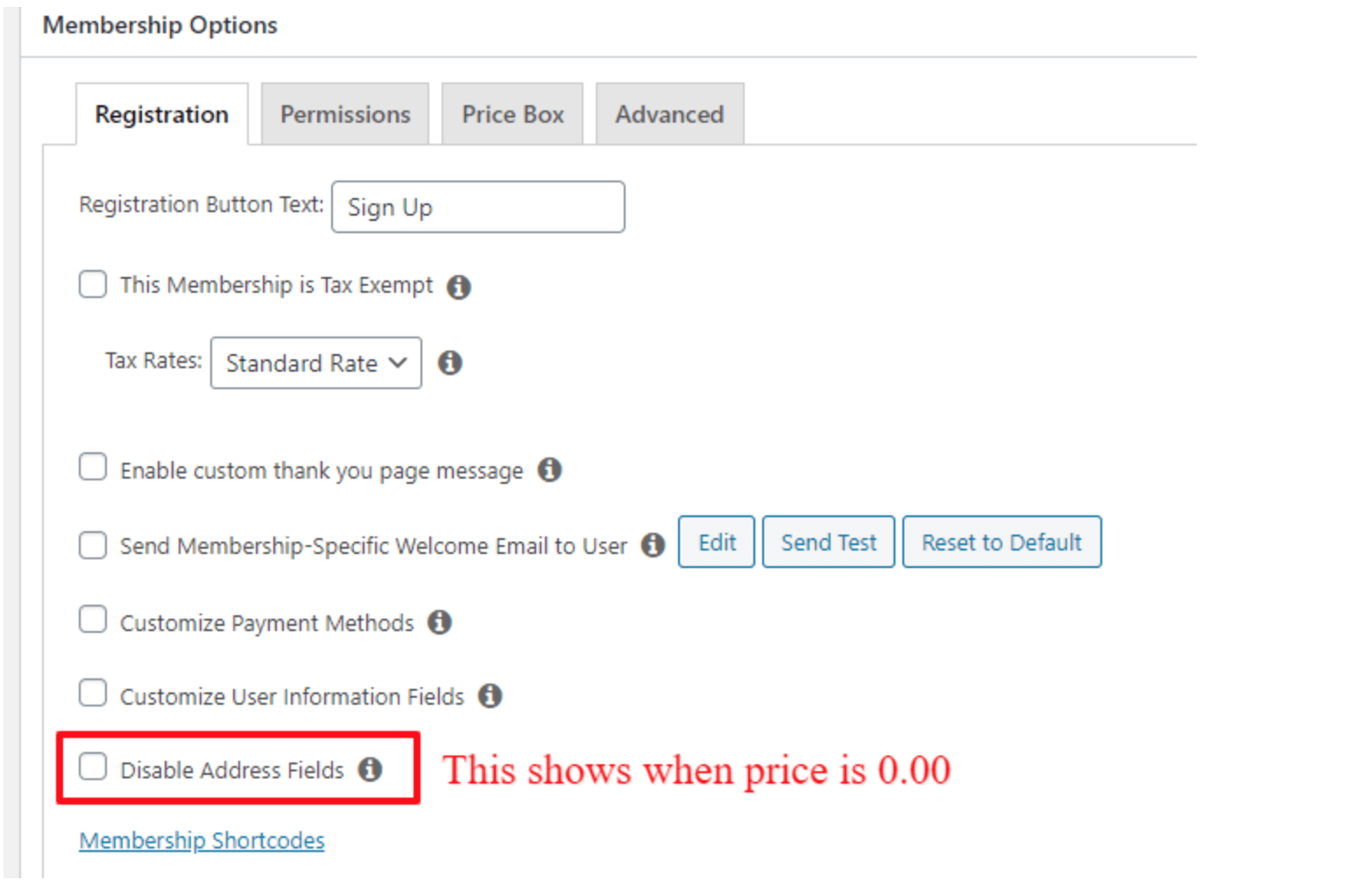Covered in this article: Pausing and Resuming as Administrator Pausing and Resuming as a Subscriber Special Gateway Considerations When Resuming Subscriptions Important Note Regarding Dripped …
Continue ReadingHow to Limit Registration Fields
In MemberPress, the number of fields that you can have on the registration form range from as few as just Email, Password, and Password Confirmation, to having as many of our default and custom fields …
Continue ReadingEditing Subscriptions
In MemberPress, you can edit any subscription that appears on the MemberPress > Subscriptions page. Reasons why you would want to do this could include: You incorrectly imported a …
Continue ReadingNot Seeing the Login Page or Form?
No Login Page? If you are not seeing the MemberPress login page in your WordPress > Pages section in your WordPress Dashboard, then you likely need to create it still. To do so, go to the …
Continue ReadingMigrating Existing PayPal Subscriptions
If you are looking for specific help on how to migrate your existing PayPal subscriptions from any other system into MemberPress, please watch the following video: …
Continue ReadingIntegrating with Churn Buster
Churn Buster is a failed payment recovery service that connects to your Stripe.com account. It takes over email automation in an attempt to recover a user whose payments are failing because their …
Continue Reading