Choosing the right CMS is particularly important for membership site owners. From storing user data to effectively managing content, there’s a lot resting on your decision. Discover the most recommended and best CMS for membership sites.
So you’ve got your membership business idea ready and raring to come to life! First thing’s first – you’ve got to choose the best content management system (CMS) with all the necessary features to serve as the foundation for your site.
Creating a subscription site from scratch can be difficult, especially if you have no coding knowledge. For this reason, some users turn to fully hosted solutions that offer membership functionality out of the box.
However, this means you’re stuck with a pre-defined structure, one that won’t be able to adapt and scale to meet your changing needs as your business grows.
But what if we told you there’s an easy-to-use, feature-rich, robust, and highly scalable solution, favored by web builders, that doesn’t require coding?
WordPress combined with our MemberPress plugin, is the most popular solution for membership site owners for a reason… or should that be many reasons.
Discover why this combo is the best CMS to build a membership site, and get started today!
Let’s roll!
Why It’s Important to Choose the Best CMS for Membership Sites
A content management system (CMS) does exactly what it says on the tin – it allows you to manage your content.
Essentially, it’s a platform that allows you to create, publish, edit, organize and maintain content on your website without the need for specialized knowledge.
For membership sites, you need your CMS to go even further. Here are some of the extra considerations for choosing the best CMS for a membership site:
Security
Membership sites often handle sensitive information like user data and payment details. A secure CMS will offer robust security features to protect against data breaches and unauthorized access.
Payment Processing
Recurring payments, upgrades, and refunds must all be fairly straightforward to manage.
Content Access Management
The CMS must be able to handle a growing library of exclusive content and give flexible options on how to paywall content.
User Experience
Both your experience as the administrator and your members’ experience on your site should be seamless. This includes easy navigation, intuitive interfaces, and responsive design.
Scalability
The more members you have, the more important it is to have a robust system for all of the above!
And as your site grows and you advance your strategy, it should be flexible enough to help you realize your evolving vision for your business.
Why WordPress Is the Best CMS to Build Your Membership Site (5 Key Reasons)
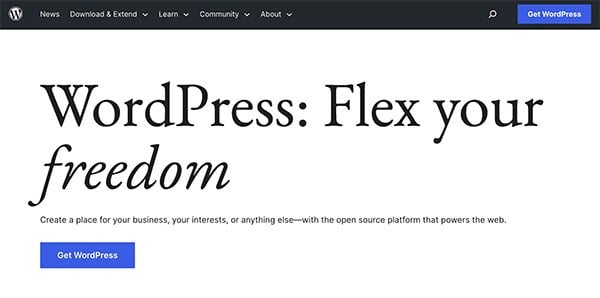
WordPress began as a blogging platform, but it quickly evolved into a robust CMS that can adapt to many use cases.
With the right tools, you can turn it into a membership site, launch an online store, create a digital portfolio, and much more. Below are five of its key advantages.
1. WordPress Is More Flexible Than a Proprietary Platform 🧘
A proprietary platform is usually limited in its structure. This means you can’t do much to extend its functionality, and modifying the code is often forbidden.
WordPress, on the other hand, is an open-source CMS. Anyone can access its code and customize it however they wish, so the sky is the limit in terms of what you can achieve if you’re an experienced web developer.
For less tech-savvy users, there’s an abundance of themes that are suited to all kinds of websites. You can find a suitable design for any type of website and easily customize it to suit your branding.
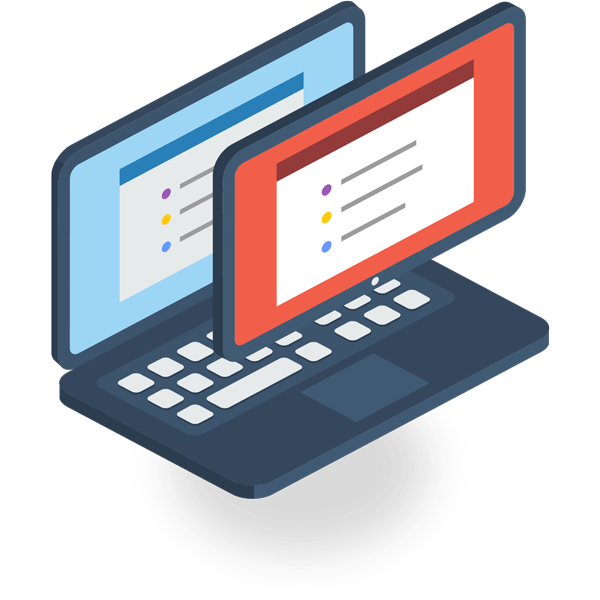
But where WordPress really stands out is its vast library of plugins.
You can use plugins to add practically every advanced feature you can imagine, including:
- SEO plugins to boost your site’s performance in search engine rankings.
- Affiliate program plugins to enable you to grow your business with referrals.
- Email marketing plugins to integrate your site with your email platform.
- Page builder plugins to help you create special pages on your site using a drag-and-drop builder.
- Form plugins to create special registration forms, surveys, and more.
Between these extensions and custom code, WordPress is one of the most flexible website-building tools on the internet.
2. It’s Easy-Breezey to Pick Up 😎
Compared to other open-source CMSs such as Drupal or Joomla, WordPress is user-friendly and easy to pick up even for beginners.
Many web hosts provide a one-click WordPress installation feature so that you can log in to your dashboard almost immediately.
Plus, your admin area is easy to navigate. It includes a built-in updates management system that helps you keep all your tools current and secure.
Although you can modify your site’s code, you don’t have to come near it if you don’t want to. In fact, most themes and plugins are built with beginners in mind and are easy to set up.
The block editor also enables you to create your pages and posts using pre-built elements.
And as we mentioned earlier, you can even use page-building plugins such as Elementor to create more complex designs.

Plus, if you do get stuck there are great sites and resources, such as WPBeginner to guide you through WordPress.
3. Your Membership Site Will Be Secure 🛡️
WordPress is considered one of the safest platforms to build your website on. Because it’s so popular, there’s a whole industry dedicated to keeping it secure.
The software itself is also continually updated to patch potential security vulnerabilities. Many web hosts will even automatically install the latest version of WordPress if you sign up for a specific plan.

Besides that, there are various security plugins, such as Wordfence or Sucuri. These can help protect your site against common threats.
However, note that you still need to follow best practices to keep your website secure.
For instance, you should choose a safe username and password, manage access roles, and regularly update your WordPress installation, plugins, and themes.
4. You Can Access Membership-Specific Tools and Features ⚙️
WordPress has a vibrant community of contributing developers, which means there is an abundance of plugins to help you transform your site into almost anything you want.
For instance, you can use our MemberPress plugin to create a members-only area, drip exclusive content, and more.
MemberPress also gives you features that every membership site needs, such as:
- Member registration: With MemberPress, new members can easily subscribe to your website and log in to access your content.
- User access control: Our plugin enables you to create several membership tiers and manage the visibility of various types of content.
- Payment processing: MemberPress helps you create dynamic pricing pages and integrate your chosen payment gateway(s) with a few clicks.
Finally, our plugin gives you the necessary tools to turn your website into a full-fledged learning management system (LMS).
This way, you can create online courses and easily manage your content from the back end.
5. It Has Relatively Low Start-Up and Maintenance Costs 💰
Last but not least, WordPress is the perfect platform for budget-conscious users. All you need to launch a simple site is a web host and a domain.
With beginner-friendly hosting companies such as HostGator, you can start from as little as $3.75 per month. Many packages even come with a free domain for the first year, which is excellent value for the money.
Depending on your goals, you might need to shell out for more advanced hosting options, premium themes, or plugins.
However, these costs rarely exceed the amount you would pay for equivalent features on other platforms, which also may not provide the ease of use or near-limitless potential of WordPress.
Using MemberPress to Build Your Membership Site
MemberPress is one of the easiest ways to build a membership website:
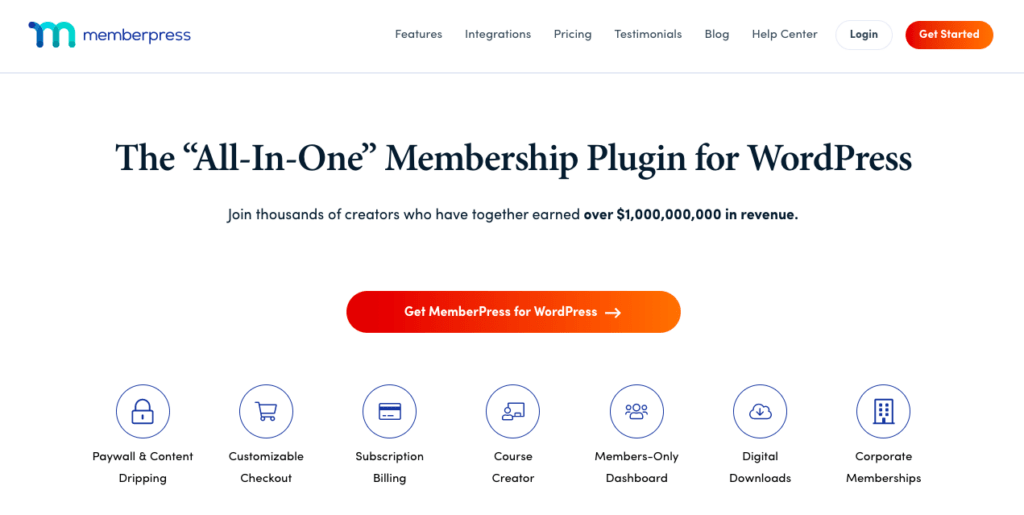
In fact, the setup process is so simple that you can configure the plugin and start charging members for access to your content in about five minutes.
All you need to do to launch your subscription site is:
- Purchase, install, and activate MemberPress
- Configure your payment method
- Create a new membership and apply access rules to it
- Set up a registration page
MemberPress enables you to fully control your content visibility, build and sell courses, and offer flexible coupons.
You can also create a subscriber community with a password-protected forum, entice your audience with expiring content, and access comprehensive reports.
Plus, MemberPress takes away the headache of setting up complex billing systems, as the whole process is automated. Furthermore, it works well with several other useful tools and seamlessly integrates with Zapier.
Option: Leave It To The Pros
Anyone can build a membership site easily and confidently with WordPress and MemberPress.
However, we also get that not everyone has the time or the inclination to learn the ropes. This is particularly true if you’re an entrepreneur starting from scratch.
That’s why we also offer affordable Done For You membership site services.
Leave it in the hands of our MemberPress Pros to get your WordPress membership site set up and running with the world’s most popular membership and monetization plugin.
Wrapping Up
Without a doubt, choosing a CMS is one of the most critical decisions for your website. A platform that’s beginner-friendly and scalable at the same time will help you launch your online business and grow your subscriber list.
In this article, we’ve discussed what makes the best CMS for building a membership website.
To recap, you can’t go wrong with WordPress, which dominates the market for a reason.
It’s open source and extremely flexible. Plus, you can easily transform it into a full-featured membership site thanks to plugins like MemberPress.

Get the #1 WordPress Monetization, LMS, & Membership Plugin Today!
Start getting paid for the content you create.
Do you have any questions about what is the best CMS to build a membership site? Let us know in the comments section below!
If you liked this article, be sure to follow us on Facebook, Twitter, Instagram, and LinkedIn! And don’t forget to subscribe in the box below.
















Nice insights, from my experience, the CMS choice is quite crucial in the case of any website, especially a membership which needs to be really UX optimized to not “scare” users off. That’s a choice that can leverage future site effectiveness (and also your own workload when you handle the website????).
Thanks, Ula! Glad you enjoyed the post.
very comprehensive article.
Thanks
Very Informative. Thanks!
Really insightful, thank you!
Great info to have for my company.
WordPress and memberpress is the perfect combination for making a membership website. I wanted to make a course website where I can let members access content based on subscription model and I found memberpress as the perfect choice to do that.
It has tons of options to customize the dashboard and ready launch course wven without the coding knowledge.
Thanks for making such an awesome product.
Thank you for this article, very useful!