Discover if a group coaching program is right for your business and the tools and tips you need to get started!
You’re fully booked. Your calendar is maxed out. And while business is technically going well… you’re starting to hit a wall.
It's a sweet position to find yourself in, but it's also frustrating when you know you can reach more people and earn way more money if you had more hours in the day.
Online group coaching could be the solution you're looking for.
Group coaching allows you to teach or mentor multiple clients at once while still delivering real transformation. It's a way to scale your business and reap more revenue without substantially raising prices and outpricing your ideal client base.
In this post, we’ll walk through:
- How to know if group coaching is right for your business model
- What to consider when designing your online group coaching program
- How to shift from 1:1 to group coaching (or build a hybrid)
By the end of this post, you'll feel confident in your decision whether to move ahead with group coaching, and be equipped with the tools to get you started.
So let's get to it!
What is an Online Group Coaching Program?
Online group coaching is a pretty self-explanatory term – it's a model where you coach several clients at the same time, usually within a defined program that follows a shared structure or goal.
It’s different from one-on-one coaching in that you're guiding a group through a collective experience, rather than tailoring every session to a single person.
Common Formats
There’s no universal setup, but here are a few formats that tend to work well:
- Live group calls: Weekly or biweekly video sessions where you lead discussions, teach core concepts, answer questions, or run hot seats.
- Asynchronous with community: You deliver content through pre-recorded lessons or emails, and clients interact in a shared space like a forum on your site, or Slack.
- Hybrid: A mix of both. Clients go through materials on their own, then meet regularly for coaching or Q&A. This is often the most manageable option if you're transitioning from 1:1 work.
You can keep it simple or build out a more robust experience over time. What matters most is that the format fits both your schedule and your clients' needs.
Examples from Different Niches
Group coaching can work across a wide range of topics. A few examples:
- Business coaching: A six-week group for creatives focused on pricing and client boundaries, with weekly calls and a shared chat thread.
- Fitness and health: A 30-day accountability group built around daily movement, weekly check-ins, and simple tracking.
- Parenting: A small group program supporting new parents through sleep training, with live sessions and peer support.
- Career development: A cohort-style group for professionals prepping for leadership roles, including milestone-based lessons and group interview practice.
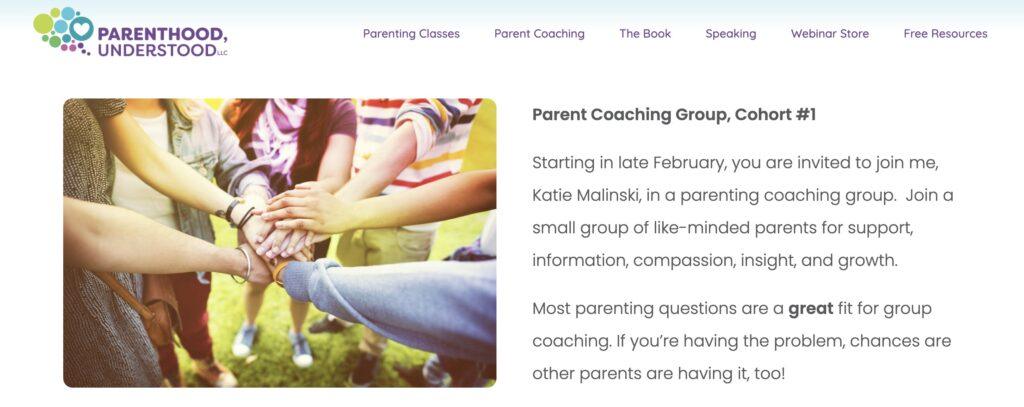
If your clients are working toward similar outcomes, there’s a strong chance group coaching will be a good fit.
Benefits of an Online Group Coaching Program
At this point, we bet you are somewhat familiar with how group coaching can be beneficial. But in case making more money and saving time are not enough to convince you to start a group coaching program, let's go over a few more to grasp its benefits.
Better learning opportunities for everyone: When you run a group coaching program, participants can also learn from each other’s experiences. Those who are feeling less motivated to keep learning can often be inspired by others' successes, approaches, and ideas.
Supportive community: When a number of people are learning together, they build connections among themselves. The more they get familiar with each other, supporting each other comes automatically. So, even if someone doesn’t understand anything from the class, they can ask their peers for an answer.
Opportunity to create a bigger impact: As an instructor, group coaching programs are the best way to create a massive impact in your niche. Instead of repeating the same thing in every one-on-one session, you can deliver your expertise to a larger audience.
Affordable for clients: As an online instructor, you need to be mindful of the fees so they do not become a burden for the clients. However, when you are doing one-on-one coaching, it’s understandable that you can’t lower the fees as you only do a few. However, you can earn more money with group coaching even if you take less from everyone.
Is Online Group Coaching Right for You?
Before you start mapping out a program, it’s worth checking whether group coaching is actually a good fit for your business and for you as a coach.
It’s a great model, but it’s not the right move in every situation.
A few questions to consider:
- Do you repeat the same advice or frameworks across clients?
If your coaching follows a similar structure each time, even if you tailor the details, that’s usually a sign group coaching could work. - Are you comfortable leading small groups?
You don’t have to be an extrovert, but you do need to feel confident managing a group dynamic. That includes facilitating conversations, keeping things on track, and balancing different personalities. - Would your clients benefit from connecting with others on the same path?
Some clients want to meet peers, exchange ideas, and feel part of a group. In the right environment, peer learning can be a major value-add. - Are you looking for a more scalable model without sacrificing results?
If you’re at capacity with 1:1 clients, or want to offer something more accessible without drastically cutting your rates, group coaching can help you do both.
When Group Coaching Might Not Be the Right Fit
There are definitely cases where sticking with 1:1 (or keeping it as a key offering) makes more sense:
- Your work involves deeply personal or sensitive issues where privacy is essential
- Your coaching is highly customized and doesn’t follow a repeatable structure
- Your clients expect hands-on support and high responsiveness at all times
- You can't commit to regular live sessions or manage a group space
That said, it doesn’t have to be either-or. A lot of coaches start with a hybrid: a group program that includes optional 1:1 check-ins or a limited number of private sessions.
If you’re looking for more breathing room in your schedule without walking away from individual support entirely, that hybrid model can be a solid first step.
How To Create a Group Coaching Program
Running a group coaching program online means pulling together a few different moving parts – content delivery, scheduling, community, and secure access for paying clients.
You could stitch this together across multiple platforms, but if you’re building on WordPress, you can manage everything in one place.
There’s a plugin for just about every piece of the puzzle, which means you can tailor your setup without locking yourself into a rigid system.
Its flexibility goes a long way to explain why almost 45.8% of all websites are made using WordPress.
Here’s a breakdown of what you’ll need to think about:
1. A Secure, Members-Only Space
You’ll need a way to protect your content and make sure only paying clients can access your materials. The MemberPress plugin is one of the best ways to do that on WordPress.
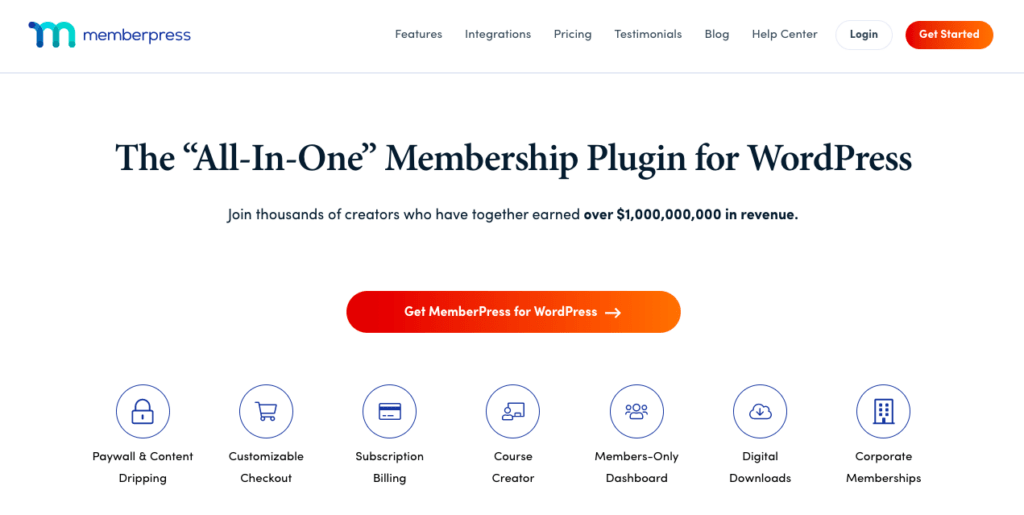
With MemberPress, the world's #1 membership and monetization plugin, you can create different membership tiers for different offers, for example:
- A base tier that gives access to your course materials and group sessions
- A premium tier that includes office hours or limited 1:1 access
You also have complete flexibility to set up rolling subscriptions, content access, and more.
Plus it integrates with major plugins that you'll also need to use in your setup, including those mentioned in the sections below.
For example, if you want to offer booking for private sessions as part of that premium tier, a tool like Simply Schedule Appointments integrates well and lets clients book directly through your site.
2. Pre-Recorded Content
Creating a library of recorded lessons or resources is one of the easiest ways to maximize your time. This kind of content helps prepare clients before live sessions, or gives them something to reflect on afterward.
The MemberPress Courses add-on, which comes with all MemberPress plans, makes this process easy.
You can build out as many courses as you like, add lessons, organize your content into modules, and even include quizzes and assignments if you want to build in more interactivity.
And since it's completely pre-recorded, it's also 100% reusable across groups and cohorts saving you from having to re-communicate key ideas again and again.
3. A Member Forum or Community Space
If you’re running a group coaching program, chances are the real questions don’t only come up during live calls.
They pop up in between sessions, when someone gets stuck, has a small win, or just wants to know, “Is anyone else dealing with this?”
That’s why having a community space matters.
Some coaches use third-party platforms for this, but those can feel a bit disconnected. Clients get distracted, conversations get buried, and suddenly, your group coaching program is competing with everything else in their feed.
Keeping your community on your own site makes things a lot simpler.
ClubSuite™ gives you a way to build those connections directly inside your membership site. You can create private, member-only spaces where conversations live alongside your content, not somewhere else.
Members can set up rich profiles, browse searchable directories, and join discussions that feel relevant and easy to follow.
Give your group members a place to ask, learn, and support each other
Keep conversations focused and distraction-free by building your community directly on your site.
Learn how ClubSuite™ works4. Live Group Sessions
Your live sessions are the core of your group program where clients get direct access to you and each other.
Familiar tools like Zoom and Google Meet work well here.
To keep your sessions secure, you can host your event calendar or session links inside a members-only area using MemberPress. This makes sure only your enrolled clients can see and access them.
5. A Coaching Framework
Group coaching works best when there’s a clear structure. Something your clients can follow, stay accountable to, and build momentum around.
That structure also makes your job easier. When everyone knows where they are in the process, you’re not constantly chasing progress or repeating instructions.
CoachKit™ by MemberPress helps you build that kind of framework right into your program. You can:
- Map out your program with milestones: Give clients a clear path to follow so they always know what’s next.
- Set due dates and track progress: Great for keeping the group aligned and reducing mid-program drop-off.
- Enable habit tracking: Especially useful for programs focused on behavior change, consistency, or daily action.
- Create cohorts: Keep group sizes manageable and organize clients by start date, focus area, or experience level.
- Assign coaches: Ideal if you’re running multiple groups or bringing on support staff to help manage growth.
- Allow direct messaging: Clients can reach out for help without leaving the platform or flooding your inbox.
Even if you’re starting with a small group, having these systems in place helps you run things more smoothly. Plus, it gives your clients a more focused, organized experience from day one.
Need Help Building Your Site?
If you like the sound of our MemberPress features but want to leave the set up to our pros, we've got you.
Take a look at our Done For You Membership Site services.
Create a Group Coaching Program Today
Online group coaching offers a clear path to growing your business without sacrificing your time or pricing out your audience.
If you’re already delivering similar outcomes in your 1:1 work and you're starting to feel the limits of your schedule, group coaching is a great option and next step for you.
It doesn’t mean giving up on personalized support. You can start small, blend formats, and build a structure that works for you and your clients.
With WordPress and tools like MemberPress and CoachKit™, you’ve got everything you need to run a streamlined, professional program all from your own site.

Get MemberPress Today!
Start getting paid for the content you create.
The shift from 1:1 to group work might feel like a big leap at first. But once you’ve got the right systems in place, you’ll free up your time, create space for more impact, and build a coaching offer that scales with you.
Ready to take the leap? Got any questions? Feeling inspired by what you've read? Or want to share your own insights about group coaching? We'd love to hear from you! Drop us a message in the comment section below.
If you found this article helpful, follow us on Facebook, Twitter, Instagram, and LinkedIn!
And don't forget to subscribe to our newsletter for more tips on running your coaching and membership site.













Add a Comment