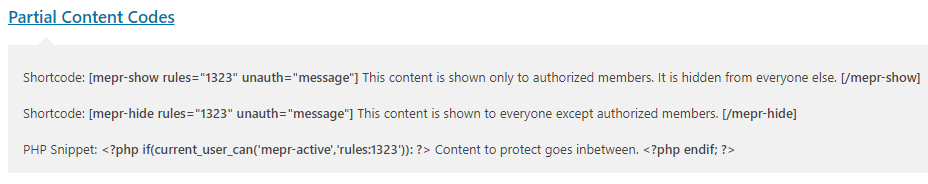Regex
For advanced users, you can enable the regex option to protect anything that matches your expression. The only character that cannot be used in the regex box is the hash (#). All others are safe to use. So, for example, to protect a directory called “myfolder“, you could use ^/myfolder/.* to protect it.
For the regex users, the matches happen from $_SERVER[‘REQUEST_URI'], which means anything in the URL after the domain. Accordingly, if your WordPress is in a subdirectory, you must add the subdirectory folder to your pattern.
For example, let's say your website is located in the /members/ subdirectory (https://yourdomain.com/members/). Thus, for any folder on this website, the pattern must start with ^/members/ prefix (e.g. ^/members/myfolder/.*).
Partial Content Codes
Do you want to protect some paragraphs, images, or even hide widgets on a page from unauthorized members, but leave the rest of the page available to everyone? Well, MemberPress makes that easy! Each Rule and Membership you create comes with a Shortcode and PHP Snippet which you can use to hide selected portions of your content based on that individual rule or by content associated with your Memberships.
The Shortcodes will be the most commonly used as they will work on all WordPress Pages, Posts, and Custom Post Types. Shortcodes look like this:
[mepr-active rule="1" ifallowed="show"] ... [/mepr-active]Any content between the opening and closing part of the shortcode and simply will be protected from unauthorized users.
The rule=”1″ part is where you specify the ID of the Rule that should be applied to this protected content. The ifallowed=”show” part is where you specify whether to show or hide this partial content if the user has access.
The shortcode has also unauth parameter that can be used like this:
[mepr-active rule="1" ifallowed="show" unauth="message"]Anything in-between gets protected[/mepr-active]If set to unauth=”message” – the user will be shown the unauthorized message when they are not authorized. If set to unauth=”login” – the user will see the login form when they are unauthorized. If set to unauth=”both” – the user will see the default unauthorized message followed by the login form.
Using both ifallowed=”show” and ifallowed=”hide” on the same page is a great way to show teaser content to guests and unauthorized members, but then hide that teaser content after they have paid and logged in and instead show the full premium content.
If you want to leave a mental note for yourself on the backend of your site you can add a third part to this shortcode which looks like description=”gold_membership_only”.
This way you can easily remember when looking over your page or post six months or more later what this shortcode was for. Be sure to only use letters, numbers, and underscores for the description. Spaces and quotes can cause unexpected results. Here's an example with a description included:
[mepr-active rule="1" ifallowed="show" description="gold_membership_only"]Anything in-between gets protected[/mepr-active]The PHP Snippet is for advanced users who may want to protect some partial content inside of a WordPress template, theme file, or even widgets. The PHP Snippet is a simple if statement that needs to be formatted like the following examples:
| PHP Snippet | Description |
| rule(s) | If you plan to use a single Rule ID, then set this to rule=”X”. If you plan to use multiple Rule ID's, then set this to rules=”X, XX, XXX”. Where X's = the ID's of the Rule(s). Where to find a Rule's ID? An example could be <?php if(current_user_can(‘mepr-active','rule:1′)): ?>Content to protect<?php endif; ?> or <?php if(current_user_can(‘mepr-active','rules:1,2,3′)): ?>Content to protect<?php endif; ?> for more than one rule. |
| membership(s) | If you plan to use a single Membership ID, then set this to membership=”X”. If you plan to use multiple Membership ID's, then set this to memberships=”X, XX, XXX”. Where X's = the ID's of the Membership(s). Where to find a Membership's ID? Examples of this could be <?php if(current_user_can(‘mepr-active','membership:1′)): ?>Content to protect<?php endif; ?> or <?php if(current_user_can(‘mepr-active','memberships:111,222,333′)): ?>Content to protect<?php endif; ?> |