The ReadyLaunch™ Thank You Page template is available with MemberPress version 1.10.0 and is enabled by default.
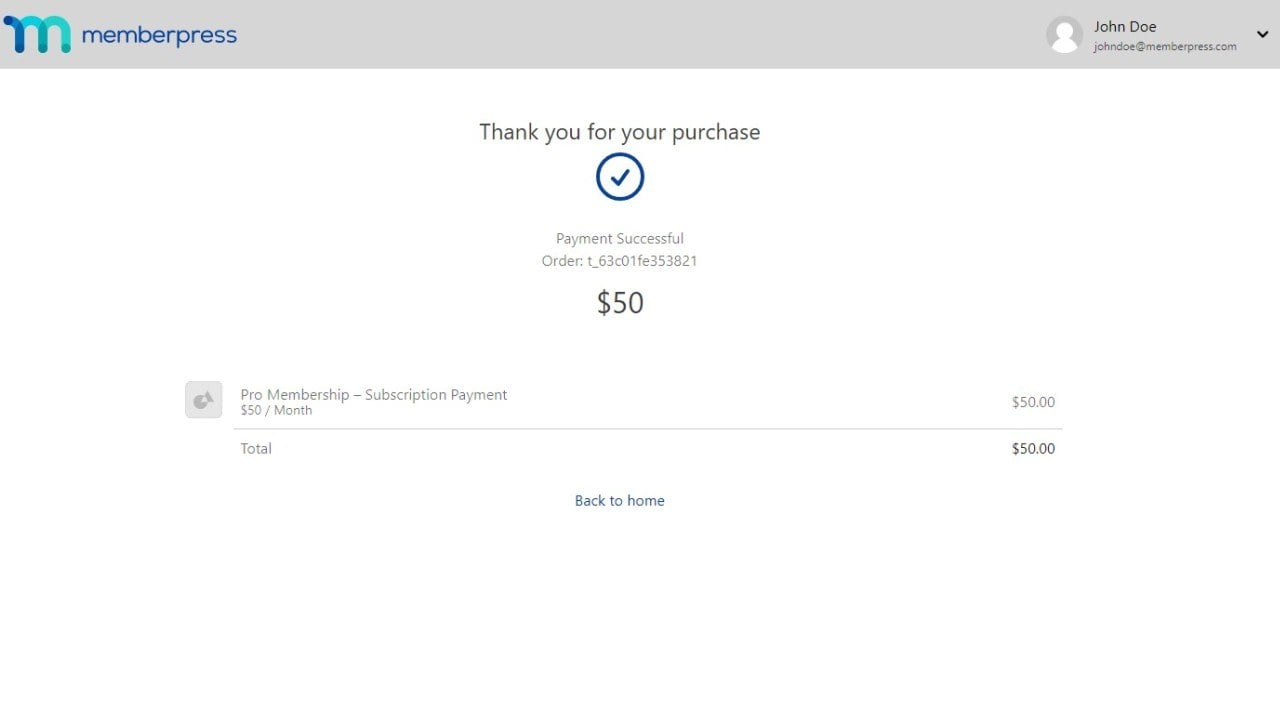
Customize the ReadyLaunch™ Thank You Page Template
The template header will follow the ReadyLaunch™ Global Design Settings and use your set brand color as a background. It will also display the logo you set for the ReadyLaunch™ templates.
Unlike the classic thank you page, ReadyLaunch™ comes with an upgraded user interface. Now when users register for your memberships, the thank you page will show a summary of their successful purchase, as well as the user's profile menu in the top right corner.
Also, this template comes with additional customizations.
- Log in to your site admin area, and navigate to Dashboard > MemberPress > Settings
- Click on the ReadyLauch™ tab
- Next to the Thank You Page option, click on the Customize link. This will open the Thank You Settings popup with available options.
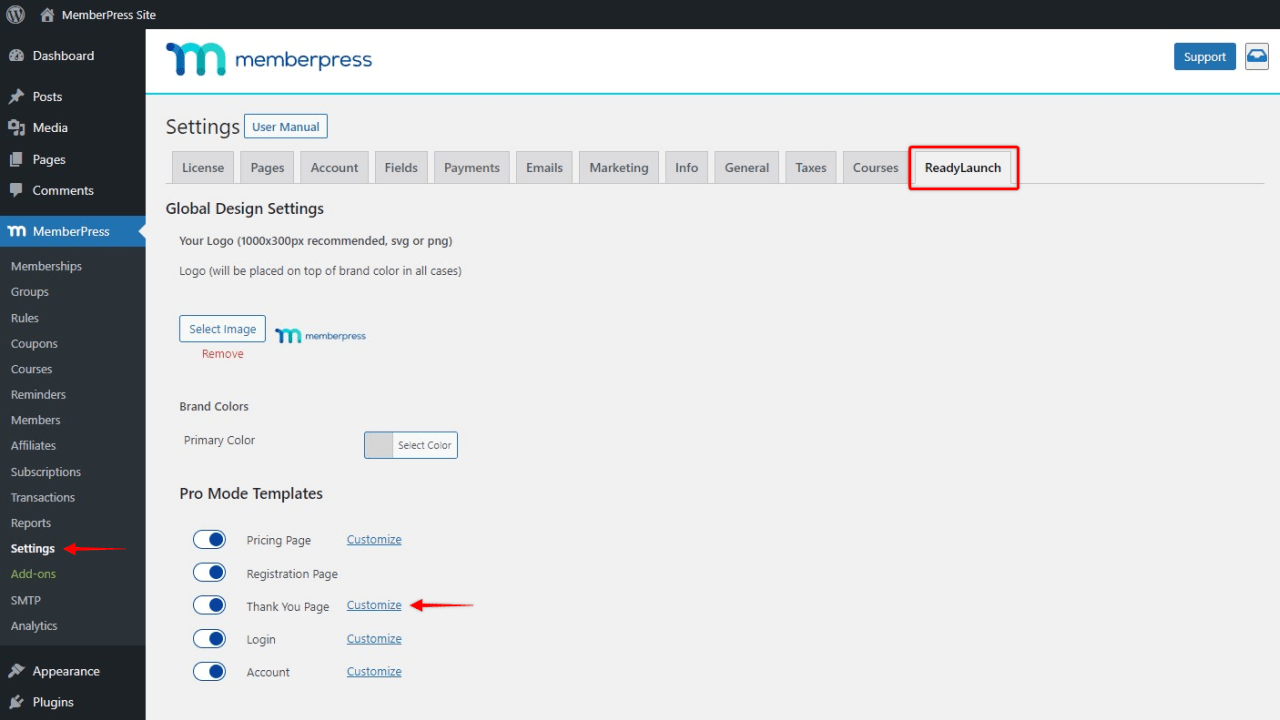
The ReadyLaunch™ Thank You Page template customization options are:
- Show Welcome Image
- Custom Message
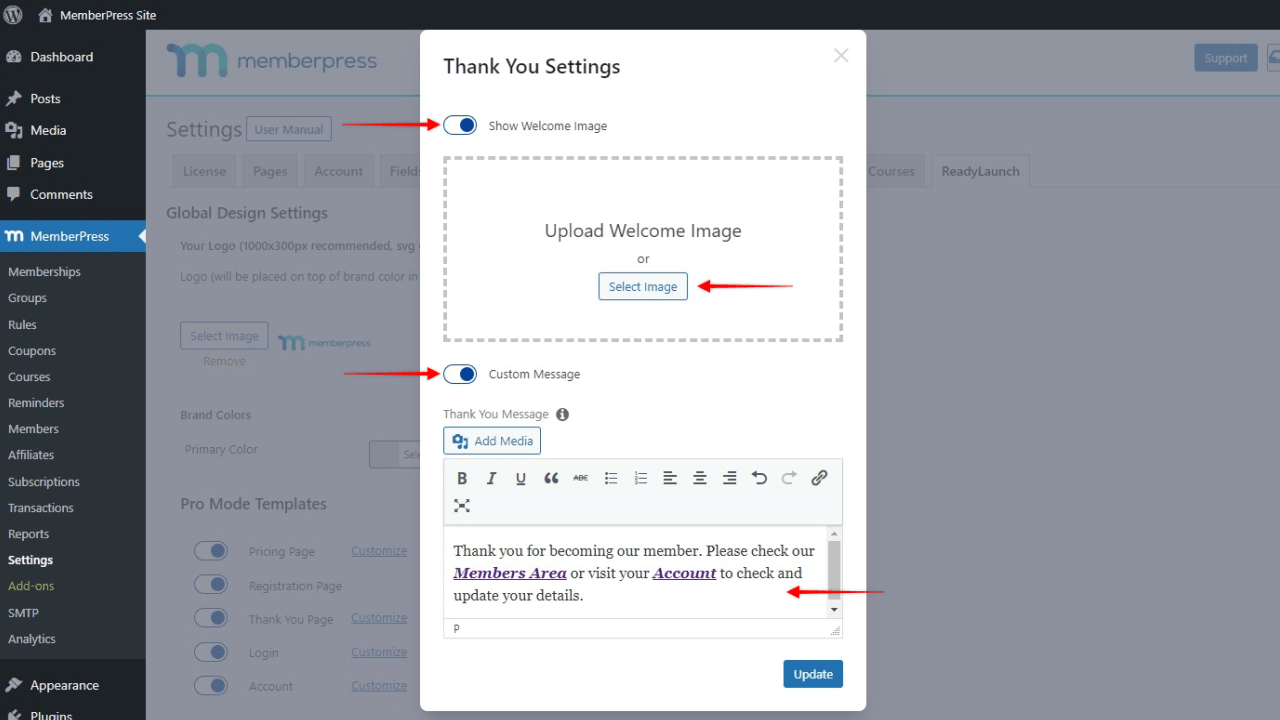
Show Welcome Image
To add a welcome image to your thank you page, follow these steps:
- Access the Thank You Settings popup
- Toggle on the Show Welcome Image option and click on the Select Image button
- Choose your welcome image, and click Update to apply this to your thank you page.
The welcome image on your thank you page can be anything you want – a logo, photo, illustration, etc.
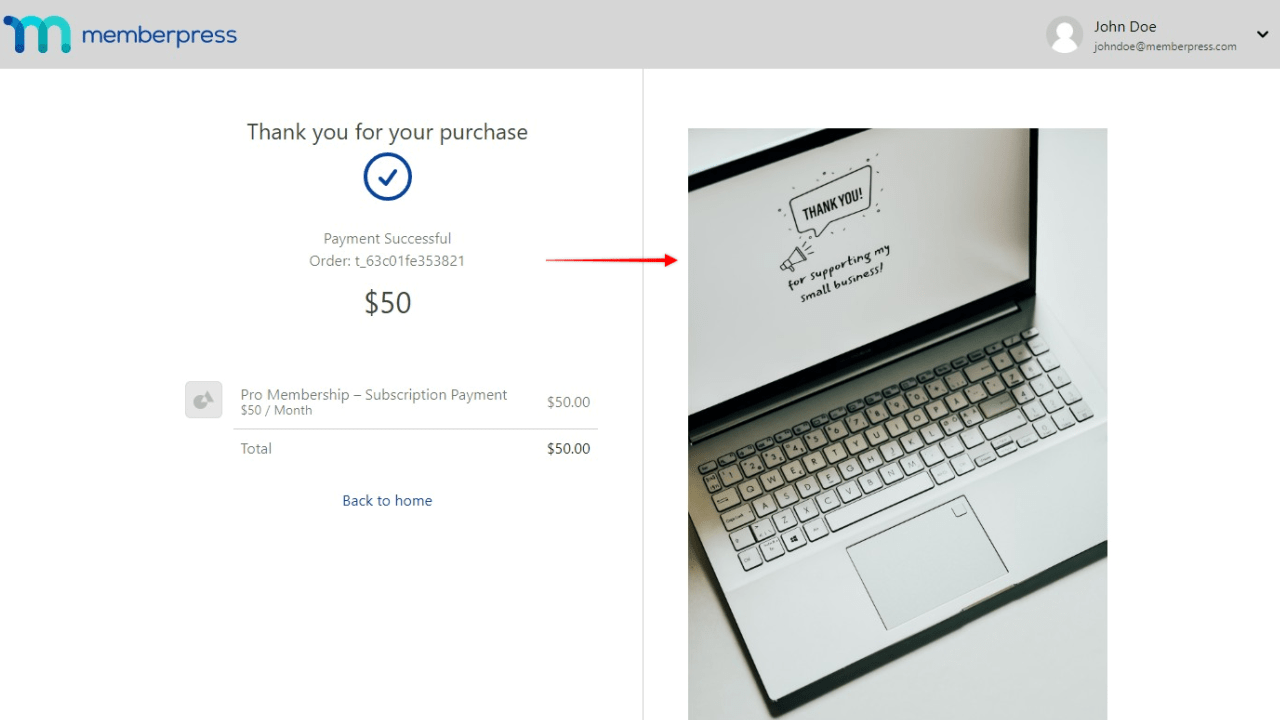
Custom Message
As an alternative to the default ReadyLaunch™ Thank You Page interface, you can replace a purchase summary with your custom message for your users:
- Access the Thank You Settings popup
- Toggle on the Custom Message option
- Add your content, and click Update to apply this to your thank you page.
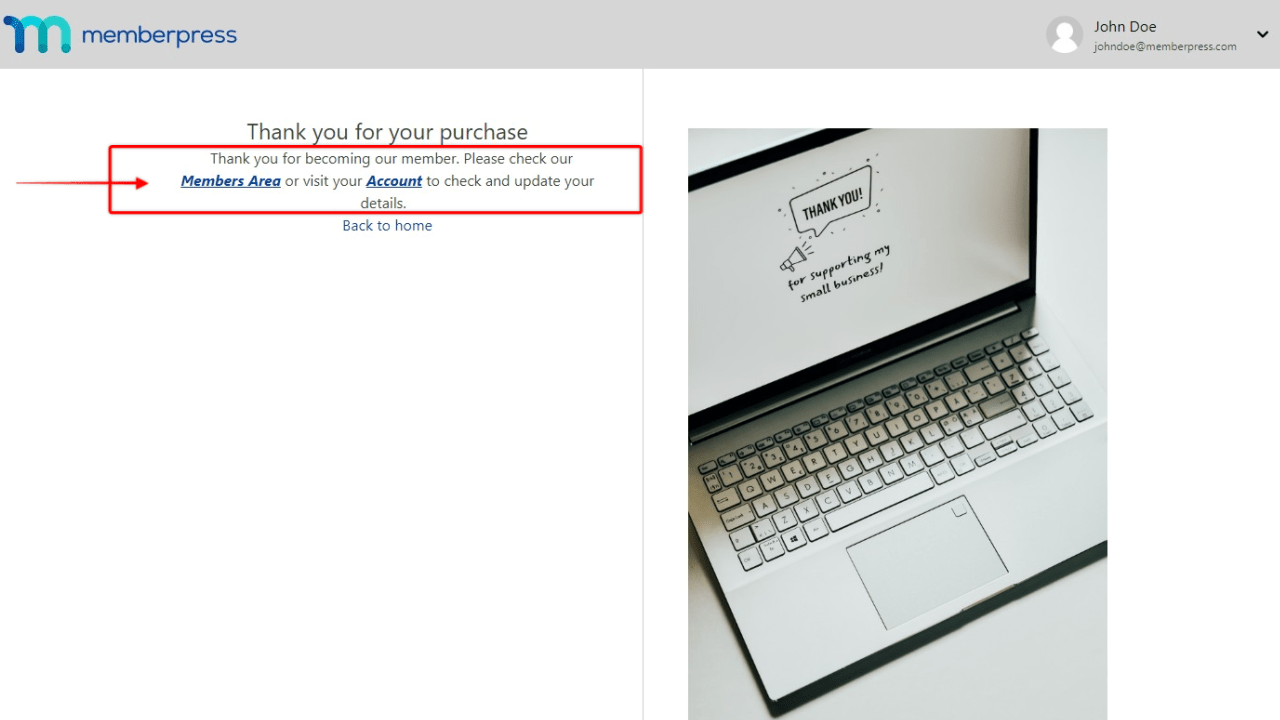
Deactivate the ReadyLaunch™ Thank You Page Template
If you'd like to use the classic MemberPress Thank You page, you can deactivate the ReadyLaunch™ Thank You Page template by following these steps:
- Navigate to Dashboard > MemberPress > Settings
- Click on the ReadyLauch™ tab
- Toggle the Thank You option off
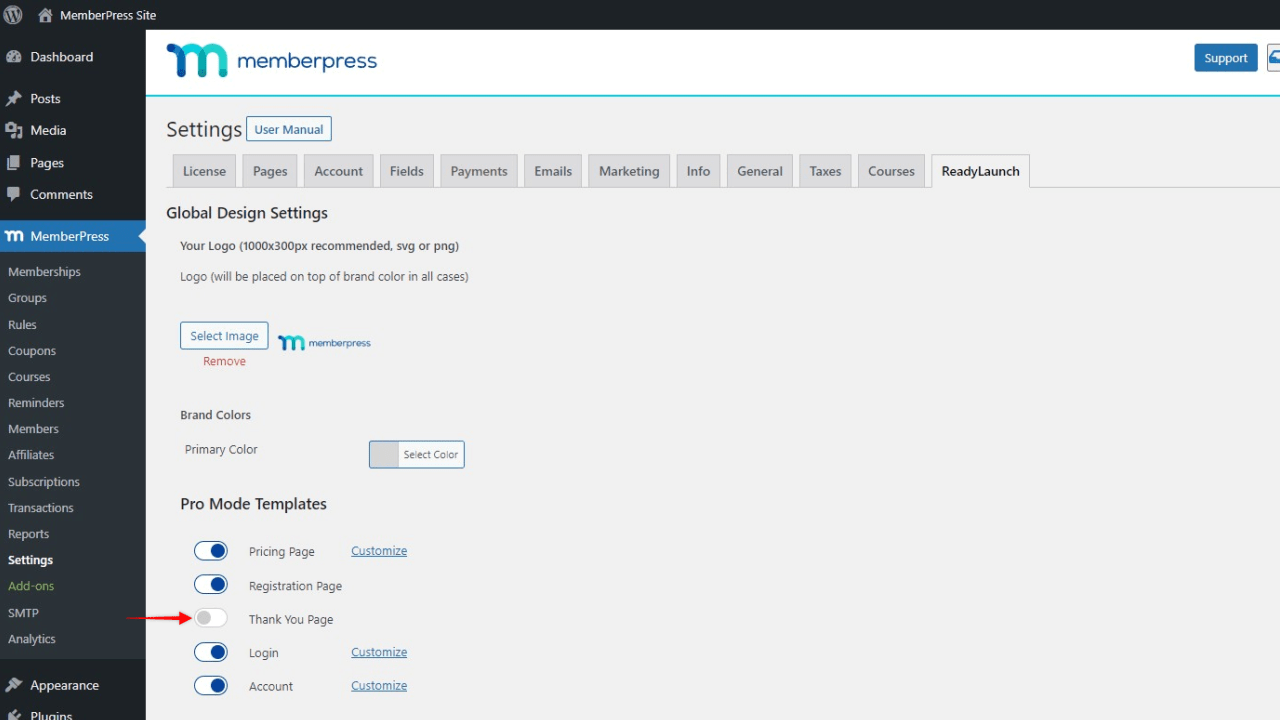
Using Shortcodes
Currently, the ReadyLaunch™ Thank You Page template can’t be embedded into a custom thank you page using shortcodes.
If you encounter a situation where you need to create a custom thank you page, you'll need to design this page yourself. In addition, you won’t be able to import any elements from the ReadyLaunch™ Thank You Page template to this custom page.
Learn more about creating a custom thank you page with MemberPress here: Configuring and Using the Thank You Page.











