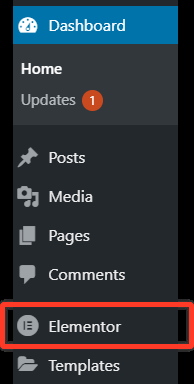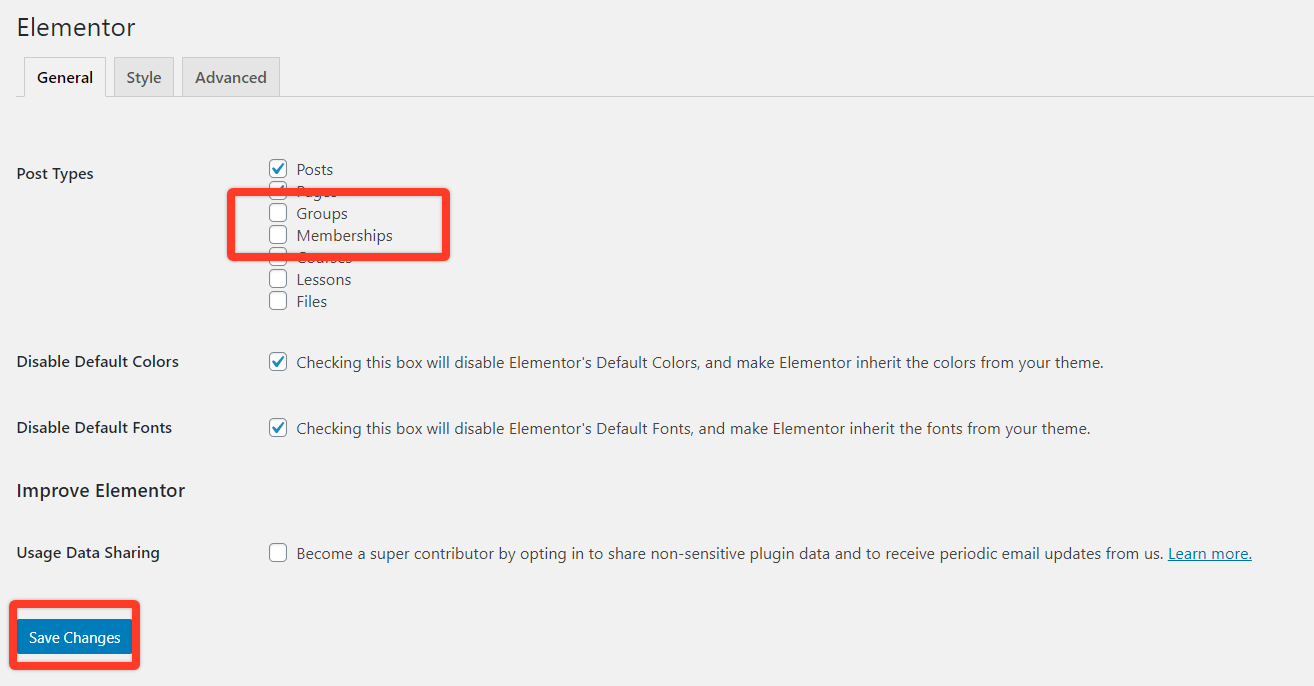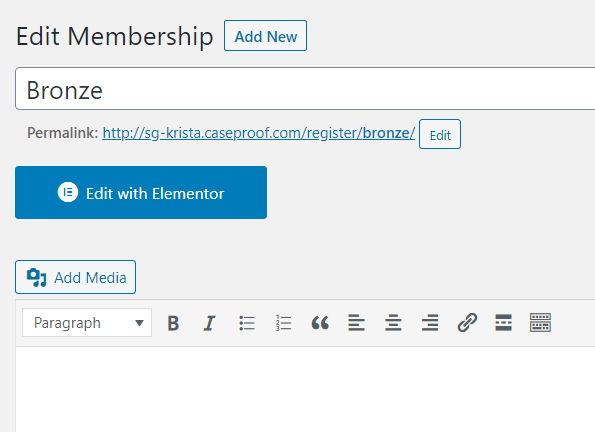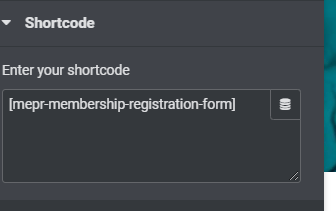Editing your MemberPress Memberships and Groups in Elementor is easy. You just need to enable Elementor for these two categories. Here's how:
- Click Elementor in the Admin Menu

- Check the boxes next to Memberships and Groups

- Click the Save Changes Button
Now, when you edit a Membership or Group you will see an Edit with Elementor button. Clicking the button will launch the Elementor editor just like it does with posts and pages.
- Add a Shortcode Element in Elementor

For Groups: Include the following shortcode where you would like the group price boxes to appear on the Elementor page:
[mepr-group-price-boxes] For Memberships: Include the following shortcode to include the registration form where you would like it to appear on the Elementor page.
[mepr-membership-registration-form]