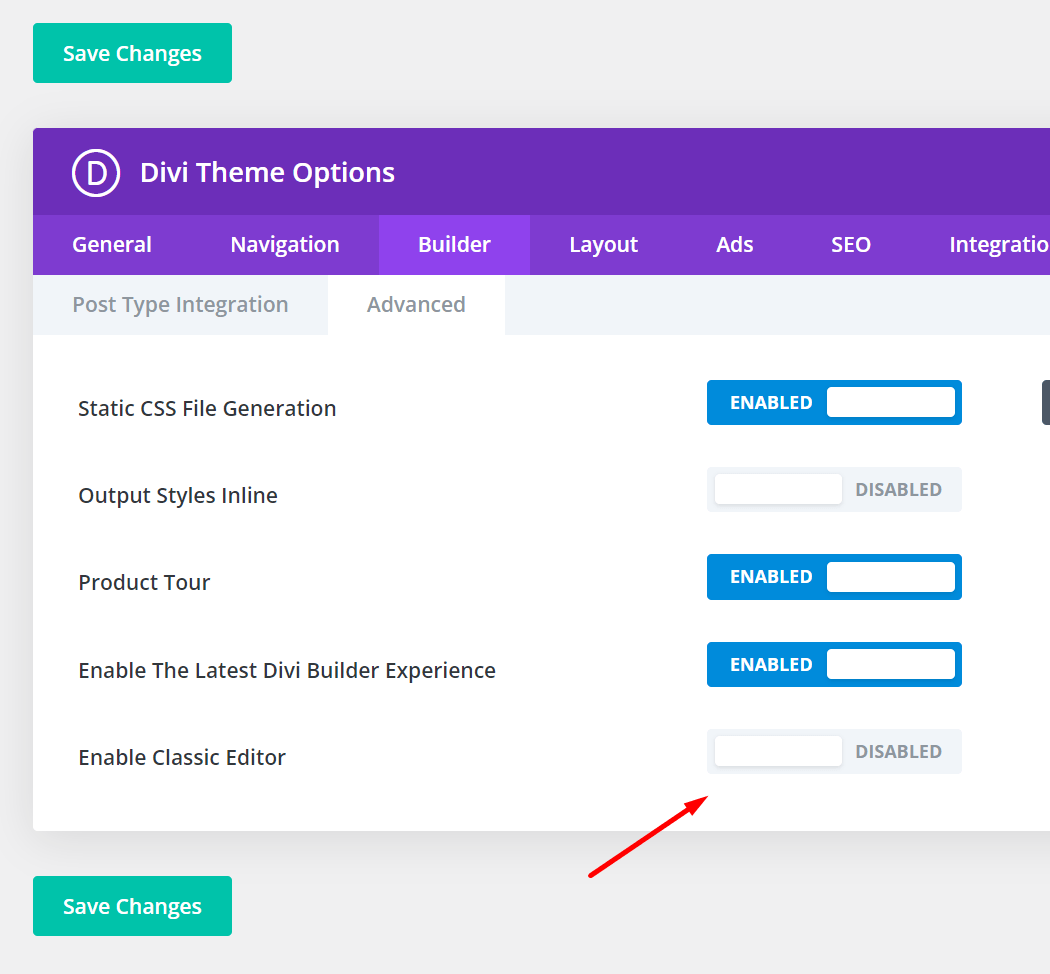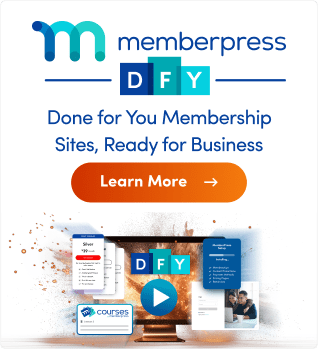MemberPress works great with most of the plugins and themes (though we may not integrate with all of them)!
Below, however, is a list of known plugin and theme conflicts. Please review this list for the plugin or theme you are wondering about.
Contents:
Themes
- Astra
- Avada
- BuddyBoss
- Cargo HUB
- Daily Observer
- Flatsome
- Flynt
- Memberoni
- Newspaper
- ThimPress
- Uncode
- Zion Page Builder (Kallyas)
Conditional Theme Conflicts
Not Supported Themes
Plugins
- 404 Redirection
- Admin and Site Enhancements (ASE)
- All In One WP Security & Firewall
- The Bluehost Plugin
- Breakdance
- BuddyPress
- BuddyBoss Platform
- Bunny.net+BunnyAPI plugin
- Change WP Admin Login
- Classic Editor
- CoursePress (WPMUdev)
- Elementor's Element Caching
- Email Protector
- Events Manager
- Gravity Forms
- iThemes Security plugin
- Ivory Search
- Jetpack
- Jetpack Boost
- LearnDash
- miniOrange 2 Factor Authentication
- Perfmatters
- Profile Builder
- Redis Object Cache
- Relevanssi
- S3 Media Vault
- SeedProd (Pro)
- Speed Optimizer
- Smush Plugin by WPMU Dev
- Stop Spammers
- tagDiv Composer Front-End Page Builder
- Theme My Login
- Upsell
- WP Forms Pro
- WP Fusion
- WPMU DEV Dashboard
- WP Rocket
- WP Rocket | Enforce Trailing Slash on URLs
Conditional Plugin Conflicts
- Asset CleanUp: Page Speed Booster
- Curation Suite
- Elementor Popups
- Post and Page Builder from BoldGrid
- Power BI Embedded for WordPress
- PushEngage Web Push Notifications
- StreamWeasels
- Yoast – Open Graph data
- WP Links Page
Not Supported Plugins
- Complianz GDPR Premium
- Constant Contact Forms
- Custom Login Page Customizer
- Force SSL Everywhere plugin
- GP Advanced Phone Field
- Invisible ReCAPTCHA
- LearnPress – WordPress LMS Plugin
- OptimizePress Suite Dashboard
- Print Post and Page
- Role Scoper
- Root Relative URLs
- StreamWeasels
- White Label CMS
- WooCommerce Sync for QuickBooks Online ? by MyWorks Software
- WP Limit Login Attempts
- WP Multisite SSO
- WP Remote Users Sync
- WP Stagecoach
- Yith WooCommerce Gift Cards
Themes
Astra Theme
MemberPress login form shows up in the header and/or footer of a page. The issue is present in the Astra Free theme version 1.6.0 and newer as well as with the Astra Pro Addon:
- SOLUTION – Disable the Transparent Header on that individual page. For more info, please see https://wpastra.com/docs/astra-transparent-header/.
Avada Theme
Course card image does not display on the “My Courses” or “All Courses” page:
- SOLUTION – Go to Avada > Options > Performance and set “Lazy Loading” to “None“.
Pages with the Registration Form Shortcode don't work:
- SOLUTION – Add the following code snippet either in a child theme functions.php, or with a plugin like WPCode and the snippet set to “Run Everywhere” (please check this article for details: How to add custom code snippets in WPCode). Replace the [PageId] with the page that has the shortcode on it, and [MembershipId] with the id of the memberships the registration form is for. (This is the same id you put in the shortcode)
function mepr_custom_product_pages($return, $post) {
if($post->ID == [PageId]) {
return new MeprProduct([MembershipId]);
}
}
add_filter('mepr-is-product-page', 'mepr_custom_product_pages', 10, 2);
BuddyBoss Theme
Theme overrides translation to a foreign language provided by MemberPress. For instance, the registration form is back in English:
- SOLUTION – Use the Loco Translate plugin to translate those strings directly in the theme.
Setting the “Restrict site access to only logged-in members” overrides the MemberPress “Redirect unauthorized visitors to a specific URL” functionality:
- SOLUTION – Leave the “Restrict site access to only logged-in members” if you want to use the redirect on unauthorized access.
Using the BuddyBoss theme with the MemberPress Gifting Add-On causes fatal errors:
- SOLUTION – Use Single Page Checkout, which can be activated under MemberPress > Settings > Accounts.
The corporate account's “Manage sub-accounts” link does not work:
- SOLUTION – Install and activate the BuddyPress Integration Add-On from the MemberPress->Add-Ons page on your site's WordPress Admin. (The BuddyPress Integration Add-On requires MemberPress Growth or Scale).
Cargo HUB – Transportation and Logistics WordPress Theme
When the theme is active, it will add the “Expires on” column in the MemberPress > Members section, which will occasionally have mangled data:
- SOLUTION – Comment out line 252 of the theme's functions.php file. You'll have to fix the mangled expiration dates manually.
Daily Observer Theme
When the theme is active, the Stripe Credit Card form fails to load. This is caused by a custom jQuery script in the theme that runs and attempts to fix iframe z-index values for older IE browsers:
- SOLUTION – Comment out the iframe code in the /observer/js/observer-scripts.js file, or contact the theme author for a proper fix. Stripe's Credit Card form (Stripe Elements) is an embedded form that uses iframes, which is why the script interferes.
Flatsome Theme
When used with the ReadyLaunch Pro template, the bottom of the pages show elements that shouldn't be there.
- SOLUTION – Add this CSS to the Dashboard > Appearance > Customize > Additional CSS:
.mepr-pro-template #main-menu {
display: none;
}
.mepr-pro-template .lightbox-content {
display: none;
}
Flynt Theme
The theme renders the content outside the standard WordPress content area, so MemberPress rules with default settings can't protect it.
- SOLUTION – Use the Unauthorized redirect to protect the content instead.
Memberoni Theme
Stripe payments do not complete, and the message “An error occurred, please DO NOT submit the form again as you may be double charged. Please contact us for further assistance instead” pops up upon the registration form submission:
- SOLUTION – Update the theme to version 1.8 or newer.
Newspaper Theme
Stripe payments fail when the tagDiv Composer plugin is activated. Other themes that come with tagDiv Composer bundled may run into the same issue:
- SOLUTION – Please add this code snippet using WPCode (please check this article for details: How to add custom code snippets in WPCode) or a similar plugin or to the functions.php file of the theme or child theme if you have it installed: https://gist.github.com/DumahX/3c77ad96fdccfdd61eb86fa4d8ce062a.
If you use custom templates (post templates) created with their tool/plugin “tagdiv Composer” and their “Cloud templates” with custom settings, you'll run into an issue with the MemberPress plugin generating a protected page with excerpt only without a title of a post and styles:
- SOLUTION – Please update the theme to version 11.3 or newer.
ThimPress Themes
When a theme developed by ThimPress is active, the registration process will not send users to the payment page but will redirect the user away from the registration process, usually to your home page:
- SOLUTION – Add this custom code to a plugin like My Custom Functions or your theme's functions.php file:
function disable_user_register_mepr() {
remove_action('user_register', 'thim_register_extra_fields', 1000);
}
add_filter('mepr-validate-signup', 'disable_user_register_mepr');
Uncode Theme
The login, account, and membership registration pages are blank:
- SOLUTION – Manually place the shortcodes on the login, account, and membership registration pages.
Zion Page Builder (Kallyas theme)
Themes like Kallyas, which use Zion Page Builder to build their membership pages, need to make sure the shortcode is in BOTH the page builder and the regular page content.
Conditional Theme Conflicts
Enfold Theme
When editing a Lesson or Quiz in MemberPress Courses, the classic editor is displayed instead of the MemberPress Lesson or Quiz editor:
- SOLUTION – Navigate to Dashboard > Enfold > Theme Options > Select Your Editor and select Use Block Editor.
The courses page is not responsive while using Enfold Theme.
- SOLUTION – Copy/paste custom CSS below to WP Dashboard > Apperanace > Customizer > Custom CSS.
html.avia_mobile {
min-width: 0px;
}
Divi Theme
When editing a Lesson or Quiz in MemberPress Courses, the classic editor is displayed instead of the MemberPress Lesson or Quiz editor:
SOLUTION – Disable the “Enable Classic Editor” option in the Dashboard > Divi > Theme Options > Builder > Advanced tab.

When you go to view a course using the link under the course title (“View”), although you see the pages, you can't advance through the course:
- SOLUTION – Disable the “Defer jQuery and jQuery Migrate” option in the Dashboard > Divi > Theme Options > General > Performance tab.
Salient – Responsive Multi-Purpose Theme
When the Enable Fancy Select/Checkbox/Radio Styling option found in this theme's Dashboard > Theme Options > Form Styling is enabled, the geolocation required to auto-populate and fill the default country and state address fields fails.
- SOLUTION – Disable that setting.
The user is getting a link expired error when trying to use the theme with MemberPress Courses:
- SOLUTION – The Salient team is aware of the issue but, as far as we are aware, they aren't currently working on fixing this. For the time being, the only option is to go with a different theme.
Not Supported Themes
BrightHub Theme
Protection of Elementor blocks using our Elementor add-on doesn't work.
- SOLUTION – None available at this time, other than switching the theme.
Kalium Theme
When activated, the Register button doesn't work:
- SOLUTION – None available at this time, other than switching the theme.
TinySalt Theme
The MemberPress menu doesn't show on the classic Account page.
- SOLUTION – None available at this time.
VideoRev Theme
It's not possible to integrate MemberPress with full functionality in the VideoRev theme. The theme author wasn't able to make it work:
- SOLUTION – None are available at this time other than switching the theme.
Plugins
404 Redirection
When the 404 Redirection plugin is activated, the tabs on the Account page do not work:
- SOLUTION – Disable the force current permalinks option.
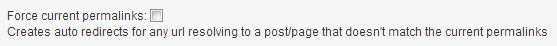
Admin and Site Enhancements (ASE)
Enabling the Redirect after login option will initiate redirection on registration as soon as MemberPress creates a user's profile. This prevents the registration process from initiating payment processing and completing.
- SOLUTION – Disable the Redirect after login option at Dashboard > Tools > Enhancements > Log In | Log Out tab.
All In One WP Security & Firewall
Members cannot log in after registering and logging out if the MemberPress Math CAPTCHA add-on is enabled:
- SOLUTION – Disable Enable CAPTCHA On Login Page option in the Brute Force > Login CAPTCHA tab of the All In One WP Security & Firewall plugin.
Activating the Enable manual approval of new registrations option in All In One WP Security & Firewall will block member login. As a result, members will not be able to log in, and the “ACCOUNT PENDING” notification will be displayed.
- SOLUTION – Disable the Enable manual approval of new registrations option at Dashboard > WP Security > User Security > Manual Approval tab.
The Bluehost Plugin
The Bluehost Plugin comes pre-installed on the WordPress websites hosted by Bluehost. The plugin enforces a strong password requirement for all new users. If a user subscribes using a weak password, the plugin will trigger an error at MemberPress checkout. In addition, this will also trigger an email with the error report to be sent to the website admin.
- SOLUTION – A possible solution is to deactivate or remove The Bluehost Plugin. An alternative solution is to prevent users from registering with weak passwords on MemberPress registration. To do this, set the Password Strength Meter to Show & Require Very Strong Password at Dashboard > MemberPress > Settings > Account tab.
Breakdance
The course featured image and curriculum are not visible, and the progress bar stops working. These issues are only present if the ReadyLaunch Courses template and the Breakdance page builder are active simultaneously.
- SOLUTION – Breakdance is overriding MemberPress templates for courses. Thus, you can fix the issue by overriding ReadyLaunch templates related to MemberPress courses. The templates should be overridden by copying the original template files to your child's theme. You must create the following folder structure within your child theme folder: /memberpress/app/views/readylaunch. The original files should be copied to the /readylaunch folder. There is no need to update the template files.
BuddyPress
The WordPress admin bar (toolbar) shows up at the top for all visitors even though it is disabled in the Dashboard > MemberPress > Settings > Account tab:
- SOLUTION – Go to BuddyPress > Options and uncheck Show the Toolbar for logged-out users option.
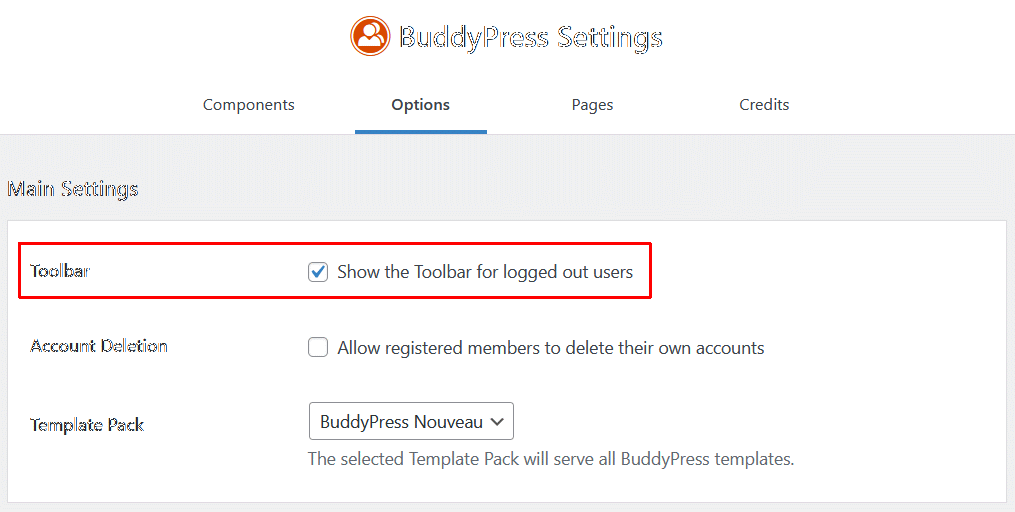
BuddyBoss Platform
The header does not appear on the registration page:
- SOLUTION – Go to Dashboard > MemberPress > Settings > Page and change the Membership Pages Slug to something other than “register“.
The WordPress admin bar (toolbar) shows up at the top for all members and visitors even though it is disabled in the Dashboard > MemberPress > Settings > Account tab:
- SOLUTION – Go to Dashboard > BuddyBoss > Settings and uncheck Show the Toolbar for logged-in members (non-admins) and Show the Toolbar for logged-out users options.
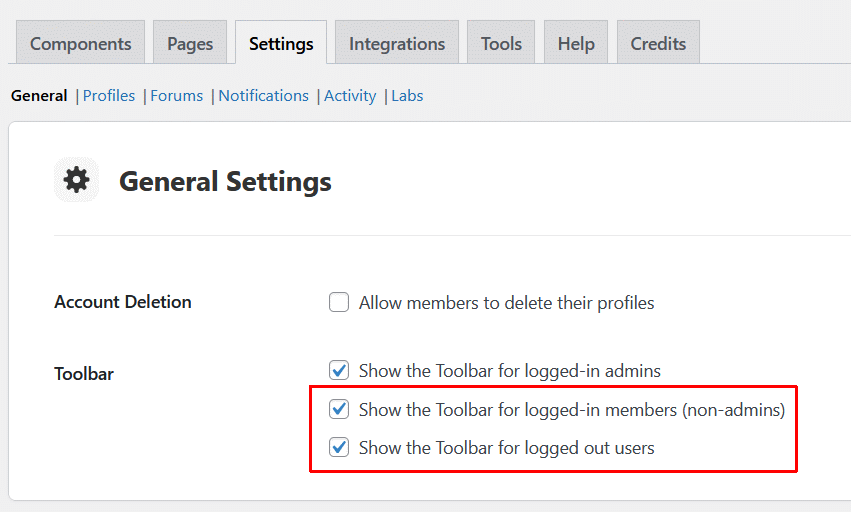
Bunny.net+BunnyAPI plugin
When enabled, MemberPress's Settings page takes a very long time to load and also looks visually broken:
- SOLUTION – Unfortunately, the only workaround is to use a different plugin. Presto Player works well with Bunny.net video hosting and with MemberPress.
Change WP Admin Login
When enabled, an attempt to pay using Stripe Elements fails with an error message, and Stripe Checkout fails to pass transaction details to MemberPress.
- SOLUTION – Unfortunately, the only workaround is to try a different plugin for this purpose. The way the plugin handles logged-in/out users prevents its usage with MemberPress.
Classic Editor
When editing a Lesson or Quiz in MP Courses, the classic editor is displayed instead of the MemberPress Lesson or Quiz editor:
- SOLUTION – Add the following code to your themes function.php file (if you are using a theme) or use the WPCode plugin and set the snippet to “Run Everywhere” (please check this article for details: How to add custom code snippets in WPCode).
add_filter('classic_editor_enabled_editors_for_post_type', function ($editors, $post_type) {
if ($post_type == 'mpcs-course' || $post_type == 'mpcs-lesson' || $post_type = 'mpcs-quiz') {
$editors['classic_editor'] = false;
} return $editors;
}, 10, 2);
CoursePress (WPMUdev)
Elementor's Element Caching
Element Caching will create issues when applying partial rules and dripping settings to Elementor widgets, sections, and containers.
- SOLUTION – Disable the Element Caching in the Elementor settings. You can disable this feature at Dashboard > Elementor > Settings > Features > Element Caching.
Email Protector
When activated, PayPal Standard will not work:
- SOLUTION – Don't use the Email Protector to protect email addresses.
Events Manager
When using the Custom phone field, it generates a JS issue while checking out because the Events Manager plugin uses the same phone JS library:
- SOLUTION – Enable the “Limit JS file loading” setting in Events Manager and contact Events Manager plugin support to get more information about what IDs to put in the “General JS” field.
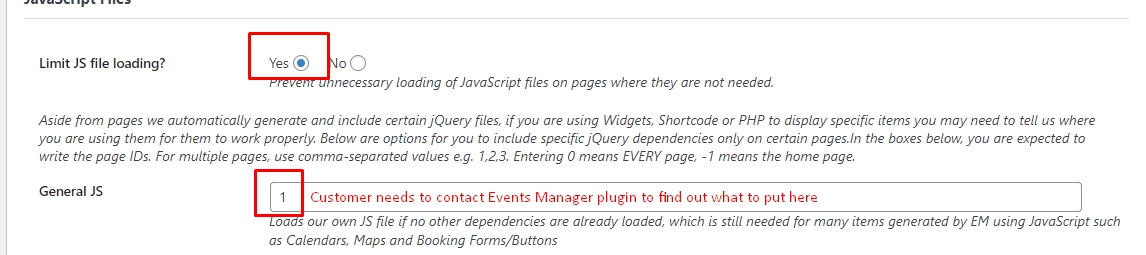
Gravity Forms
The checkout page shows the “Country is unknown. Try using a 2-character alphanumeric country code instead, such as US, EG or GB. A full list of country codes is available at https://en.wikipedia.org/wiki/ISO_3166-1_alpha-2#Officially_assigned_code_element” error:
- SOLUTION – Apply the code snippet provided by Gravity form using WPCode (please check this article for details: How to add custom code snippets in WPCode) or a similar plugin, or insert it into your theme's functions.php file.
iThemes Security plugin
PayPal Standard return after payment shows a blank page:
- SOLUTION – Disable the “Filter Long URL Strings” in iTheme's System Tweaks settings page.
The login page shows an “Error: Invalid username, email address or incorrect password.” error:
- SOLUTION – Make sure that the default “Email Address and Username (default)” option is selected at Dashboard > Security > Settings > WordPress Tweaks > Login with Email Address or Username.
A customer gets this message when trying to pay through Stripe: “An error occurred, please DO NOT submit the form again as you might be double charged. Please contact us for further assistance instead.“. The cause of this error is the Enforce Strong Passwords option in iThemes Security while a customer is using a “weak” password. There are several ways to handle this, you can pick the one you like best:
- SOLUTION (Pro plugin) – You can disable that option, or adjust the role that the strong password will be applied to if you have the Pro version of the plugin. Alternatively, you can enable and require a strong Password in Dashboard > MemberPress > Settings > Account tab.
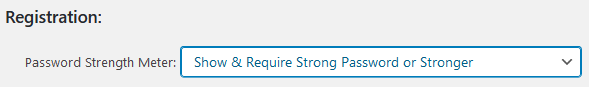
- SOLUTION (Free plugin) – If you have the free version of the plugin, you need to completely remove the password security module from the iThemes Security plugin, by adding this line to your website's wp-config.php file:
define('ITSEC_DISABLE_PASSWORD_REQUIREMENTS', true);
Ivory Search
When activated, when the search includes MemberPress Courses, the search results are not properly displayed:
- SOLUTION – Navigate to Dashboard > Ivory Search > Settings, click on the “Settings” and scroll down to the “Advanced” tab. Here, enable the “Do not use Default Search Form to control WordPress default search functionality” option.
Jetpack
The login page shows a math CAPTCHA that can never be solved:
- SOLUTION – Disable the “Block Suspicious login activity” setting in Jetpack's security section.
After logging in through the MemberPress login page, a user gets redirected to the WordPress login page.
- SOLUTION – you need to disable the WordPress.com login in Jetpack. To do this, navigate to Dashboard > Jetpack > Settings, scroll down to the Security section, and disable the “Allow users to log into this site using WordPress.com accounts” option.
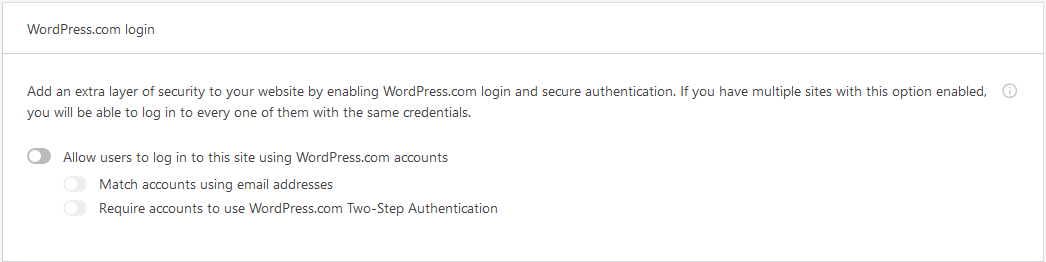
Also, if this doesn't help, you'll need to disable the Brute force protection too:
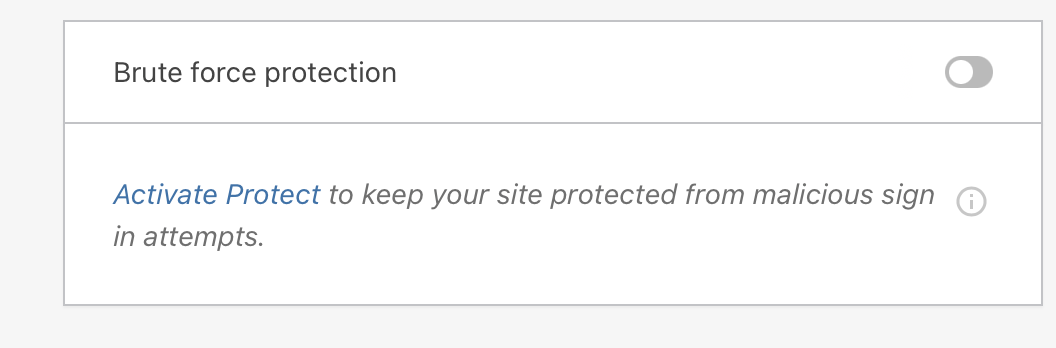
Images and videos are not visible in MemberPress Courses.
- SOLUTION – the issue comes from the lazy loading of images. You need to disable it by navigating to Dashboard > Jetpack > Settings, scrolling down to the Performance and Speed section, and toggling off the “Enable Lazy loading for images” option.
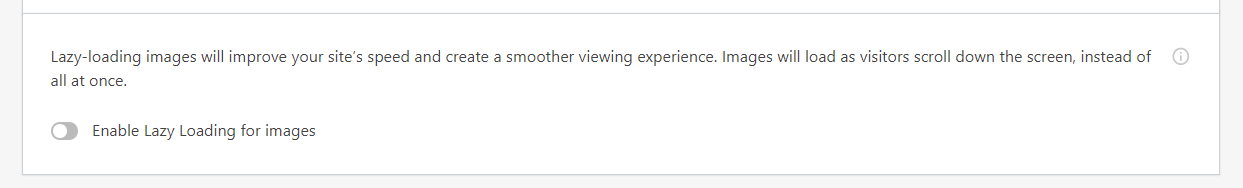
Embedded videos cover the text underneath them when added to MemberPress courses:
- SOLUTION – the “Compose using shortcodes to embed media from popular sites” option should be disabled. You can find this option by navigating to Dashboard > Jetpack > Settings > Writing and scrolling down to the Composing section.
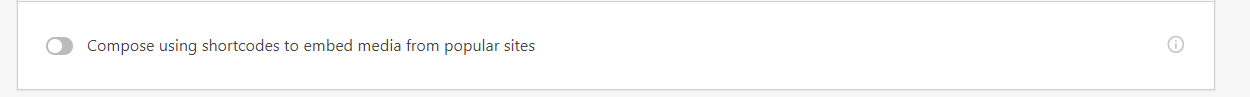
When the Gutenberg “YouTube” block is used in a Course, and the “Resize for smaller devices” option is enabled, the video will not be displayed on the front end of the Course.
- SOLUTION – you should disable the “Compose using shortcodes to embed media from popular sites” option, You can find this option by navigating to Dashboard > Jetpack > Settings > Writing and scrolling down to the Composing section.
Jetpack Boost
Some files downloaded using the MemberPress Downloads add-on are empty:
SOLUTION – navigate Dashboard > Jetpack > Boost, scroll down to the “Defer Non-Essential JavaScript” option, and toggle it off.

LearnDash
LearnDash Courses not being added when a membership is purchased:
- SOLUTION – This could be related to your issues with Cron on your hosting. To solve this, please add the following code snippet using WPCode (please check this article for details: How to add custom code snippets in WPCode) or a similar plugin, or add it to the functions.php file of your active child theme (if you have it installed on your site):
add_filter('learndash_memberpress_min_courses_count_for_silent_course_enrollment', function( $count ) {
return 999; // Big number so it won't use background course enrollment
});
miniOrange 2 Factor Authentication
Registration and checkout don't work, especially with Stripe. You may receive several email messages from MemberPress saying that there was an error during checkout. Also, if you test, you will notice that the first time you click the sign-up button, it doesn't work, but if you click it again, it works fine:
- SOLUTION – You will need to disable the user auto-login feature during the registration process. Please add this code snippet using WPCode (please check this article for details: How to add custom code snippets in WPCode) or a similar plugin or to the functions.php file of the child theme if you have it installed and activated:
function mepr_disable_auto_login($auto_login, $membership_id, $mepr_user) {
return false;
}
add_filter('mepr-auto-login', 'mepr_disable_auto_login', 10, 3);
Perfmatters
The course card image is not visible on the “My Courses” or “All Courses” pages:
- SOLUTION – Navigate to Dashboard > Settings > Perfmatters > Options > Lazy Loading tab and uncheck the “Images” option.
Profile Builder
Membership subscribers are not able to log in and get the “Your Account has to be confirmed by an administrator before you can log in” error:
- SOLUTION – Navigate to Dashboard > Profile Builder > Settings and set the “Admin Approval Activated” option to No.
Redis Object Cache
Causes various problems with MemberPress functionality, due to object caching:
- SOLUTION – Disable object caching.
Relevanssi and Relevanssi Premium
When installed and active, search results don't show any protected posts.
- SOLUTION – Add the following code snippet using the WPCode or a similar plugin, or to the child theme's functions.php file if you have a child theme active on your site, add it:
add_action('init', function () {
remove_filter('relevanssi_post_ok', 'relevanssi_memberpress_compatibility');
}, 20);
S3 Media Vault
Videos inserted into MP Courses and lessons with the S3 Media Vault shortcode display a blank screen playing them.
- SOLUTION – Apply the following code snippet using WPCode (please check this article for details: How to add custom code snippets in WPCode) or a similar plugin, or insert it into your child theme's functions.php file:
add_filter('mpcs_classroom_style_handles', function( $allowed_handles ) {
$allowed_handles[] = 'vjscss';
$allowed_handles[] = 'ccpsacss';
return $allowed_handles;
});
SeedProd (Pro)
This plugin causes MemberPress' Login page to redirect to the homepage, thus making it impossible to set it up or test the login process during development:
- SOLUTION – Put the ID of MemberPress' Login page to the Exclude URLs in SeedProd's Advanced Settings page like this.
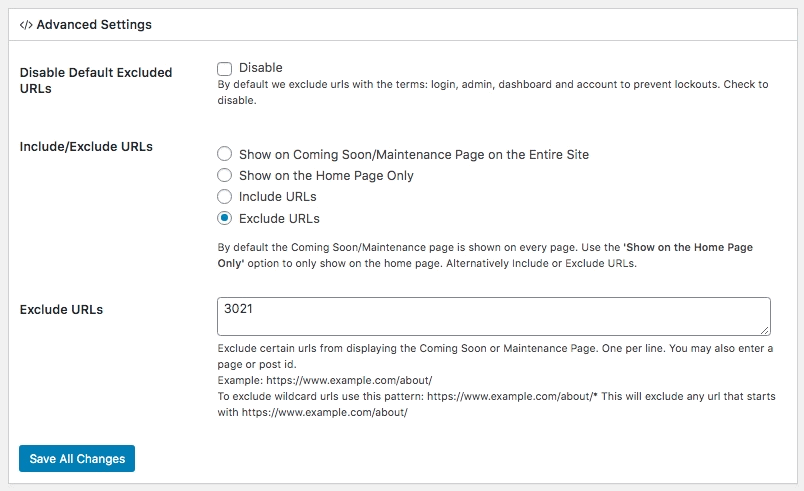
Though the explanation says that you could use a URL, it does not work for MemberPress.
Searching through the WordPress Search Widget will result in having you redirected to the page set up as the unauthorized redirect page in MemberPress:
- SOLUTION – Search will start functioning normally once SeedProd “Coming Soon” mode is disabled; that is when you set your website live.
Speed-Optimizer (previously SG Optimizer)
Embedded videos do not appear in Courses:
- SOLUTION – Disable ‘Lazy Load Media' in Speed Optimizer at Dashboard > Speed Optimizer > Media > Media Optimization.
Smush Plugin by WPMU Dev
Embedded videos show in preview page mode but not on the actual:
- SOLUTION – Disable ‘Lazy Load on “course” pages in the settings and/or on frames.
Stop Spammers
Stripe recurring subscriptions may fail because transaction data never reaches MemberPress due to the Stop Spammers plugin interfering with Webhook functionality. It is to be expected that the same interference would happen with PayPal and Authorize.net, though we don't have confirmation of that at the moment.
- SOLUTION – Go to Protection Options and set it to: “Only Use the Plugin for Standard WordPress Forms”, which is the first checkbox.
tagDiv Composer Front-End Page Builder
Causes Stripe payments to fail. Hooks into wp_head with an anonymous function, and the event listeners added in through that hook will break promises in JavaScript. This will break certain parts of MemberPress that rely on promises, such as Stripe:
- SOLUTION – Please add this code snippet using WPCode (please check this article for details: How to add custom code snippets in WPCode) or a similar plugin or to the functions.php file of the theme or child theme if you have it installed: https://gist.github.com/DumahX/3c77ad96fdccfdd61eb86fa4d8ce062a
Theme My Login
Alters the logout URL breaking the MemberPress logout functionality:
- SOLUTION – Use MemberPress' built-in login/logout capabilities.
Upsell
When using ReadyLaunch(tm) on the Account page, the “Subscription” option in the navigation will have a blank label:
SOLUTION – Do one of the following:- Use MemberPress OrderBumps instead;- Turn off ReadyLaunch(tm) for the Account Page;- Contact the Upsell team to ask for the fix.
WP Forms Pro
The Custom Phone Number Field is not working on the Account or Registration field:
- SOLUTION – Use this code snippet either in a child theme functions.php file or using a plugin like WPCode (please check this article for details: How to add custom code snippets in WPCode).
WP Fusion
When used with Elementor and the MemberPress Elementor Content Protection add-on, WP Fusion causes MemberPress rule settings in Elementor to be ignored. This is because the WP Fusion code runs after the MemberPress Code:
- SOLUTION – Use WPCode (please check this article for details: How to add custom code snippets in WPCode) to add the following code and set it to “Run Everywhere“:
add_filter('elementor/frontend/section/should_render', 'mepr_cust_should_render', 10, 999 );
function mepr_cust_should_render($should_render, $element) {
$mp_elementor = new \MpElementor();
return $mp_elementor->should_render($should_render, $element);
}
WPMU DEV Dashboard
When enabled, Cron Jobs, especially the MemberPress Cron Jobs, do not run properly:
- SOLUTION – Please upgrade to plugin version 4.11.5 or newer.
WP Rocket
Images and videos do not appear in MemberPress Courses.
- SOLUTION – Disable the “Enable for images” and “Enable for iframes and videos” settings at Dashboard > Settings > WP Rocket > Media section.
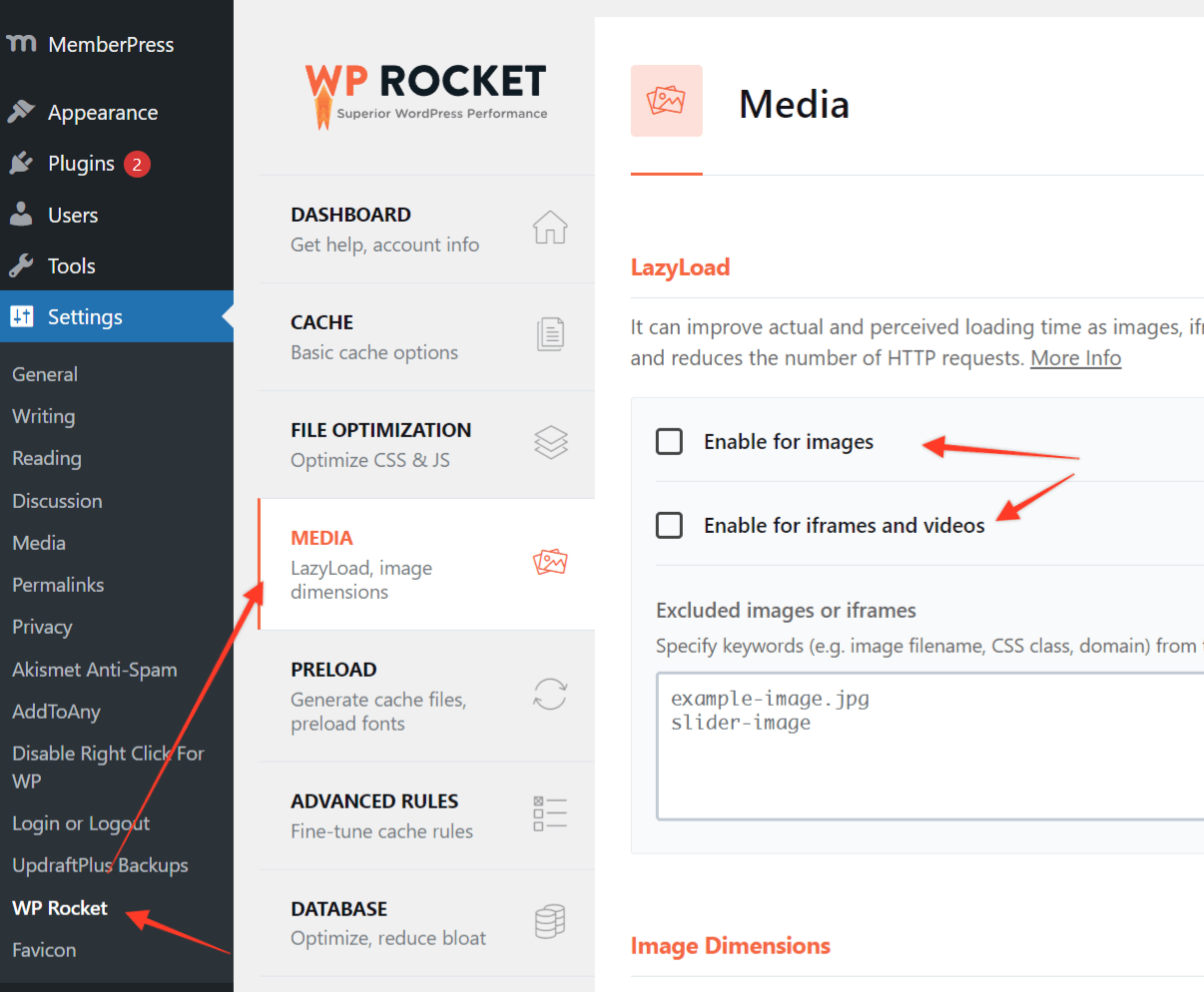
WP Rocket | Enforce Trailing Slash on URLs
Redirects the IPN URL to have a trailing slash so PayPal payments will not update correctly:
- SOLUTION: Disable WP Rocket | Enforce Trailing Slash or edit the plugin to exclude the IPN URL from the rules in the htaccess file, to avoid redirection.
Conditional Plugin Conflicts
Asset CleanUp: Page Speed Booster
When used together with LearnDash, it prevents saving any changes in the LearnDash tab of a MemberPress membership:
- SOLUTION – The issue could be caused by JavaScript/jQuery minification/combination. If no solution can be found by tweaking JavaScript settings, disable the plugin.
Curation Suite
JavaScript conflict prevents selecting auto-complete items in the MemberPress Rules:
- SOLUTION – None available. You can disable either of these plugins while you set up your MemberPress Rules, then re-enable it afterward.
Elementor Popups
Though MemberPress works well with Elementor in general, using the following shortcode in Elementor popups is not recommended:
[mepr-membership-registration-form id="123"]Adding the above-mentioned shortcode to an Elementor popup results in the registration form not working correctly:
- SOLUTION – There is no known solution at this time. As an alternative, use the Popup Maker plugin.
Post and Page Builder from BoldGrid
When trying to delete a member at Dashboard > MemberPress > Members section, you'll get the message “The link you've followed has expired“, and the member will not get deleted:
- SOLUTION – here, the only solution at the moment is to temporarily disable the plugin. Thus, you would disable the “Post and Page Builder from BoldGrid” plugin, delete a member, and then enable the plugin again after the member has been deleted.
Power BI Embedded for WordPress
When activated, editing a MemberPress Rule will wipe out the content that should be protected:
- SOLUTION – None known at this time aside from disabling the Power BI Embedded for WordPress plugin before editing a Rule.
PushEngage Web Push Notifications
Breaks the MemberPress signup process when a coupon is applied:
- SOLUTION – None known at this time aside from disabling the PushEngage Web Push Notifications plugin.
StreamWeasels
MemberPress Courses curriculum is not displaying correctly after creating lessons:
- SOLUTION – Currently, there are no known solutions other than disabling the plugin(s).
Yoast – Open Graph data
This is an edge case present only under the following conditions:
- You have Yoast, MemberPress, and MemberPress Gifting add-on active on your website
- You enabled the Open Graph data in the Yoast plugin settings.
- You are using shortcodes on the MemberPress Account page to add custom content (e.g. to add the user’s first name).
Unless the Open Graph description is manually added, Yoast will pull it in from your page or post content. Thus, if you’re using shortcodes on the MemberPress Account page (or custom account page), the shortcode could be pulled in as Open Graph data. This will create an issue with the MemberPress Gifting add-on and prevent the Send Gift pop-up from opening.
- SOLUTION: Change the Open Graph description and exclude the shortcode. Alternatively, you can disable the Open Graph data feature entirely in the Yoast plugin settings.
WP Links Page
When enabled, it adds CSS to all pages of the wp-admin. This CSS inadvertently hides the access rows of the MemberPress Rules:
- SOLUTION – Deactivate the WP Links Page plugin while you adjust your Rules. You can re-activate it afterward.
Not Supported Plugins
Complianz GDPR Premium
When active, this plugin will break Stripe Elements payments. Your customers will see the “An error occurred, please DO NOT submit the form again as you may be double charged” message:
- SOLUTION – None available at the moment, other than disabling the plugin. You can try Stripe Checkout instead, but if it still doesn't work, you can contact the Complianz support.
Constant Contact Forms
When active, this plugin will disrupt our Constant Contact add-on communication with the Constant Contact website, so it will fail to work:
- SOLUTION – None available at the moment, other than disabling the plugin.
Custom Login Page Customizer
When enabled, login fails with the “ERROR: Error: Invalid email” message, though credentials are valid:
- SOLUTION – None known at this time. You need to disable the plugin.
Force SSL Everywhere plugin
The Force SSL Everywhere plugin overrides the user's login process and redirects them to wp-login.php. This causes the MemberPress registration process to fail, and no transaction is created for the member:
- SOLUTION – None known at this time. Contacting your host for help configuring your domain for 100% HTTPS is a much more efficient method.
GP Advanced Phone Field
When activated a Sign-Up button on the registration form is not working and the form cannot be submitted:
- SOLUTION – None known at this time. You need to disable the plugin.
Invisible ReCAPTCHA
When activated, password resets do not work. Usually, the member will see a blank page or an error when trying to reset their password:
- SOLUTION – None known at this time aside from disabling the Invisible ReCAPTCHA plugin.
LearnPress – WordPress LMS Plugin
When the LearnPress plugin is active, the MemberPress Courses add-on doesn't work correctly.
- SOLUTION—You must disable LearnPress to use MemberPress Courses. They can't work together.
OptimizePress Suite Dashboard
MemberPress Courses lessons don't show on the front:
- SOLUTION – None known at this time aside from disabling the plugin.
Print Post and Page
Breaks the MemberPress signup process when using on-site payments like Stripe or Authorize.net:
- SOLUTION – None known at this time. We recommend using a different page printing plugin.
Role Scoper
Buttons to add a new Membership or a new Group do not appear:
- SOLUTION – Aside from deactivating Role Scoper, there is no known solution at this time.
Root Relative URLs
The plugin causes the Options page tabs not to work correctly.
- SOLUTION – None known at this time aside from disabling the Root Relative URLs plugin.
StreamWeasels
MemberPress Courses curriculum is not displaying correctly after creating lessons:
- SOLUTION – Currently, there are no known solutions other than disabling the plugin(s).
White Label CMS
When the plugin is active, the WordPress Dashboard fails to load properly:
- SOLUTION – None known at this time aside from disabling the White Label CMS plugin.
WooCommerce Sync for QuickBooks Online – by MyWorks Software
When active, Stripe webhook communication frequently fails (but not all the time) with a “500 Internal Server Error” message:
- SOLUTION – None known at this time aside from disabling the WooCommerce Sync for QuickBooks Online – by MyWorks Software plugin.
When active, a password reset link generated from MemberPress's Login page causes a Fatal Error when clicked:
- SOLUTION – None known at this time aside from disabling the WooCommerce Sync for QuickBooks Online – by MyWorks Software plugin.
WP Limit Login Attempts
Prevents users from logging in on the MemberPress login page. The page continues to refresh with no login:
- SOLUTION – Disable the WP Limit Login Attempts plugin.
WP Multisite SSO
When enabled, it interferes with the Stripe checkout if a coupon is used, so the transaction never completes:
- SOLUTION – None known at this time aside from deactivating the WP Multisite SSO plugin.
WP Remote Users Sync
Incorrectly will throw the “Permissions” error message (as if the user doesn't have permission to purchase the membership) during registration. This only occurred with iOS/iPad OS users:
- SOLUTION – None known at this time aside from deactivating the WP Remote Users Sync plugin.
WP Stagecoach
Incorrectly uses WordPress's plugin update transients. Breaks MemberPress' update mechanism and shows errors on your site:
- SOLUTION – None known at this time aside from deactivating WP Stagecoach.
Yith WooCommerce Gift Cards
When this plugin is activated, you cannot upload files with our MP Downloads add-on:
- SOLUTION – None known at this time aside from deactivating the Yith WooCommerce Gift Cards plugin.