MemberPress supports Stripe Link! Link can improve your checkout flow conversion rate by as much as 7%, and it makes checkout speed 9x faster. What's more, Link users are 4x more likely to make a purchase than non-Link users. Link lets your customers securely save and reuse payment information for a faster checkout at tens of thousands of Link-enabled online businesses.
Video Tutorial:
1. Enable Link in your Stripe Dashboard
To use link with MemberPress, you'll need to first visit your
Stripe Dashboard – Settings – Payment Methods. Then select the MemberPress.com Platform from the dropdown.
Last, scroll down to find the
Link payment method, and click the Turn on button.
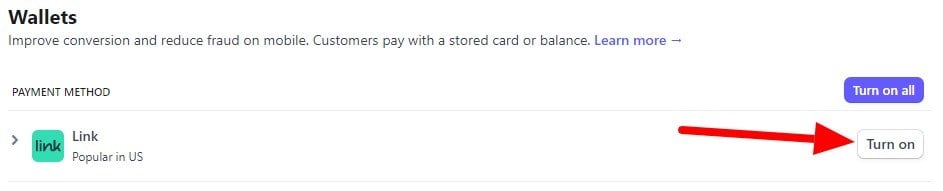
2. Enable Link in your MemberPress Settings
Link works with Stripe Elements (learn more about
Stripe Checkout vs Stripe Elements).
Visit your MemberPress > Settings > Payments tab. Find your Stripe gateway settings (shown below), and make sure Stripe Elements is selected. Then scroll down and check the “Enable Link (recommended)” checkbox, and save your MemberPress Settings.
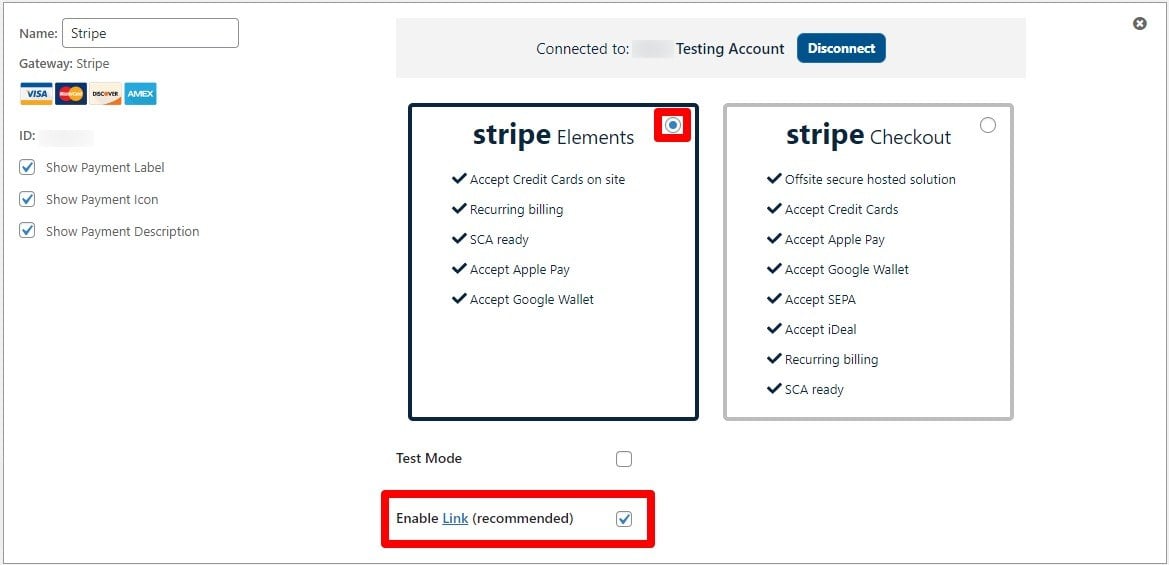
3. Customers can now use Link at checkout
That's it! Now your customers can choose to pay with Link when they checkout on your site. This will help make their future payments faster and more secure.
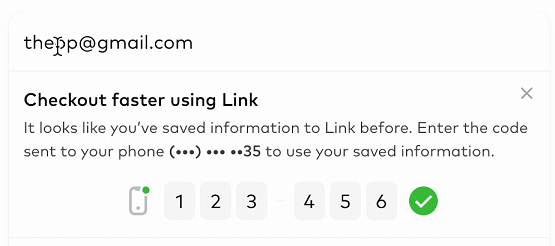
Customer Data
If you notice that some customer data is missing from Stripe after enabling Link, this is by design. Stripe Link encrypts and hides much of the customer's identifying information for their protection. This gives customers more confidence giving their payment details on the internet.
Other Considerations
- Link is available in the US and EMEA following currencies (requires MemberPress version 1.9.41 or later):
- USD, EUR, BGN, HRK, CZK, DKK, GIP, HUF, NOK, PLN, RON, SEK, CHF, GBP
- If you are in the EMEA you may need to apply for early access. Learn more on Stripe's Website.
- If the buyer is not already using Link, they will see an option to save their payment information for future use during checkout. This information will be stored by Stripe and not by MemberPress.
- Buyers can un-enroll from link anytime at the Link.co website
- Stripe Link FAQ











