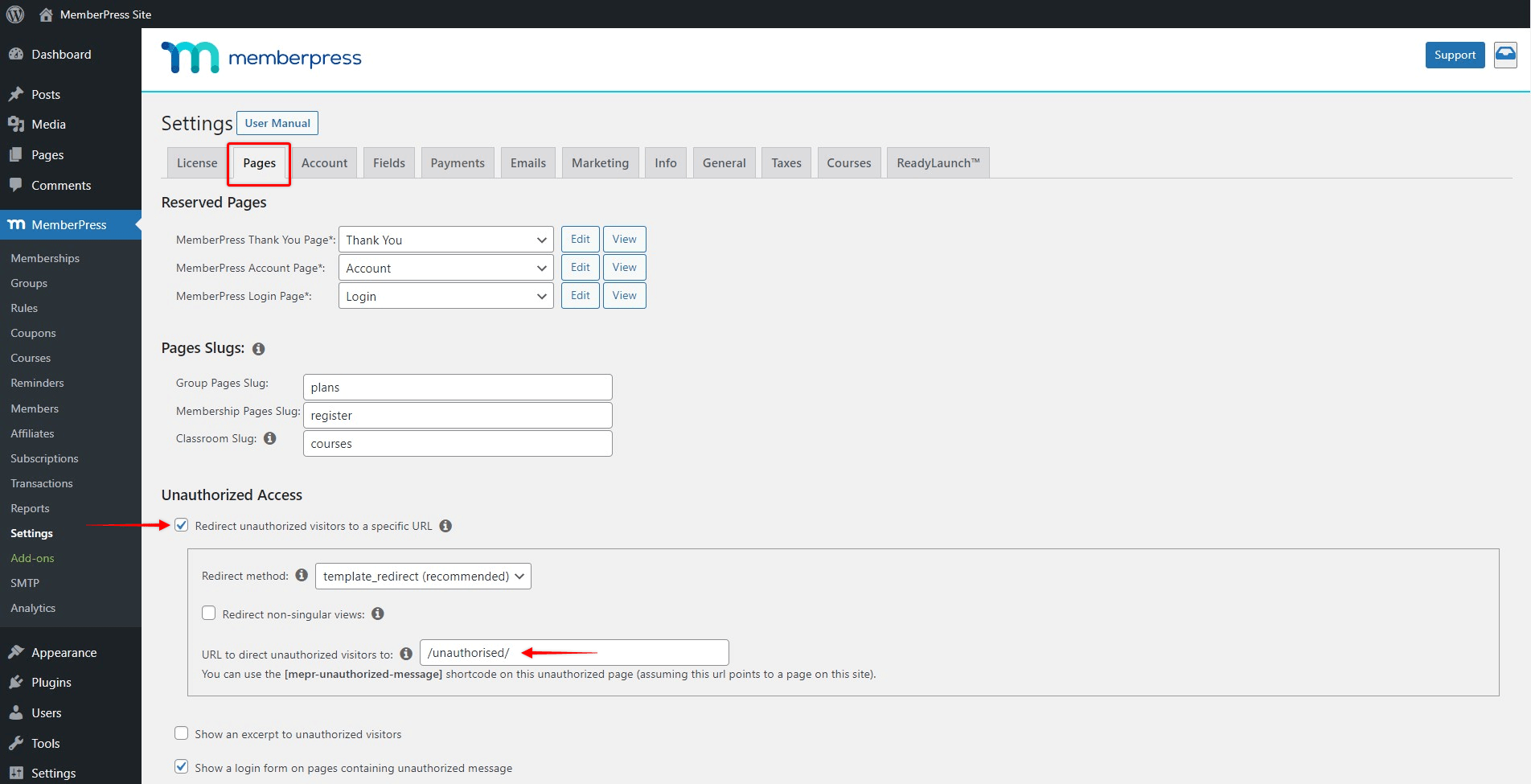MemberPress' Unauthorized Redirect option gives you a way to redirect unauthorized users to a specified custom page when they try to access the protected content on your site.
This allows you to provide additional information to your site visitors and combine the login form with pricing, special offers, and registration options on this custom page.
Further, since MemberPress rules protect only the post content outputted through the_content() function. Some themes and plugins render their content outside of this function. In this case, that part of the content will remain unprotected. Hence, setting up the Unauthorized Redirect is a great solution to protect entire posts by redirecting users.
How To Set Up the Unauthorized Redirection
By default, on any protected post or page, unauthorized users will see the unauthorized message instead of the post content. If you enable the Unauthorized Redirect option, MemberPress will prevent unauthorized users from accessing the page and immediately redirect them to the page you specified.
To enable the unauthorized redirection, please follow these steps:
- Navigate to Dashboard > MemberPress > Settings > Pages tab, and scroll down to the Unauthorized Access section;
- Check the Redirect unauthorized visitors to a specific URL checkbox to enable the unauthorized redirection;
- Copy the URL or slug of your custom page to which you would like to redirect the unauthorized users, and add that to the URL to direct unauthorized visitors to field;
- Click the Update Options button to save changes.
Here, you will find some additional options:
- Redirect methods: by default, the template_redirect option will be selected here. If the MemberPress redirection doesn’t work with your WordPress theme, you can try changing it to the “init” option;
- Redirect non-singular views: enabling this option should hide protected posts in a non-singular view on the blog page, category pages, archive pages, etc.
Unauthorized Redirection Customizations
Next to the default options available out of the box, you can do additional customizations of this feature using custom code snippets. The following unauthorized redirection customizations are available:
- Add Unauthorized Redirection Exclusions: Exclude specific posts or pages from unauthorized redirections based on their ID. Please check the dedicated article for more details on how to apply this customization;
- Add Rule-Specific Unauthorized Redirections: Set specific redirection URLs for each rule based on rule ID. This way, if the rule is dedicated to a specific membership, you can use this code snippet to create membership-specific redirections. Please check the dedicated article for more details on how to apply this customization;
Create a Custom Unauthorized Redirection Page
In addition, you can create the custom unauthorized redirection page and embed the MemberPress login form to it using the following shortcode:
[mepr-login-form use_redirect="true"]This option is especially useful if you want to have users redirected back to the protected post from which they got redirected after logging in. Please check the following article for more information on how to set that up: How to display login form and stay on the same protected post/page after login?