MemberPress supports several languages out of the box. This document will explain how to set the MemberPress language and additional solutions for custom translations and multilingual websites.
How To Set the Memberpress Language?
MemberPress plugin supports the following languages:
- French (France)
- French (Belgium)
- German
- Italian
- Japanese
- Portuguese (Brazilian)
- Spanish
These language files come with the installation of the MemberPress plugin. The MemberPress language will be automatically applied based on your website language settings.
You can adjust your website language within your WordPress settings:
- Navigate to Dashboard> Settings > General.
- Scroll down to the Site Language option and select your language.
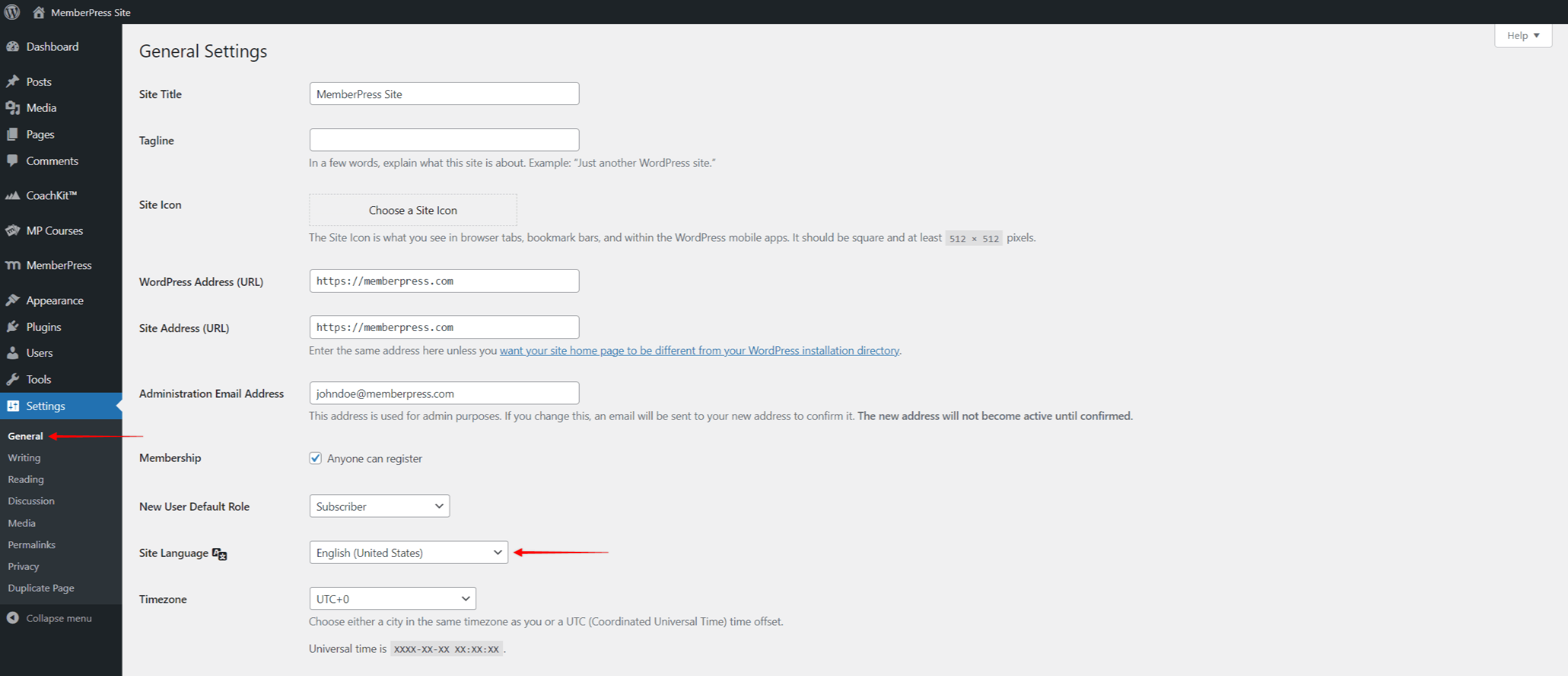
- Click the Save Changes button at the bottom of the page to apply the language change.
What if I Need a Different Language?
Next to the languages listed above, you can translate MemberPress to other languages. To do this, you would need to translate MemberPress yourself using .po and .mo files.
In addition, you can translate any MemberPress text using the Loco Translate plugin.
Can I Run A Multilingual Website With MemberPress?
It's important to mention that MemberPress doesn't support multilingual sites out of the box.
Nevertheless, you can still successfully run a multilingual site with MemberPress. Multilingual plugins like WPML, Polylang, or TranslatePress can still translate most MemberPress-related content. On the other hand, you will need to apply a workaround to translate the default MemberPress pages.











