Speed is king. We’re all racing against the clock, and your website is no exception.
A snail-paced site can be a deal-breaker for your online business.
With the attention span of users shorter than a goldfish’s these days (yep, it’s a thing!), every second counts.
So, if your WordPress site is lagging, you’re losing visitors and missing out on potential customers. These are big problems for business.

But hey, don’t sweat it!
We’re here to walk you through 5 slam-dunk strategies to get your WordPress site zipping along faster than you can say “lightning speed.”
We’ll even dive into what’s dragging your site down and show you how to give it wings. Ready? Let’s jet!
Why Your WordPress Site is Slow (And Why Speed Is Crucial)
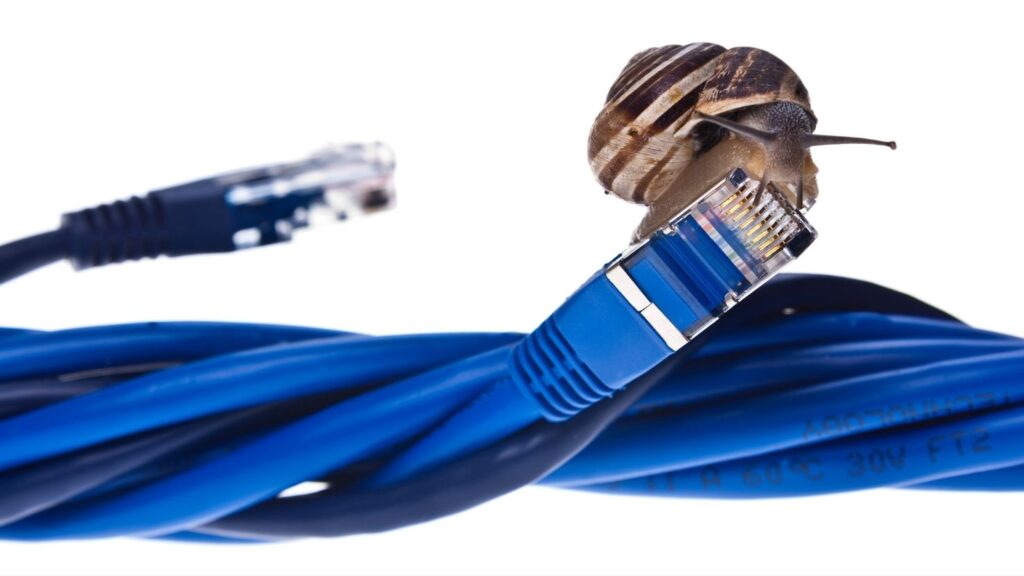
Before we jump into the fixes, let’s break down what’s putting the brakes on your website. From clunky images to sluggish plugins, there are a bunch of culprits:
- Image Overload: Those high-res images might look stunning, but they’re like heavy luggage for your site.
- Video Vexation: Videos are great, but they can be speed hogs.
- Plugin Pileup: Some plugins are more like plug-downs, dragging your site speed into the mud.
- Cache Crisis: Not using caching? That’s like asking your site to run a marathon without training.
- External Scripts: Third-party scripts can be a party pooper for site speed.
- Web Hosting Woes: Your hosting could be the weak link in your speed chain.
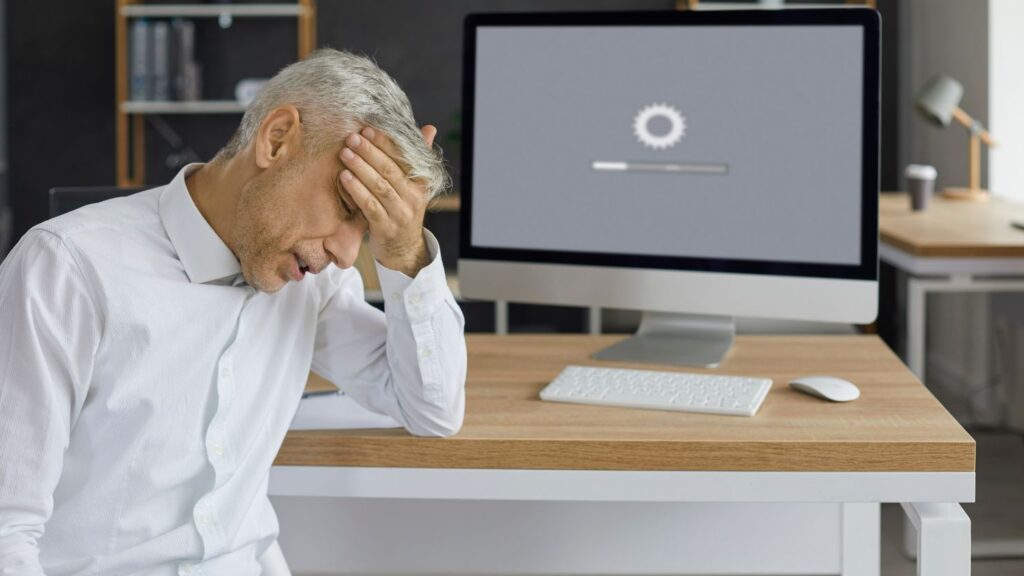
The Speed Stakes
A fast loading time is essential for search engine optimization (SEO). Google uses site loading speed to determine how highly it ranks your site.
Google’s not playing games here. It’s simple: slower sites get a thumbs down from Google, pushing you down the search result ladder.
Google’s tech wizards found that if your site takes more than three seconds to load, visitors are 32% more likely to bail.
That’s huge! In the online world, three seconds can feel like an eternity. The bottom line: a slow site is a no-go for visitors.
A few extra seconds of loading time, and your potential customer becomes someone else’s.
The Solution? IsItWP Speed Test
Now, let’s get practical. Want to know how your site’s doing in the speed stakes? Get the IsItWP speed test.
This nifty free tool is like your website’s personal speedometer. Fire it up, and bam! You’ve got a clear picture of where your site stands on the speed track.
Once you’ve got your speed baseline, it’s game on.
Use this intel to tweak, refine, and boost your site’s speed.
Keep IsItWP handy as you make changes – it’s like your pit crew checking your WordPress site’s performance lap after lap.
See what’s working, what’s not, and steer your site toward the fast lane of the internet highway.
How to Improve Your WordPress Website’s Speed (5 Easy Ways)

Now that you have the why, let’s dive into the how.
Here’s a breakdown of 5 straightforward, no-sweat methods to cut down those loading times and keep your visitors zooming.
1. Themes and Plugins: The Art of Picking the Right Tools

Think of your WordPress site as a race car. Your themes and plugins? They’re the parts that keep it running smoothly. But beware – not all parts are created equal!
Poorly designed themes and plugins could slow down your site significantly.
Your Theme and Plugin Toolbox
- Check Ratings and Reviews: Don’t just grab the first shiny plugin or theme you see.
Before you hit install, do a little detective work. Check out what others are saying about the plugin or theme.
High praise from fellow users? Green light. Loads of complaints? Red flag! - Fresh Updates – The Seal of Quality: An updated plugin or theme is like a regularly serviced car – it’s going to run better.
A theme or plugin that’s regularly updated is like a well-oiled machine.
Look for tools that get regular love and care from their creators. It’s a sign they’re in it to win it. - Staging Site Trial – Test Before You Trust: Before you commit, take that new plugin or theme for a test drive on a staging site. It’s like a dress rehearsal for your website.
Notice a speed drop? That’s your cue to look elsewhere.

So, Where Can I Find a WordPress Monetization Plugin that Ticks All Those Boxes?
WordPress has a vast universe of plugins. But if you’re looking to monetize your site, it’s critical to pick one that (1) has all the functions you need and (2) keeps your site zipping along.
That’s where the “all in one-ness” of a plugin like MemberPress is a game changer.
In most cases, if you want to monetize your WordPress site, you’re talking about memberships and subscriptions and/or online courses and coaching.
So, for example, if you’re starting or expanding a life coaching business you’ll need…
- A WordPress membership plugin
- A WordPress online course plugin
- A WordPress coaching plugin
- A WordPress community plugin
- (…and you could even add more!)
That can turn into a lot of bloat and a lot of slow – not to mention a ton of money!
Well, MemberPress does all of the above in one shot. In fact, with its built-in coaching and client management platform, CoachKit™, it’s the only membership-coaching plugin in the industry!
So, you can see how choosing the right plugin or plugins can mean the difference between going full speed ahead or at a snail’s pace.
And when it comes to online business, full speed ahead is the only way you want your site to go.
2. Image Optimization: Your Website’s Diet Plan

Now let’s tackle one of the sneakiest speed-stealers in the WordPress universe – bulky images.
Yep, those gorgeous, high-res photos might look pretty, but they’re the digital equivalent of heavyweights, dragging your site’s speed down.
Don’t worry, we’ve got the perfect tools to optimize your site’s images efficiently, ensuring your site remains as captivating as ever.
The Magic of Image Compression with ShortPixel
Imagine a tool that takes your chunky images and transforms them into sleek, speed-friendly versions without losing quality.
That’s ShortPixel, a plugin that helps you optimize a variety of image types.
Designed with user-friendliness in mind, it lets you compress all the existing pictures on your site in just one easy click.
Here’s How to Whip Your Images into Shape:
- Integrate and Dominate: ShortPixel slides right into your WordPress setup. It’s ready to tackle PNGs, JPEGs, and more.
- One-Click Wonder: Got a gallery of pics? This bulk optimization tool can compress all the images in your WordPress library at once.
Head over to Media > Bulk ShortPixel > Start Optimizing, and watch the magic happen.
Lazy Loading with Smush: The Art of Timing
Ever heard of “lazy loading”? It’s not what it sounds like.
This clever setting prevents your site from displaying images until the user scrolls down and reaches them.
No more loading everything at once. This helps to speed up the initial loading time.
You can enable lazy loading with a plugin like Smush.
And hey, if ShortPixel isn’t your thing, Smush stands ready as a fantastic alternative for compressing and resizing your images.
Activating Lazy Loading Is a Breeze:
- Install Smush and Get Smushing: Once you’ve got Smush installed, head over to Smush > Lazy Load > Activate.
That’s it – you’ve just given your site a speed boost. - Tailor-Made Settings: Customize how and when your images appear.
After you’ve switched on lazy loading, you’re all set to tailor it to your needs.
Customize everything from the types of media it applies to, to specific exclusions and where to place scripts.
3. Caching: Your Site’s Memory Boost

Caching is an essential process to make your site load quickly.
Think of caching like your site’s short-term memory, holding onto the important stuff so it doesn’t have to start from scratch every time a new visitor pops by.
Instead, the server quickly pulls up these saved details, making your site load in a flash for each new visitor.
The Power of WP Super Cache: A Click Away to Speediness
Enter WP Super Cache, a plugin that stores your site’s data in neat, tidy packages, ready to be delivered at lightning speed to your visitors.
It uses a few different methods, including simple static files for general users and “super-cached” static files for expert users:
Setting Up WP Super Cache – Easier Than You Think:
- Activate with Ease: Jump into your WordPress dashboard, click Settings > WP Super Cache > Caching On, and you’re off to the races!
- Customize Like a Pro: Fancy yourself a bit of a techie? Head over to the Advanced tab. Here, you can fine-tune who gets the cached content, tweak cache durations, and even play with expert cache delivery settings.
In this dashboard, you can also adjust your cache settings by navigating to the Advanced tab.
There, you can choose which users receive cached content, how long your caches last, and whether you want to enable expert cache delivery.
WP Engine: The MVP of Hosting with Built-In Caching
Not keen on plugins? No problem! How about a hosting service that’s got caching baked right in?
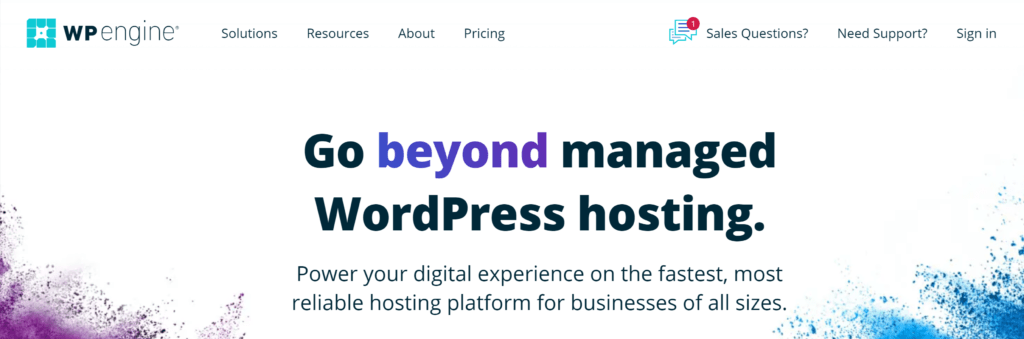
WP Engine is like the VIP lounge of hosting services – with top-tier caching included.
Why We’re All About WP Engine:
- Speed That Speaks for Itself: Its built-in caching is the best in the market, making literally the fastest WordPress website host out there.
- Stay Ahead of the Curve: With WP Engine’s Site Monitoring Tool, you get real-time alerts so you’re the first to know if anything’s amiss on your site.
And there you have it – caching demystified and two fantastic options to give your WordPress site the speed boost it deserves.
Whether you’re plugin-proud with WP Super Cache or cruising with the elite caching of WP Engine, your site’s about to become a speed sensation.
Ready to hit the turbo button?
4. Global Speed-Boosting: Use a Content Delivery Network (CDN)

A content delivery network, or CDN for short, is basically a team of servers spread across the globe.
Imagine a globe-trotting team of servers, each holding a mini-version of your site, ready to serve up your content at lightning speed to visitors, no matter where they are.
That’s CDN magic for you – reducing digital distance and cranking up speed!
The Wonders of a CDN: Bringing Your Site Closer to Everyone
Each server holds a copy of your site’s data. When someone heads to your page, the magic happens: they get the data from the nearest CDN server.
This means your website loads super fast, thanks to the shorter distance the data travels.
It’s like having speedy delivery outposts for your site everywhere!
Cloudflare: The CDN Superhero
Now, let’s talk specifics.
There are numerous CDN options available, but Cloudflare stands out in the crowd.
Getting Started with Cloudflare:
- Sign Up, Speed Up: Head over to Cloudflare, sign up for a paid account, and voilà– you’re on the fast track.
- Premium Power: Cloudflare isn’t just any CDN; it’s a premium service that puts the pedal to the metal when it comes to delivering your site to visitors at warp speed.
5. Use Teasers Instead of Spoilers

So what’s the deal about excerpts? Well, think of them as your secret weapon for keeping your site dynamic while still showcasing your captivating blog content.
Think of excerpts as tantalizing trailers for your blog posts; they give just enough sizzle to intrigue without bogging down your site’s speed.
Excerpts: The Appetizers of Your Content Feast

Here’s the deal: Loading full blog posts on your landing pages is like serving a five-course meal to someone who just wanted a snack.
It’s overwhelming and, frankly, a bit slow.
By displaying just a snippet of each post, you’re offering a taste that leaves your visitors hungry for more.
How MemberPress Does It: A Real-World Example
Take a peek at the MemberPress blog.
Notice something? That’s right – no full posts clogging up the landing page.
Just a few sentences per post, like a window display enticing passersby to come in and explore.
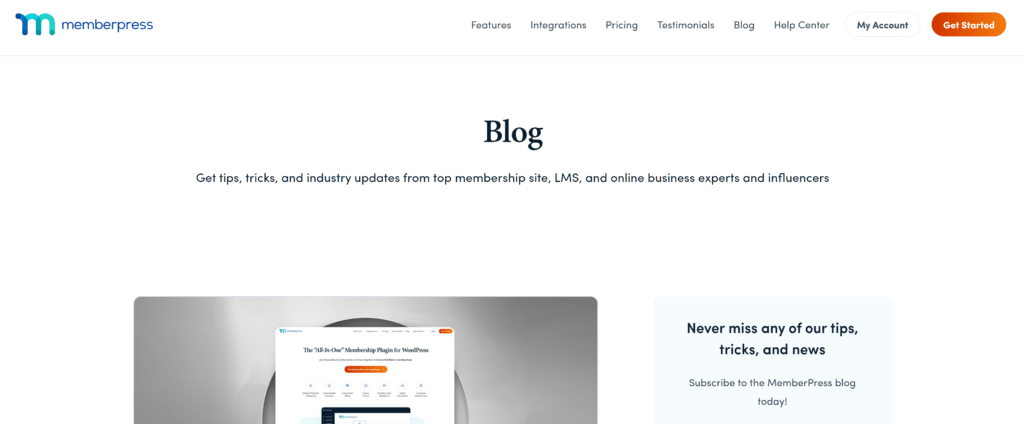
Setting Up Excerpts – Your DIY Guide:
- Tweak Your Settings: Jump into your WordPress dashboard and navigate to Settings > Reading.
Here, you’ll find the magic option: For each post in a field, include > Summary. One click, and you’re in excerpt land.
- Crafting Your Excerpts: Ready to get creative? Head over to Posts > Add New.
In your post editor, you’ll find a neat little box labeled Post > Excerpt. This is where you get to write those catchy teasers for your posts.
- Revamp Existing Posts: Got a backlog of content? No worries! You can retroactively add excerpts to your existing posts, giving them a fresh, speedy edge.
Wrapping it Up: Why Speed is Your Website’s Superpower

Let’s circle back to why we’re all here – improving your WordPress site speed.
Remember, a website that takes its sweet time loading is like a flat tire on the fast lane – it just won’t do.
Your visitors are on the move, and if your site can’t keep up, they’re off to the next destination.
That’s why giving your WordPress site a speed makeover isn’t just nice – it’s a must!
Quick Recap: Your Speed-Boosting Checklist

- Select Wisely: Go for themes and plugins that are built for speed like the MemberPress plugin.
- Get an Image Makeover with ShortPixel plugin: Shrink those bulky images without losing their charm. Remember, every byte counts!
- Cache In with WP Super Cache plugin: Or better yet, let your hosting handle it.
Switching to WP Engine is like moving your site to the express lane of the internet highway. - Get Global Reach with Cloudflare CDN: Bring your site closer to your audience, no matter where they are on the globe. Less travel time for your data means more wow time for your visitors.
- Entice with Excerpts: Keep it short, keep it sweet, and watch your site’s speed heat up.
And there you have it, your easy 5-step guide to transforming your WordPress site into a standout performer in the digital world.
Speed matters, and now you’ve got the tools to make every second count.
Remember, in the world of web performance, speed is not just a feature – it’s the main event!

Get MemberPress Today!
Start getting paid for the content you create.
Got a burning question about boosting your WordPress site’s speed? Or maybe a success story to share?
Dive into the comments section and let’s get the conversation zooming!
Don’t forget to connect with us on Facebook, Twitter, Instagram, Pinterest, and LinkedIn.
Want more insights and pro-tips? Get all the latest tips and tricks straight to your inbox – just hit that subscribe button!


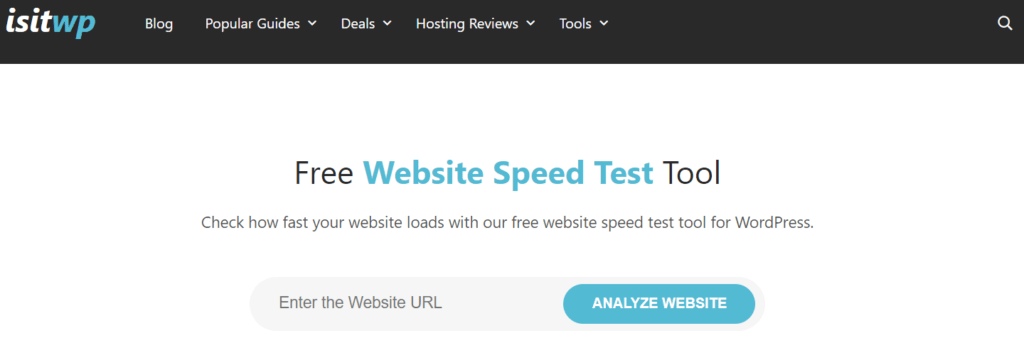
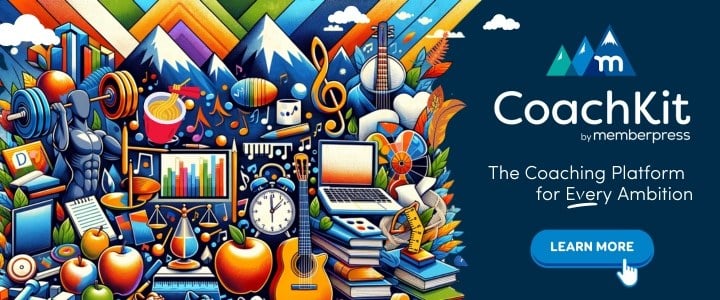
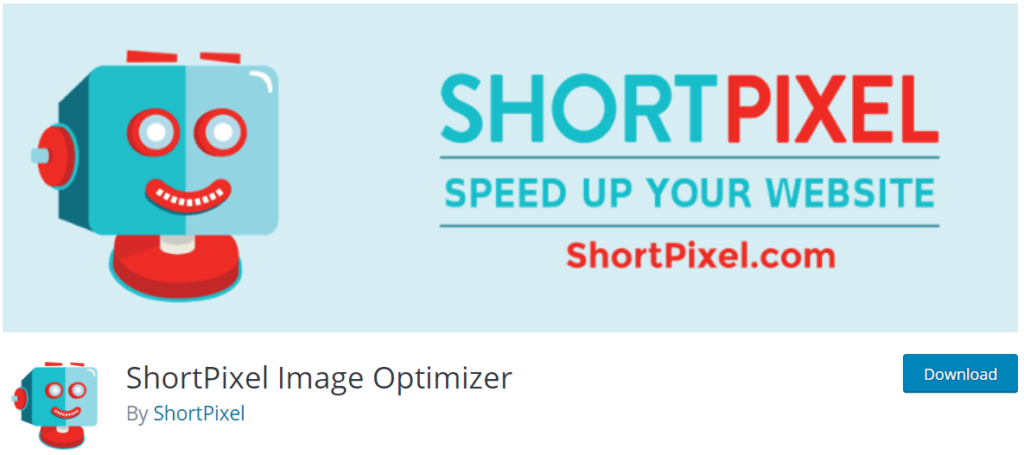
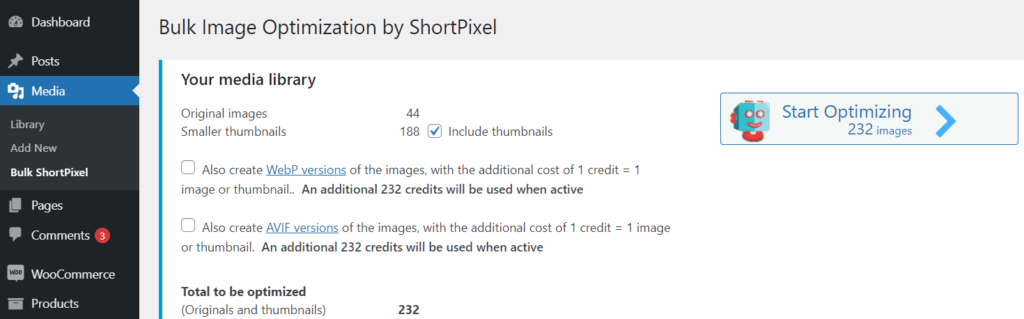
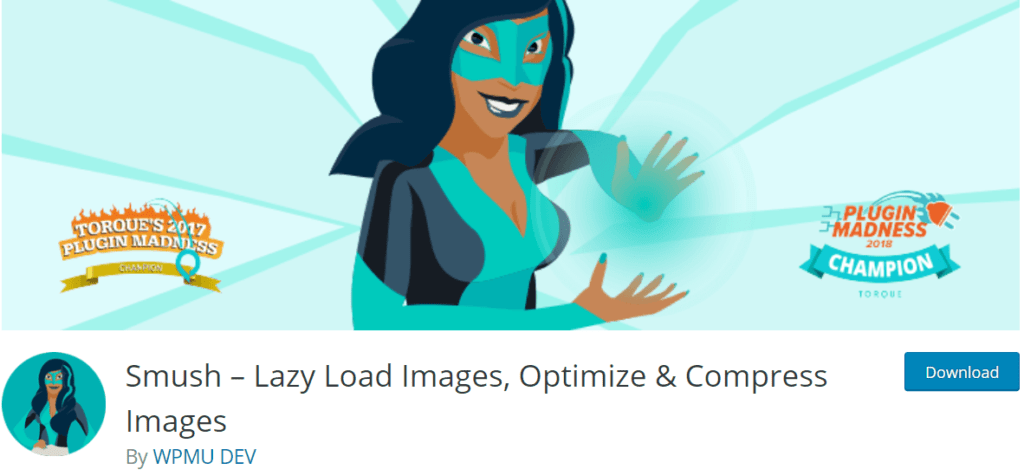
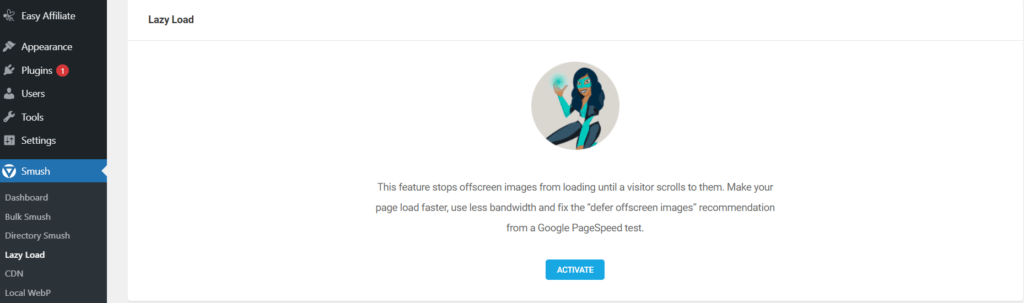
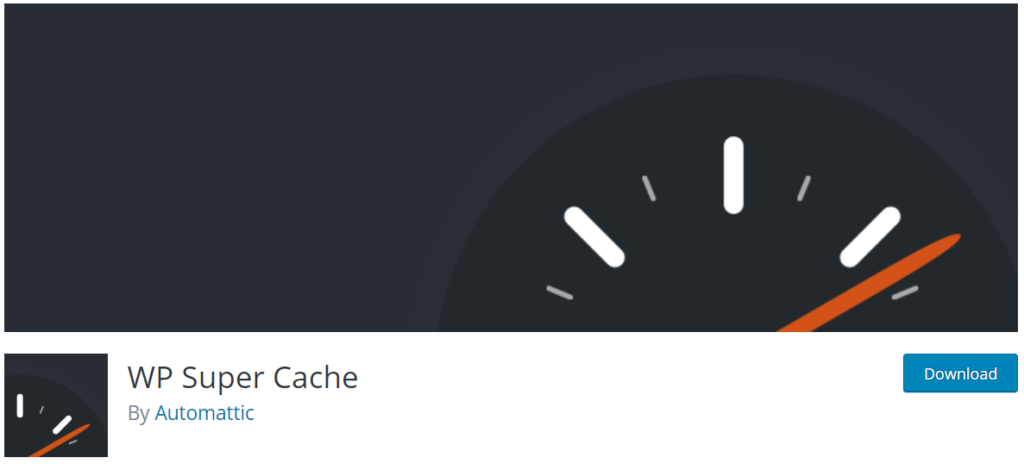
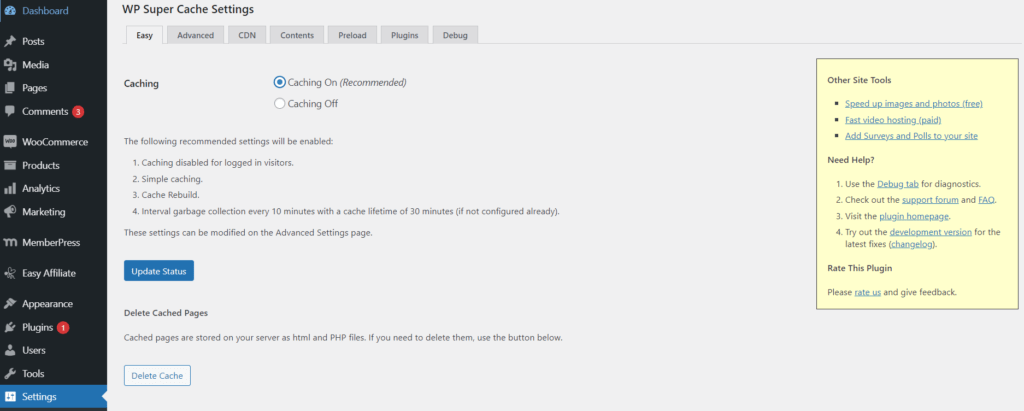
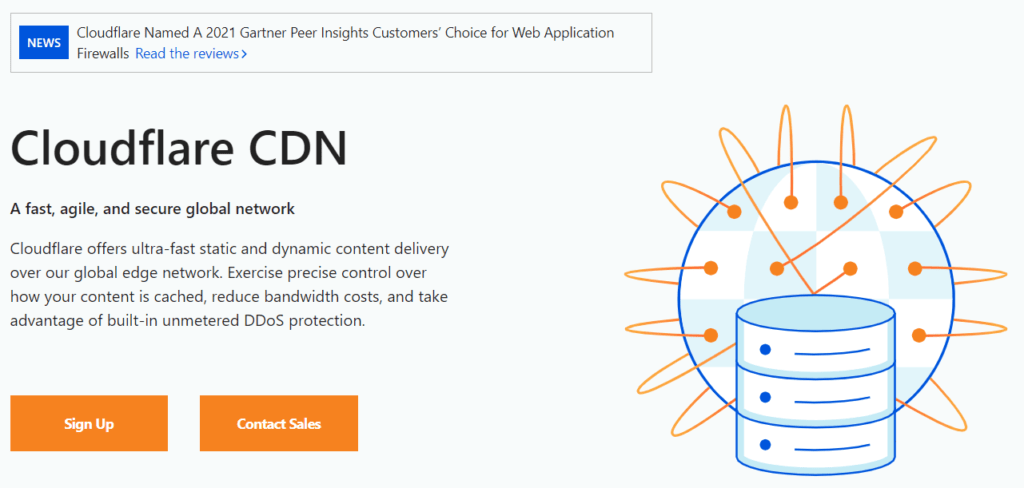
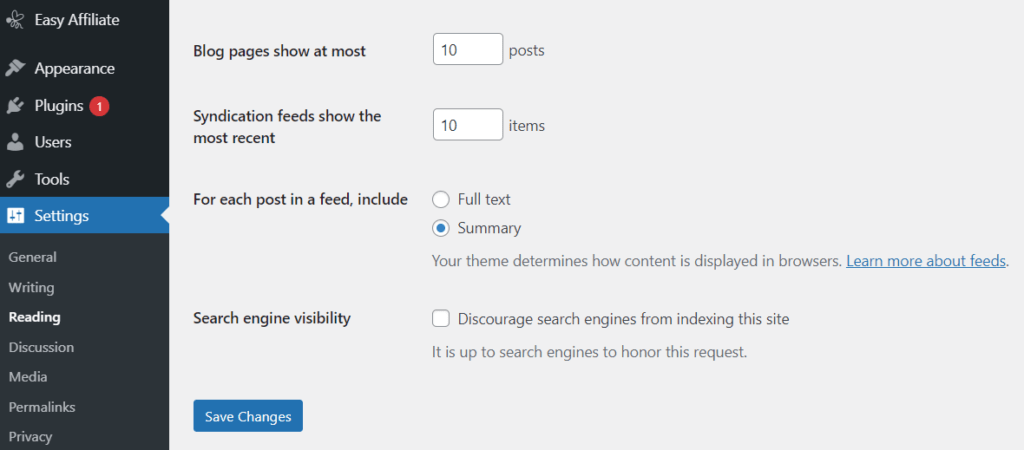
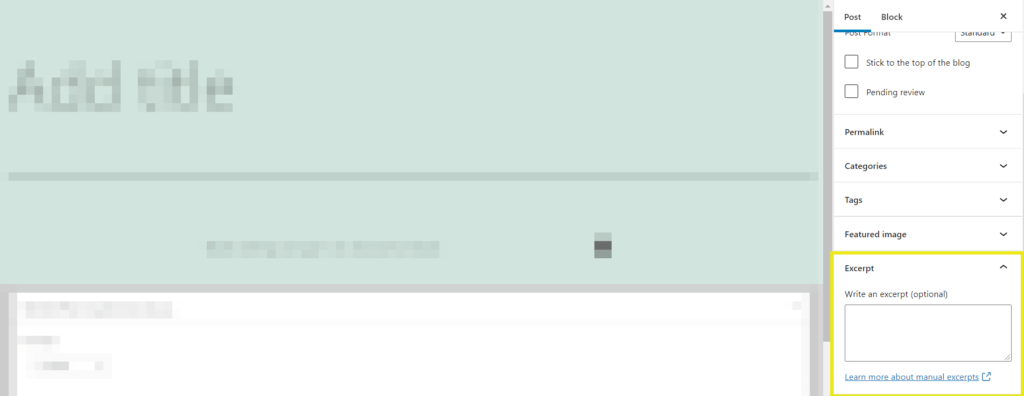











Thanks a lot for sharing the blog. the information you shared is just awesome and very helpful.
That’s amazing, thank you!
Really helpful! I need to keep the speed up on my site as everyone is busy!
This is so useful, thank you! I’ve struggled with my site speed and these tips will help me start to untangle why and improve it.