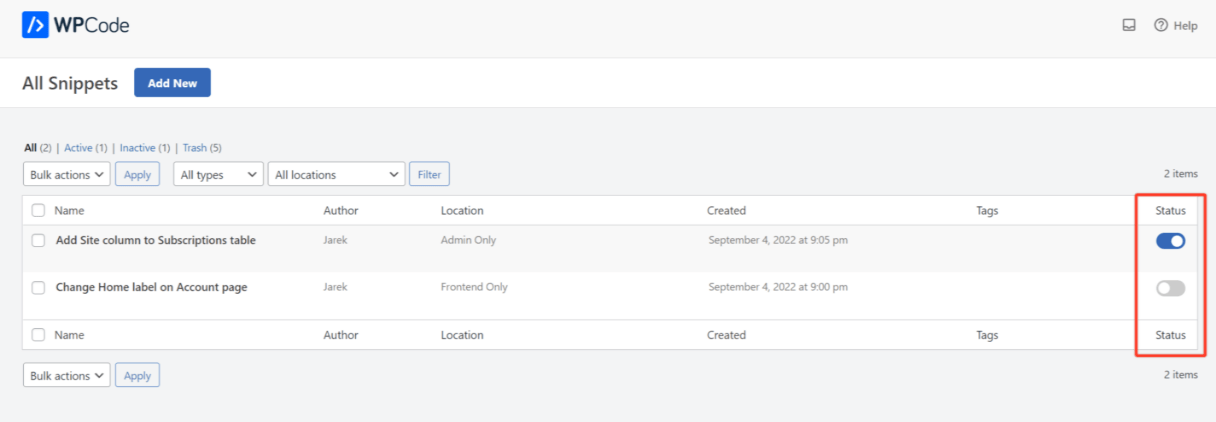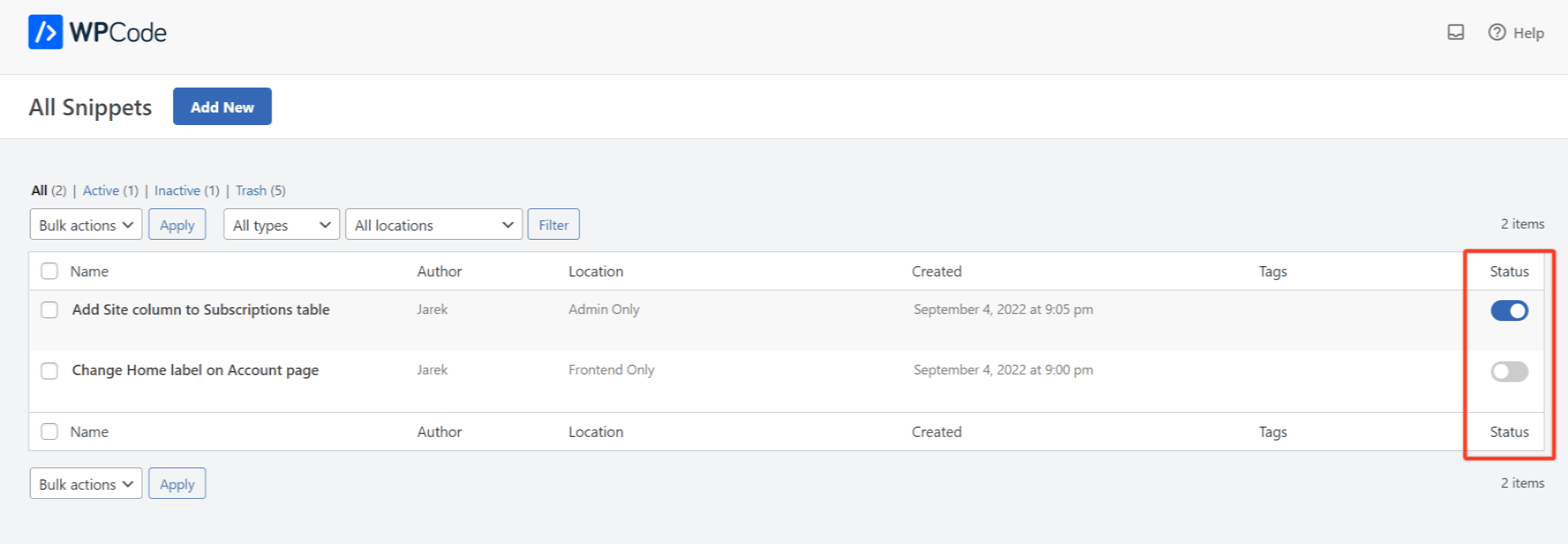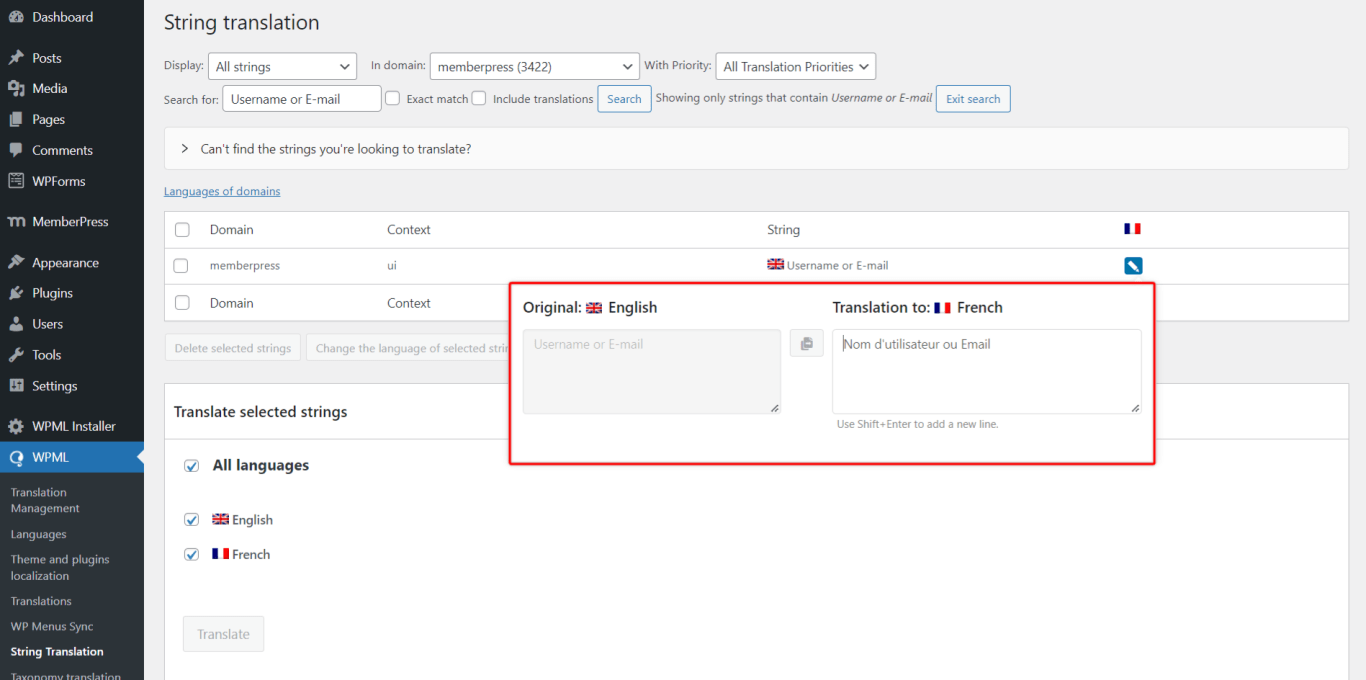What Is MemberPress? MemberPress is a membership and LMS (learning management system) plugin for WordPress. It supports protecting content, paywalls, subscriptions, and online and offline payments, …
Continue ReadingHow to add custom code snippets in WPCode
If you want to add custom code to your site, you can use one of our action or filter hooks, add the code at the end of your theme’s functions.php file, or use one of the code snippets plugins.Using a …
Continue ReadingHow To Translate MemberPress Login and Other Pages With WPML
Though MemberPress doesn't support multilingual sites out of the box and doesn't provide an official integration with WPML, this doesn’t mean you can’t have a multilingual site. This document will …
Continue ReadingWhy are all my MP Download Files giving a 404 Error?
If all your MP Download Files are giving a 404 error, here are some things you can check to fix it.1. Permalink Settings For some reason, WordPress can't handle the MP Download permalinks if the …
Continue ReadingWhat is Legacy MemberPress?
If your MemberPress plugin or membership is labeled "Legacy", that just means you're on a plan we no longer sell. But rest assured, legacy versions of MemberPress are still fully …
Continue ReadingWhy is the Value column on the Members Screen Double?
Problem: The "Value" column on the Members screen shows double after a single transaction. Solution: Click on the subscription for that user. Then click on the number of transactions for that …
Continue Reading