What if we told you that you could get more passive income from your online courses with self-hosted course platforms?
The two major reasons why online courses are created is to generate passive income and build a successful personal brand, and we can help you achieve both with MemberPress Courses!
The Misconceptions of Third Party LMS Platforms
You might agree with this statistic, that 57% of course creators determine their courses’ success by student satisfaction, while 23% consider student enrollment and 21% focus on income.
This explains why many course creators think it is better to use third party LMS platforms like Udemy, Teachable, and Kajabi because:
- They think it will minimize their marketing costs reducing the need for large upfront investments in software and hardware.
- They believe it will help them launch their brand into the world at a faster pace.
- They assume it’s user-friendly and requires minimal technical knowledge, making it easier for course creators to design, launch, and manage their courses.
However, these benefits come at a steep cost, including:
- An ever-increasing revenue-sharing cost.
- 75% of course creators make less than $1,000 annually, while only 1% of instructors earn over $50,000 per year.
- Courses might get lost in the crowd, requiring additional marketing expenses to reach your target audience.
- Limited opportunities to nurture relationships with students outside the platform.
- You cannot personalize your page or brand on these platforms
- It’s difficult to track your students’ journey in the funnel.
- Limited engagement opportunities due to the absence of gamification or community-oriented integrations.
Introducing Self-hosted Course Platforms
If you’re an online course creator frustrated with the high costs and limitations of SaaS LMS platforms, you’re not alone. Many educators face the same challenges.
But there’s a better way: self-hosted course platforms.
By choosing to self-host your courses, you can take control of your content, save on revenue-sharing costs, and open up new ways to make money.
Think about it…
Imagine having the freedom to customize your courses exactly how you want and keeping more of your hard-earned income.
Switching to a self-hosted platform isn’t just about cutting costs – it’s about unlocking your full potential and building a more profitable, sustainable business.
Still not convinced yet? Check out this breakdown below.
The High Cost of Revenue Sharing
When using popular SaaS LMS platforms to sell and manage your online courses, it’s essential to understand their revenue-sharing models.
These platforms often charge a significant percentage of your earnings, which can add up quickly and eat into your profits.
Here’s a breakdown of the typical revenue-sharing models of some well-known SaaS LMS platforms:
Revenue-sharing Models of Popular SaaS LMS Platforms
1. Teachable
Teachable offers multiple pricing plans, and their revenue-sharing model varies depending on the plan you choose. Here is what their annual pricing looks like:
- Free Plan: charges $1 + 10% per transaction.
- Basic Plan ($39/month): 5% transaction fee.
- Professional Plan ($119/month) and Business Plan ($499/month): No transaction fees, but limited course publishing cap.
2. Thinkific
Thinkific provides several pricing tiers with different revenue-sharing implications:
- Free Plan: No transaction fees, but limited features.
- Basic Plan ($49/month): No transaction fees, but limited digital downloads.
- Pro Plan ($99/month) and Premier Plan ($499/month): No transaction fees, but limited online community features.
3. Udemy
Udemy operates on a different revenue-sharing model compared to Teachable and Thinkific:
- Organic Sales: Udemy takes 50% of the revenue from sales made through their marketplace.
- Instructor Promotion: Instructors only keep 97% of the revenue for sales made through their own promotion (using an instructor coupon), with Udemy taking a 3% administration fee.
- Paid User Acquisition: For sales made through Udemy’s paid advertising efforts, instructors only receive 25% of the revenue.
4. Kajabi
Kajabi combines subscription costs with additional fees based on the plan:
- Kickstarter ($69/month) and Basic Plan ($149/month): No transaction fees, but limited features and products.
- Growth Plan ($199/month) and Pro Plan ($399/month): No transaction fees, but a limited number of active student enrollments.
These revenue-sharing models highlight the costs associated with using third-party LMS platforms. While these platforms offer convenience and robust features, the recurring fees and revenue cuts can significantly reduce your earnings.
In contrast, a self-hosted solution can help you keep more of your income and provide greater flexibility in how you manage and present your courses.
Here is a detailed comparison of both platforms.
Comparison of Potential Earnings: SaaS LMS vs. Self-Hosted Course Platforms.
Let’s compare the potential earnings from using a typical SaaS LMS platform versus self-hosted course platforms.
Scenario: Suppose you sell an online course for $100.
SaaS LMS Platform Example:
- Teachable (Basic Plan): With a 5% transaction fee, you’d lose $5 per sale.
- Earnings per sale: $95
- Monthly subscription: $39
- If you sell 20 courses a month: $95 x 20 – $39 = $1,861
- Udemy (Organic Sales): With a 50% revenue share, you’d lose $50 per sale.
- Earnings per sale: $50
- If you sell 20 courses a month: $50 x 20 = $1,000
Self-Hosted Solution Example:
- MemberPress: With a fixed cost and no transaction fees on our most popular plan (Growth), your earnings depend solely on your sales minus the fixed cost.
- Monthly subscription for MemberPress Growth: $58.25
- Earnings per sale: $100
- If you sell 20 courses a month: $100 x 20 – $58.25 = $1,941.75
Comparison:
- Teachable (Basic Plan):
- SaaS LMS Earnings: $1,861/month
- Self-Hosted Earnings: $1,941.75/month
- Difference: $80.75 more with self-hosted
- Udemy (Organic Sales):
- SaaS LMS Earnings: $1,000/month
- Self-Hosted Earnings: $1,941.75/month
- Difference: $941.75 more with self-hosted
Over a year, these differences add up significantly. That’s about $11,301 saved in a year!
Using self-hosted course platforms like MemberPress Courses can save you hundreds to thousands of dollars, depending on your sales volume.
Now that you know how much you can save and earn with a self-hosted course solution, let’s see some benefits of switching over to this platform.
Advantages of Self-Hosted Course Platforms
Self-hosted course platforms offer a powerful alternative to SaaS LMS solutions by giving you complete control over your content and operations.
Among these, MemberPress stands out as a robust option, especially when integrated with WordPress.
MemberPress is a versatile membership plugin for WordPress that allows you to create, manage, and sell online courses directly from your website.
By leveraging the power of WordPress, MemberPress offers unparalleled flexibility and customization options, enabling you to design a learning experience that perfectly aligns with your brand and business goals.
When you choose self-hosted course platforms like MemberPress Courses, you gain numerous advantages, including reduced costs, enhanced control, and the ability to implement various monetization strategies to maximize your income.
Let’s take a look at these benefits in detail.
Control and Ownership of Content
Having control is one of the superpowers of a creator and a cornerstone of effective branding and marketing.
With self-hosted course platforms like MemberPress, you can tailor every aspect of your courses to fit your brand’s unique identity.
From the layout and design to the integration of multimedia elements, having full control over your content allows you to create a cohesive and professional learning environment that reflects your brand’s values and aesthetics.
Ownership of your content also means you can implement a wide range of marketing strategies without restrictions.
You can create and offer promotional content, bundle courses, provide discounts, and use various marketing tools and plugins available for WordPress.
This flexibility enables you to reach your target audience more effectively and adapt your strategies based on real-time feedback and analytics.
Direct Customer Relationships
One of the standout advantages of self-hosted course platforms is the ability to build direct, unmediated relationships with your students.
Without the constraints of an intermediary platform, you can engage directly with your students through personalized emails, feedback, and support.
When you control the platform, you have access to comprehensive data on your students’ behaviors, preferences, and progress.
This information is crucial for understanding what works and what doesn’t in your courses.
By analyzing this data, you can tailor your content and teaching methods to better meet the needs of your students, leading to improved satisfaction and retention rates.
Intermediary platforms often limit your ability to provide timely and effective customer service.
With a self-hosted solution, you can implement a robust support system that includes live chat, forums, and direct messaging.
This immediate access to help and support can significantly enhance the student experience and address issues before they escalate.
Monetization Through Membership
One of the most effective ways to monetize your online courses even more on a self-hosted platform is by bundling them into a membership model.
Memberships foster ongoing engagement, leading to higher customer retention as students continually find value in their subscriptions.
By providing access to a comprehensive library of content for a regular fee, you offer significant value, encouraging more students to subscribe.
Community features like forums and live Q&A sessions build a sense of belonging among members, enhancing their commitment to your platform.
This approach enhances the value you offer to your students and creates a steady stream of recurring revenue.
Many course creators use this monetization model and MemberPress has recorded over 100 successful creators across 21 industries. One of such creators is Base Body Babes which specializes in female strength training.
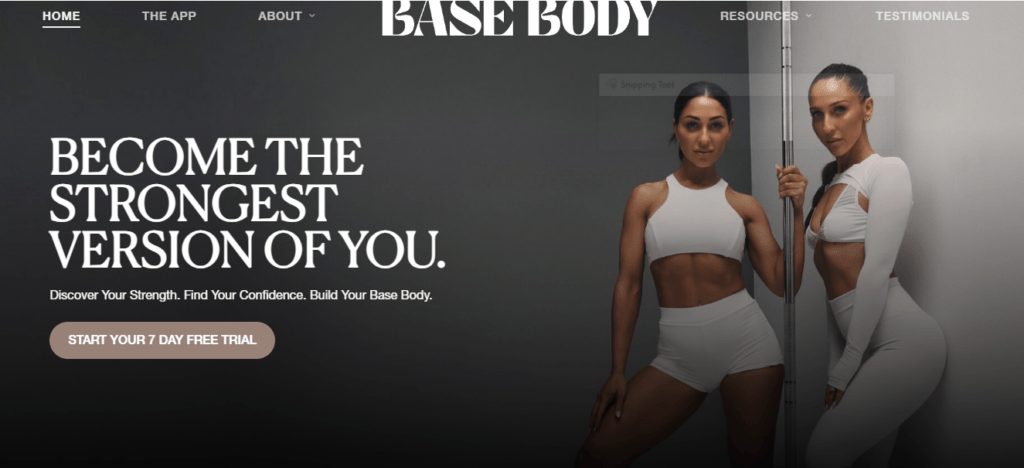
They offer both online and in-person sessions through their boutique strength-training facility in Sydney, Australia.
By utilizing MemberPress, Base Body Babes manages their paywalled content and exclusive offerings on their website, providing members with access to home and gym weight training courses, tutorials, and a recipe library.
This model allows them to generate recurring revenue while offering significant value to their community.
Fixed Costs and Unlimited Growth
Owning a self-hosted platform involves several fixed costs, which typically include web hosting, domain registration, and the cost of the LMS software or plugins.
Here’s a breakdown of these costs:
- Web Hosting:
- A basic hosting plan with HostGator starts at $3.75 per month. For better performance and more traffic, you might opt for managed WordPress hosting with RapydCloud, which also offer specific LMS hosting.
- Domain Registration:
- Domain names generally cost around $10 to $15 per year with Domain.com.
- LMS Software/Plugins:
- MemberPress offers four main pricing tiers:
- Launch: $399/year, suitable for beginners.
- Growth: $699/year, includes additional features and integrations.
- Scale: $999/year, ideal for businesses needing advanced features.
- MemberPress offers four main pricing tiers:
- Additional Costs:
- SSL certificates for secure transactions ($0 to $100/year, often included in hosting packages).
- Payment gateway fees (typically around 2.9% + $0.30 per transaction).
Why should you choose MemberPress? Here is our pricing and what you stand to gain…
MemberPress Pricing:
- Basic Plan: $359/year
- Plus Plan: $599/year
- Pro Plan: $799/year
Return on Investment (ROI):
To evaluate the ROI, let’s assume you opt for the Plus plan at $599/year. If you sell a course bundle or membership for $100 and sell just 5 memberships per month, your monthly revenue is $500.
In a year, that’s $6,000. Subtracting the cost of MemberPress ($599/year) and hosting ($240/year), you get $5,161 in net profit annually.
This calculation shows that even with minimal sales, the ROI is substantial, making it a cost-effective choice for you!
Analysis of Scalability Potential Without Additional Costs Per User or Content
One of the significant advantages of self-hosting your courses with MemberPress is scalability.
Unlike SaaS platforms that charge per user or take a cut of your revenue, MemberPress allows you to scale your business without additional costs.
Here’s how:
- Unlimited Users: Once your site is set up, you can have an unlimited number of members without incurring extra costs. This means your expenses remain predictable, regardless of how much your member base grows.
- Content Flexibility: You can create and host unlimited courses, lessons, and membership levels. This allows you to expand your offerings and diversify your revenue streams without worrying about increased fees.
- Performance and Resources: While basic hosting plans might suffice initially, you can upgrade your hosting plan as your traffic grows. Managed WordPress hosting providers offer scalable solutions to handle increased traffic and ensure smooth performance.
In summary, the fixed cost structure of a self-hosted platform like MemberPress offers predictable expenses and substantial growth potential.
With scalable infrastructure and no additional per-user costs, you can expand your membership base and content offerings, maximizing profitability and ensuring sustainable growth.
There’s more.
Integration with Other Business Tools
Self-hosted platforms like MemberPress also offer the flexibility to integrate with numerous business tools, enhancing overall operations and insights into student behavior and course effectiveness.
Here’s how:
1. Email Marketing:
Integrate with platforms like ActiveCampaign, Mailchimp, and ConvertKit to automate email campaigns, segment your audience, and track engagement.
2. CRM Systems:
Sync with CRM tools such as Salesforce and HubSpot to manage student interactions, track leads, and streamline communications.
3. Analytics Tools:
Utilize integrations with MonsterInsights to gain valuable insights into website traffic, user behavior, and course performance.
4. Calendar/Scheduling Tools:
Integrate with tools like Simply Schedule Appointments and Calendly to manage class schedules, appointments, and events efficiently.
5. Form/Survey Builders:
Use tools like Gravity Forms and WPForms to create custom forms and surveys, collecting feedback and data from students.
6. Payment Gateways:
Easily accept payments through gateways like Stripe and PayPal, offering seamless and secure transactions for memberships and courses.
Here are more details on how to integrate your MemberPress account with business tools.
Making the Switch to Self-Hosted
Now that you’re convinced by all the benefits attached to switching from SaaS LMS Platforms to Self-hosted platforms, here’s what you need to do next:
Make the switch!
Switching from a SaaS LMS platform to self-hosted course platforms like MemberPress can seem daunting, but it’s manageable with a clear plan.
Here’s a step-by-step guide to help you through the process:
Step 1: Start with a plan
- Assess Current Platform: Review your current SaaS LMS platform’s features, data, and limitations.
- Define Goals: Determine what you aim to achieve with the migration (e.g., lower costs, more control).
- Create a Migration Plan: Outline tasks, timelines, and responsibilities. Ensure you have a backup of all data.
Step 2: Set Up Your Self-Hosted Platform
- Choose a Web Host: Select a reliable hosting provider. Managed WordPress hosting is recommended for better performance. With $20, you can get started with WP Engine.
- Install WordPress: Set up WordPress on your chosen host.
- Install MemberPress: Purchase and install the MemberPress plugin on your WordPress site.
Step 3: Export Data from SaaS Platform
- Backup Data: Ensure you have backups of all course content, user data, and other relevant information.
- Export Content: Use the export tools provided by your SaaS LMS to download all necessary data, including courses, user details, and media files.
Step 4: Import Data to MemberPress
- Set Up Courses: Create your courses in MemberPress, using the exported data. For detailed instructions, refer to the MemberPress LearnDash migration guide
- Import Users: Use plugins or manual methods to import user data, ensuring seamless access for existing students.
Step 5: Configure MemberPress
- Membership Levels: Set up membership levels that suit your business model.
- Payment Gateways: Configure payment gateways like Stripe or PayPal for secure transactions.
- Customization: Customize the design and layout of your website to match your branding.
Step 6: Test Everything
- Functionality Testing: Ensure all features, such as course access, membership levels, and payment processes, work correctly.
- User Experience: Test the user journey from signup to course completion to ensure a smooth experience.
And now, it is time!
Step 7: Launch and Promote
- Inform Users: Notify your existing users about the transition, providing clear instructions and support for accessing the new platform.
- Marketing: Launch marketing campaigns to attract new students and promote your self-hosted courses.
5Tips for a Smooth Transition
- Plan thoroughly with detailed timelines and data backups.
- Communicate changes clearly to users and offer support.
- Test all functionalities extensively to avoid disruptions.
- Utilize available resources and migration guides, starting with a small portion of content to address issues early.
- Provide ongoing support through FAQs and help desks, and monitor performance, making adjustments based on feedback.
By following these steps, you can transition smoothly from a SaaS LMS to a self-hosted solution like MemberPress, gaining full control over your content and maximizing your profitability.
A Quick Recap
Look how far we have come.
We started with the disadvantages of relying on third party LMS platforms for your online course monetization.
Then we shared the significant advantages self-hosted course platforms like MemberPress offers, including complete content ownership, reduced costs, and increased control over your branding and marketing efforts.
We also did some comparisons and we were able to convince you that investing in self-hosted course platforms like MemberPress Courses will be the gamechanger for your creative business.
Finally, it is imperative to note that when you eliminate high revenue-sharing fees and leverage tools like MemberPress Courses, you can create a scalable and profitable online education business.
Take the time to evaluate your current platform’s cost versus benefits. If you’re using WordPress, consider MemberPress as a robust solution to maximize your profitability and growth potential.
Let us know in the comments if you will be switching to self-hosted course platforms like MemberPress Courses. We look forward to answering any questions you may have.













Love these ideas – makes it attainable for anyone to do!
Your tips on increasing passive income from online courses are incredibly insightful. As someone who has been running online courses for a couple of years, I found your suggestion to optimize existing content particularly valuable.
I’ve often focused on creating new courses, but your advice reminded me of the potential in refining what I already have.
The idea of offering additional resources like workbooks and exclusive webinars is something I hadn’t considered before.
I can see how these could not only provide more value to my students but also generate additional income streams.
Thank you for sharing such practical and actionable strategies.
Your blog has been a fantastic resource for me, and I’m looking forward to implementing these tips to enhance my passive income.
Keep up the great work!
Thank you, Christopher!