With all the challenges involved in raising children, it’s no surprise the old adage “it takes a village” is still relevant.

That’s exactly what makes parenting coaching an excellent online business idea.
But where do you start?
Fortunately, having a plan can make the process a little easier. By focusing your efforts on a few vital parts of your membership site, you can prepare yourself to launch a successful site that people will be willing to pay to access.
In this article, we’ll introduce you to the basics of a membership site. Then we’ll take you through 3 critical considerations to help you create a successful membership site for parenting.
Let’s dive right in!
An Introduction to Membership Sites
Any website with a membership element is a “membership site”. Really, it’s any type of site that offers premium, protected content to its participants.
This protected (or paywalled) content may include:
- digital products
- online courses
- articles
- videos
- an online community
- coaching sessions
- …or any other kind of content you might want to protect.
While there’s more to the model, that’s the basic concept.
There are several advantages to running a gated-content group. For one, it can be a profitable way to capitalize on your expertise. It’s really the perfect forum for starting an online parenting coaching business.
Technology has made it easier for people with similar interests to meet up and learn from each other.
By the same token, a popular membership site can help establish you as a thought leader in your niche.
This can be particularly valuable if the site isn’t the only place you have an online presence. For example, you could also use it to drive more traffic to an affiliate website.
WordPress – Your Best Bet
The downside? Membership sites, especially with coaching components, can be complicated to set up. But, fortunately, there’s a major upside to that.
THE UPSIDE ➡️ WordPress + MemberPress
WordPress is the world’s most popular content management system (CMS). It’s super easy to use, and it gives you a big library of useful plugins to customize your site.
MemberPress happens to be one of those plugins, and it also happens to be the #1 membership and coaching WordPress plugin in the world (more on that later).
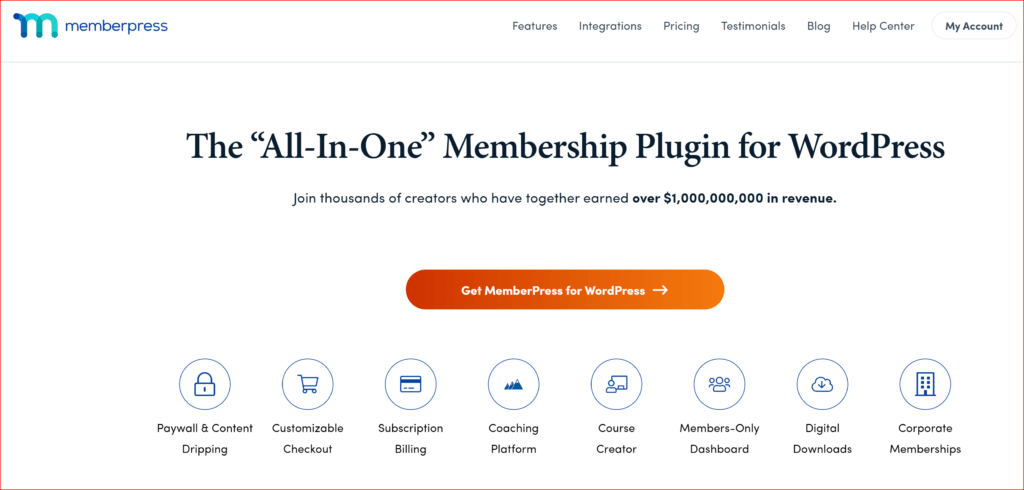
How to Start a Membership Site for Parenting Coaching (3 Tips)
While the technical aspect can be simple, figuring out your website’s content can be a bit trickier. Here are three tips to consider when you’re starting your membership site for parenting.
1. Find Your Target Audience
Parenthood can be a lively niche. However, the term is a bit vague. Therefore, we recommend trying to figure out a subset of parents to target with your content.
For example, a single mother of three might have different needs than a first-time father trying to adopt. Some content may be relatable to both, but creating a buyer persona can help you generate more effective content.
For instance, the MemberPress-powered Homeschooling Torah website focuses specifically on coaching parents in the Jewish community.
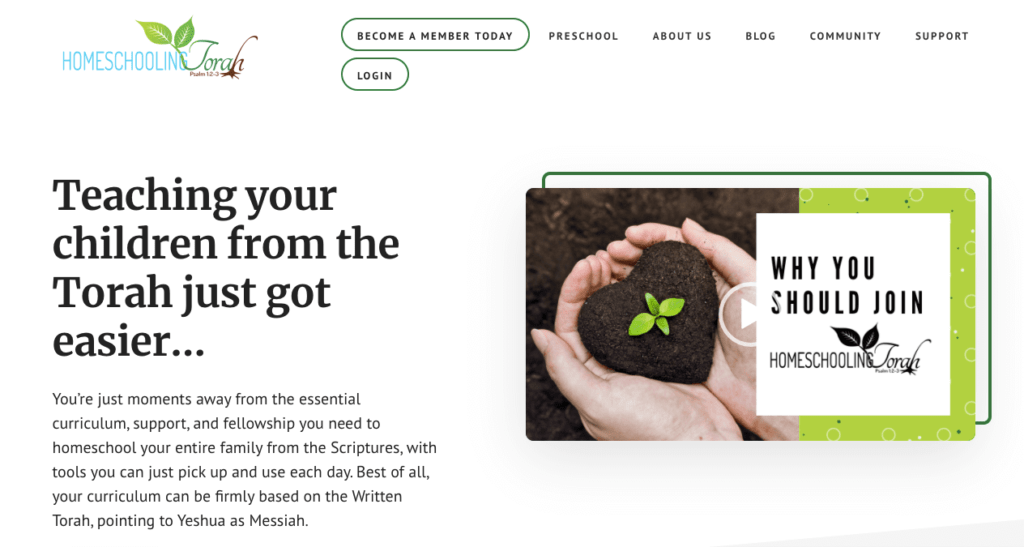
Additionally, a focused audience may help you form a more cohesive community. If your site will include ways for members to interact, having common ground may foster better discussions and provide more value.
If you’re working from personal expertise, you may already have a target audience in mind that reflects your own experiences.
At first, it might be smart to lean into your existing knowledge and save branching out for later. Casting too wide a net when you’re just beginning could lead to burnout over time.
2. Decide How You’ll Offer Value to Your Members
Membership sites for online coaching can provide any number of benefits to clients. Getting started might be less complicated if you know how you’ll offer value.
For example, let’s say you’re planning on offering one-on-one coaching sessions to clients in a higher level plan. Knowing this ahead of time could help you budget better.
It can also be easier to market a site that has clear benefits. If you can present a simple breakdown of what members will gain from your organization, they may be more likely to give it a try.
If you’re not sure where to start, consider checking out your competition. Assess the value currently being offered by other sites, and see if there’s a gap you can fill.
This approach may also provide information about the typical pricing range for your target audience.
You could also begin planning for the future. It may seem counterintuitive to do this before you’ve even started, but it can give you a more solid base to build on.
For example, if you know you’d like to provide resources as children grow, you might want to initially focus on the parents of newborns.
3. Choose Powerful Membership and Client Management Software
Once you have a more complete picture of your site’s content, you’ll want to decide on software to help you distribute it.
Choosing an effective plugin may seem difficult at first, but it’s a really a no-brainer for coaches.
The Ultimate Solution for Parenting Coaches: MemberPress with CoachKit™
As a parenting coach, your mission is to guide and support parents through the challenges and joys of raising and educating their own children.
This requires not just expertise in coaching but also the right tools to manage your coaching practice effectively.
While there are various membership plugins available, they all fall short when it comes to the specific needs of coaches.
You may find yourself juggling multiple plugins for client management, direct messaging, and online courses – a complex, inefficient, and expensive approach.
This is where MemberPress stands out with its built-in coaching platform, CoachKit™.
Unlike other options, MemberPress is the only membership plugin with an all-encompassing feature tailored to the needs of every kind of coach.
Here’s why MemberPress, empowered by CoachKit™, is the ideal choice for your coaching business:
Integrated Client Management

With MemberPress and CoachKit™, managing your clients becomes a seamless experience.
You have direct two-way messaging capabilities built into the system, allowing you to maintain constant communication with clients.
This feature is invaluable for providing personalized advice and timely support, which are crucial to keeping clients happy.
Simplified Course Creation
As a parenting coach, sharing your knowledge through online courses can be a significant part of your business model. MemberPress has robust course creation tools right out of the box.
You can design comprehensive courses fast and easy – whether they’re step-by-step guides for handling toddler tantrums or strategies for effective communication with teenagers.
All-in-One Platform

One of the biggest challenges with using multiple plugins is the lack of integration and the need for constant updates and maintenance.
MemberPress eliminates this hassle by offering a unified platform.
Everything from client management to course creation and payment processing is integrated, ensuring a smooth operation of your coaching business.
Affordable and Efficient
By consolidating all the functions into one platform, MemberPress with CoachKit™ is not only more efficient but also more cost-effective.
Instead of paying for several plugins, you have one subscription that covers all your needs. This efficiency translates into more time and resources to focus on what you do best – coaching parents.
Tailored for Parenting Coaches

Every feature in MemberPress and CoachKit™ is designed with coaches in mind. For parenting coaches, this means tools and functionalities that resonate with your specific coaching style and the unique needs of your clients.
Whether it’s scheduling sessions, sharing resources, or managing subscriptions, MemberPress aligns perfectly with the dynamics of parenting coaching.
In summary, for parenting coaches looking for a simple, effective, and comprehensive solution for their online coaching business, MemberPress with its CoachKit™ platform is unmatched.
It’s a gateway to a more organized, efficient, and successful coaching practice.
Conclusion
Launching a membership site for parenting coaching doesn’t have to be a daunting task. You can save yourself some frustration by mapping out your plans in advance and using the right plugin.
In this article, we covered three tips to help you start your parenting membership site:
- Settle on a distinct target audience.
- Clarify the ways you’ll offer value to your members.
- Choose membership management software that will grow with you, such as MemberPress with CoachKit™.

Get MemberPress with CoachKit™ Today!
The industry’s u003ciu003eonlyu003c/iu003e membership-coaching platform for WordPress
Do you have any questions about starting a membership site for parenting? Let us know in the comments section below!
If you liked this article, be sure to follow us on Facebook, Twitter, Instagram, and LinkedIn! And don’t forget to subscribe in the box below.




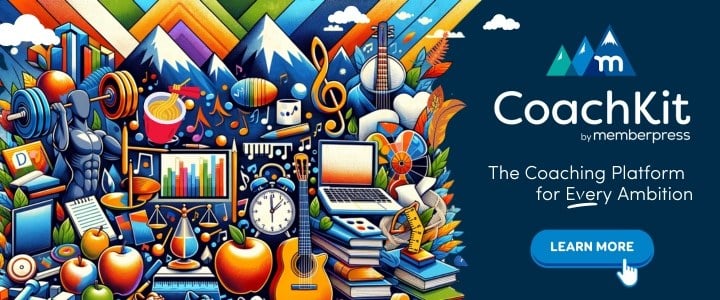










Add a Comment