Running a nonprofit organization can be hard, especially if you don't have a dedicated online hub for it. If you rely on pen and paper to keep things running smoothly, you're not taking advantage of all the available resources.
With a volunteer website, for example, you'll be able to get more signups, share event information, foster a sense of community, and more. The best part is that WordPress, with the right plugins, enables you do do all of that easily.
In this article, we'll talk a bit more about why your nonprofit organization can benefit from a volunteer site. Then we'll teach you how to set up one in three steps. Let's help you save the world!
Why Your Nonprofit Organization Needs a Volunteer Site
Every organization – whether it's for-profit or not – needs to set up systems it can use to coordinate resources and projects. As part of a nonprofit community, you likely have to:
- Encourage new volunteers to sign up
- Coordinate events and attendance
- Make sure everyone stays in touch
That's just the beginning, of course. The larger your organization is, the more tasks you'll have on your plate.
Ideally, your nonprofit organization should have a website that enables you to take care of many of those tasks easily, while promoting your organization at the same time. Some organizations focus entirely on social media, but that doesn't provide the same amount of flexibility.
Of course, a custom-built web solution that includes all the features you'll need would be very expensive. With WordPress, fortunately, you can easily create a website for your nonprofit organization on a modest budget. Then you can use plugins (many of which are free) to add in all the features you'll need.
How to Set Up a Volunteer Site for Your Nonprofit Organization (In 3 Steps)
All you need to know is how to get started, so let's get the ball rolling! For this tutorial, we're going to focus on three core features that just about any nonprofit website needs: volunteer registration, community boards, and event tracking.
Put those features together, and you have a great system to keep your nonprofit organization running smoothly. You can use either an existing or a new WordPress installation. However, keep in mind that you'll be adding some advanced functionality, so a clean WordPress setup would be best.
Step 1: Enable Volunteer Signups
The first thing you'll need to do is set up a way for new volunteers to sign up. WordPress enables user registration by default, but it doesn't offer you a lot of options for doing so.
Ideally, you'll want to create a dedicated ‘volunteer' user group, with access to private information and discussions that non-registered users won't be able to see. Fortunately, you can do all that with MemberPress.
To get started, you'll want to install the plugin and create a new membership group. Navigate to MemberPress > Memberships > Add New, set the title of your new group to something like “volunteers” and add a description for it if you like. For example, you can use this space to let volunteers know what you expect from new members:
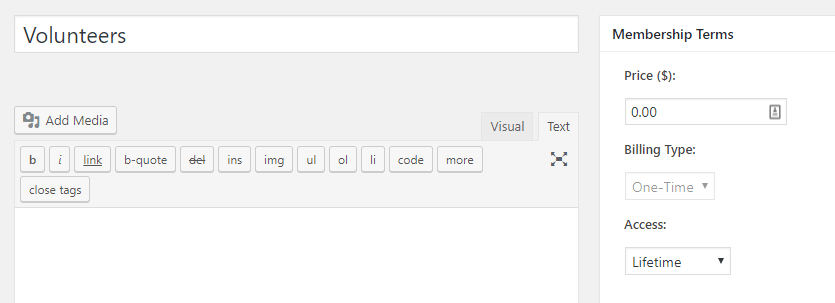
Notice that we set the price to zero under Membership Terms. You don't want to charge people for the privilege of volunteering, so you'll probably want to follow suit. Likewise, remember to set the Access setting to Lifetime.
In this section, you can also configure a ‘thank you' email for new volunteers. When you're done, save the membership group. MemberPress will set up a new custom registration page, like this one:
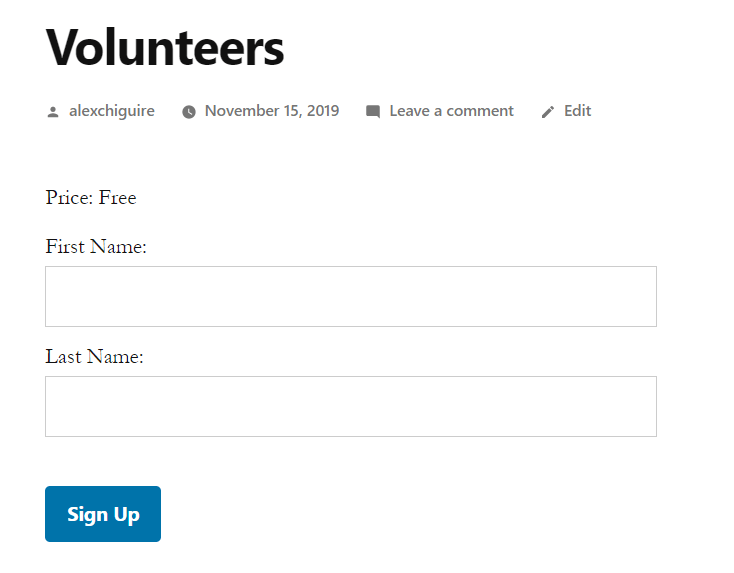
You can link to that registration page in your navigation menu, so no one will miss it. Our example is pretty simple, but keep in mind that you can add more information fields for new volunteers. To do that, access the MemberPress Options page and jump over to the Fields tab:
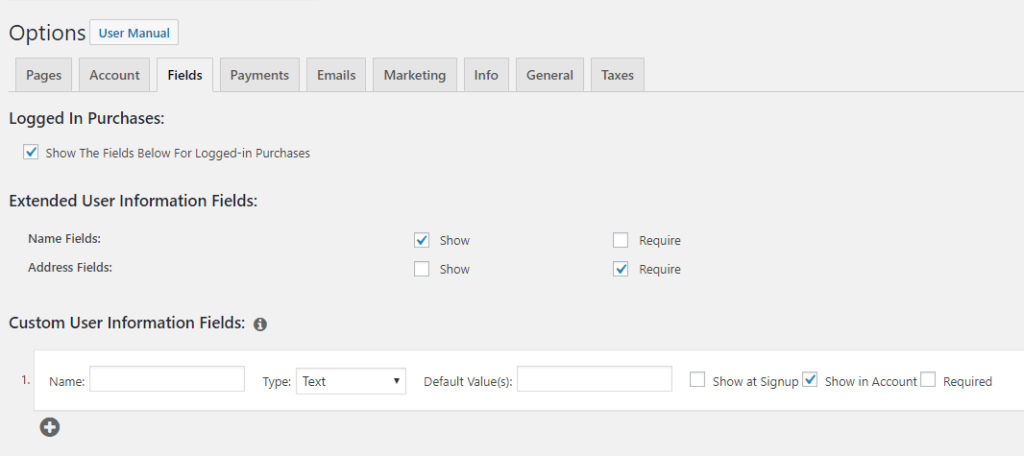
Feel free to play around with adding new fields as needed. For now, though, let's move on to other features.
Step 2: Set Up Community Forums
Your volunteers need a place where they can discuss future events, receive instructions, and kick back to relax with each other. One of the most efficient ways to do this is with an online forum.
With a community forum, you can create new threads for upcoming events, enable notifications for new comments, and more. It's a simple solution to the complex problem that is organizing a large group of volunteers.
WordPress enables you to set up discussion forums using plugins. There are a lot of options you can pick from, but our favorite is bbPress.
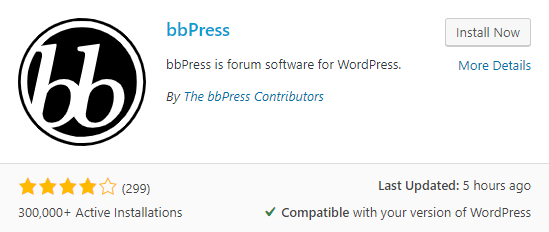
bbPress works out of the box with MemberPress. That means you can configure your forums so that only volunteers have access to them. We cover the entire process in this tutorial on how to add a discussion forum to your WordPress membership site. Check it out, and when you're ready, let's move on to the last step.
Step 3: Configure Event Tracking
Now that you have volunteer signups and a community board, all that's left is to add event tracking to your nonprofit website. Your goal is to add a calendar that displays upcoming events, enables you to create new ones, and reminds volunteers about dates.
As usual, the easiest way to accomplish all this is through a plugin. For this job, we recommend checking out The Events Calendar:

Once you install the plugin, you'll get access to a new Events List widget, which you can display in your nonprofit site's sidebar:
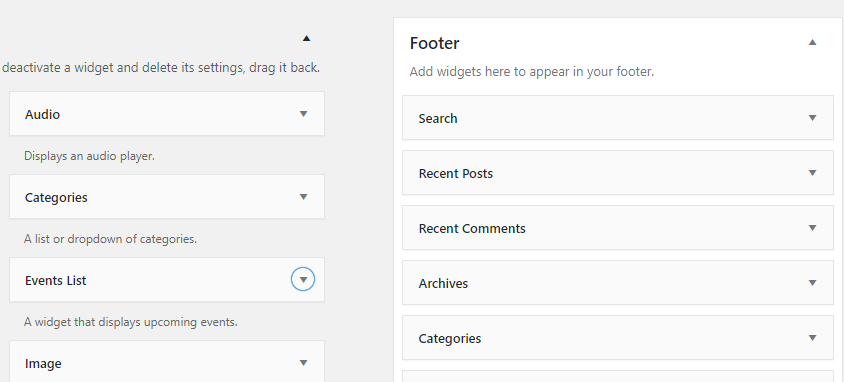
To add new events, jump to the Events > Add New page. From there, you can quickly set up events including all sorts of information, such as start and end dates, location (including maps), contact information, and more:
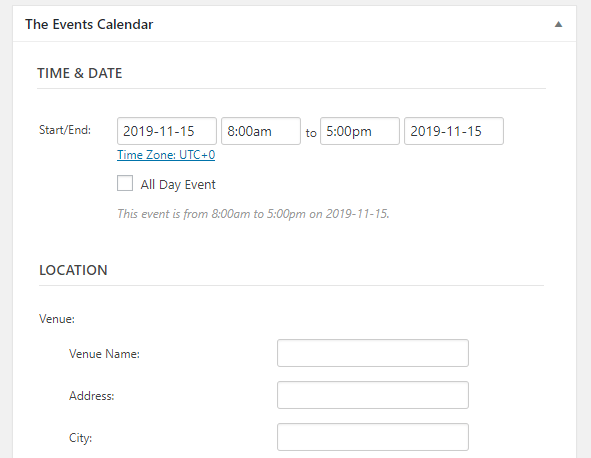
Go ahead and add any upcoming events you're planning to the calendar, and you're good to go. Now, new volunteers will be able to see what's on the calendar and start talking to each other as soon as they sign up.
Conclusion
To run a successful nonprofit organization, you need a way to sign up as many volunteers as possible and coordinate them. The best way to do that is with an online hub that volunteers can check at any time.
With WordPress and the right plugins, you can create that volunteer site in three steps:
- Enable volunteer signups.
- Set up community forums.
- Configure event tracking.
Do you have any questions about how to set up a volunteer website for your nonprofit organization? Let's go over them in the comments section below!













Add a Comment