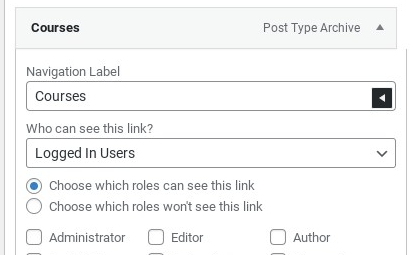The third-party plugin User Menus can be used to control which menu options are displayed to the user.
Setup Menu Items per Membership
- Install and Activate User Menus
- Go to Appearance->Menus
- Select the menu you want to edit
- Select the menu item you want to edit

- Select “Logged in Users” under Who Can See this Link
- Select the “Choose which roles can see this” radio button
- Check the box next to the membership-specific role you created
- Click “Save Menu”
- Repeat for any menus items you want to show for specific membership levels
If you have questions about how to use Nav Menu Roles, please contact their team.