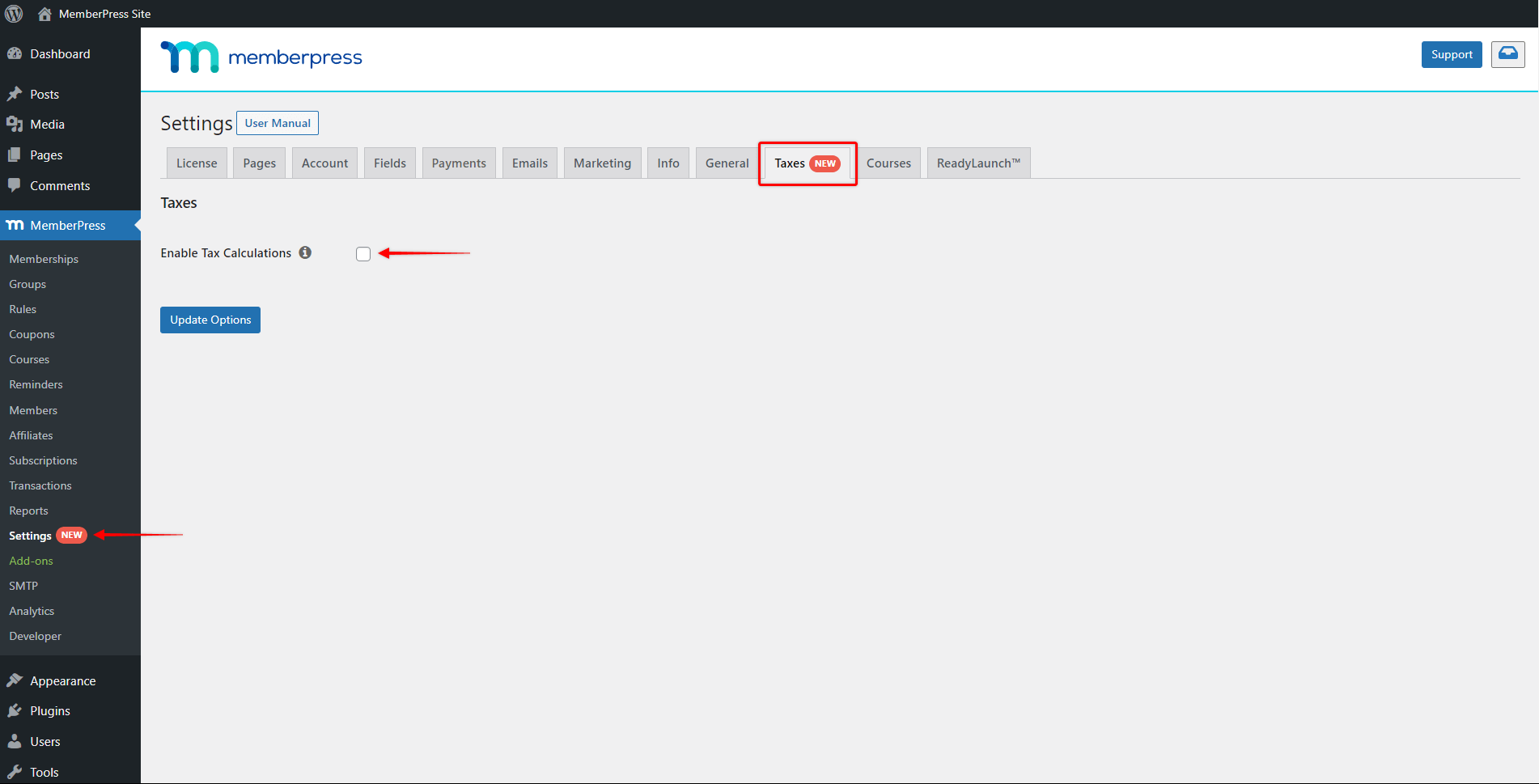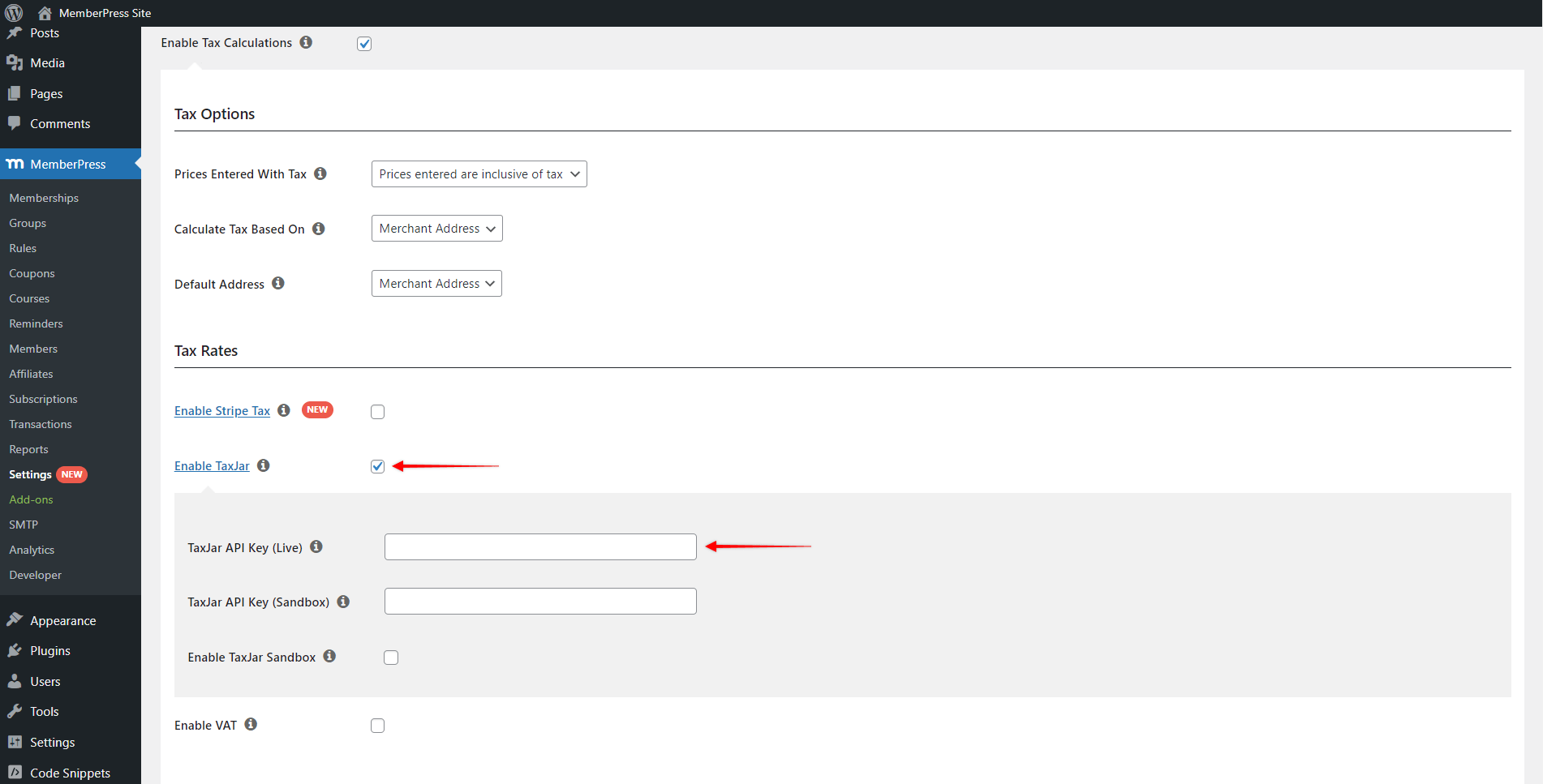TaxJar is a cloud-based platform for automated sales tax handling available in the United States. This also includes a real-time sales tax calculation engine at checkout. Though MemberPress comes with a built-in feature for handling taxes, MemberPress Pro comes with built-in integration that allows you to use TaxJar for your memberships instead.
This document will explain how to set up the TaxJar built-in integration, and how you can use it on your site.
Enabling TaxJar
To use the TaxJar platform with MemberPress, you would need to have the TaxJar account created. If you don't already have your account, you can sign up on the TaxJar platform.
Once your account is set up, log in to TaxJar and follow these steps:
- Navigate to Account > State Nexus Settings;
- Here, you will need to add all States in TaxJar where you have a sales Nexus (meaning states in which you have tax obligations). Scroll down and click the green “Add State with Nexus” button;
- Next, select the state from the drop-down option;
- When adding each state, there's a checkbox you need to use to it whether or not the API should calculate taxes for that location;
- Click “Save information” to add this state;
Repeat steps 2 to 5 for each additional state you need to add here.
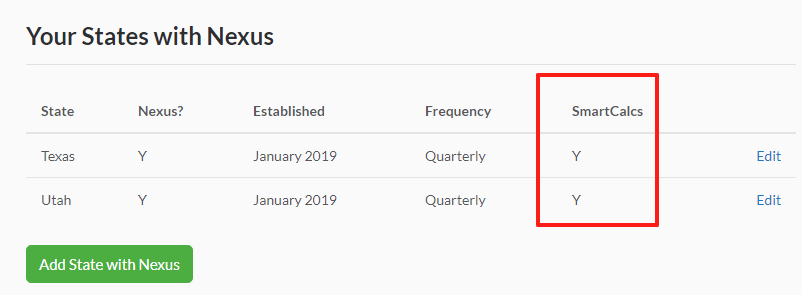
Next, you will want to go to get your TaxJar API key. You can find this at Account > SmartCalcs API in your TaxJar account.
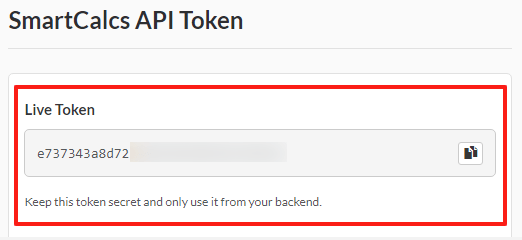
Copy this API key as you will need it for enabling TaxJar in MemberPress.
Enable TaxJar In MemberPress
Now that you have your API key from TaxJar and your states set, you can enable TaxJar in MemberPress:
- Log in to your site admin area, and navigate to Dashboard > MemberPress > Settings > Taxes tab;
- If taxes are not already enabled, click on the check box next to the “Enable Tax Calculations” option;
- Next, click the checkbox next to the “Enable TaxJar” option, and paste your API key in the “TaxJar API Key (Live)” field;
- Click the “Update Options” button to save changes.
Once TaxJar is activated, MemberPress will fetch tax rates from TaxJar on your membership registration pages. When the order is completed (and if the order had tax), it will also push the payment information to TaxJar for reporting.
What Should I know ABout TaxJar?
MemberPress integration with TaxJar requires the use of the TaxJar API. This means that you would need to have a TaxJar Professional plan which comes with API-powered integrations.
Also, the TaxJar Professional Plan comes with multiple tiers based on the number of orders per month. The lowest Profesional Plan tier comes with 200 orders per month. You can find more details on the TaxJar pricing in their documentation.
TaxJar is currently available only in the United States, and it can be used for handling tax rates in the United States, Canada, Australia, and the European Union. Other countries are not supported by their API.