Learn how to keep your video content protected and where it belongs: inside your membership site, behind a paywall and under wraps!
If you’re creating video content that people pay to access you already know how much time, effort, and money goes into producing it.
This stuff is valuable. It’s part of your brand. And if you’re building a business around it, your revenue depends on it being protected and exclusive to paid-up subscribers.
WordPress makes it incredibly easy to publish that content and organize it just how you want.
But when it comes to keeping that content behind a paywall and under wraps, it takes more than just uploading a video to a page and calling it a day.
That doesn’t mean you need to overcomplicate things. But it does mean that if you’re relying on basic setups or hoping people “do the right thing,” you might be leaving your content a little too exposed.
In this post, we’ll walk through where most video protection setups fall short, what makes protecting video content different than other types of content, and what you can do to actually keep your videos safe.
Let’s start with the big question: why does this even matter?
Why You NEED To Protect Your Video Content
Sure, plagiarisers and pirates are a threat, but a high majority of people who openly share your exclusive videos aren't actually setting out to “steal your content” as such.
But if you leave the door open, you'll find your videos leaking where they shouldn't.
Here’s what you’re up against:
- Link sharing happens. A paying member copies the video URL and posts it in a group chat or forum. Boom! Your premium content is suddenly part of the public domain.
- “Helpful” friends love to share. Even well-meaning subscribers might pass your videos to someone who “really needs it.” Their intentions might be good. The impact? Not so much.
- Exclusivity takes a hit. When your content can be easily accessed or shared, it stops feeling premium. That undercuts your brand and what you're trying to build.
- You lose control fast. Once a video URL is out in the wild, there’s no easy way to rein it back in. Especially if you’re using basic video hosting or standard embed options.
Keeping your members from being able to share your exclusive videos isn't unreasonable, nor are you setting out to make their lives more difficult.
You deserve to preserve the value of your videos and honor the time, energy, and expertise that went into creating them.
Why Standard Protections Don’t Cut It for Video
If you’ve already set up a membership site, chances are you’ve got at least some protection in place. Maybe you’re using a plugin to restrict access to certain pages. Maybe you’ve hidden your videos behind a login. Great start.
But here’s where video's a little tricky: it doesn’t live inside your WordPress page.
It might look like it does: your member logs in, presses play, and the video streams right there.
But behind the scenes, that video is being hosted somewhere else. And depending on how it’s delivered, that video URL can be copied, shared, or embedded on someone else’s site with very little effort.
A few common gaps:
- Page protection ≠ video protection. Membership plugins protect the page, not the actual media file. If someone knows how to dig into the source code or use basic browser tools, they can often find the video URL directly.
- Embeds can be hijacked. Without the right settings, someone could embed your video player on a completely different site. They'd essentially be streaming your content from your server to their audience.
- Download tools are everywhere. Browser extensions and screen recorders make it incredibly easy to rip a copy of your content unless the video is properly encrypted or protected.
- Unlisted links aren't private. If you’re hosting on YouTube or Vimeo and relying on unlisted links, you might think you're protected. But those can be easily shared, and once they’re out, they’re out.
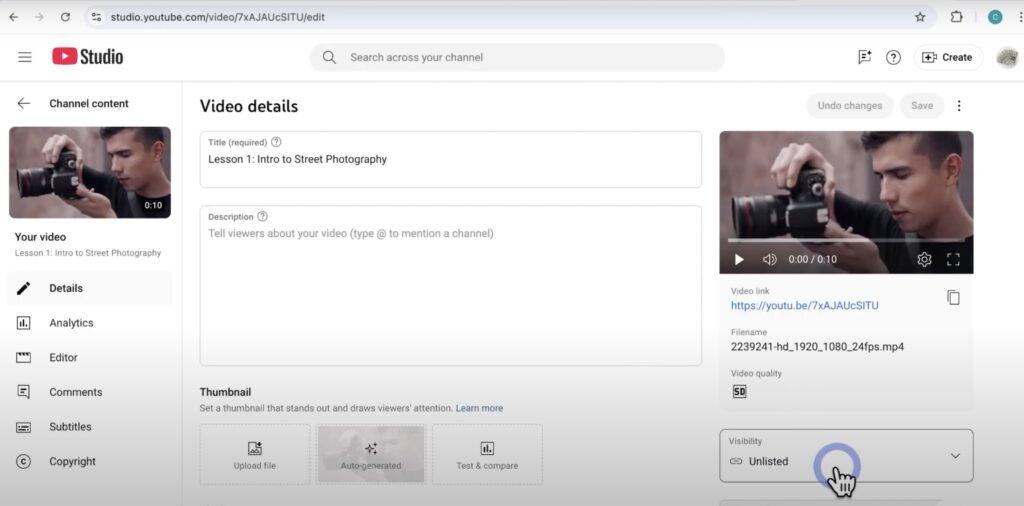
Standard content protection is built for articles and static pages, but video is a different animal. It’s streamed, it’s hosted elsewhere, and it requires a different approach if you want to keep it truly locked down.
The First Line of Defense: MemberPress
MemberPress gives you a solid foundation for protecting your content. With it, you can create rules that limit access to pages, posts, courses, and even content within a page or post.
For video content, that means you can publish your videos on member-only pages, keeping them out of reach from the general public.
If someone tries to access the page without logging in? They’re getting blocked. Simple and effective.
You can also drip your content over time, releasing videos gradually instead of all at once. This both helps with member engagement (no binge and bail), but also limits how much content a single user could share if they did try to pass it around.
But when it comes to video specifically, there’s one important thing to understand: MemberPress protects the page, not the player.
Once a member is inside, the video can be played, and depending on how it’s hosted or embedded, it may also be copied, shared, or downloaded.
As a membership and LMS plugin, MemberPress does exactly what it’s supposed to do: control access to your content. But for full protection for video, it works best as part of a two-part setup.
Secure Your Video Content with VdoCipher
So, MemberPress handles who first accesses your video content, but once someone’s inside, what stops them from copying what’s on the screen?
There are solutions for doing just that! And one that we particularly like is VdoCipher.
VdoCipher is a secure video hosting and delivery platform that’s built specifically to prevent your videos from being downloaded, shared, or embedded without your permission.
Unlike standard video hosts, it doesn’t rely on obscurity or unlisted URLs. It uses real encryption and DRM (digital rights management) to protect your content while it’s playing.
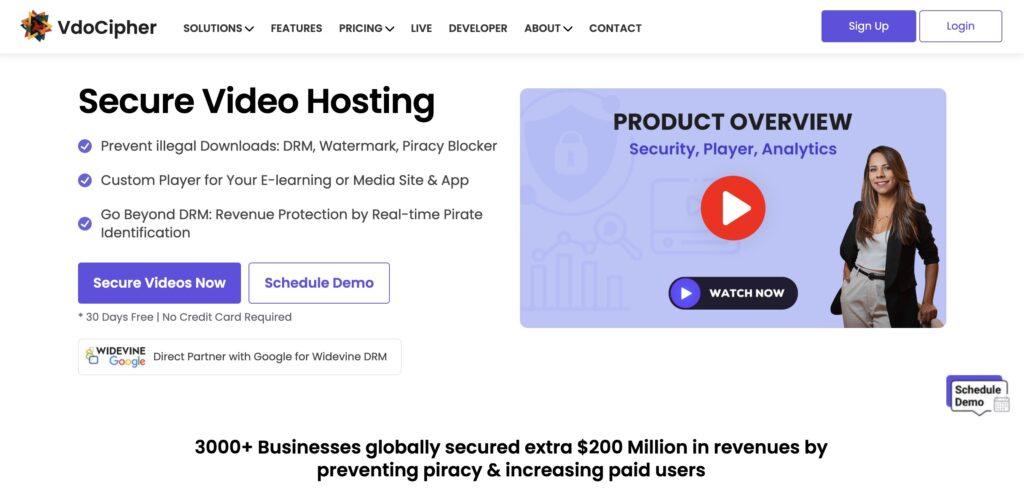
Here’s what that looks like in practice:
- Block videos from being downloaded by a downloader or plugin thanks to encrypted streaming.
- Deter screen grabbing and sharing with VdoCipher's dynamic watermarking which overlays user information so you can track offenders.
- Set domain restrictions so your videos can only be played from your site, not embedded somewhere else without your knowledge.
The video above shows you exactly what these features look like in practice when used in conjunction with MemberPress.
This level of protection means even if someone tries to lift your video player or snoop around in the source code, they’re not going to get very far.
In Summary…
If video content plays a role in your business, protecting it is part of the job. For some the idea of “video security” might sound technical or heavy-handed, but it doesn’t have to be.
MemberPress already gives you a great foundation to control who sees your video in the first place.
You can set up rules, drip content, and structure a membership experience that makes sense for your audience. That alone is a huge step toward keeping your content where it belongs.
But video is slippery. Once someone hits play, you still want some guardrails in place. VdoCipher is exactly the tool you're after.
It handles: encryption, watermarking, playback protection – all things you don’t want to be thinking about every time you upload a video on your site.
Put the two together, and you’ve got a setup that’s both smart and solid. Your videos are still easy for members to watch, but a lot harder for anyone else to mess with.
Together, they cover both sides of the equation: who can get in, and what they can do once they’re there.
If you’ve already put in the effort to create high-quality video content, it’s worth setting things up so that it stays protected. For your business, your members, and your peace of mind.

Get MemberPress Today!
Start getting paid for the content you create.
Got questions about protecting your video content, or figured out a great setup that’s working for you? Drop a comment below. We’d love to hear from you!
If you found this article helpful, follow us on Facebook, Twitter, Instagram, and LinkedIn!
And don't miss out on the next one! Subscribe in the box up to the right.













We need security software to protect our Video’s content management from download, copy,……etc.
we just offer such Video’s for learning purpose for anyone would like to view for learning purpose but not to downlead or recording.
Regards,
Thank you very much for the great information.
One small question, is it also possible to use youtube instead of vimeo? Do they also have things like domain-level security and link sharing protection.
Kind regards
Hey Ben, yes you can use YouTube videos on a page and then protect that page. However, it is much easier for one of your members to find and share a youtube URL. Where with Vimeo you can have more control over the protection of the video.