When setting up a virtual classroom for your students, knowing where to begin can be a challenge. Your learning management system (LMS) may be filled with lots of tools and options, but how do you use them to create a learning environment? What should a virtual classroom entail?
There are several characteristics common to online classrooms. These elements are geared toward creating an environment conducive to learning. They include practical aids, ideal teaching methods, and other standards to help students access and complete course content.
In this article, we’ll discuss seven characteristics of a virtual classroom, why they’re important, and how you can implement them on your own online learning platform. Let’s jump in!
1. A Simple Layout That’s Easy to Follow
Virtual classrooms should be clearly designed and simple to follow.
Elements that can help with this may include:
- Course descriptions. These will ideally show the value of each class and what students will know by the end. Write them in a manner that compels prospective students to enroll.
- Content library. Students should be able to see the course content and learning sequence. Include videos, supporting documents, infographics, or other materials as needed.
- Progress tracking. A helpful visual aid to encourage students to keep moving through the course.
When designing your layout, it’s beneficial to keep it free of distractions. Remove clutter from the page for a clean, organized space:
It’s also best to limit visible content that may draw attention away from the course. The goal is to help students successfully progress through the modules, not for them to click away to other parts of your site.
2. Learner-Centered Content and Features
Virtual classrooms should be oriented primarily toward the students, not the teacher. The instructor’s role is to facilitate learning and support students as they move through the lessons.
Your LMS should give users (students) the tools they need to manage their own learning experiences. Make resources and information clearly accessible so students can quickly find what they need.
It may also be beneficial to provide your contact information (or a Help link) in a prominent place to speed problem resolution. Let students know you’re available for technical support when needed.
Engaging with students regularly will encourage their progress and remind them of their goals. This can be done more easily through automated communication such as email or through an appointment scheduling interface.
3. Self-Paced Classes With Modules and Flexibility
Students will likely move through your courses at their own pace. This doesn’t preclude deadlines where necessary. However, for clarity, it’s important to identify whether modules should be viewed in sequence, or if the lesson is stand-alone content that doesn’t require previous knowledge for foundational context:
For video content, break topics into shorter segments. Research suggests under six minutes is the optimal length to keep students engaged. You won’t want to interrupt a lesson at an awkward point, so a script may help.
Closing out your sequence modules with a short introduction to the next lesson will encourage students to move along until they complete the course. Notifications and reminders will also help self-paced students stay on target.
In creating your modules, you’ll want to include enough content to thoroughly cover your topics without bogging students down with extraneous information. You may have more content and resources than you need.
If you want, you could provide this as optional bonus material. Perhaps you might add such resources to a For further exploration section and make it available to students who are interested in learning more.
4. Socially Connected Student Groups
Many online courses include the opportunity to join a Facebook group or contribute to an online community via a membership site. Social engagement reinforces learning through shared experiences, discussions, and study groups.
Be visible and accessible in these groups to help facilitate conversations and keep them focused on course content and related learning. You’ll also have the opportunity to monitor engagement and ensure group members are following community guidelines.
As the course creator, showing up in these social groups can help you too. By connecting with students, you’ll gain clarity on how effective your modules are, and how students evaluate the learning process (and environment) you’ve designed.
These groups are also a rich resource for future course topics, content, and supplemental materials such as an FAQ section. If one student asks, others probably want to know, too.
As an added benefit, a social component may also encourage students to share your course and recommend it to others.
5. A Secure Foundation to Protect Student Data
It goes without saying that virtual classrooms should be secure environments, keeping each student’s data private. As the course creator, it’s your responsibility to ensure this security by using an LMS that follows or exceeds security standards.
A quality LMS such as MemberPress Courses can help you facilitate security and privacy measures for your students with member logins, secure transactions and payment gateways, and administrative tools that put you in charge of your content and how it’s accessed.
Plus, there are a number of security plugins for WordPress available to reinforce your preventative measures. You’ll also need an SSL certificate to encrypt data transfers. Finally, follow best practices for keeping your membership website updated and secure.
6. Courses Measured With Quizzes, Assignments and Certificates
Students do well with reinforcement and rewards, so building them into your courses is important.
Quizzes are an easy way to accomplish this. By assessing progress at various points throughout the course, you’ll help learners retain information by revisiting essential principles.
Also, quizzes give students the opportunity to prove their understanding and be rewarded for their efforts. Fortunately, this feature is built right in to MemberPress.
For a more comprehensive assessment of student progress, you can now incorporate assignments in your MemberPress Courses.
This feature allows you to create tasks like video submissions, essays, or design projects, giving students the chance to apply their learning in more meaningful ways.
With the built-in Gradebook feaure, you can easily review and manually grade these assignments, providing personalized feedback and tracking progress over time.
Completion certificates can serve as a final reward for finishing the course. You can create certificates with your own seal and signature and even assign completion and expiry dates if you require students to take refresher courses.
These rewards will help keep students motivated and remind them of their accomplishments.
7. Mobile-Friendly Interfaces for On-the-Go Learning
One study shows 64 percent of respondents think mobile accessibility is important when it comes to virtual learning. On top of that, mobile-friendly options can increase engagement by as much as 72 percent.
In a survey of Merrill Lynch course participants, smartphone users finished 45% faster than desktop users, with similar test scores. That’s an impressive statistic, especially if you want students to complete your courses.
The bottom line here is, make sure your online classroom is easy to access and use on mobile devices. If you’re using WordPress to build your classes, this means your theme should be responsive so it automatically displays layouts and formatting depending on the user’s screen size.
Conclusion
Creating a virtual classroom may seem daunting at first, especially when you’re learning a new LMS. The idea is to design an environment that helps students understand your content and easily progress through your course.
In this article, we discussed seven characteristics of a virtual classroom, including:
- A simple layout that’s easy to follow.
- Learner-centered content and features.
- Self-paced classes with modules and flexibility.
- Socially connected student groups.
- A secure foundation to protect student data.
- Courses measured with quizzes, assignments, and certificates.
- Mobile-friendly interfaces for on-the-go learning.
Do you have questions about the characteristics of a virtual classroom? Let us know in the comments section below!

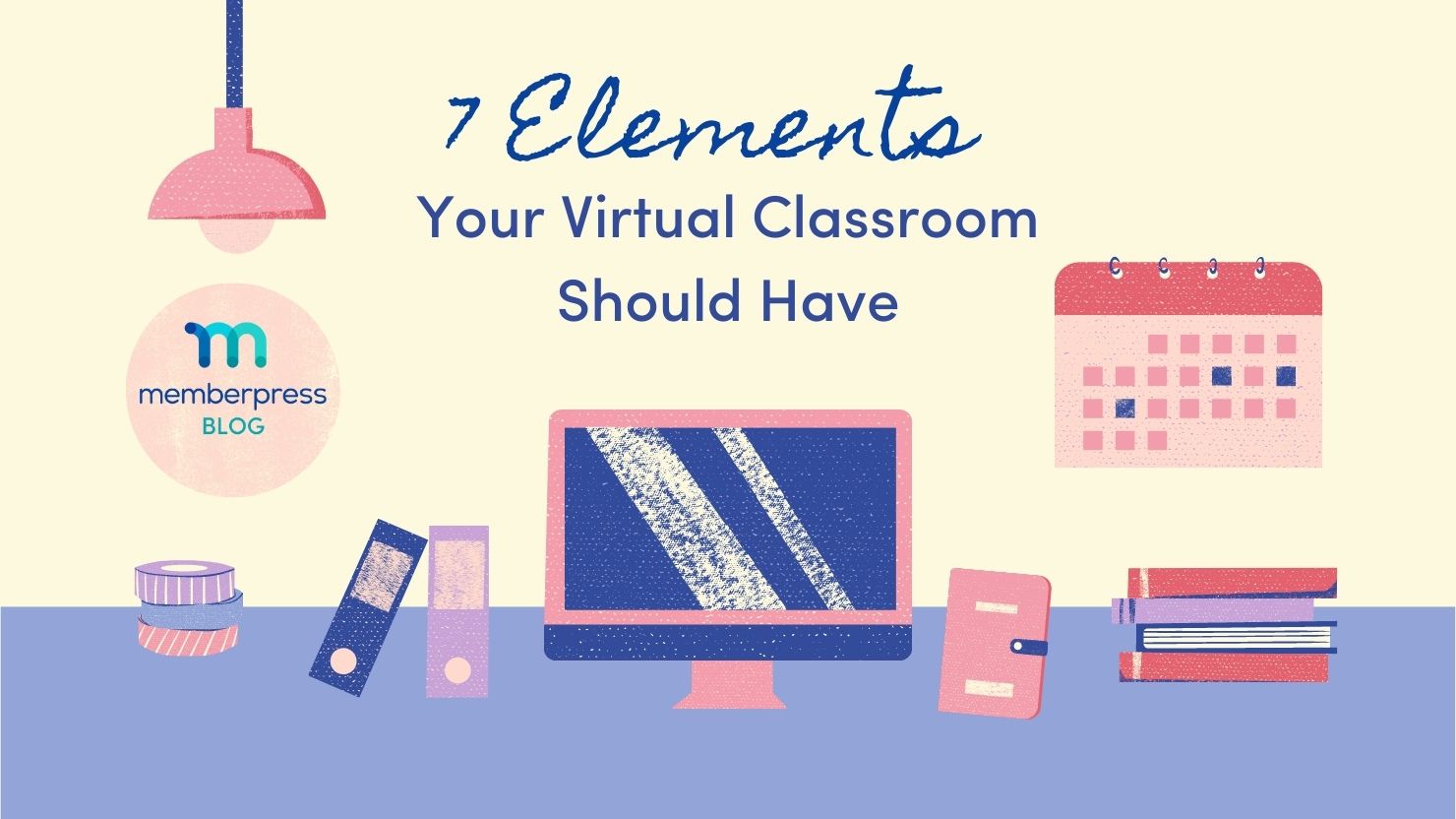
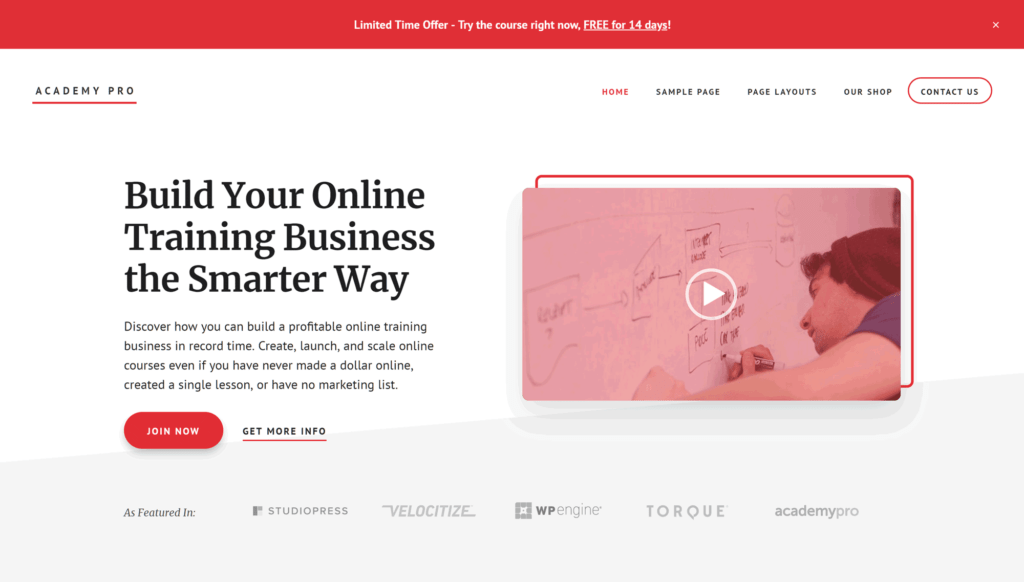
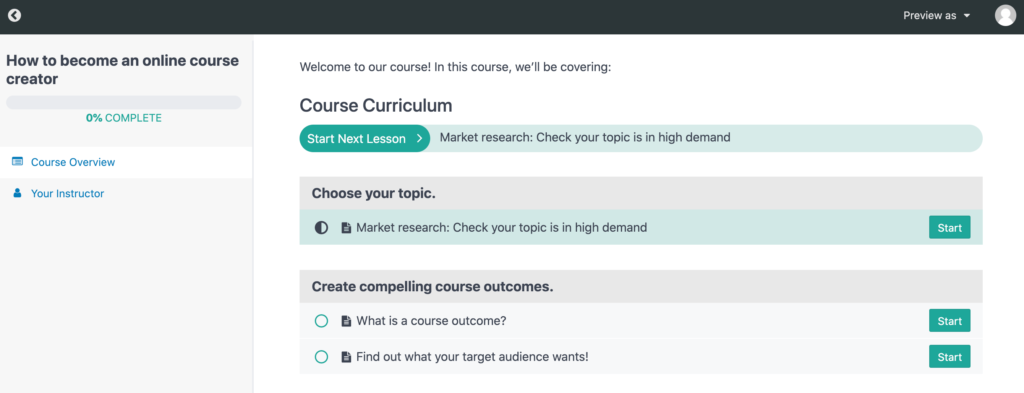













Thanks for sharing this wonderful knowledge with me I like the article really by heart ????❤️
Superb