Creating a news website for members on WordPress opens up exciting opportunities for content publishers and creators.
People are willing to pay for niche publications that keep them informed about the latest trends and insights in their areas of interest.
For news publishers, bloggers, and content creators, this opens the door to building a members-only news website.
By curating exclusive content, you can grow a dedicated community of subscribers eager for quality information.
You get to monetize your content and build a loyal audience. Pretty cool, right?
Thanks to tools like WordPress and the MemberPress plugin, setting up and managing a subscription-based platform is a cinch.
These tools make it easy to handle subscriptions, access control, and content management. In this guide, we’re going to walk you through everything you need to know to get started.
We’ll cover the basics of installing and configuring MemberPress, designing a great user experience, and even some tips on promoting and monetizing your site.
By the end, you’ll be ready to launch your very own members-only news website. Let’s get started!
Don’t Want to Do It Yourself? Check Out Our DFY Services!
Creating a members-only news website can be a fulfilling but time-consuming process.
If you’d rather focus on generating content and growing your audience, we’ve got you covered.
With our Done For You (DFY) Membership Site Development services, you can leave it to our pros to set up your site based on your specifications.
Book a free consultation with us today and see how our DFY services can take the hassle out of creating your members-only news website.
Step 1: Choose a Web Host for Your Members-Only News Website
Before you can start building your members-only news website, you need a solid foundation, and that begins with choosing the right hosting provider.
A good hosting provider ensures your site runs smoothly, loads quickly, and is secure. Here are a couple of top MemberPress compatible options to consider:
- Rapyd Cloud: Our number one managed hosting recommendation for membership sites. Prepped for peak performance with features to meet the specific challenges of membership sites.
- SiteGround: Offers robust security features and a variety of plans to fit different needs and budgets.
- Kinsta: For professional hosted services, Kinsta is a top choice offering you pieces of mind with their hack fix guarantee.
Selecting a reliable hosting provider is vital because it affects your site’s performance and uptime. With a dependable host, you’ll have fewer technical issues, allowing you to focus on creating up-to-date content and growing your audience.
Once you’ve chosen your hosting provider, it’s time to install WordPress and choose a theme.
Step 2: Choose the Right Theme For Your Members-Only News Website
Now that your WordPress site is up and running, it’s time to choose the right theme.
Your theme determines the look and feel of your website, so it’s important to pick one that looks great and supports your goals for a members-only news platform.
Recommended Themes for Members-Only News Websites
Here are a few themes that are well-suited for news sites and will help you create a professional and engaging members-only platform:
1. Magazine Newspaper
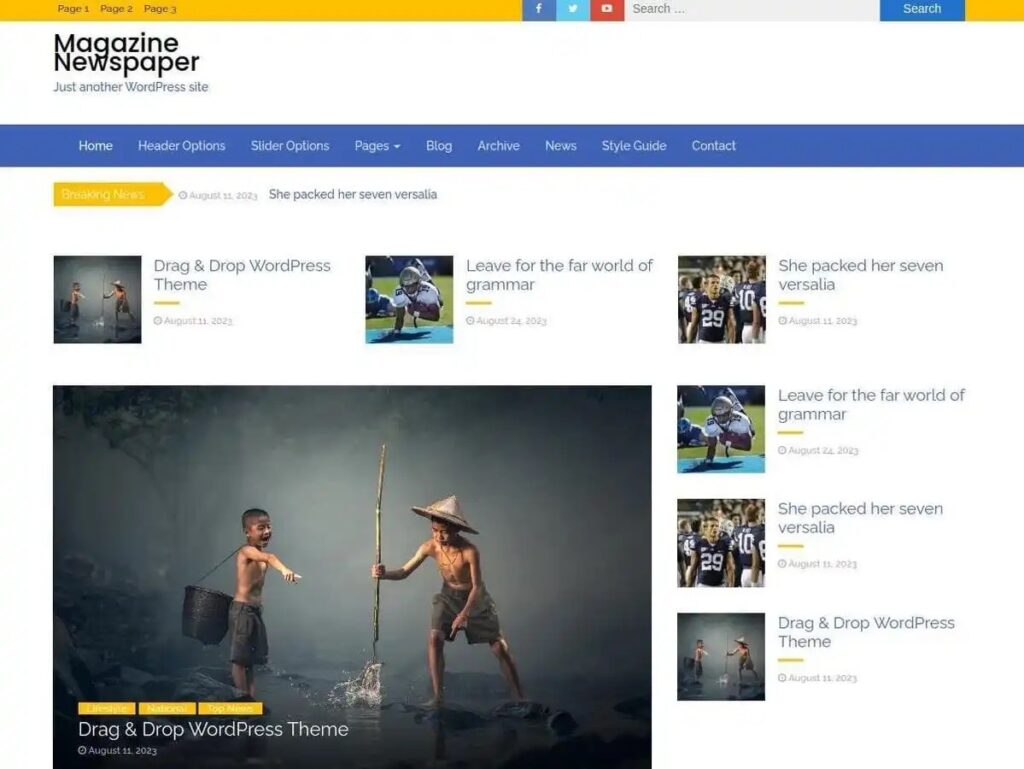
Features: Highly customizable, responsive, and designed specifically for news and magazine websites. It includes a powerful page builder, various post templates, and built-in support for ads.
Why It’s Great: Its flexibility and range of features make it perfect for a busy news site, allowing you to create a unique look and feel.
2. TheVoice
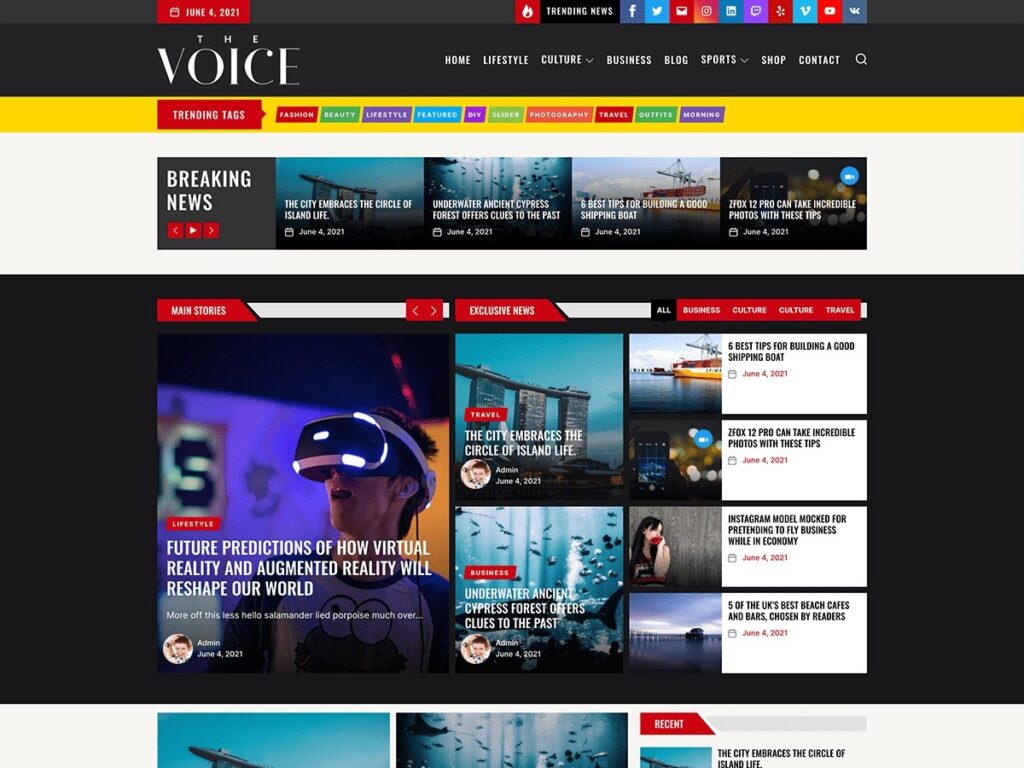
Features: A clean and minimalist design focused on readability and user experience. It includes multiple layout options, custom widgets, and a powerful theme options panel.
Why It’s Great: Voice prioritizes readability, ensuring your articles are easy to digest, which is crucial for keeping readers engaged.
3. Sahifa

Features: Fully responsive, with a drag-and-drop page builder, multiple post formats, and extensive customization options. It also integrates seamlessly with popular plugins.
Why It’s Great: Sahifa’s versatility and ease of customization make it a strong choice for creating a distinctive news site.
Choosing the right theme is an important step in building your members-only news website.
These themes offer the features you need and provide the flexibility and customization options to help you create a site that stands out and keeps your readers coming back for more.
Next, let’s look into installing and configuring the MemberPress plugin to manage your subscriptions and content.
Step 3: Install and Configure MemberPress
Now that your WordPress site is set up and you’ve chosen a great theme, it’s time to install and configure MemberPress.
What is MemberPress?
MemberPress is a robust WordPress plugin that allows you to create, manage, and track membership subscriptions and paywall your content.
It’s packed with features to help you build a thriving members-only website, including easy setup, powerful access rules, and seamless integration with various payment gateways.
With MemberPress, you can offer different membership levels, restrict content based on membership, and even create dynamic pricing pages.
How to Set Up Your MemberPress Plugin
Installing MemberPress is straightforward. Read all about how to install your MemberPress Plugin here.
Creating Membership Levels For Your Members-Only News Website
Creating different membership levels allows you to offer various subscription plans that cater to your audience’s needs and interests. Here are some suggested membership levels to consider for your news website:
Basic Membership: Provide ad-free access to daily news articles and exclusive access to summaries, and newsletters. This level can attract casual readers who want reliable news without a financial commitment.
Premium Membership: Offer exclusive articles, in-depth analysis, and access to special reports. This tier can include features like ad-free browsing or early access to certain content, appealing to avid readers willing to pay for more comprehensive insights.
Niche Focused Membership: Tailor this level for specific topics, such as politics, technology, or health. Subscribers can choose their area of interest, receiving specialized content, industry reports, and expert interviews relevant to their niche.
Community Access Membership: Include features like discussion forums or live Q&A sessions with journalists and industry experts. This level fosters interaction and engagement among subscribers, creating a sense of belonging.
Setting Up Levels in MemberPress
To set up these membership levels, start by navigating to MemberPress > Memberships in your WordPress dashboard and clicking Add New.
Enter a name for your membership level, such as Basic or Premium, and set the pricing, billing type (one-time or recurring), and billing interval.
Under the Membership Options section, customize the registration process, set permissions, and adjust price box settings to align with your subscription strategy.
Once you’ve tailored these options, click Publish to save your new membership level.
Repeat these steps to create as many membership levels as you need, offering your audience a range of choices that cater to their preferences and budgets.
Configure Access Rules on MemberPress
To control who can access your content, you’ll need to set up access rules in MemberPress.
Begin by navigating to MemberPress > Rules and clicking Add New.
In the Protected Content section, select the content you want to restrict, such as specific posts, pages, or categories.
Then, in the Access Conditions section, specify which membership levels are allowed to access this content.
Once you’ve defined these conditions, click Save Rule to apply your settings.
These rules enable you to manage content access effectively, ensuring that only subscribed members can view your premium content.
Integrate Payment For Your Members-Only News Website
MemberPress supports various payment gateways, making it easy to accept payments from your members.
To set up a payment gateway, go to MemberPress > Settings and click on the Payments tab.
Click Add Payment Method and select your preferred gateway, such as PayPal, Stripe, or Authorize.Net.
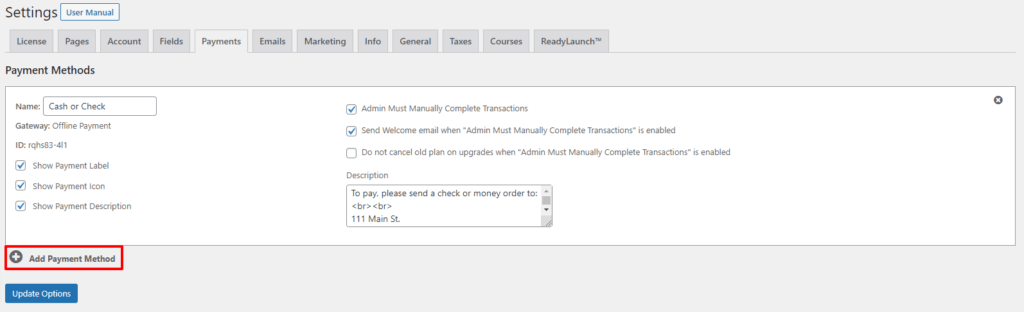
Enter the required information for your chosen gateway, like API keys and account details, and then save your settings.
You can repeat these steps to add multiple payment methods if you wish, offering your members a range of payment options.
With these configurations, MemberPress provides a powerful tool to manage memberships, control access to your content, and handle payments efficiently.
Next, let’s see how to design a user-friendly news platform and integrate essential content management features to ensure a seamless user experience for your members.
Step 4: Design Your News Website
Now that you have MemberPress set up, it’s time to focus on designing a news site that is both engaging and user-friendly.
A well-designed site keeps your members coming back for more and ensures they can easily find the content they’re looking for.
User Experience (UX) Considerations for Your Members-Only News Website
Creating a seamless user experience is crucial for retaining subscribers and encouraging engagement. Here are some tailored strategies to enhance UX on your members-only news website:
- Intuitive Navigation: Your site should be a breeze to navigate. Organize your menus logically, using descriptive labels for sections like “Home,” “Breaking News,” “In-Depth Features,” and “Subscriber Exclusives.”
A streamlined menu allows users to quickly find their way to the content that matters most to them. - Advanced Search Functionality: Empower your users with a robust search feature that goes beyond basic keyword matching.
Incorporate filters for content type (articles, videos, podcasts), categories, and date ranges, enabling readers to easily locate specific topics or resources.
Position the search bar prominently – ideally in the header – so it’s accessible no matter where users are on your site. - Mobile Optimization: With a significant portion of news consumption happening on mobile devices, ensure your site provides an exceptional experience across all platforms.
Use a responsive design that adapts seamlessly to varying screen sizes. Beyond just fitting content, make sure that buttons, links, and menus are easy to tap and navigate on smaller screens. - Content Organization: Consider creating themed sections or curated lists, such as “Top Picks of the Week” or “Subscriber-Only Content.”
This makes your site visually appealing while also guides users to high-value content that keeps them engaged and returning for more. - Visual Hierarchy: Use typography, color, and imagery strategically to draw attention to important elements.
Headlines should be bold and engaging, while images and videos should complement the text and enhance the storytelling experience. - Feedback Mechanism: Incorporate a simple way for users to provide feedback on their experience. This could be as straightforward as a suggestion box or a short survey.
Actively seeking input shows your audience that you value their opinions and are committed to continuous improvement.
Step 5: Integrating Essential Content Management Features For Your Members-Only News Website
With your news site designed and ready to go, the next step is integrating essential content management features to ensure smooth operation and high-quality content delivery.
Here’s how to enhance your editorial workflow, optimize for SEO, and secure your site.
Create an Efficient Editorial Workflow
An efficient editorial workflow is crucial for maintaining a steady stream of high-quality content. Here are some tools and tips:
- Scheduling: Use WordPress’s built-in scheduling feature to plan your content in advance. This helps you maintain a consistent publishing schedule, which is key for retaining subscribers.
- Drafts and Revisions: WordPress automatically saves drafts and revisions of your posts. Use these features to fine-tune your articles before publishing.
- To really keep on top of scheduling, editing and publishing, we recommend the Strive content calendar plugin.
Optimize your Members-Only News Site for SEO
Google has a whole section dedicated to news sites and you need to make sure your articles are primed for reaching the top of people’s news search results.
News sites need to pay special attention to making sure their paywalled content can sill be indexed by Google.
MemberPress has a dedicated SEO feature that allows search engines to view your site as an authorized user.
With a click of a button, you can enable search engines to crawl any paywall protected content on your website.
To give your news site an extra leg up, take a look at AIOSEO’s Google News Sitemaps feature.
It lets you set up things like meta data and schema markup to signal to Google that you are a news site. And best of all, you don’t need to know any code to use it.
Examples of Members-Only News Websites and Publications
MemberPress is trusted by news sites around the world to effectively manage memberships, streamline subscriptions, and deliver exclusive content to their readers.
Here are a few examples of news sites that use MemberPress:
The Canary
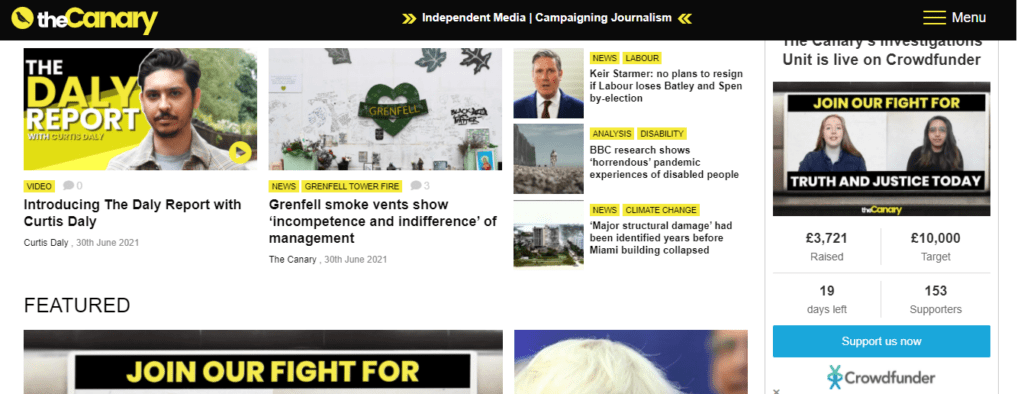
The Canary is a trusted independent news site known for its well-researched and incisive journalism.
They focus on news, ideas, and key developments that impact democracy, equality, freedom, and fairness.
Free from advertisers, funders, companies, political organizations, or parties, The Canary is able to ask tough questions, share opinions, and challenge the status quo.
The Canary uses MemberPress to manage their membership audience, delivering an impressive seven articles a day, seven days a week.
El Orden Mundial
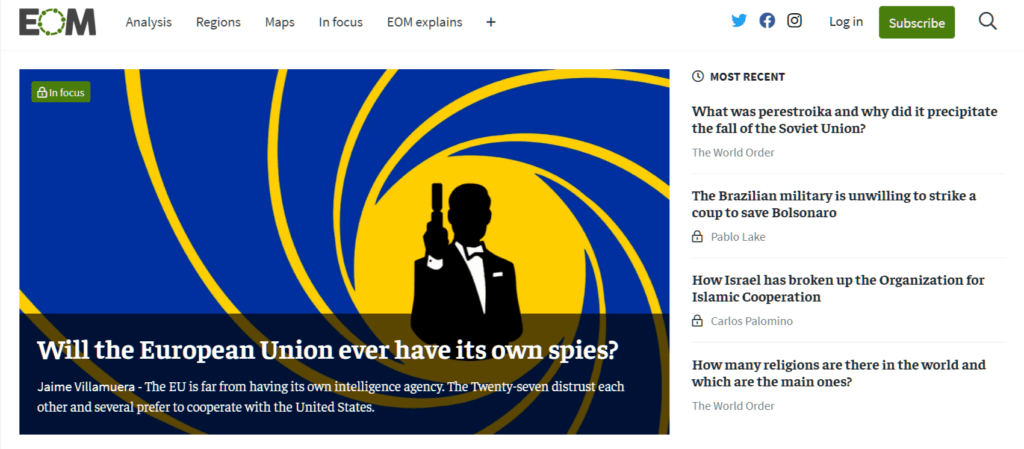
Based in Madrid, El Orden Mundial is a Spanish independent news website. Specializing in international affairs, it covers topics such as geopolitics, the economy, development, and society and culture.
El Orden Mundial uses MemberPress to handle its subscription plan, offering subscribers ad-free access and exclusive content.
Ready to Launch Your Members-Only News Website?
Congratulations! You’re now equipped with the knowledge to build a successful members-only news website using WordPress and MemberPress. Here’s a quick recap of what we’ve covered:
- Choosing the Right Web Host: Ensuring your site runs smoothly with reliable hosting.
- Selecting a Theme: Creating a professional and engaging design that supports your goals.
- Installing and Configuring MemberPress: Setting up membership levels, access rules, and payment gateways.
- Designing for User Experience: Enhancing navigation, search functionality, and mobile optimization.
- Integrating Content Management Features: Streamlining your editorial workflow and optimizing for SEO.
By following these steps, you’re well on your way to launching a thriving members-only news platform. With MemberPress, you’ll have all the tools needed to manage subscriptions, offer exclusive content, and build a loyal community of subscribers.
But remember, you don’t have to do it alone. If you prefer to focus on your content, our MemberPress Pros can handle the setup for you with our Done For You (DFY) Services.
Start transforming your passion for news into a sustainable business. Use MemberPress to create your members-only news website, and watch your dedicated community grow.
If you have any questions or need support along the way, feel free to reach out in the comments section.
Here’s to your success!
If you found this article helpful, follow us on Facebook, Twitter, Instagram, and LinkedIn!















Do you have a roadmap of upcoming features?
Hello Sami,
Can you elaborate more on your question?