Search engine optimization (SEO) is a vital component of any digital marketing campaign. A solid SEO strategy improves website visibility by helping you rank higher on search engines.
Higher rankings mean more traffic, and more opportunities to monetize your business.
Today, mobile phones generate more than half of website traffic worldwide. So making sure that your WordPress site is mobile-friendly is a must, as is mobile SEO.
In this article, we’ll cover what mobile SEO is and the benefits of optimizing web content for a better mobile experience.
Then, we’ll walk you through the 6 steps on how to optimize your WordPress site and put your membership business in the hands of mobile users everywhere!
What is Mobile SEO?
Mobile SEO is just as it sounds, optimizing your web content for mobile devices like smartphones and tablets. The aim is to enhance the experience for mobile users and increase your website’s visibility on search engine results pages (SERPs).
Why is SEO Optimization Important for Mobile? (+ Benefits)
As we mentioned earlier, mobile traffic now accounts for 54.4% of all search engine traffic. And with the average person spending up to 6 hours on their phone every day, that’s plenty of time for your business to pop up on their screen throughout the day.
Working to get some of that screen time can lead to additional benefits, such as:
- More Impressions. Mobile searches gain a massive 85.8% more impressions than desktop sites. So businesses that provide a seamless mobile user experience can boost brand awareness and sales.
- Increase Dwell Time. Dwell time is how long an individual user spends on your site. With phone in hand and nothing else to do, mobile users could spend hours exploring your site.
- Boost Voice Search. Voice search lets users search for information by speaking instead of typing (think Amazon’s Alexa or Apple’s Siri). The majority of voice searches happen on smartphones – 85%, in fact.
Mobile optimization SEO also keeps you in line with Google’s mobile-first index, which favors mobile-friendly websites.
Google’s Mobile-First Index
Before, Google used a mixture of desktop and mobile site versions to index content for SERPs. Desktop users got desktop results and mobile users got mobile results.
Now, Google only uses the mobile version for indexing, so desktop searches return mobile results as well. This means your mobile and desktop sites must have identical content and metadata.
More importantly, businesses that don’t perform mobile optimization SEO will end up at the bottom of SERP rankings.
How to Optimize Your WordPress Site for Mobile SEO
To optimize your business’s website for mobile SEO, you should take the following 6 steps:
1. Check How Mobile-Friendly Your Site Is
A quick and simple way to see if your site is mobile-friendly is to open your website on a mobile phone. Additionally, there are a variety of tools to help you test more mobile accessibility features.
Google Search Console is one of those tools. With it, you can get further insight using its:
- Mobile-Friendly Test: Paste your website’s URL (or code snippet) into the search box and click “Test URL”. After a few minutes, you’ll be shown a screenshot of how your site looks on a mobile device, as well as a list of any mobile usability problems.
- Mobile Usability Report: Details how many errors there are, what type they are, and which pages they affect.
- Crawl Stats Report: This report is geared more towards advanced web users with websites that have more than a thousand pages. This report gives statistics on Google’s crawling history and any issues found on your site.
2. Perform a Technical SEO Inspection
Next, you should perform a technical SEO inspection to check your website’s software, services, and files.
To improve website speed and performance, you should:
- Get an SSL certificate for your site (since Google prioritizes mobile sites with HTTPS addresses).
- Use structured data and schema tags to help Google understand what’s on your page.
- Optimize page content by reducing image size and minimizing video content.
- Use internal links to improve keyword rankings and page visibility.
- Compress website code and remove non-essential code snippets.
- Use headings like h1, h2, and h3 to structure your content.
3. Improve Mobile Site Loading Times
Improving mobile page load speed is a crucial part of mobile SEO. Google uses page loading time as a ranking factor, so sites with slow load times rank lower.
Plus, 88.5% of web designers say slow website speed is the main reason why visitors leave a website. If lots of people leave your website, this also affects your ranking.
Ideally, mobile page speeds should be between 0.5 and two seconds. To check your website speed, you can use Google PageSpeed Insights.
PageSpeed also suggests ways to improve your loading times. For example, compressing images, using browser caching, and removing unnecessary pop-ups and extensions.
4. Optimize Mobile User Experience
In addition to fast loading speeds, website elements such as design, navigation, responsiveness, readability, and pop-ups also have an effect on mobile user experience.
Design
84.6% of web designers say crowded web design is the most common mistake businesses make. Mobile design should be minimalist while maximizing content accessibility.
Navigation
61.5% of designers say poorly designed navigation is another top reason visitors leave a website. So it’s essential you get it right by implementing easy design elements such as:
- Buttons and menus should correspond to a device’s screen size.
- You should avoid intermediate pages and other unnecessary steps.
Hamburger menus (☰) are also a popular choice, as they leave your pages uncluttered and make it easy for visitors to navigate your site.
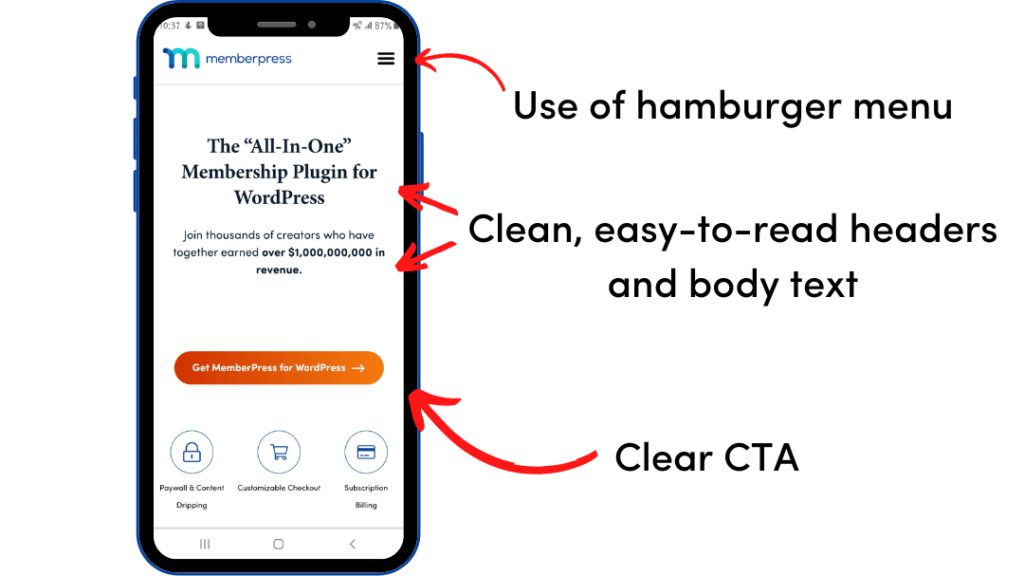
Responsiveness
Responsive web design allows websites to automatically adapt to different screen sizes, resolutions, and orientations. This includes a website’s fonts, images, and dynamic design elements.
73.1% of designers say a non-responsive web design setup is a top reason visitors leave a website.
In contrast, a responsive site setup improves user experience and dwell time.
Readability
You also need to ensure content on mobile is readable. After all, mobile users don’t want to spend their time zooming in and out to read your website. So you should:
- Keep paragraphs short.
- Use clear, large fonts (around 14px to 16px).
- Maximize the contrast between the text and background.
Pop-ups
Finally, you need to make your pop-ups mobile-friendly. Use pop-ups sparingly and make it easy for users to get rid of them. Also, avoid interstitial ads and pop-ups that cover the entire screen.
Google allows the following pop-ups:
- Cookie, age, or legal verification.
- Sign-in or sign-up boxes.
- Pop-ups that are easy to dismiss.
So, if you want to advertise your great business phone plans, be sure to follow Google’s pop-up rules. Otherwise, your ranking could suffer.
5. Optimize for Mobile Search
You also need to optimize your site for mobile search. This includes local searches and voice searches.
Local Searches
A big part of the mobile search revolution is local searches. For instance, over one-third of internet users search for a local business several times a week.
Google prioritizes local results in SERPs, so you should improve your local SEO by:
- Registering on Google My Business and filling out your contact info, URL, and other details.
- Asking customers to review your business. After all, businesses with 4-5 stars rank four places higher than those with 3-4 stars.
- Creating a content strategy for the local market.
- Listing your business in local directories.
Voice Searches
Voice search is currently one of the fastest-growing types of search. To reap its benefits, you need to perform voice search optimization, which includes:
- Use question keywords, such as “How to Set Up a Membership Site with WordPress”.
- Include long-tail keywords and phrases.
- Write answers to common questions, like deals or upcoming events.
- Keep answers around 29 words long (the average for voice search results).
6. Optimize Content for Mobile
To optimize your content strategy for mobile, you should continue to follow regular SEO practices, such as:
- Writing clickable headlines and descriptions.
- Including backlinks and editorial links to increase your domain authority.
- Ranking for popular and long-tail keywords.
- Writing in-depth content about popular topics.
- Encouraging people to share content by including social media buttons.
Title Tags and Descriptions
You should also optimize mobile content with title tags and meta descriptions. These help users find relevant content. Mobile searches show less information than desktop searches, so you should include important information and keywords first.
Keyword Research
The keyword research process is a vital part of content development for both desktop and mobile. 60% of unique search terms are informational keywords, such as “How to set up VoIP” or “Popular online food blogs”.
Mobile keywords may differ from desktop keywords, so you need to conduct separate keyword research for mobile content.
Takeaway
Mobile optimization SEO brings mobile traffic to your website and improves your search engine ranking. This is especially important for content creators and websites looking to monetize their traffic.
To optimize your WordPress site for mobile, you need to make effective web design choices that enhance the mobile user experience.
You should also optimize content for mobile, cater to mobile search and voice search, and improve your website loading speed.
All-in-all, to succeed in the mobile age, your website must be mobile-friendly.
Do you have more questions on how to make your site mobile-friendly? Ask away in the comment section below.
If you liked this post, make sure you subscribe to the MemberPress blog!

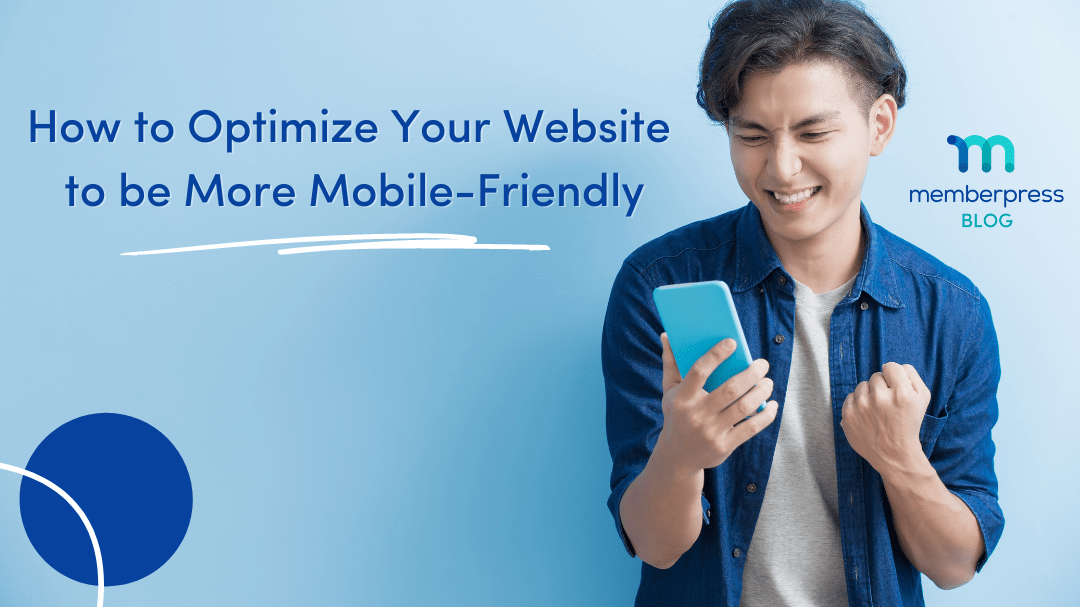

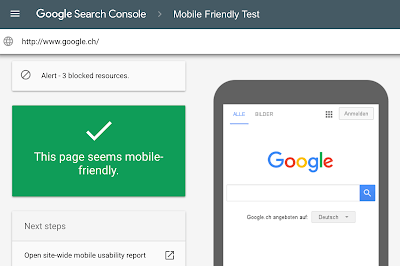
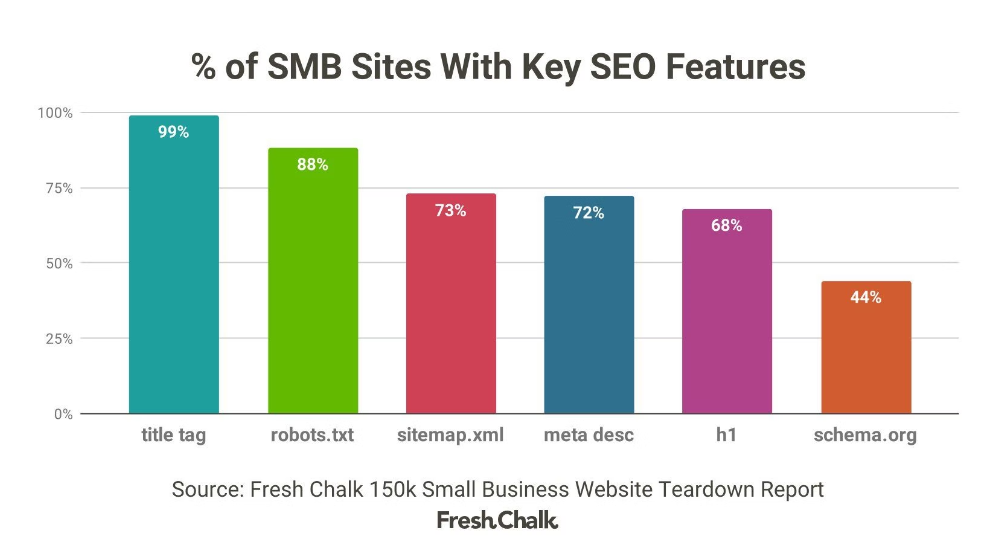


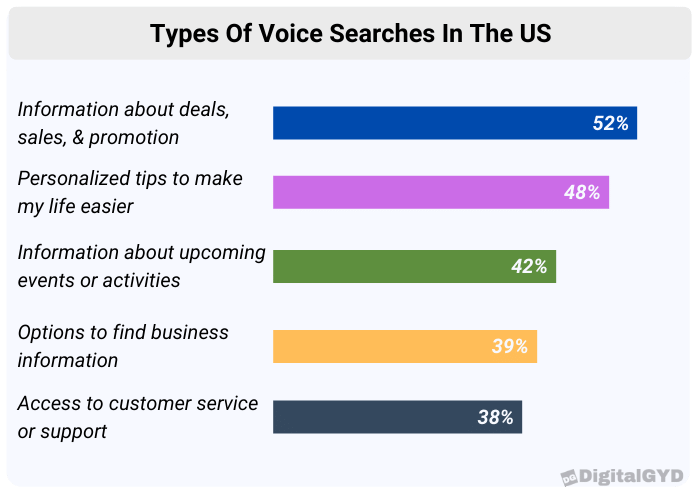











Add a Comment