It’s not a decision to take lightly. Choosing the right online course creator early doors will shape how easily you can scale your business, engage students and reap revenue for years to come.
If you’re serious about making money from your course and building a lasting brand, you need to think beyond the bare minimum features and consider the long-term.
Ultimately, you want to find a course builder that has all the features you need to maximize your content’s impact and profitability.
Already learned this the hard way? If you’re migrating from a learning management system that didn’t meet your needs, you know how frustrating the wrong choice can be. But don’t worry, you’re in the right place.
In this guide, we’ll walk through 7 must-have features to look for in an online course creator.
By the end, you’ll know exactly what to look for so you can choose a platform that helps your course thrive for the long run
1. Easy Content Creation
A great online course creator should be a pleasure to use. It should feel intuitive to add and organize your content exactly the way you want, without frustrating limitations.
Some platforms restrict the types and amount of content you can add, forcing you into a structure that might not suit your course. Instead, look for these key features:
✅ Drag-and-drop curriculum builder
Rearranging lessons should be effortless. As your course evolves, you might need to add an extra lesson, tweak the structure, or insert a quiz to reinforce key concepts. A flexible course builder makes these updates easy-peasy.
✅ Unlimited modules and lessons
Some platforms cap the number of lessons or enforce strict time limits. Instead, choose one that lets you structure your course however works best for your students. That could mean bite-sized micro-modules that fit easily into their day, or longer, deep-dive sessions.
✅ Support for multiple content formats
Students learn in different ways, so your course builder should let you mix and match video, audio, PDFs, and quizzes to create an engaging learning experience.
✅ Drip content scheduling
Releasing all your content at once can overwhelm students (or encourage binge-watching with no real retention).
A drip content feature lets you deliver lessons at strategic intervals, keeping students engaged and excited for what’s next (just like a great Netflix series).
2. Flexible Monetization Options for More Sales
If you plan to make money from your online course, you need to run it like a business. And the way you price and package it can make a huge difference in your long-term success.
Look for a platform that offers:
✅ Subscriptions
Instead of a one-time payment, a recurring revenue model keeps students enrolled and brings in steady income month after month. This helps keep your income predictable so you can make better business decisions.
Plus, if you plan to gradually expand your offerings, a subscription model can help keep your existing students enrolled for access to more courses, creating a stronger balance between new student acquisitions and long-term retention
✅ Bundled course access
If you plan to offer multiple courses, bundling them together increases value and makes it easier to cross-sell to interested students, encouraging higher purchase amounts.
You can also:
- Use tiered pricing, where higher-priced bundles include bonus content or exclusive features.
- Offer discounted bundles to make multiple courses more attractive.
✅ Upsells
Similarly, if you want to increase your revenue per student, a great course platform lets you offer premium add-ons, bonus lessons, or complementary courses at checkout, turning a single purchase into a higher-value transaction.
✅ Discounts and coupons
Strategic discounting can drive enrollments during launches, seasonal promotions, or when re-engaging past students. A platform that lets you easily create time-sensitive discounts and promo codes gives you more control over your sales strategy.
3. Engagement Features to Keep Students Learning
After you’ve created your course and your first students are enrolled and raring to go, you learn pretty quickly that keeping them engaged and interacting with your course through to completion is the real battle!
You need to have as many tools at your disposal to find an engagement strategy that works for your audience and create great student experience.
The more interactive and rewarding the experience, the higher the completion rates, leading to happier students, better reviews, and more repeat buyers.
Look for an online course setup that enables…
✅ Mobile-friendly design
Students should be able to learn anytime, anywhere, whether on a desktop, tablet, or phone. A mobile-responsive design ensures they can access course materials easily, without frustrating navigation issues.
✅ Quizzes and certificates
Adding quizzes reinforces learning and helps students track their progress. Certificates offer motivation and recognition, giving students a sense of accomplishment while adding value to your course.
✅ Community features (discussion boards, forums, private groups)
A strong community keeps students engaged between lessons and builds a deeper connection to your course.
Whether it’s a discussion forum or private group, interactive spaces encourage peer-to-peer learning, accountability, and long-term retention.
Interactive content takes engagement to the next level, helping students stay motivated, complete their courses, and get more value from their learning experience.
4. Built-in Marketing & Sales Tools for Growth
Once you’ve built your amazing online course, the next step is selling it!
A powerful online course creator will include built-in marketing and sales tools to help you attract students, increase conversions, and automate key processes.
Look for a platform that offers:
✅ Email automation & segmentation
Automated emails help you stay connected with students and boost sales without extra effort. Your platform should let you:
- Send welcome emails to new students.
- Recover lost sales with abandoned cart emails.
- Remind students to complete their courses, encouraging better engagement and retention.
✅ Sales funnels & checkout customization
The checkout process can make or break a sale. A good course platform should allow you to:
- Offer one-click upsells at checkout to increase revenue per student.
- Customize the checkout experience with your branding.
5. Integrations with Your Tech Stack
Your online course creator doesn’t operate in a vacuum, it needs to work smoothly with the other tools you rely on to run your business.
There are tons of incredible, specialized mail marketing, payment processing, and analytics tools that your chosen platform should play nicely with so you don’t have to wrestle with clunky workarounds.
Your chosen online course builder should connects with:
✅ Email service providers
Integrations with popùlar ConvertKit, ActiveCampaign, Keap or your preferred email tool so you can:
- Send automated course updates and promotions.
- Segment students based on progress or purchase history.
- Nurture leads and encourage enrollments with email campaigns.
✅ Payment processors
A seamless payment experience builds trust and increases conversions. Your course creator should support Stripe, PayPal, and other major gateways, ensuring:
- Secure, hassle-free transactions.
- Automated recurring billing for subscriptions.
- Flexible pricing options like one-time payments, trials, and plans.
✅ Automation Tools
The ability to connect with Zapier or Uncanny Automator unlocks thousands more automation possibilities, helping you:
- Sync course data with CRM, email, and marketing tools automatically.
- Trigger actions based on student behavior (e.g., send reminders when a lesson isn’t completed).
- Reduce manual admin work, so you can focus on growing your business.
A course platform that plays well with the tools you already use saves you time, reduces tech headaches, and gives you more control over your business operations.
6. Advanced Analytics & Student Tracking
If you’re just starting out, you might be focussed on features to help your build and set up your course, but think of the long game!
You’ll also need a tool that can help you analyse what content is working, keeping students engaged, and what needs improvement,
A top online course builder should give you some built in analytics, and integrate with tools to give you actionable insights into student behavior, engagement, and revenue trends.
Look for a platform that provides:
✅ Student progress & completion rates
Knowing how far students progress through your course helps you identify where they’re succeeding and where they’re getting stuck. A good platform should:
- Track student lesson and module completion so you can check students are proceding.
- Let you see quiz results to make sure your course content is being absorbed and understood.
- Set up assignments so you can manually check in on the success .
- Allow students to see their own progress for motivation.
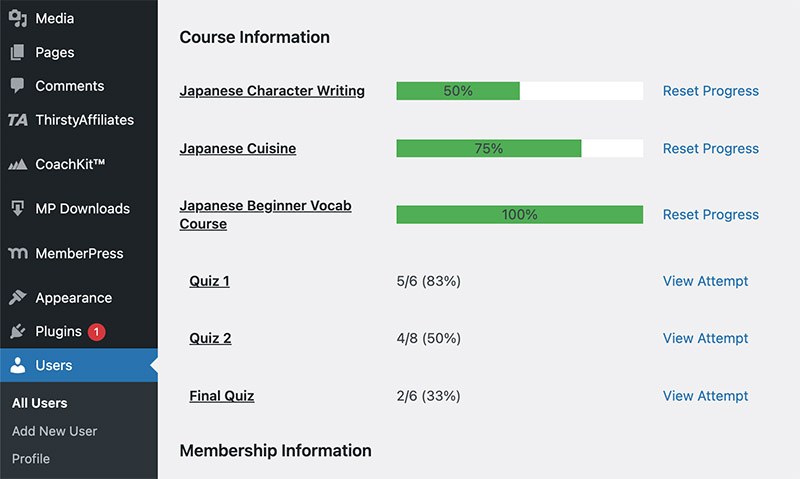
✅ Sales & revenue reports
Your analytics dashboard should give you a clear picture of your revenue and customer behavior, including:
- Total sales, refunds, and active subscriptions at a glance.
- Recurring revenue tracking, so you can see how subscriptions or payment plans contribute to long-term growth.
- Affiliate tracking and referral insights, helping you understand where new students are coming from.
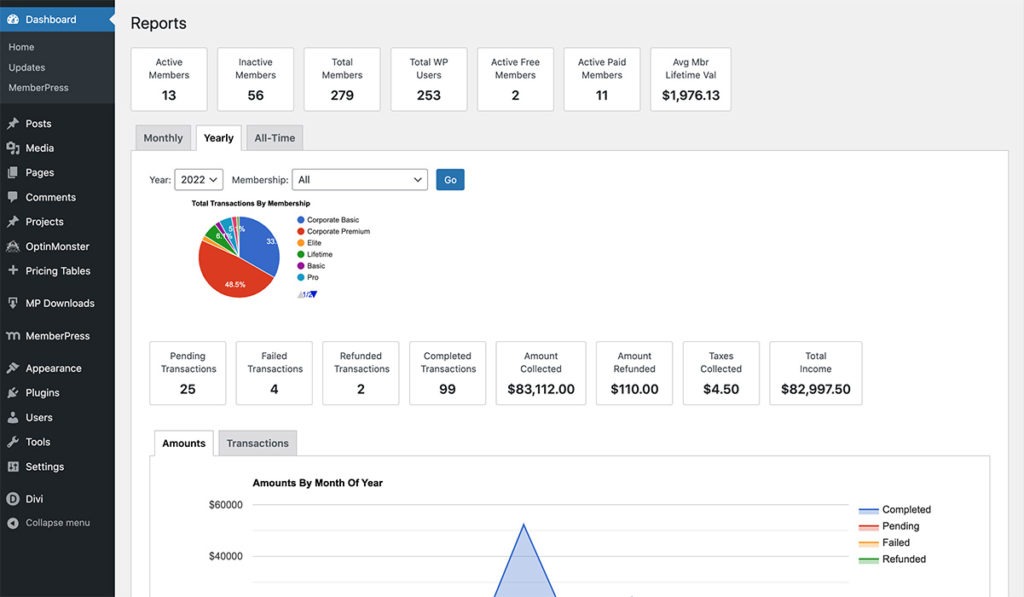
With these data-driven insights, you’ve got what you need to increase engagement and profitability by fine tuning your course content and marketing strategies.
7. Support & Community to Help You Succeed
Even the best online course platform won’t help if you don’t know how to use it.
With all these great features you want to make sure you can actually make the most of them and if you get stuck, you don’t want to be stuck figuring things out on your own.
That’s why you need to find a solution that offers access to expert support and a strong community of existing users to call on.
Look for a platform that offers:
✅ Reliable customer support
When something goes wrong, you don’t want to be left searching forums for an answer. A good platform should provide:
- A responsive support team that goes the extra mile to help you.
- Helpful documentation and tutorials to walk you through setup and troubleshooting.
- Regular updates and active development, so your platform stays current.
✅ An engaged user community
A community of fellow course creators can be just as valuable as official support. Look for platforms with:
- Facebook groups, forums, or online communities where users share strategies and solve challenges together.
- Regular webinars or training sessions to help you get the most out of the platform.
Choosing a platform with strong support and a connected community means you’re never navigating the process alone.
Wrapping Up
So there you have it! 7 key features you should investigate when picking an online course creator.
Remember, getting your course live is just the very first step. A forward-thinking mindset will set you up for success early on and for the long term!
Here’s a recap of what to consider when making your choice:
- A flexible course builder that makes content creation effortless.
- Monetization options that help you sell courses your way.
- Engagement tools to keep students learning.
- Built-in marketing features to drive sales.
- Seamless integrations with the tools you already use.
- Analytics to track performance and optimize your content.
- Reliable support and a strong community to help you along the way.

Get MemberPress Today!
If you’re just starting out building your online course, check out our free online course launch checklist for more tips and to give your business the best start.
Do you have any questions about creating online courses? Leave them for us in the comments section below!
If you liked this article, be sure to subscribe to our newsletter in the box up to your right!
Don’t forget to connect with us on Facebook, Twitter, Instagram, Pinterest, and LinkedIn.














Add a Comment