For this example, let's say you have an online training course which drips posts with videos embedded in them once per week after the member signs up. You'd also really like one central place for the member to see a list of the videos which are available to them at any given time — but you don't want them to see the videos which haven't dripped yet.
One way to do this would be to create a new “landing” page in WordPress for this Membership which has a link to all the video posts which are a part of the course. Then you can use the following shortcodes from each of your existing drip Rules to wrap around the links to the video posts. That way only the videos that have dripped for them are visible.
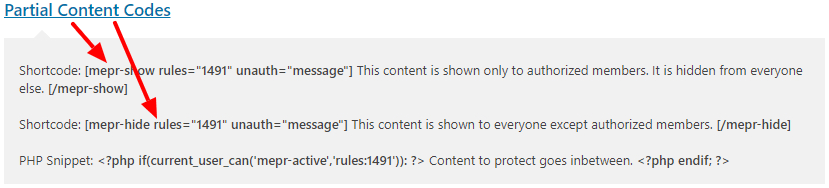
Then your dripped landing page might look something like this:
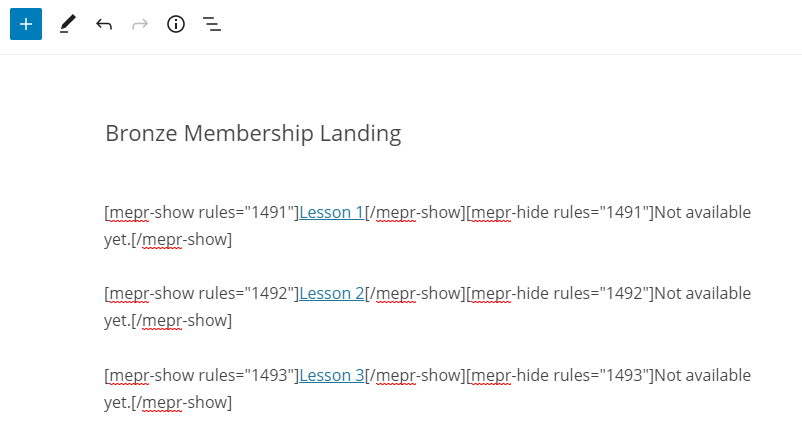
You can then set the Access URL option on the Membership edit page in MemberPress to point to that new landing page for your course which will make it easier for your users to get there from their account page or even the Membership signup page.
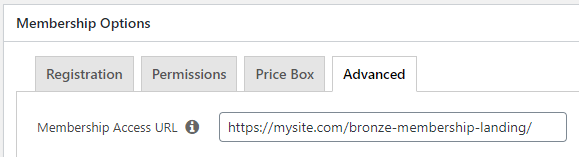
Lastly, if you want to take users directly to this landing page when they login you can use the “Custom Login Redirect URLs” setting to do this. See the image below.
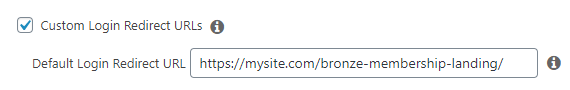
This is one simple way to really improve the end user experience when dripping content to them. It can also be used if you're not dripping content as well — you just wouldn't wrap the links to the content in shortcodes in that case.











