Learn how this entrepreneur created a successful hybrid model to meet the modern need for virtual coworking.
Several million of us have gotten a little taste of the work-from-home lifestyle in the past couple of years.
Whether your employer made the switch to remote work, or you were inspired to start your own home-based business, making a living without ever having to leave your house has never been easier.
But, as we’ve all probably experienced at some point in our work-from-home roles, easier doesn’t always mean more efficient. While working from home definitely comes with its perks, it can also have a negative effect on productivity.
Creative minds like Jill Knobeloch set out to do something about this and make the work-from-home experience more rewarding. That’s why we reached out and virtually sat down with Jill to learn how MemberPress helped achieve her coworking business dream.
⬇️ Watch the GrapeSeed Collective MemberPress Customer Story ⬇️
Meet MemberPress User: Jill Knobeloch
Jill is a talented web designer and marketing strategist currently developing her online business platform, GrapeSeed Collective.
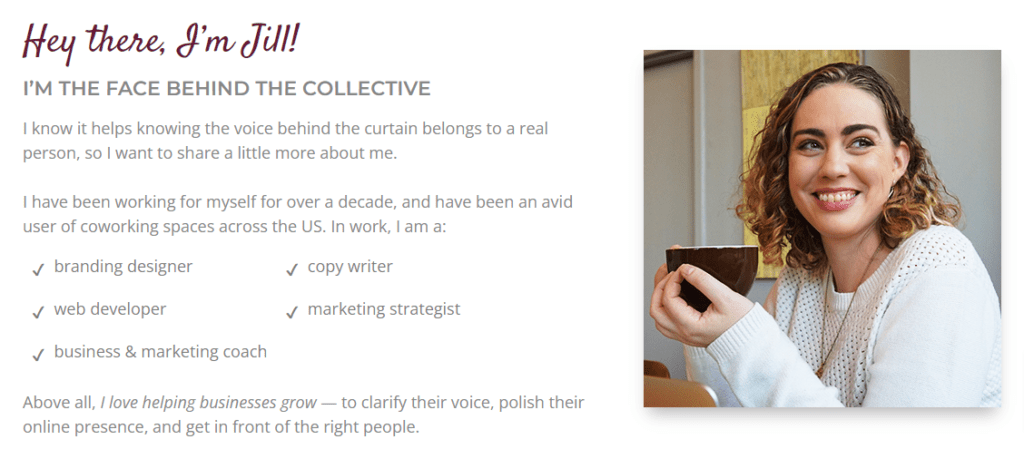
What is GrapeSeed Collective?
GrapeSeed Collective is a community dedicated to providing support and resources for solopreneurs and small business owners.
The Collective springs from Jill’s existing businesses, Aville Cowork and GrapeSeed Designs:
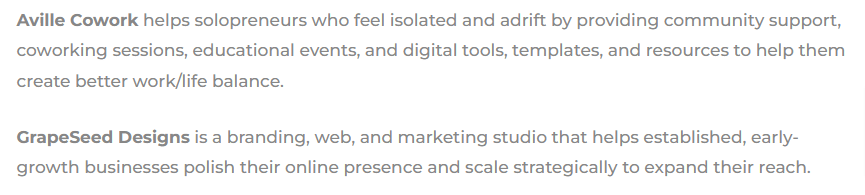
Jill has run the two businesses side by side, but it’s become clear that they serve the same audience, just at different stages of their journey.
Knowing this, Jill started The Collective to bring both brands together and offer a full spectrum of support – helping business owners grow from seedlings to a thriving success.
Jill’s Solution for Stay-at-Home Work Challenges: Coworking
As a home-based entrepreneur for more than a decade, Jill is all too familiar with the everyday work-from-home struggles:
“A lot of folks really have been struggling to stay focused at home… So, one of my big focuses has been providing tools and resources to help people stay productive – myself included.”
That’s when she had the idea to start a coworking space in the North outskirts of Chicago.
What is Coworking?
A coworking space is a neutral environment where entrepreneurs and remote workers alike can come and work independently in a workplace-like setting.
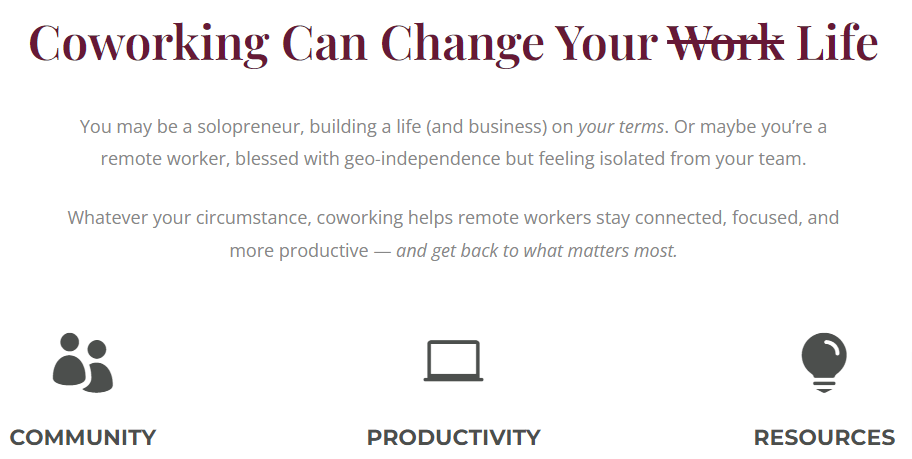
By actually leaving your home office from time to time to work in a coworking space, your workflow can benefit from:
- More motivation
- Increased productivity
- New-found inspiration and clarity
- Better-balanced work and personal life
- Establishing new friendships, business referrals, and collaboration opportunities
Jill also adds that, “a lot of folks have found value in the external accountability” a coworking space generates. By dedicating a date and time to surround yourself with fellow entrepreneurs in a work-positive environment, your accountability can skyrocket.
How MemberPress Helped Bring Jill’s Coworking Business to Life
Initially, Jill envisioned GrapeSeed Collective as a physical location:
“I figured we’d start with a physical location and get our membership going there. And then grow into a virtual capacity.”
But like many small business owners, she had to adjust her business plan and find a way to start a successful business during an ongoing pandemic:
“Through COVID, it just flipped the order we wound up building it…[because] being able to get out of the house and work somewhere else just hasn’t been an option.”
So Jill turned to the MemberPress plugin to begin building her virtual coworking business.
GrapeSeed Collective: A MemberPress-Powered Business
Jill has a lot in store for GrapeSeed Collective. Therefore, she needed a tool that could tackle it all. To start, she needed a WordPress plugin that could handle:
- Automated billing
- Multiple membership levels
- Easy content uploading
- Customizable permissions and restrictions settings
Next, Jill factored in future plans for her business to include:
- Online courses
- Larger membership tiers
- Community communication channels
- Resource library downloads
Jill also wanted to lean on her advanced web development and design skills to build a business exactly how she wanted it:
“I tend to want to build things from the ground up. And MemberPress gave me a lot of flexibility to design and build exactly how I want it to be.”
To top it all off, MemberPress was also able to check off Jill’s final business tool requirements in affordability, ease of use, and the ability to grow into something more:
“MemberPress was a very affordable option… and a really easy plugin to get started and just kind of roll with.“
“I think that scaling into multiple tiers with MemberPress… is going to be super straightforward and simple. That was definitely a consideration when I bought into MemberPress was how to scale.“
Jill’s final say on why she chose MemberPress to power her online business:
“MemberPress made a lot of sense!“
Thank you, Jill, for sharing your MemberPress story with us!
Here’s How Easy It Is To Build Your Own Online Hub!
Want to create an online hub where you can engage with your community and share resources and experiences?
We’ll show you the easiest way to create an exclusive online forum and offer exclusive content on a professional website.
1 . Start a WordPress Website
If you don’t already use WordPress, now’s your perfect moment! WordPress is hands down the most adaptable platform for setting up your website. And it’s easier to use than you might think!
To kick things off, you need to nab yourself a domain name that matches your brand vibe and sign up for a web hosting service. If you’re running a small outfit, shared hosting won’t break the bank.
Choose from their huge library of ready-made themes, where you can easily slot in your content. Alternatively, if you want complete design freedom, pick an intuitive drag-and-drop builder like Elementor, or Divi by Elegant Themes.
Whichever option you choose, WordPress lets you create a professional site without any coding knowledge!
2. Install MemberPress
Now for the plugin that puts the “members” into membership websites.
MemberPress is the world’s #1 membership and monetization WordPress Plugin.
Customers love it for its usability and flexibility. With its wide array of integrations and add-ons, you can tweak and twist your membership experience until it’s just right.
And if you hit a roadblock? No worries. MemberPress provides a collection of video tutorials and guides to smooth out any bumps in the road. Plus, their customer success team is always on hand to help.
When you’re ready to start, choose the MemberPress plan that’s right for you. Then follow our video guide for a step-by-step guide to installing MemberPress,
3. Add a Forum With BbPress
Now it’s time to create a place for your members to hang out online and build a strong community.
BbPress is a free plugin that makes it super easy to add a forum to your WordPress website.
From your WordPress dashboard, head to Plugins > Add New, search for bbPress, and click Install Now and then Activate.
Add forums by heading to the Forums sidebar menu that has appeared in your WordPress dashboard. To change forum settings, you’ll need to go to Settings > Forums from WordPress.
4. Upload Content For Your Members
Next, upload the resources you want to make available to your members.
Think about what content your members will find helpful.
Jill created materials to help GrapeSeed Collective members with productivity. This could be as simple as creating a blog article or videos explaining tips and best practices.
However, with MemberPress you don’t have to stop there. With the MemberPress Downloads add-on, you can upload files for your members to download.

These can be:
- PDFs
- Images
- Videos
- Zip files
- And more
Say you want to share a downloadable ebook on time management, or a printable to do list you created in Canva, it’s all possible with MemberPress Downloads.
5. Put Your Hub Behind a Paywall
Now you’ve got a hub where people can connect and download useful information. It’s time to get exclusive!
To paywall your content, you first need to create at least one membership in MemberPress.
If you’ve followed the MemberPress setup wizard, you’re already good to go! If not, you can always add and edit membership tiers from your WordPress Dashboard > MemberPress > Memberships.
Next, you’ll want to restrict access to your content and your forum with MemberPress Rules.
For example, to restrict your bbPress forum:
1. Go to MemberPress > Rules > Add new
2. In the Content & Access box, select “A Single Forum” and name the forum you would like to restrict. Alternatively, you can select“All Forums” if that’s what you want to do.
3. Under Access Conditions select Membership from the dropdown menu and select which membership you want to access the forum.
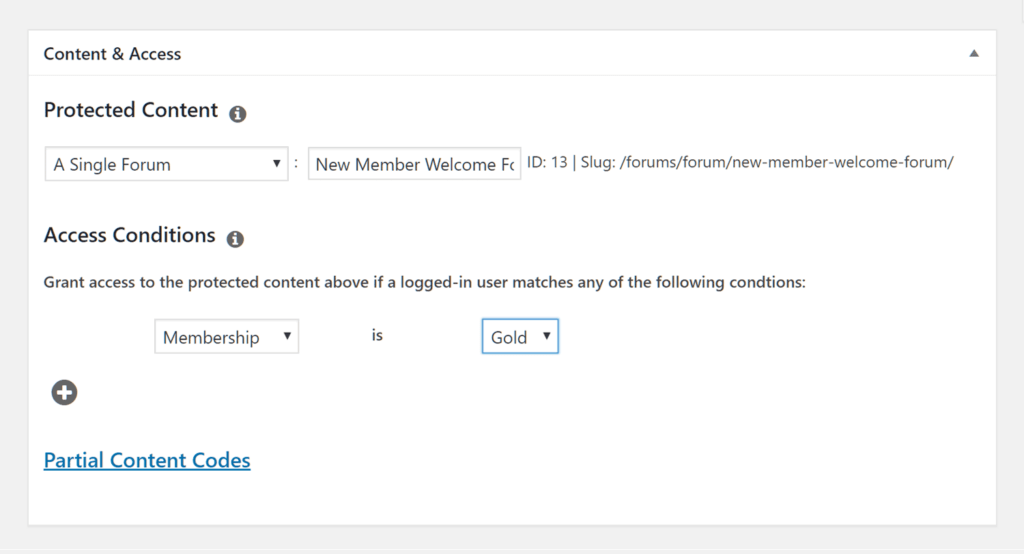
With MemberPress rules you have fine-grained control over who sees what on your website.
6. Link to a Payment Gateway
The final major step in setting up your exclusive hub is to configure a payment method for your members.
Out of the box, MemberPress links to PayPal and Stripe, two of the most powerful payment processors for online businesses.
You also have the option for users to pay offline via cash or cheque, and manually approve their membership once payment is received.
Conclusion
If you feel inspired by GrapeSeed Collective and want to create something similar for your business, you now have all the knowledge necessary to get going!
Create a vibrant hub of people who share the same goals and values by providing an online space where they can share experiences and support each other.
Provide further value for your members with downloadable resources they can really use.
With a vast range of features, integrations, and add-ons, MemberPress can help you create the perfect membership experience for your customers. And if, like Jill, you want to offer online courses further down the line, MemberPress can do that too!
Whatever direction you want to take your membership site. We’ve got you.

Get MemberPress Today!
Create an online membership community with MemberPress.
Got any questions about starting an online community like GrapeSeed Collective? Let us know in the comments section below.














Add a Comment