Hey there, savvy business person! Are you ready to supercharge your sales with your existing customers?
Well, buckle up, because we’re about to expand your horizons and show you how to satisfy customers, increase revenue, and boost loyalty all in one!
Forget the expensive advertising and tedious sales pitches. We’re talking about switching up to the recurring revenue model, an increasing trend taking the business world by storm.
In this post, we’ll take you through the process step-by-step. That way you can confidently include membership and subscription options for your customers.
Let’s dive right in and discover the secret recipe to increasing sales with your existing customers!
Tools You’ll Need

First, let’s make sure you’re well-equipped with the essential tools to make it all happen. Here’s a list of what you’ll need to achieve your revenue-boosting goals.
1 – WordPress
If you don’t have a WordPress site already, this powerful and user-friendly platform will serve as the foundation of your online empire.
With its extensive range of themes and plugins, you’ll have everything you need to create a stunning, and versatile website.
2 – MemberPress
Say hello to the ultimate membership plugin for WordPress!
MemberPress will help you create and manage a top-notch membership site, so you can offer exclusive content and perks to your customers.
Think of it like the secret weapon you need to make your recurring revenue model a smashing success.
3 – MyCred
MyCred is the loyalty program plugin that’ll have your customers racking up points and coming back for more.
With the MyCred MemberPress add-on, you can create an enticing rewards system that keeps your customers engaged and eager to continue doing business with you.
4 – ActiveCampaign
This powerful email marketing and automation platform will help you keep your customers in the loop with targeted email campaigns, ensuring they stay connected and excited about your products and services.
ActiveCampaign integrates seamlessly with MemberPress, making it that much more amazing and easy to use.
With these 4 tools in your toolkit, you’ll be well-equipped to captivate your existing customers and drive increased sales and loyalty for your business.
How to Increase Sales with Existing Customers
Ready to take your business to the next level and unlock the secret to increasing sales with existing customers?
With our easy-to-follow steps, you’ll have a thriving membership platform that adds value to your customers’ experience and boosts your revenue in no time.
Let’s get rolling!

Step 1: Install WordPress and MemberPress
To kick off your journey toward increasing sales with existing customers, you’ll first need to set up a solid foundation for your membership site.
And when it comes to online business, a solid foundation means WordPress and MemberPress. Here’s how to get this power pair up and running.
Install WordPress
If you haven’t already, create a WordPress website by signing up for a hosting plan, registering a domain, and installing WordPress.
This user-friendly platform comes with a whole bunch of themes and plugins, so you can create a visually appealing and feature-rich site.
Get MemberPress
Once your WordPress site is good to go, head over to the MemberPress pricing page and choose the plan that best suits your needs.
Once you’ve made your purchase, go to your My Account page. Click on the Downloads tab, then the Download MemberPress button to download the MemberPress plugin zip file to your computer.
TIP 👉 While you’re there, copy the License Key ID to your clipboard.
Install the MemberPress plugin
Navigate to your WordPress dashboard, then go to Plugins > Add New > Upload Plugin.
Upload the MemberPress plugin zip file you just downloaded, and click Install Now. Then click Activate Plugin.
After installation, go to Memberpress > Settings. Under the License tab, paste your license key in the License Key field.
Congrats! You’ve got WordPress and MemberPress installed.
Now you’re ready to move on to the next step: creating your membership site and optimizing it to increase sales with existing customers.
Step 2: Offer Subscriptions for Your Services
Recurring revenue streams are the secret sauce to boosting customer loyalty and increasing sales with existing customers.
By offering subscription-based services, you create a predictable and stable income source. At the same time, you’re giving your customers a reason to stick around and engage with your brand regularly.
All kinds of businesses across all kinds of industries have successfully used the subscription / membership model. For example…
Physical products
Companies like Manscaped and Who Gives A Crap provide monthly or quarterly subscription boxes.
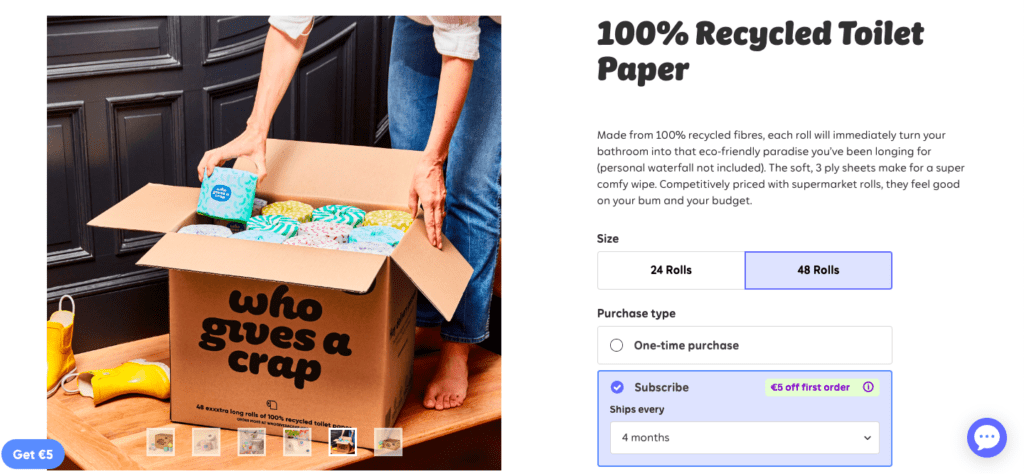
They deliver grooming products and eco-friendly toilet paper right to their customers’ doors.
Food and drink
Panera Sip Club offers a monthly subscription for unlimited coffee, tea, and soft drinks, keeping customers coming back to their restaurants for daily refills.
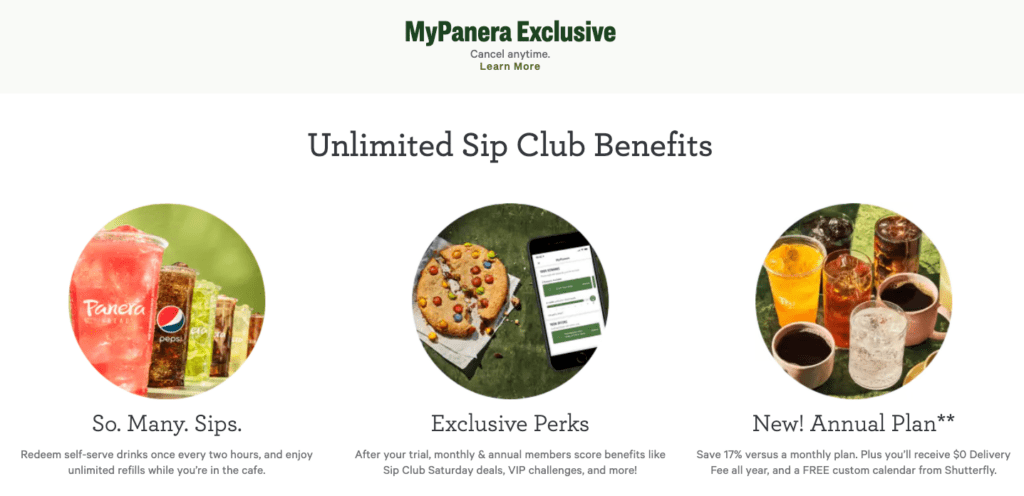
Services
Been to wash your car lately? If so, you’ve probably noticed the ultra-popular car wash subscription model so many businesses have adopted.
And it’s a pretty good deal. Customers get monthly unlimited car wash packages, which allow them to keep their vehicles spotless. And they don’t have to worry about individual wash costs.
This model can work with any type of service – think dog grooming, haircuts, pressure washing – you name it.
It’s the ongoing business trend that keeps on giving… literally!
The nuts and bolts
Now that you understand the power of subscription-based services, let’s dive into how to create and manage these subscriptions using MemberPress.
Create a membership level
In your WordPress dashboard, navigate to MemberPress > Memberships > Add New. Here, you can create different membership levels, each with their own unique offerings and pricing structures.
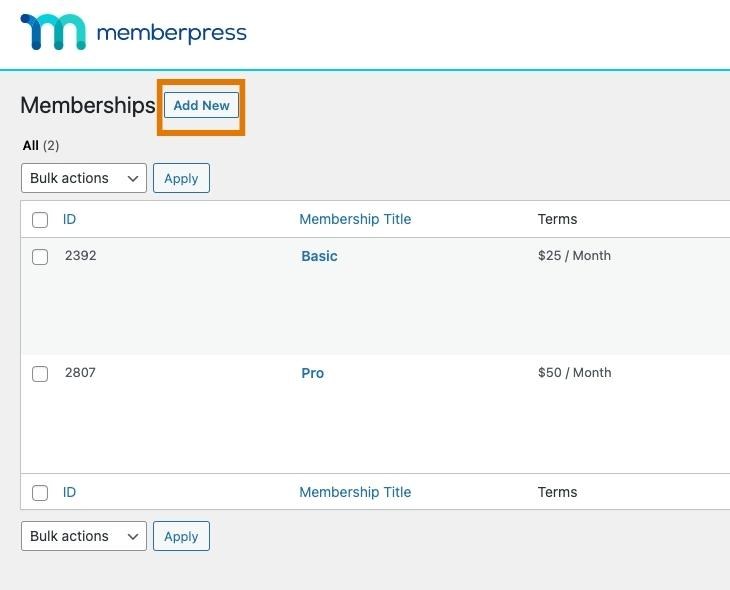
For example, you might have a basic, premium, and VIP membership, each providing varying levels of access to your products or services.
Read on for more ideas for pricing models to increase customer spending.
Set up recurring billing
For each membership level, specify the pricing and billing cycle. You can offer monthly, quarterly, or yearly billing options, depending on your target audience’s preferences and your business model.
Make sure to enable the recurring payments option.
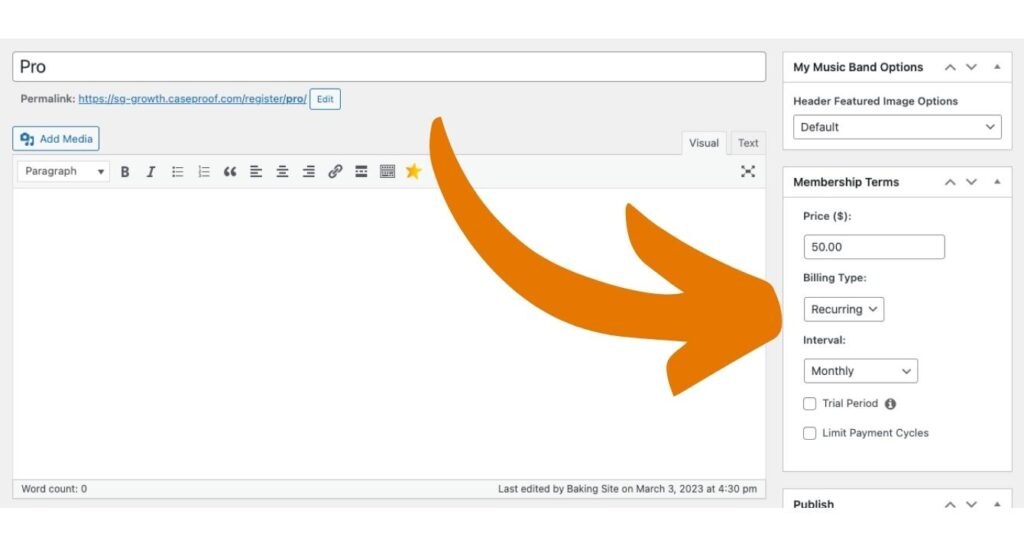
Customize access rules
Under the Rules tab in MemberPress, set up access rules to restrict content and offerings to specific membership levels.
By following these steps, you’ll be well on your way to creating a subscription-based service that increases sales with your existing customers and keeps them loyal to your brand.
Step 3: Offer Weekly, Monthly, or Annual Subscriptions
If you’ve noticed a drop in customer spending, it might be because they can’t afford your products or services upfront.
You might blame the pinch of inflation.
Many people feeling the pain still value and desire the benefits your business provides. They just can’t pay all at once.
One solution is to offer flexible payment options, such as weekly, monthly, or annual subscriptions.
That way, you can cater to a wider range of customers. And you can make sure your services remain accessible to folks waiting on their next paycheck.
Flexible payment options make your services more affordable for customers facing financial constraints, for sure. But they also help to build trust and loyalty.
When customers feel you accommodate and understand their financial situation, they’re more likely to stick around and continue using your services.
To set up flexible payment options with MemberPress, follow these steps:
Create multiple membership levels
When setting up your membership levels in MemberPress, consider offering different payment frequencies for each level.
For example, you could have a basic membership with weekly, monthly, and annual payment options so customers can choose which best suits their budget.
Configure payment options
For each membership level, specify the pricing for the different payment frequencies (weekly, monthly, or yearly).
Promote flexible payment options
Make it clear to your existing customers that you offer flexible payment plans to accommodate their needs.
Highlight these options on your website, in your marketing materials, and through email campaigns. Emphasize the benefits and convenience they provide.
Step 4: Roll Out the Red Carpet with a VIP Membership Level
Not all customers are equally impacted by these unpredictable economic times. And there’ll always be those loyal folks who are ready to support smaller businesses no matter what.

Create a swanky VIP membership level with premium services, to give these customers a chance to contribute more. And in the meantime, shower them with appreciation in the forms of perks and exclusive benefits.
Here are some VIP membership ideas:
Sneak peeks and early access
Let your VIPs feel like insiders by giving them first dibs on your latest products or services before they’re unveiled to the world.
Top-secret discounts or promotions
Offer hush-hush discounts, sales, or promotions exclusively for VIP members, making them feel extra special for their commitment to your business.
Priority customer support
Treat your VIP members like royalty by providing them with the fastest access to your customer support team, ensuring they never have to wait in line.
Access to a treasure trove of premium content
Unlock a world of high-quality, exclusive content for your VIPs. Think articles, videos, webinars, or online courses tailored just for them.
Tailor-made experiences
Personalize the VIP experience by creating custom recommendations or content based on their preferences.
To set up a VIP membership level that truly sparkles, follow these steps in MemberPress:
1. Create a VIP membership level
In your WordPress dashboard, head to MemberPress > Memberships > Add New, and conjure up a new VIP membership level with its own unique offerings and pricing structure.
2. Configure VIP membership
Specify the pricing, billing cycle, and any other necessary details for the VIP membership level. Again, don’t forget to enable the recurring payments option.
3. Set up the velvet ropes
Under Rules in MemberPress, create access rules that restrict premium content and perks to VIP members only.
Step 3: Boost Customer Loyalty Further with MyCred
Offering subscription-based services is a fantastic way to increase sales with existing customers. So why not take it up a notch by integrating a loyalty program to sweeten the deal?
After all, a 5% increase in customer retention can lead to a 25% to 95% increase in profits. No joke!
Investing in customer loyalty can have a significant impact on your bottom line.
That’s where MyCred comes in.
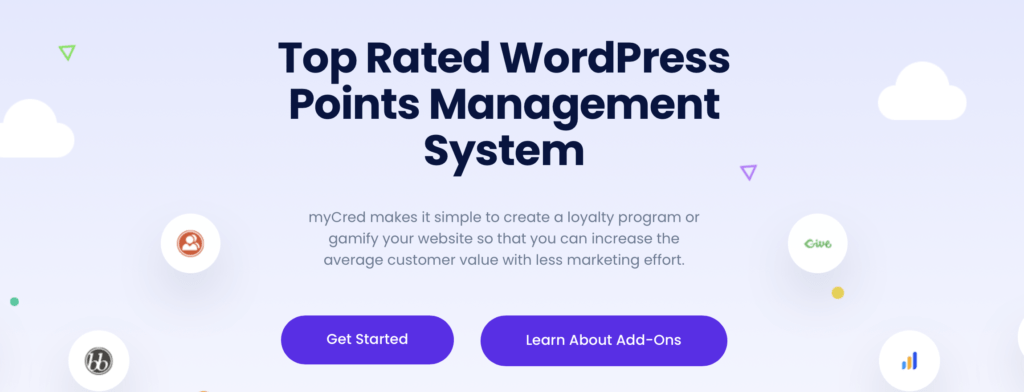
MyCred is a powerful and versatile WordPress gamification plugin designed to help you create a customized rewards system.
These kinds of rewards are proven to keep your customers engaged and eager to continue doing business with you.
Here’s how to supercharge your customer loyalty with MyCred:
1. Install MyCred
In your WordPress dashboard, go to Plugins > Add New, search for MyCred, and click Install Now. Once the installation is complete, activate the plugin to begin setting up your rewards system.
2. Configure MyCred settings
Navigate to MyCred > Settings in your dashboard, where you’ll be able to configure various aspects of your loyalty program.
You can customize the points system, set up point logs, and choose how your customers can earn and redeem points.
3. Create earning opportunities
MyCred offers multiple ways for customers to earn points, such as commenting on blog posts, making purchases, or referring friends.
Tailor these opportunities to your target audience and business model.
4. Integrate MyCred with MemberPress
For seamless integration, install the MyCred MemberPress add-on, which allows you to award points based on membership level, subscription renewals, or even specific content access.
This way, your customers can get points while enjoying the benefits of their subscription, further boosting loyalty and satisfaction.
5. Promote point redemption
Offer attractive redemption options to encourage customers to spend their hard-earned points. This can include exclusive content, discounts, or even physical products.
Make sure these rewards are enticing and valuable. That way your customers feel motivated to keep earning points and engaging with your brand.
Step 4: Keep Customers in the Loop
Communication is key when it comes to maintaining customer loyalty and increasing sales.
Email campaigns continue to be an effective way to keep your customers informed, engaged, and excited about your products or services.
In fact, email marketing has the highest return on investment (ROI) when compared to SEO, mobile, and paid ads.
Our go-to tool for managing and sending targeted email campaigns is ActiveCampaign.

With this next-level marketing automation tool, you can create personalized emails, segment your audience, and track campaign performance with ease.
The MemberPress ActiveCampaign Lists add-on enables you to assign your customers to different lists based on which Membership they’ve purchased.
Here’s how to harness the power of ActiveCampaign to keep your customers in the loop and increase sales:
1. Sign up for ActiveCampaign
Choose a plan that suits your needs and create an account on the ActiveCampaign website.
2. Install the ActiveCampaign (Lists Version) add-on
follow these 6 steps to install and configure the ActiveCampaign add-on.
3. Segment your audience
Use ActiveCampaign’s advanced segmentation features to create targeted email lists. You can base lists on customer preferences, membership levels, or any other relevant criteria.
4. Design personalized email campaigns
Craft engaging and personalized email content. Keep your customers informed about new products, promotions, or loyalty program updates.
ActiveCampaign’s user-friendly email builder makes it easy to create visually appealing and responsive emails that look great on any device.
5. Monitor and optimize
Track the performance of your email campaigns using ActiveCampaign’s robust analytics tools.
This data will help you find areas for improvement and optimize your future email marketing efforts to boost customer engagement and sales.
By leveraging the power of email marketing tools, you can keep your customers in the loop and create a personalized experience.
These strategies not only boost loyalty but also increase sales with your existing customer base.
Conclusion
Harness the power of MemberPress to rocket-boost your sales with existing customers. MemberPress is your secret weapon to keep customers engaged, entertained, and spending like there’s no tomorrow.
Here’s a recap of how to increase sales with existing customers:
- Set up MemberPress on your WordPress website to control memberships and paid content.
- Offer flexible subscriptions,
- Roll out the red carpet for your VIPs to encourage spending
- Make your customers feel like they’ve hit the loyalty jackpot with MyCred.
- Keep customers engaged with relevant email campaigns – keep them informed, intrigued, and itching for more.
Transform your customers into raving fans and watch your sales skyrocket with the might of MemberPress at your side.

Get MemberPress Today!
Start getting paid for the content you create.
Got more tips on how to increase sales with existing customers? Share them with the MemberPress community in the comments section below.

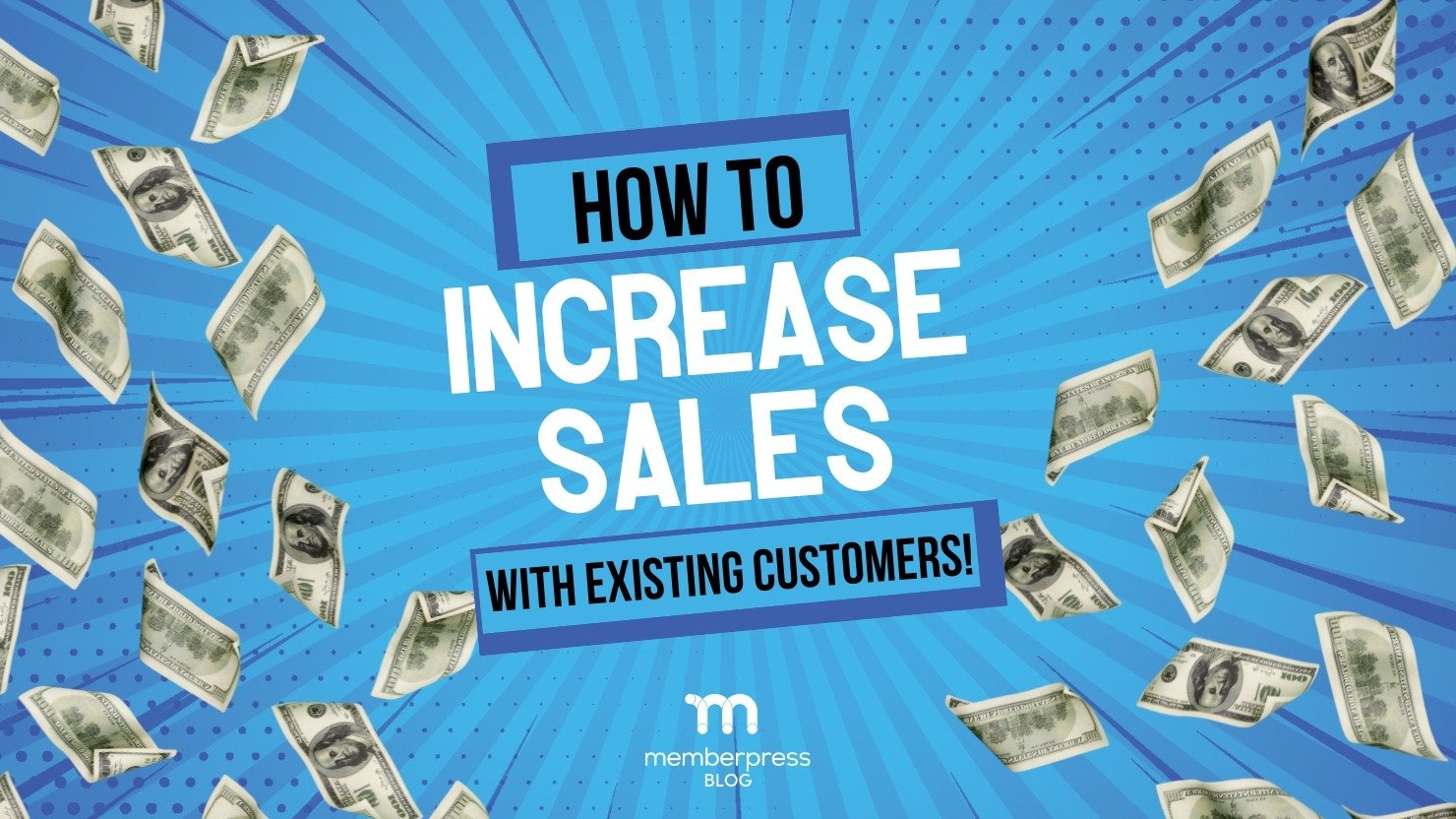











Add a Comment