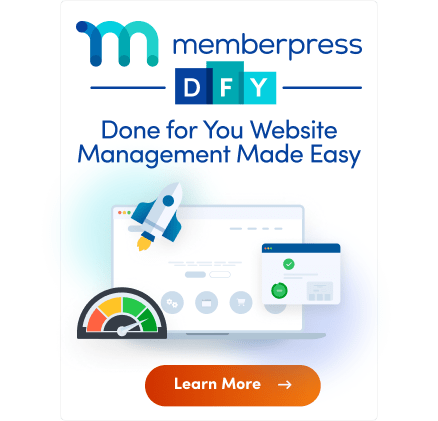When using the MemberPress plugin and Knowledge Base, you will encounter many terms being used. It's helpful to understand these terms correctly to experience the best user experience.
This document lists the most common MemberPress-related terms and briefly explains each. In addition, the document provides links to additional documentation related to these terms.
MemberPress Terms
| Term | Definition |
| License Key | The activated License Key is required for the MemberPress plugin to function on your website. It also provides access to updates, customer support, and admin functions. The license key is connected to your subscription on MemberPress.com, and the key will remain active until the subscription expires. Learn more about what happens if your license key expires. |
| User | A WordPress User account is created for every person registered on your website (manually, through import or registration). This includes any user registered on your website, including administrators. Users must have their WordPress User account to log in to your website. |
| Member | Members are users who are currently or were registered for any membership in MemberPress. |
| Guest | A person visiting your website without being logged in. Most often, these are persons who are still not registered as users. |
| Membership | The membership package that users can subscribe to. Each membership has a unique price, duration and renewal rules (subscription interval), permissions, and registration page. Users' access to protected content on your website will often be based on memberships. |
| Permissions | Membership Option that controls who can purchase your membership. Here, you can set conditions for users to subscribe to that specific membership. |
| Membership Terms | Membership price, duration (e.g., 1 month, 3 months, 1 year), and renewal rules are defined here. The pricing terms will be used to create subscriptions and charge users when they subscribe to the membership. |
| Subscription
| When users purchase (subscribe to) a membership for the pre-set time interval, this is called a subscription. Subscriptions can be one-time or recurring type. Non-recurring or one-time payment subscription contains only a single payment (transaction). The recurring subscription works as an umbrella or case for multiple transactions, one for each subscription interval. One user can have multiple subscriptions to the same membership or various memberships. |
| Subscription Status | Subscription status can be Active or Inactive. Users will be able to access protected content only when their subscription status is Active. A subscription is Active if there is a completed, non-refunded, non-expired transaction related to it. If the transaction expires or you refund or delete it, the subscription will become Inactive. |
| Cancel | MemberPress doesn't charge process user charges. Payment processors (Stripe, PayPal, Square, Authorize.net) do this. Payment processors will automatically renew recurring subscriptions until the subscription is canceled. You can cancel users' subscriptions at Dashboard > MemberPress > Subscriptions. If you enabled the Allow Members to Cancel their own subscriptions option, users can cancel subscriptions on their Account page. Canceling subscriptions is the only way to stop future charges. Deleting subscriptions, transactions, users, or the MemberPress plugin on your website will not cancel recurring subscriptions. |
| Pause/Resume | Pausing the recurring subscription stops all future billing until the subscription is resumed. Thus, when a user or administrator pauses the subscription, it won't be renewed until resumed. This means that the user's subscription will become Inactive in the meantime. Only automatically recurring subscriptions can be paused/resumed. |
| Transaction | The transaction is a single payment for one subscription interval. When users subscribe (register) to a membership, they should be charged by payment processors (online payments) or you (offline payments). MemberPress will create a transaction for each payment. One-time subscriptions only have a single transaction. Recurring subscriptions will have multiple transactions related to them. A subscription status, and thus the user's access to protected content, depends on the transaction duration. When a transaction expires, the subscription must be renewed, or it will expire and become inactive. |
| Group(s) | In MemberPress, you can create a group of memberships by adding multiple memberships to the same group. When you create a group, it will allow users to upgrade or downgrade subscriptions to other memberships within the group. Also, MemberPress will automatically generate a pricing page for each group. |
| Rule(s) | To limit access to the content reserved for members on your website, you must protect the content. Rules define what content is protected and the access conditions required to access that content. |
| PayWall | PayWall is the feature that allows non-members to access protected content a specified number of times. When the non-member user uses up the set number of free views, MemberPress will prevent access to other protected content. In this case, the user will be shown the unauthorized message or get redirected (depending on your settings). You can enable and configure the PayWall under the General Tab in MemberPress Settings. |
| Coupon(s) | A coupon is a unique code created to apply a specified discount on membership registration. Coupons can be used only when users subscribe to a membership, and they can't be applied to renewals. |
| Registration | Users need to register (subscribe) to a membership to become a member. Registration refers to the process of users filling in and submitting the MemberPress registration form for the specific membership. |
| (User Information) Fields | Membership registration forms and a user Account form contain a number of basic fields (e.g. user's email address). Next to the basic fields, you can add additional fields to these forms by creating custom fields. The basic and custom fields can be managed and created under the Fields tab in MemberPress settings. |
| Account Page | The user Account page contains all user-related information. Every logged-in user can access its Account page. Here, each user can view and manage their profile data, payments, subscriptions, courses, etc. |
| Payment Method(s) | Payment Methods are payment options enabled on your membership registration pages. Each payment method you add under the Payments tab in MemberPress settings will add a payment option on registration pages. When filling in the registration form, users can choose which payment method they want to use to purchase the subscription. Payment methods can be offline or online. Online payment methods you can connect to MemberPress include Stripe, PayPal*, Square*, and Authorize.net*. *Available on Growth and Scale MemberPress plans |
| Reminder(s) | Reminder emails are triggered before or after a specific event related to subscriptions or registrations occurs (e.g. before Subscription Renews). The reminder emails are sent automatically at the set time related to the event trigger occurring. For example, you can set reminders to be sent 7 days before Subscription Renews and in other similar cases. You can edit the template for each reminder and thus modify the reminder content. |
| Email(s) Notices | MemberPress comes with default email notices. These emails are used to notify members and admins about various events happening on the website (e.g. Upgraded Subscription). Email notices are triggered and automatically sent the moment a specific event occurs. You can edit the template for each email notice and thus modify the email content. |
| MemberPress Add-ons | MemberPress Add-ons are plugins with additional features that can be added to extend the MemberPress core plugin. You can activate multiple add-ons to run only the MemberPress features you need. MemberPress add-on availability depends on the MemberPress plan you're subscribed to. |
| Third-Party Add-ons | Third-party add-ons also extend MemberPress functionality but are not developed by the MemberPress team. These addons are created, maintained, and supported by third parties, and MemberPress has no control over their functioning. |