So you developed a new software. It’s hot off the presses and ready to roll. You probably already know you can sell it online through a monthly or yearly subscription.
However, what you might not know is how the heck to do it.

Fortunately, with WordPress and MemberPress, you can sell your software subscriptions online fast and easy – putting ZERO profits in Big Tech’s pockets.
This dynamic duo enables you to set up different subscription plans, offer customer support, and do pretty much everything else you need to run your own software product business.
All without paying third-party fees (AKA, rev share).
In this post, we’ll explain why you might want to sell your software independently online. Then, we’ll show you how to start a software business in 6 simple steps.
So let’s get busy!
Why You Should Sell Software Subscriptions
In a traditional ecommerce business, customers pay a one-time fee for a physical product.
However, when it comes to software, you’re much better off charging annual or monthly fees.
Enable ongoing services, support + development
That’s because customers are paying for the initial software download plus ongoing…
- Updates and security fixes
- New features
- General maintenance
- Product support
These ongoing services are not only valuable, they’re necessary to maintain a high quality, useful product.
Expand your potential audience
Subscriptions are typically cheaper than permanently buying a piece of software. They also tend to be more accessible and easier for non-techies to use.
So subscription-based pricing makes your software available to a larger audience.
Generate recurring revenue
The subscription model is awesome for your bottom line for lots of reasons. But one of the most significant is the potential for recurring revenue.
Since your software is a digital product, you won’t need to keep track of inventory.
Whether you create fonts, apps, or WordPress plugins, you can sell your software online via digital download fast and easy with a monetization platform like MemberPress.
You can also add additional revenue streams to your software product website by including things like:
- Affiliate marketing
- VIP forums
- Webinars and podcasts
- Paywalled content
And just about anything else you can conjure up.
But before you do too much conjuring, you’ll want to make sure you’ve got the resources you need.
The Tools You’ll Need

Even if you’ve never created a website before, the right tools will make selling your software product online an easy and seamless job.
WordPress
The WordPress content management system powers 43.2% of all websites. And it’s popularity isn’t surprising.
WordPress is ultra user friendly and incredibly extensible – thanks to its more than 55,000 available plugins. These plugins add a list of functions that’s almost endless.
MemberPress
For your software business, you’ll likely want to create different subscription options for specific features.
MemberPress – the world’s #1 WordPress monetization and membership plugin – lets you do that, plus:
- Create membership plans
- Set up subscription billing
- Protect your software with access rules
- Enable digital downloads
- and more
Software License Manager Plugin
Software License Manager is a handy plugin that lets you create an API-based software license server right on your site. You can use it to:
- Create license keys
- Check license status from your application and remotely
- Activate and deactivate license keys
- Track license key usage
These tools will help you build a product site, create subscriptions, and license your software without an iota of design or web creation experience.
And the process (which we’ll go over in a minute) is incredibly easy. Just ask Krisp…
MemberPress Site Example – Krisp
Krisp is a software that optimizes audio for online meetings. The software uses a tiered pricing plan, sold on a website powered by MemberPress.
It’s considered a freemium pricing model, which allows customers to try out the product before upgrading.
If a user keeps the software, they’re automatically charged a monthly subscription fee.
Ready to roll like Krisp? It’s way easier than you think. Just follow these steps.
How to Start a Software Business (Sell Your Software Online) in 6 Steps
Once you’ve developed your new software, it’s time to start selling it online. Here are 6 basic steps you can take to get your software subscription business up and running!
Step 1: Create Your WordPress Website
WordPress is just plain awesome. Like we said, it’s got tons of free and premium plugins and themes.
So you can do pretty much anything with it.
Although you can certainly download and install WordPress yourself, web hosting makes this process easier and faster.
Providers like Bluehost will set up your server with all the resources you need to get started:
Plus, Bluehost has cost-effective plans that are optimized for WordPress.
Starting at just $2.95 per month, you’ll get a free domain, a content delivery network (CDN), and automatic WordPress installation.
After your purchase, you’ll receive login information for WordPress, and you can get busy building your site.
To get started, you’ll want to choose a theme and apply it to your site. There are lots of free options designed specifically for software companies:
Looking for a fast track to finding the right theme? Check out this listicle from WPBeginner to get you going in the right direction.
If you’ve just wrapped up your software, you’re probably eager to get selling.
The good news is, MemberPress comes with a built-in pagemaker called ReadyLaunch™. And it’s enabled on installation.
You just set your colors, add your logo, put in some custom text, and voila – you get gorgeous MemberPress pages that are…
- Mobile-responsive
- Optimized to sell, and
- Branded
Between the MemberPress setup wizard and ReadyLaunch™ pagemaker, you can get your site set up and ready to sell in under a day.
But first, you’ll need something to sell…
Step 2: Upload Your Software
You’ll want customers to be able to download your software in a digital file. Fortunately, MemberPress makes this easy to set up, too.
To do it, you can use the MemberPress Downloads add-on. Simply go to MemberPress > Add-ons and install the Downloads option:
Then, navigate to MP Downloads > Files > Add New. Give your software a name and upload the file:
Lastly, hit Publish.
Then you can set up your subscription plans.
Step 3: Build Your Software Subscription Plans
Memberships are an important part of selling your software. This is where you’ll display your product’s pricing options and which features are included in each tier.
For example, take a look at the screenshot of our pricing page below. It’s built using – you guessed it – MemberPress.
To create yours, click on MemberPress > Memberships > Add New. Then, name your new membership:
Under Membership Terms, set a price for your software. To create subscriptions, select a Recurring billing type. Here are the billing intervals you can choose from:
- Monthly
- Yearly
- Weekly
- Every 3 months
- Every 6 months
- Custom
You can also set a trial period. This will allow customers to try out your software for free before purchasing it:
To encourage users to sign up for your memberships, be sure to explain all the included features and benefits in each one.
Building an informative and high-quality pricing page could increase your number of conversions.
Step 4: Make Access Rules
To keep your software safe, you’ll need to make sure only registered members can access your files. In MemberPress, you can protect your product using rules.
Under Rules > Add New, choose A Single File as the protected content. Next, select the file you uploaded earlier:
Then, you can add the file to a specific membership. You’ll see all of the different subscription levels you just created:
When you’re finished, hit Save Rule. Now only the users who bought that membership will be able to download your software.
You can continue to upload different files for different memberships.
Step 5: Add Licensing
Once users purchase your product, you can give them a license key to activate it. This can help you manage active licenses and prevent piracy.
Software License Manager is a free plugin for creating these license keys. It’s a perfect way to control the use of your software, and it’s free.
One of the coolest things about License Manager is that you can integrate it into your own product – that is, if you developed the software yourself.
By integrating License Manager, you’ll be able to automatically set up license keys for new customers.
As an alternative, you can also create licenses manually in WordPress. After installing the plugin, go to Add/Edit Licenses:
On this page, add a customer’s information to a custom license key. Once you save these changes, the license will be listed in your records.
Step 6: Provide Support Services
As a software business owner, customer support will be one of the most important products you offer your customers.
After all, with a software subscription, your customers are paying, in great part, for access to support.
So you’ll need to be quick, responsive, and thorough. Be prepared to answer questions about the product and provide troubleshooting strategies for unique technical difficulties quickly and efficiently.
Here are 4 basic ways you can support customers:
- Create a knowledge base
- Offer 24/7 customer service
- Develop and manage a collection of frequently asked questions (FAQs)
- Consider using live chat software
For example, you might feature a help center page on your website. Here, you can provide installation instructions and other beginner-friendly guides:
You should also give customers a way to contact you directly. This can involve adding contact forms, support tickets, or a business email to your website.
You can handle all of this with a solid help desk platform. MemberPress integrates seamlessly with tons of the top platforms, making it a breeze to get going.
Here are 3 of our favorites with official MemberPress integrations:
Consider outsourcing live support
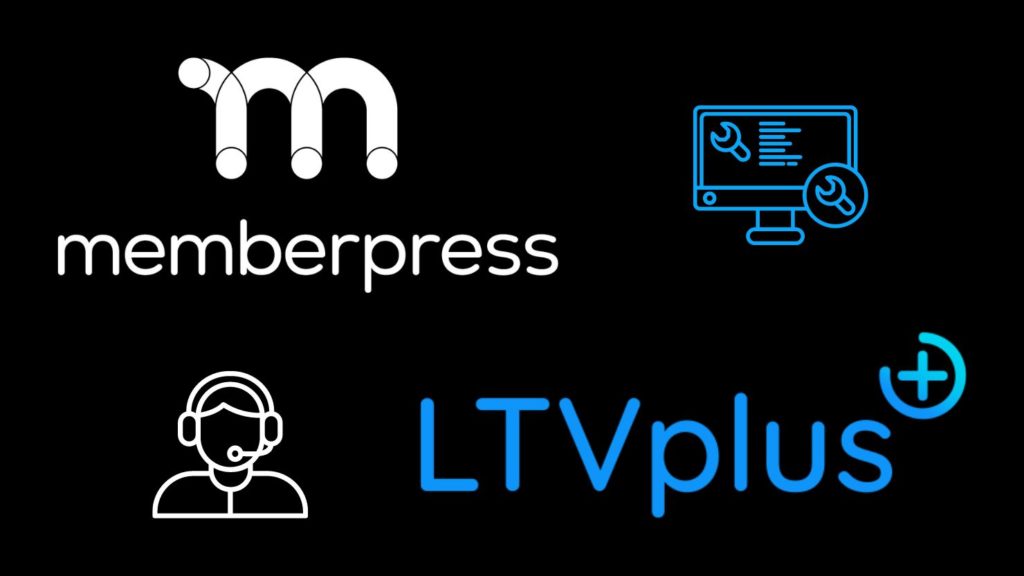
Outsourcing live support is another excellent approach – especially in the early days.
For that we recommend you take a look at LTVplus. It gives you a world-class solution at an affordable price.
LTVplus even has failed payment and abandoned cart recovery services available. And they offer support in any language that exists.
PRO TIP: Kick Start Sales with Affiliate Marketing
One of the most awesome things about MemberPress is its sister product Easy Affiliate.
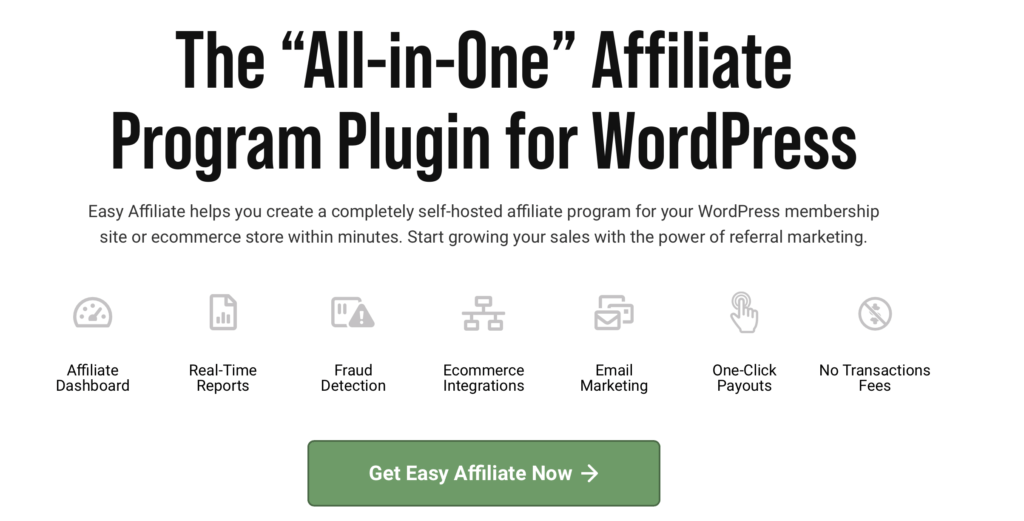
Because it was developed by the MemberPress Team, Easy Affiliate integrates like hand-in-glove with MemberPress.
So you can create your own non-salaried sales team right out of the box.
Even better? Unlike using an affiliate network, you pay zero third-party fees. So other than the well-deserved payout to affiliates, you keep 100% of your affiliate sales revenue.
As a new software product business, having a team of affiliates promoting your stuff could be just what your business needs to get out the gate with a bang.
The Takeaway
After you’ve developed your first software product, you may not know how to sell it.
With MemberPress, you can create subscription plans, advertise your product’s features, and enable downloads after purchases.
To recap, here’s how anyone (including you!) can start a software business and sell software online:
- Create your WordPress website.
- Get MemberPress.
- Upload your software with the MemberPress Downloads add-on.
- Build software subscription plans.
- Make access rules.
- Add licensing using Software License Manager.
- Provide support services.
- Start marketing your product (maybe with your own team of affiliates!).

Get MemberPress Now!
Get your software business set up and ready to sell in under a day.

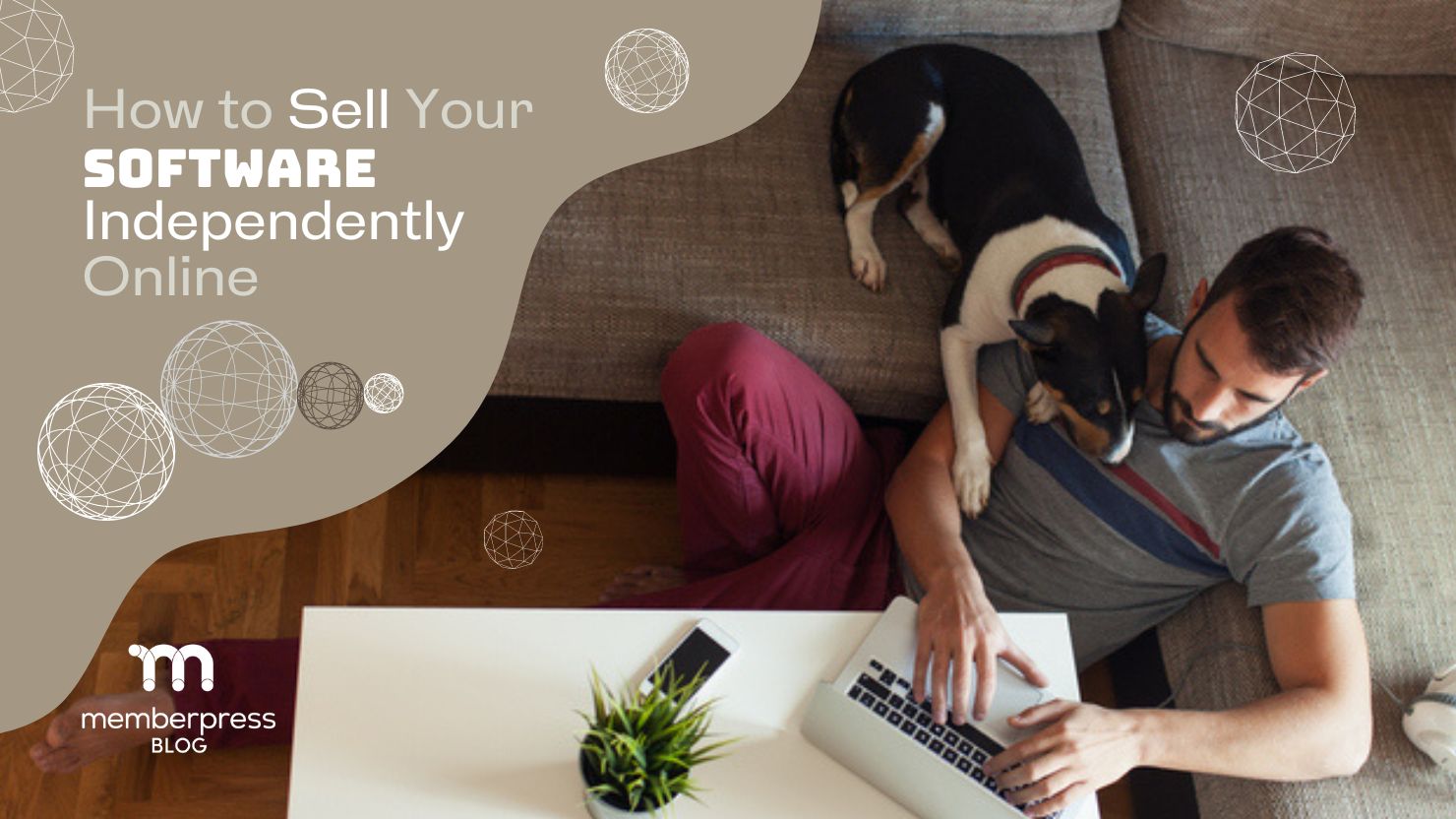
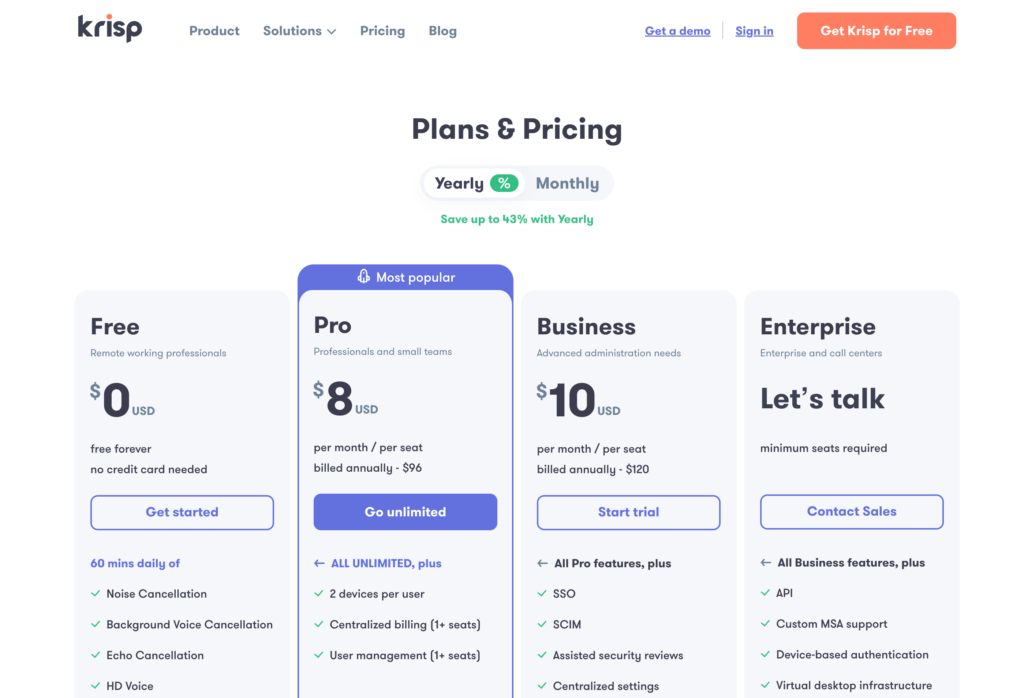
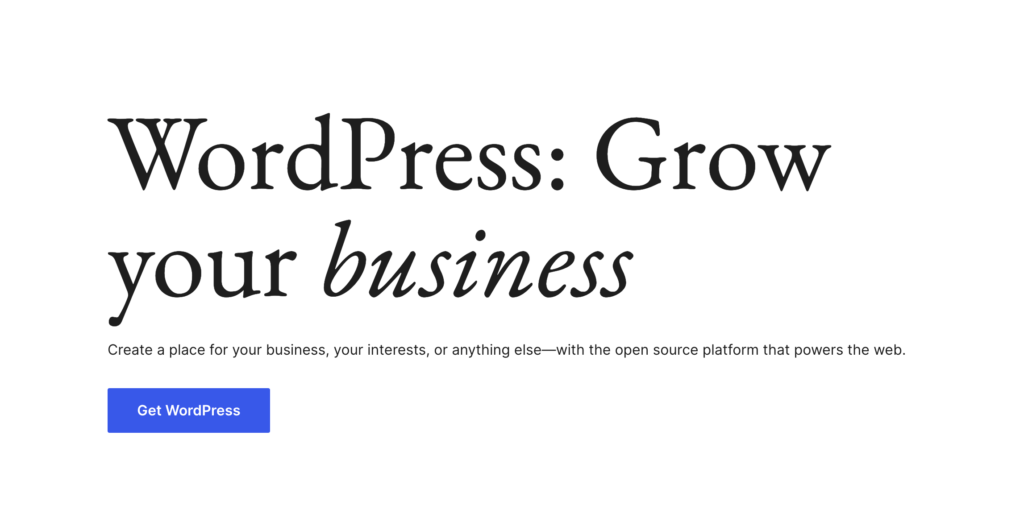
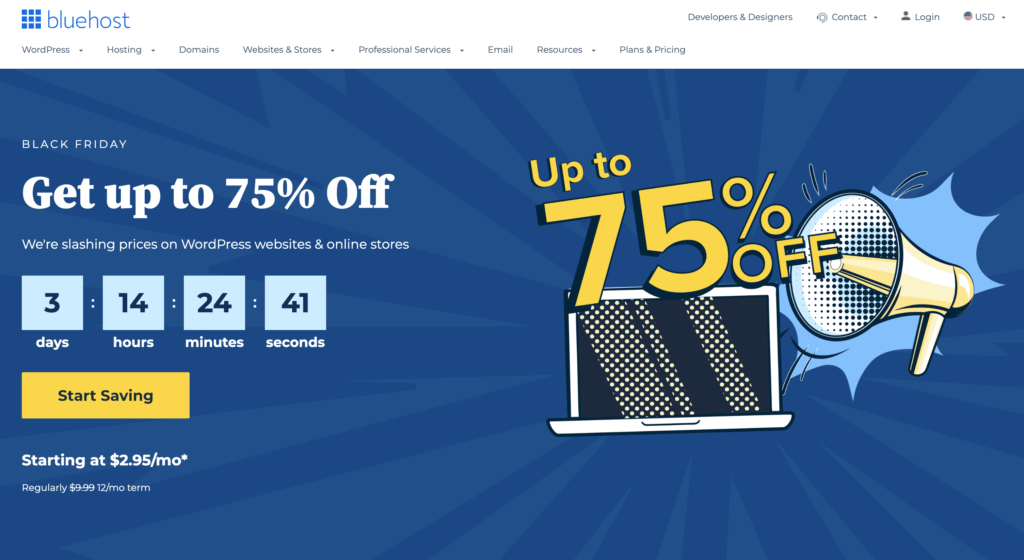
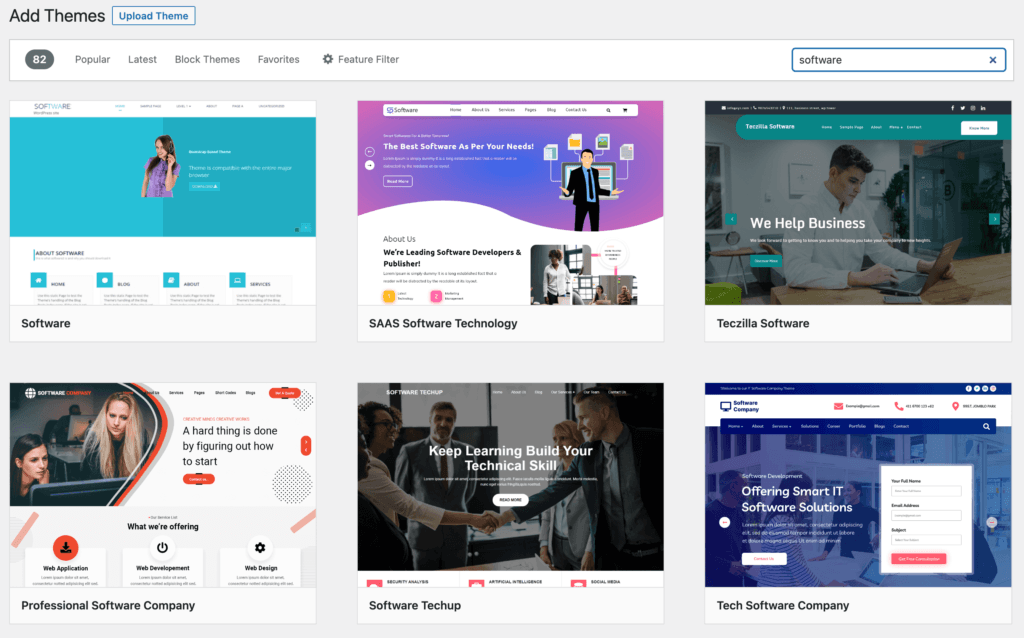
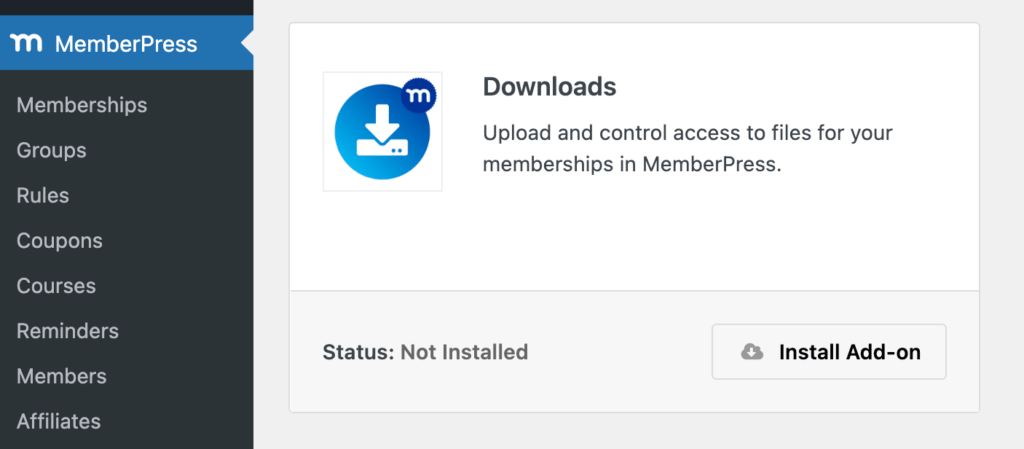
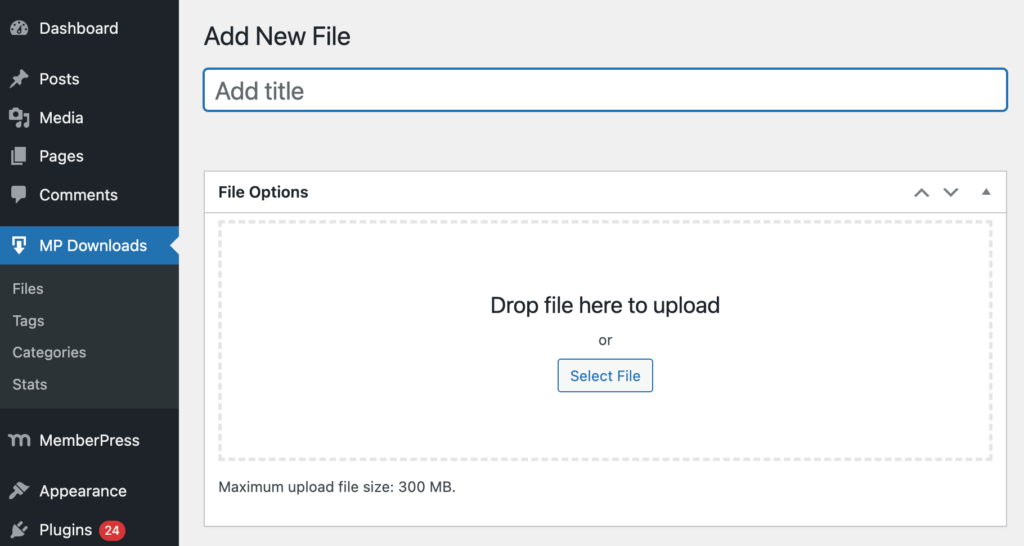
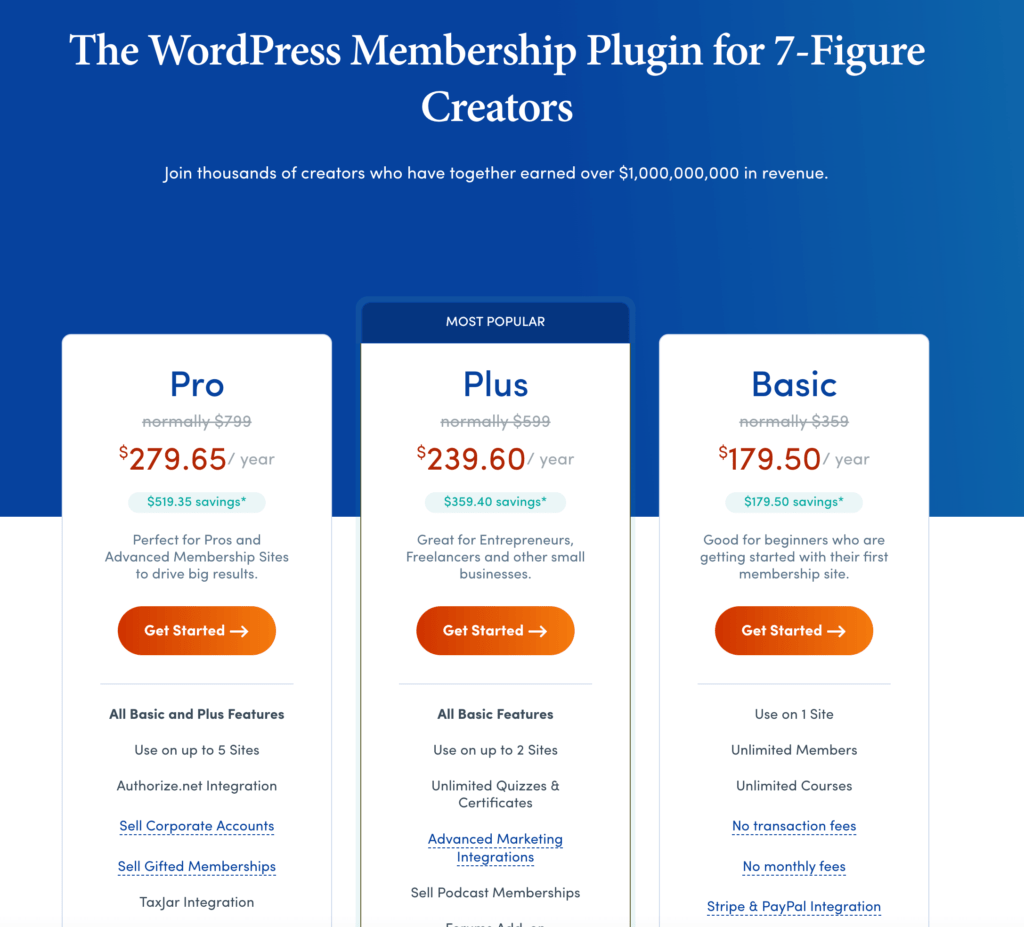
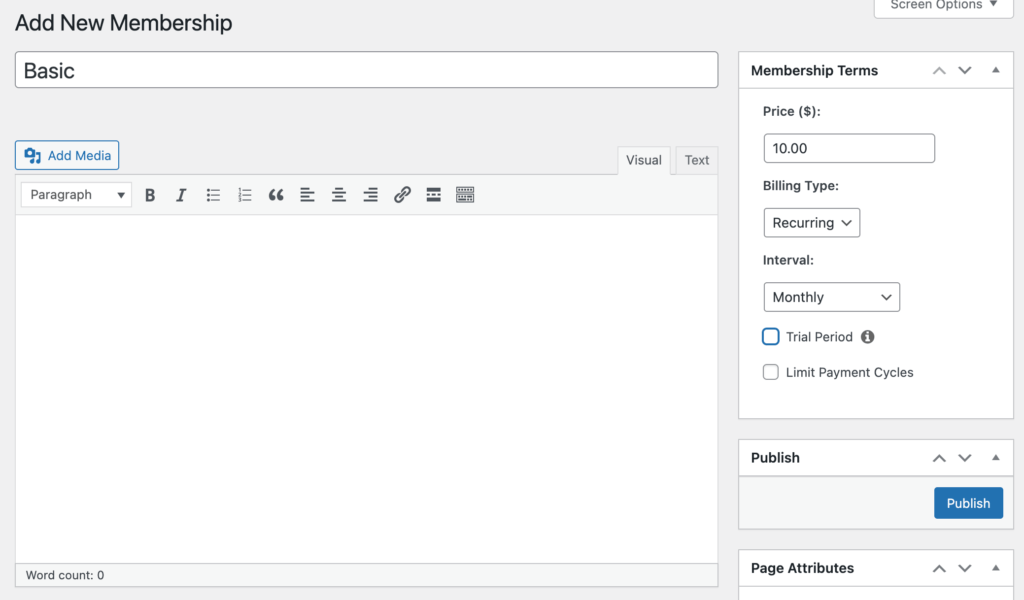
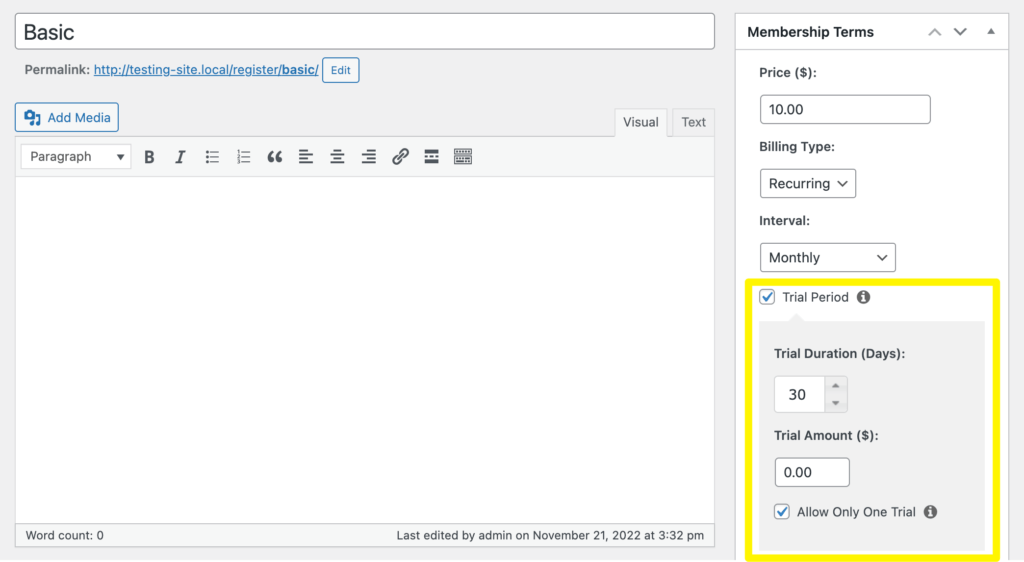
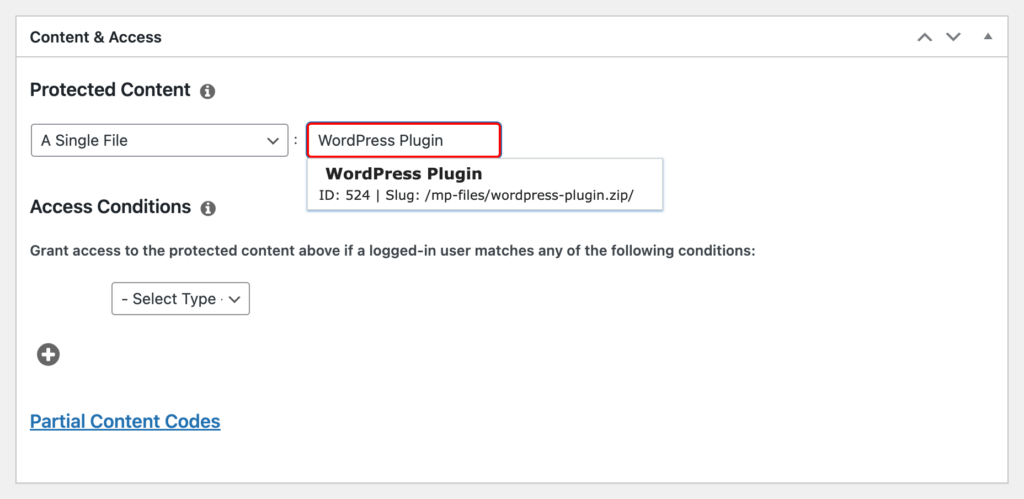
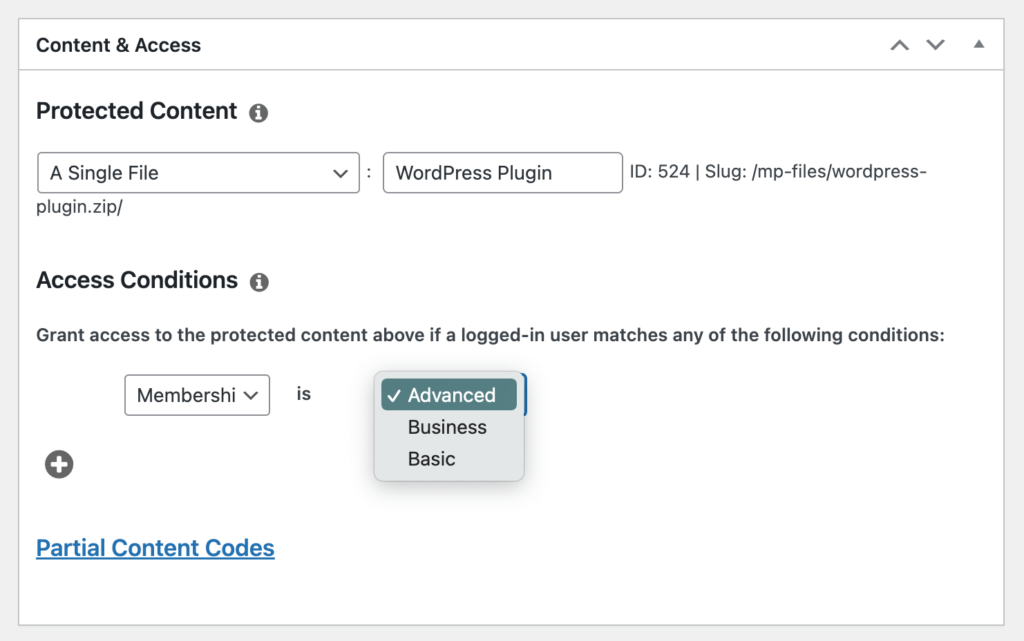
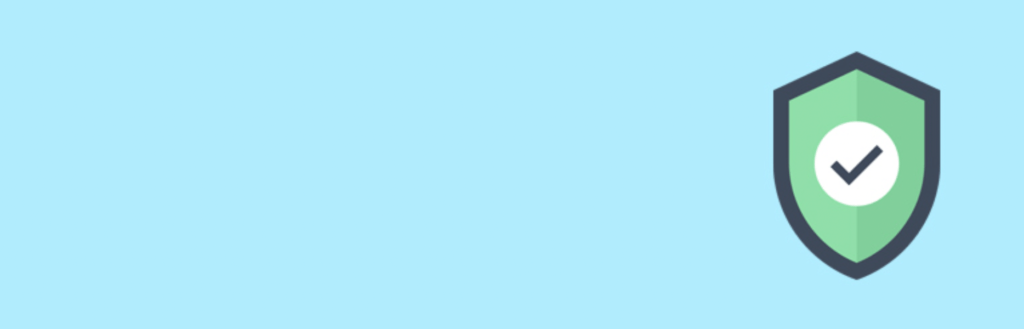
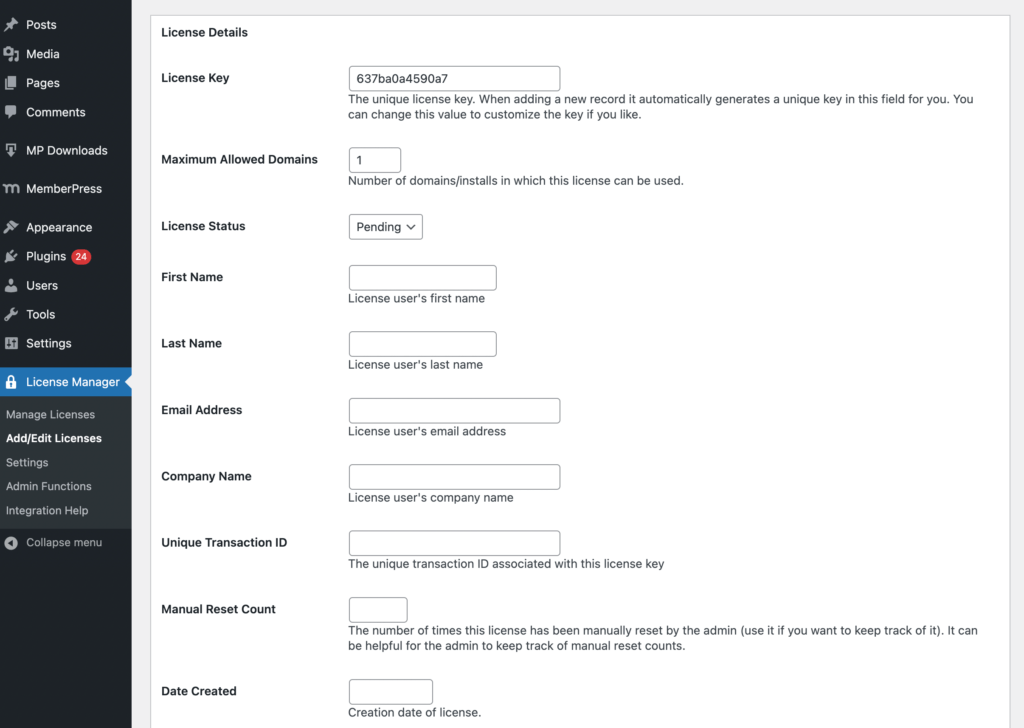
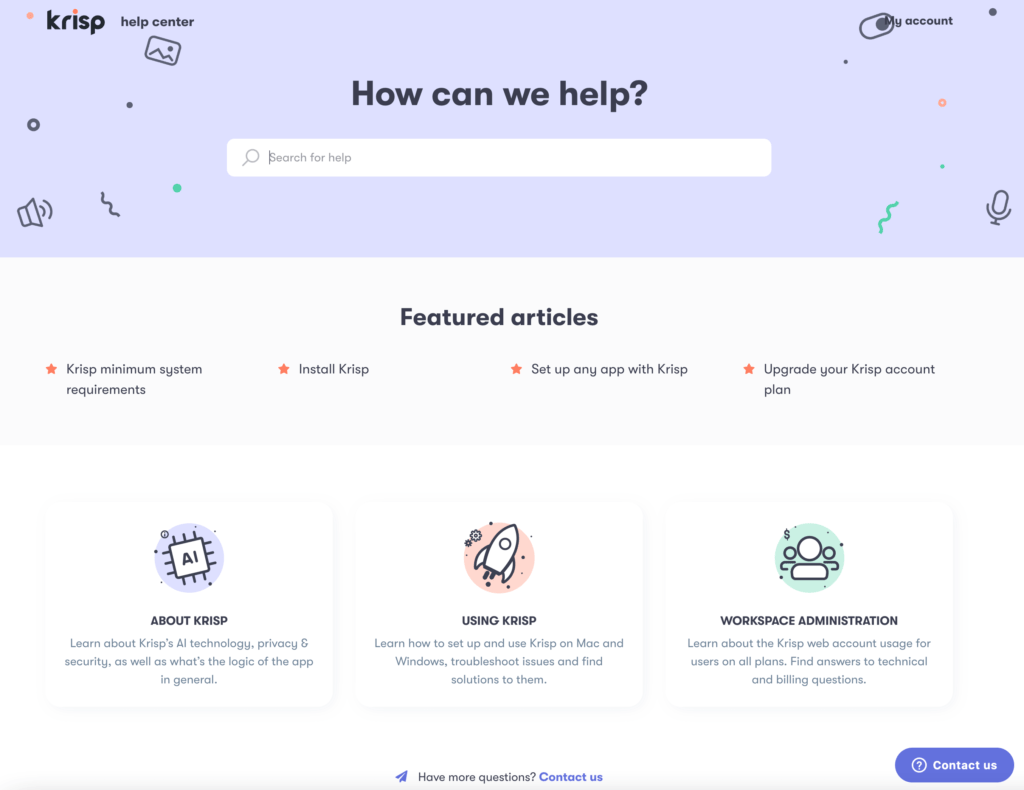











Add a Comment