Starting an online business without a “real” product
Selling physical products is a hassle.
It could be something simple, or even a genius product worthy of As Seen on TV. Either way, getting started is hard. Logistics, manufacturing, up-front costs – it’s overwhelming.
But with digital products, you can turn what you know into something people pay for.
In this guide, I’ll go over why you need to start selling digital goods, and give you some ideas on what to make. Then, I’ll show you how you can do it fast and easy with WordPress + MemberPress.
What are digital products?
Digital products are anything people pay to download or have access to.
That book you just bought on Kindle? Yup, it’s a digital product.
The easiest example is software. Most of us use it everyday, and it’s all digital.
This may seem obvious, but if you’re ancient enough to remember, we used to climb uphill for miles in the snow to buy those CD-ROMs in physical form.
More things are becoming completely digital as well. Books, music, movies, art. Even money.

I’ll give you some more ideas of what to sell later, so you can capitalize on this growing trend.
Do people even buy digital goods?
Do you have a streaming service? If you do, you’re buying digital products every month.
People are already used to buying them.
Kids spend their allowances on in-app purchases on Fornite and Roblox, and adults spend money inside other kinds of apps – like online poker (let’s keep our minds out of the gutter).
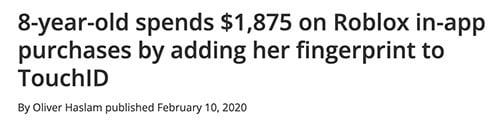
An illustration of a moody millennial monkey can sell for millions, and digital real estate is a real thing that people spend unreal amounts of money on.
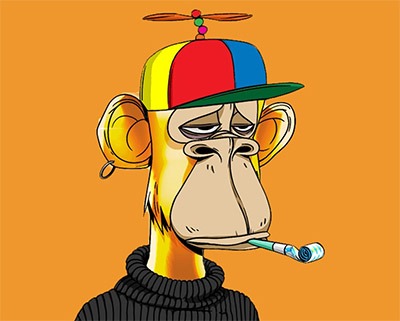
But, digital goods aren’t just for tech savvy people. Even the everyday consumer buys software subscriptions, apps, stock photos, and ebooks for surviving an alien invasion.
People make big events out of shopping in stores, jewelry at the bodega and all.
The same can be said for digital products too, especially post 2020.
Digital businesses capitalize on shopping holidays like Cyber Monday just as much as traditional retailers do.
People may be duking it out in the metaverse on Black Friday before we know it.
As shoppers continue to shift away from physical stores, now is the perfect time to cash in by selling digital items.
Digital products you can sell right now
Digital goods are a super flexible product. You can:
- Launch a new online business. Start selling digital goods as a side-hustle, then grow it into your full-time income.
- Expand your existing business. Create ebooks and courses (just to name a few) as lead magnets, or as additional income to go with your physical goods.
WordPress + MemberPress makes selling digital products simple. Once your site is stocked with products, you can sell them a few ways:
- Individually, as one-off items
- As part of a membership package. People pay monthly or yearly, and get access to a library of stuff
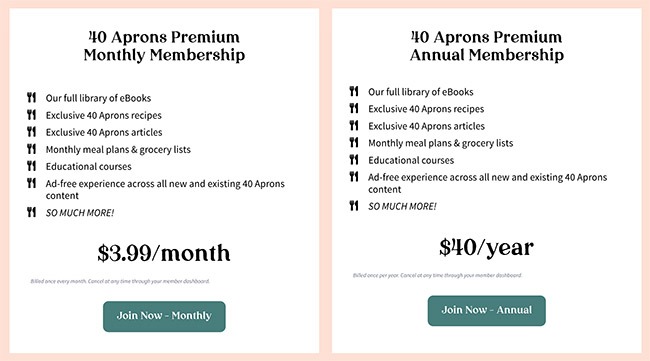
Just remember: You’re competing with an endless amount of free stuff online.
But, there’s some good news! People WILL pay for premium content.
Why? Simple: Time is money.
It turns out finding and buying premium digital content is a whole lot quicker than slogging around for hours to find high quality free material.
That said, here are some premium things you can starting selling right now:
1) Ebooks
This is one of the most popular digital products. Know a lot about something? Create an ebook!
Market research shows that ebooks generated $17.5 billion in sales in 2021. That’s a big industry for just some words on a screen.
Here are some examples of ebooks you can make:
- Definitive guides (SEO, digital marketing, communication skills)
- Recipe books
- Travel itineraries (goodbye Lonely Planet)
- Instructions (think DIY projects)
- How-to (Photoshop, knitting, cooking, literally anything!)
- Fiction books
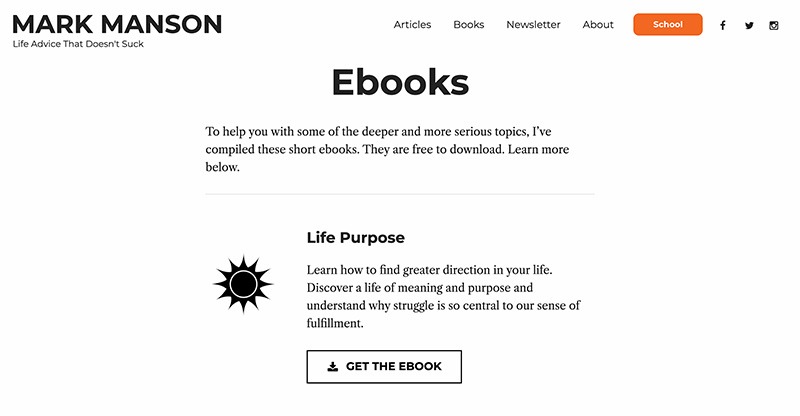
2) Templates
People buy template files to save time, or because they don’t have the skills to create what they need from scratch. Make lives easier by creating templates for:
- Graphic design (posters, business cards, invitations, greeting cards)
- Instagram posts and stories

- YouTube
- Figma, Adobe XD, and Sketch
- Photoshop and Lightroom presets
- Motion graphics (After Effects, Premiere)
- Notion
- Pinterest pins
- Canva
- Resumes and cover letters
- Marketing copy and emails
- T-shirt designs
- Legal documents
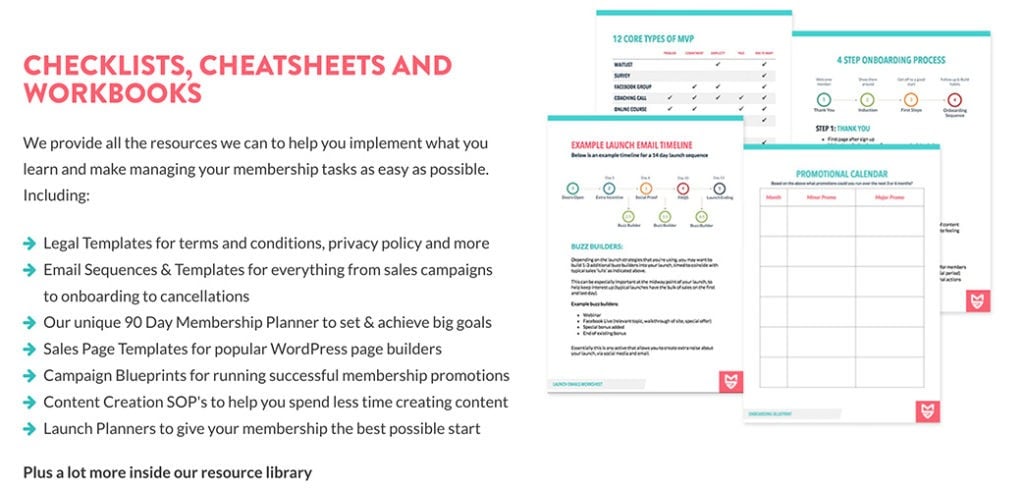
I could list out examples all day, but you get the point.
3) Online courses
People love learning stuff online.
Globally, the online education market is expected to reach $350 billion by 2025. Sounds pretty big to me!
MemberPress Courses makes building and selling online courses easy. You can create lessons with a simple drag-and-drop interface, add quizzes, track student progress, offer certifications, and much more. Oh, and you can use it right out of the box with any MemberPress plan.
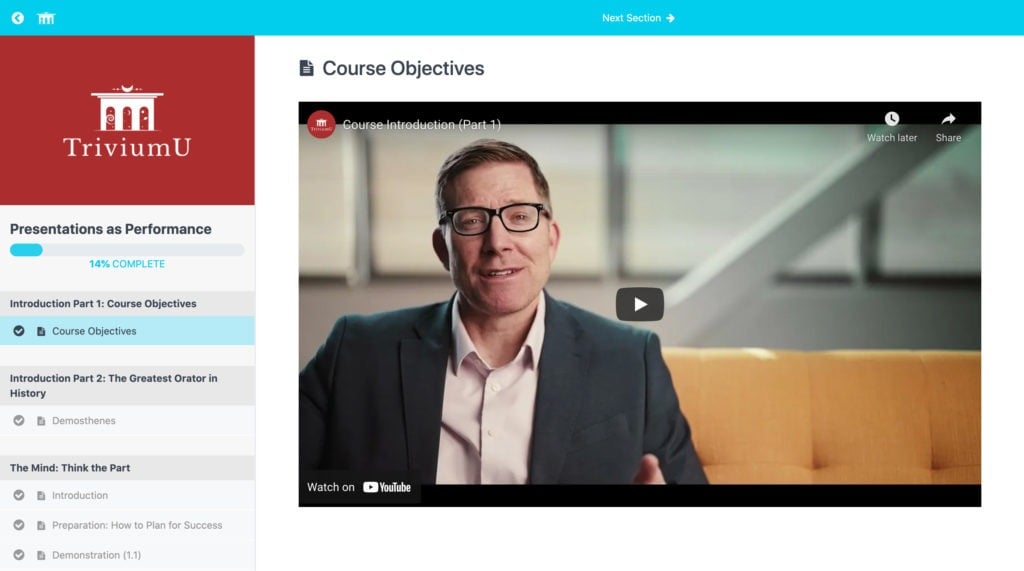
So, if you want to go the online-course route, finding a niche is your first order of business.
Some popular course niches include:
- Cooking
- Coding
- Marketing
- Foreign languages

- Graphic design
- Video editing
- Vampirology. Well, maybe it’s not popular, but it’s a real course.
4) Printables
If you’ve spent any time on Pinterest or Etsy, you’ve surely seen printable guides for all kinds of things.
They’re simple to make and use. Customers download a file, then print it out on their own. This saves on shipping time.
Printables can be things like:
- Meal plans and shopping lists
- Calendars
- Lists
- Signs
- Planners
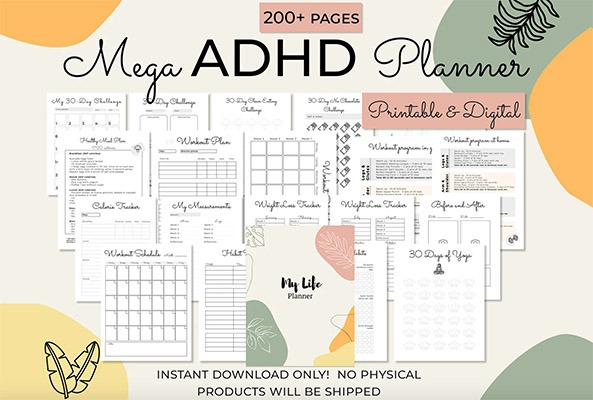
- Wall art
- Craft patterns (crochet, knitting, woodworking)
- Cookie cutting templates
- Cards
- Gift tags
- Sheet music
- Worksheets
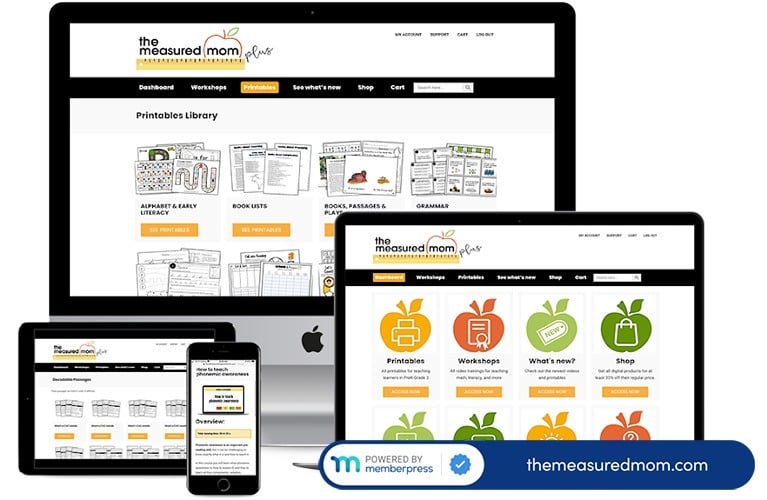
While printable goods are hot sells on sites like Etsy, it’s better in the long run to sell them on your own MemberPress site. More on that later.
5) Videos
We all know streaming video is popular.
But, videos you create don’t have to be limited to TikTok and YouTube. You can actually make money by paywalling your video content with MemberPress.
And, producing sellable video doesn’t have to be difficult or expensive. Check out our article on how to create videos on the cheap to see what I mean.
The types of videos you can sell include:
- Tutorials
- Video podcasts
- Lessons and classes
- Documentaries (can’t land on Netflix? Sell it yourself!)
- Episodes
- Replays of live-sessions and webinars
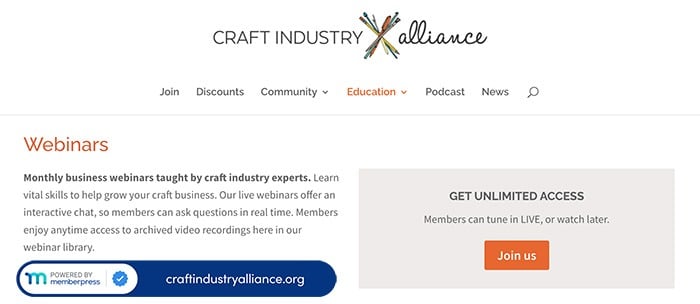
6) NFTs
This is the new kid on the block. Whether they’re a fad or not, NFTs are still banking major cash online.
Popular types of NFTs include:
- PFPs and avatars
- Art and memes
- Music
- Event tickets
- Virtual fashion

While it’s still a fairly new frontier, plugins like NFT Maker let you mint NFTs right on WordPress.
7) Stock photos and video
Media is being created everyday, all over the world – things like posters, videos, websites. And all this media requires imagery. The good news for creators is that a lot of companies don’t want to waste time and money capturing it.
A TV show might even snag a drone shot of a random building instead of filming it themselves (shh, don’t tell.)
And, a lot of companies don’t have the budget to hire a pro photographer. So, that stock image of your friend Nancy can pass as a happy customer.
Material you can sell includes:
- Stock photos (people, nature, city streets, animals, food)
- Drone footage (landmarks, nature, buildings, sports)
- Video intros
- Animated clips (think money falling, explosions, rain, snow)
The internet is oversaturated with the same old corny stock photos. If you can provide something different, people will pay to make their production stand out.
8) Software
If you’ve got a knack for coding, develop some add-ons for existing software, or create your own programs. Stuff like:
- Website templates
- Fonts
- WordPress plugins (page and form builders, social integrations)
- Web apps
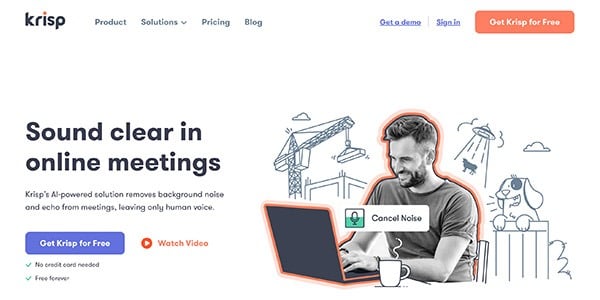
- Game add-ons and skins
- iPhone and Android apps
- Browser plugins
- Software plugins (Adobe Suite, Maya 3D, InDesign, Photoshop)
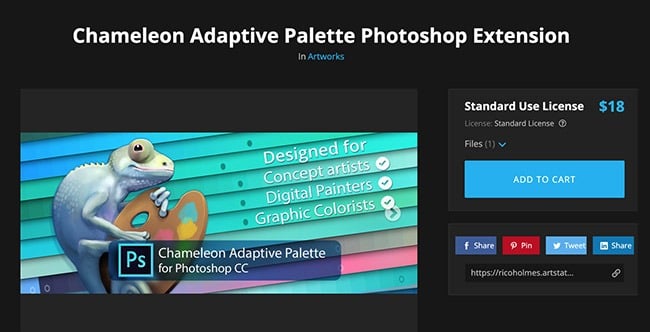
9) Music, podcasts, and audiobooks
That dream of rap-stardom doesn’t have to die, completely. Open up Pro Tools and start making beats to sell. You can also charge for audio like:
- Audiobooks
- Lectures
- Guided meditations
- Royalty free music for video
- Instrumentals
- Lessons (language learning, vocal training)
- Sound effect packs
- Exclusive podcasts

10) Art, illustration, and designs
Why not finally put that art degree to work? Use your expertise to create sellable elements used in video, print, websites, and more. Stuff like:
- Brushes and patterns (Photoshop, Illustrator, InDesign)
- Custom images
- Zoom backgrounds
- Illustrations
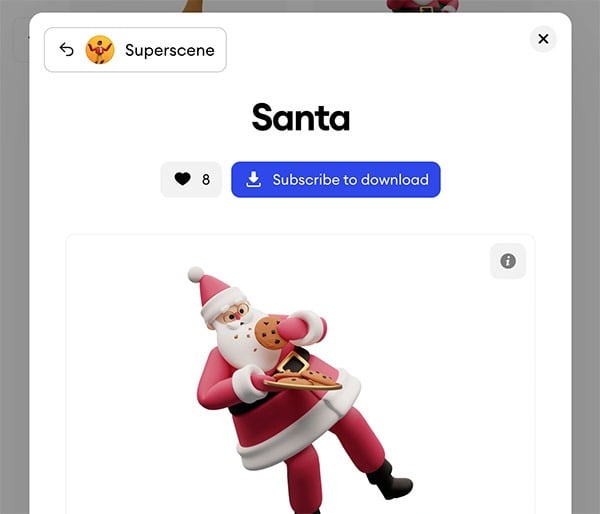
- Infographics
- UI kits
- Logos
- Vector graphics (characters, symbols, icons)

So, now that you have any idea of what to sell, let’s go over the why.
Benefits of selling digital products
Flipping products in the digital realm has big benefits. Here are just a few:
1) Less hassle than physical goods
Even though it can be rewarding, making and selling physical products can be a pain in the neck.
Here’s what you have to worry about when selling physical items:
- Manufacturing time and requirements
- Shipping logistics
- Legal concerns
- Permits and licensing
- Inventory
Let’s say you’re a candlemaker. But, you live in a small apartment and don’t have the space to cook up candles right now.
No problem. Instead of turning your tiny kitchen into a scene out of Breaking Bad, turn your expertise into digital downloads.
- Use your uncle’s garage and film a video course
- Write some guidebooks so others don’t spill wax on the dog like you did (don’t worry, it wasn’t hot)
- Create candle label templates that’ll be sure to stand out on Pinterest feeds everywhere
2) More cost effective
Aside from the hassle, physical goods are expensive to make. This means less money in your pocket.
Here are some significant costs to consider when it comes to pesky physical products:
- Startup
- Material
- Shipping
- Storage
- Labor
If you’re a solopreneur, the costs for selling digital goods is pretty darn cheap. You’re basically looking at:
- Your time
- A domain name
- Web hosting
- MemberPress
Since they’re so cheap to make, the profit-margin on selling digital items is sky-high.
3) Create passive income
By selling files, you can leverage the power of recurring revenue.
If you create a file once, it can be sold an infinite number of times, forever.
There’s no need to produce multiple copies to stock up inventory. And, there isn’t a bunch of extra work involved like there is when selling a service.
Also, selling files through monthly or yearly membership packages can be a great way to generate predictable income.
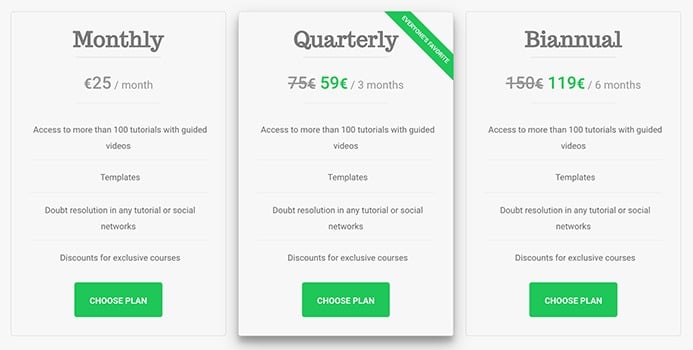
4) Do it from anywhere
“Work from anywhere” might be bordering on cliche these days, but when it comes to business, it’s a clear-cut cost saver.
Consider all the expenses that go with running a traditional, brick-and-mortar shop:
- Rent
- Electricity, heating, and air
- A point of sale system (it’s called POS for a reason)
- Employees
All you really need to churn out digital items is a computer and some creativity.
Even if you’re offering video and audio, you can build a portable recording studio relatively cheap.
Whether you’re beach-side in Cabo, or fire-side in your living room, overhead costs can be minimal.
5) Scalability
Growing your business with digital products is simple. With all the types of files to offer, you can keep cranking out new downloads to sell.
The more you put in = the more profit you can generate.
To expand with traditional products, you often need to:
- Add additional factory and office space
- Buy more inventory
- Hire new high-maintenance employees (ping-pong tables and beer taps are expensive)
With a digital business, there’s no need!
All these benefits got you motivated?
Sure, you quiet quit your job months ago, but all that extra time hasn’t been put to use starting a side hustle. Let’s learn how to do just that with sellable files. But first…
Why sell digital products with MemberPress vs a major ecommerce platform
A lot of us have purchased something on a popular platform like Udemy, Etsy, or Envato.
These can be great places for sellers to get noticed. But, in the long run, it’s much better to host your own stuff.
Here are some upsides to selling on your own site vs a major ecommerce platform:
- No per-transaction fees. Major platforms take a chunk of every sale.
- Keep everything branded. Tailor the experience to your customers, and communicate with them directly.
- Own your site. On ecommerce sites, you’re at the mercy of last minute platform or policy changes.
Plus, by hosting a site on WordPress, you can create a mailing list, track detailed analytics, and build a niche community.
How to sell digital products on WordPress
Creating a site and selling digital goods on WordPress is easy. Not only is WordPress free, but since it’s super popular, it has a lot of support and plugins too.
Here’s how to get started:
Step 1) Create one or more digital products
First, you need to choose what you’re going to create. Here, you’ll want to think about:
- What you know a lot about
- Things you like to do
- Things you’re interested in
- Stuff like that…
For example, Curt, our Growth Manager here at MemberPress, loves picking huckleberries. It’s an obsession.
All those times he tells his wife he’s out boating… Nah, he’s huntin’ huckleberries, baby.
Sure, he has an awesome day job, but there’s nothing wrong with some extra side-cash. So what if he were to monetize what he spends most of his time doing?
He might do something like create an exclusive ebook, “Huckleberry Win: How to Score BIG Huntin’ Huckleberries.”
It could be a 300-page guide with tips, maps, and everything you need to know about finding these little berries all across North America.
Once he made the ebook, he’d just need to put it online and monetize it.
That’s where WordPress + MemberPress come in.
Step 2) Create a website on WordPress
Once you’ve got digital content, it’s time to create a website with WordPress. You’ll need to:
- Get a domain name
- Buy some web hosting
- Install WordPress on your web host
For example, if Curt were to set up HuntinHuckleberries.com, he’d need a homepage, free blog, customer reviews, a contact page, navigation elements, and so on.
A good WordPress page-builder, like DIVI, Elementor, or Beaver Builder, with some awesome templates would make setting it all up a cinch.
Step 3) Install MemberPress (+ upload your file)
Once you have the basics of your site set up, you’ll need to purchase a MemberPress plan.
Then, download the plugin zip file from the Account page on the MemberPress website and upload the plugin from your WordPress Dashboard.
Once installed, the MemberPress Setup Wizard will guide you through the basics, like adding a payment method.
Then, use the MemberPress Downloads Add-on to upload your file (in Curt’s case, it’d be the Huckleberry Win PDF file).
Go to MP Downloads > Add New.
Then choose Select File, find your file on your computer, and click Open.
Just be sure to select Publish to save your file.
Step 4) Create a membership
Creating a membership is important, because it’ll allow you to sell your files.
From the WordPress Dashboard, go to MemberPress > Memberships. Then click Add New.
Next, choose your Membership Terms. Your Billing Type can be:
- One-time, where customers are only billed once
- or Recurring, which is billed every month, year, or whatever you choose
In the case of Curt’s Huckleberry Win ebook, it’d be sold as a one-off product – paid for once and owned forever. So, the Billing Type will be one-time.
Then, click Publish to save your membership.
Step 5) Protect your file with a rule
Now you need to use a MemberPress Rule to protect your file, so only those signed up for your membership can get it.
To do that, go to MemberPress > Rules > Add New.
Then, in the dropdown under Protected Content, select one of MemberPress’ many rule types. Wherever the file or download link is on your site, you can protect it.
Then under Access Conditions, select your membership.
Finally, click Save Rule.
And that’s it! Only people who buy your membership can download your file.
Get more in-depth instructions on setting up a MemberPress site in the video tutorial below!
BONUS TIPS!
So now you can sell a digital product. That’s pretty cool. But it doesn’t have to stop there!
- Create more files to keep people coming back for more. Or, create a bunch at once, and use the drip feature to release them over time.
- Also, offer up free content like a blog or webinars to grow your following.
- Be sure to keep up your mailing list and stay in touch with customers. To do this, you can use an autoresponder like ActiveCampaign, Mailchimp, or ConvertKit.
- And if your site gets popular enough, you could even sell merch to hardcore fans!
Need some inspiration? Check out what MemberPress creators are selling:
Conclusion
Selling digital goods is a great way to start an online business without having to worry about the cost and hassle of physical products.
Digital products also make great freebies or items sold alongside physical goods.
To recap, here’s what you need to do to get started selling digital products:
- Make one or more digital products. Ebooks, videos, courses, templates – there are so many things you can sell!
- Create a WordPress website
- Install MemberPress
- Upload your file(s)
- Create a membership
- Set up a rule
- Keep growing your site! Make more digital goods, expand your email list, and get the word out.
That’s it! Start monetizing what you know by selling digital products today.
Got questions or additional tips on selling digital downloads? Let us know in the comments below!

Get MemberPress Today!
Start getting paid for the content you create.


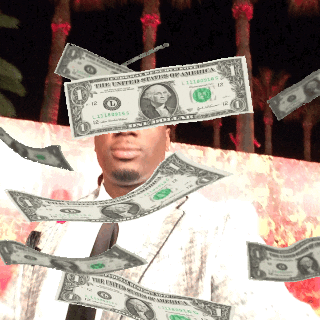
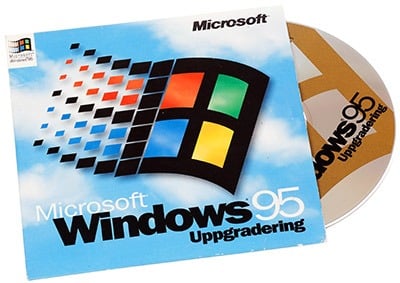
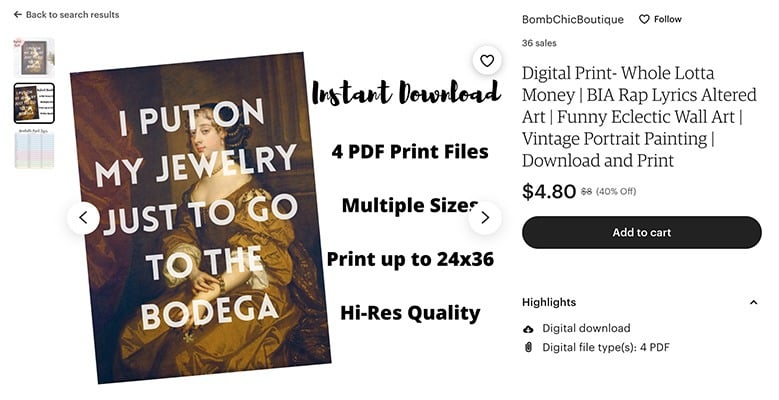
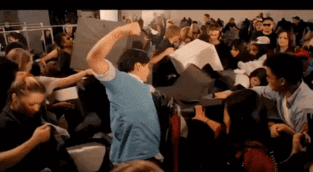
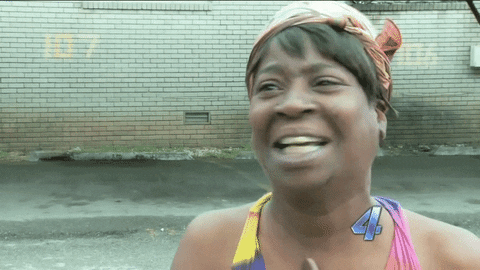




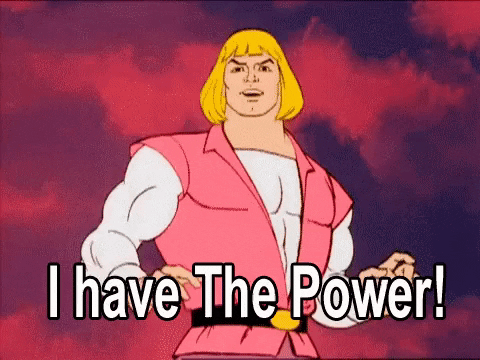
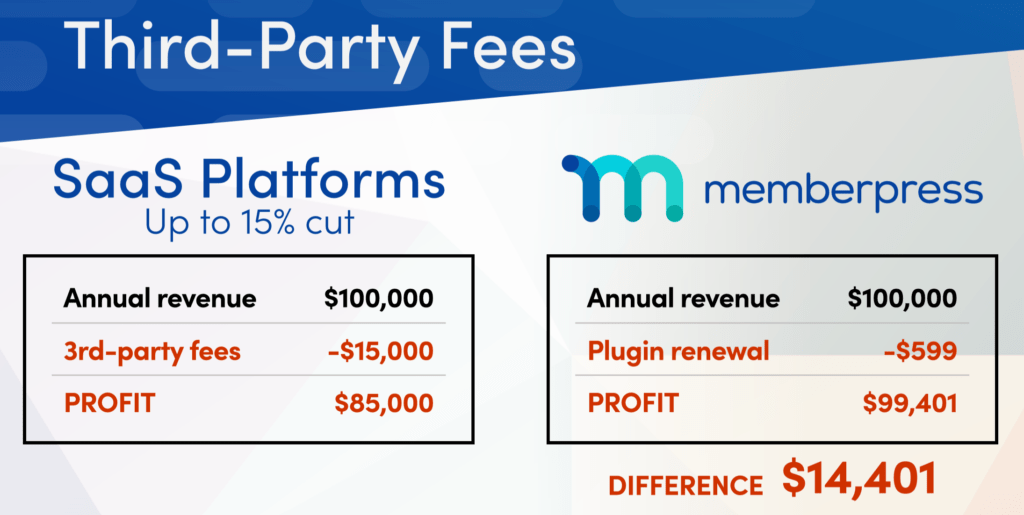
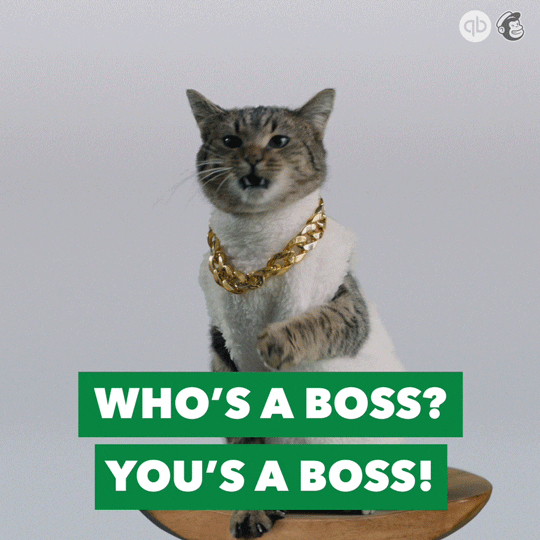

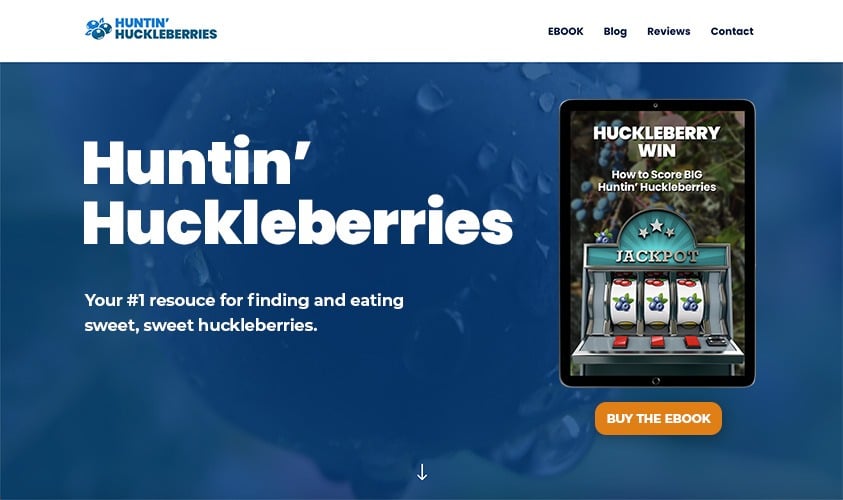
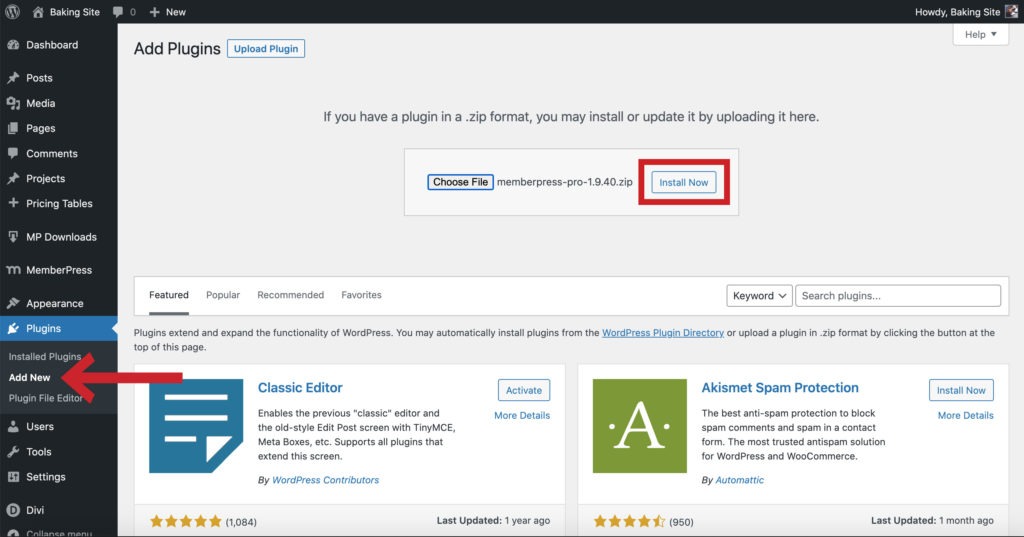
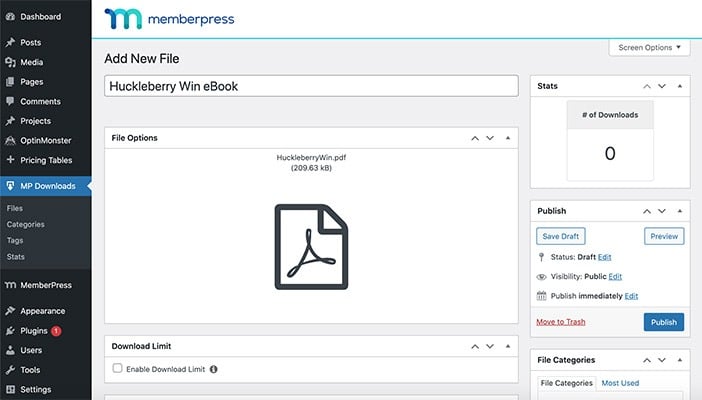
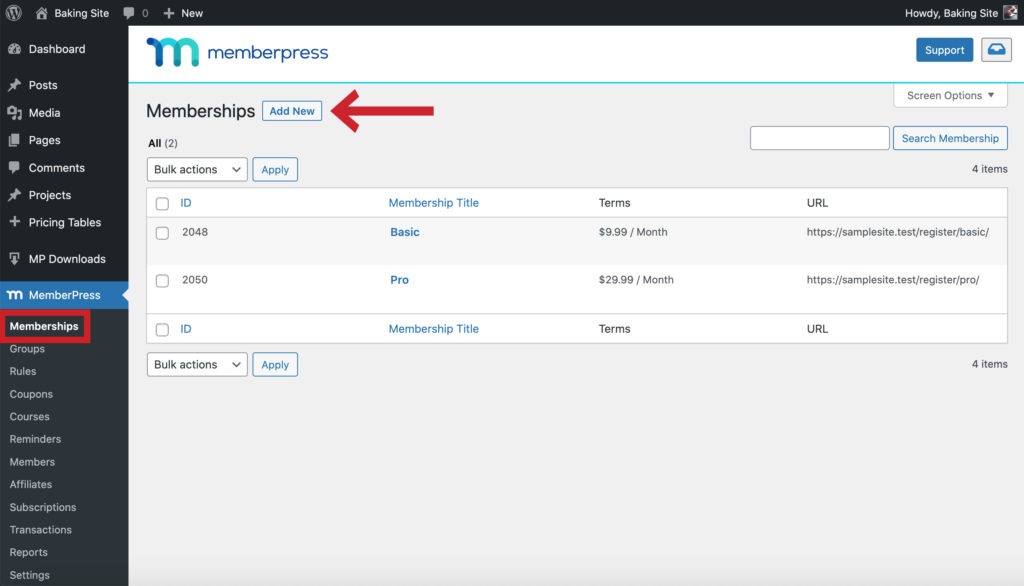
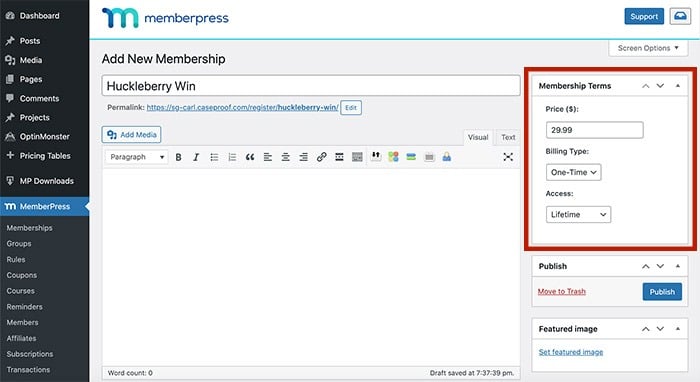
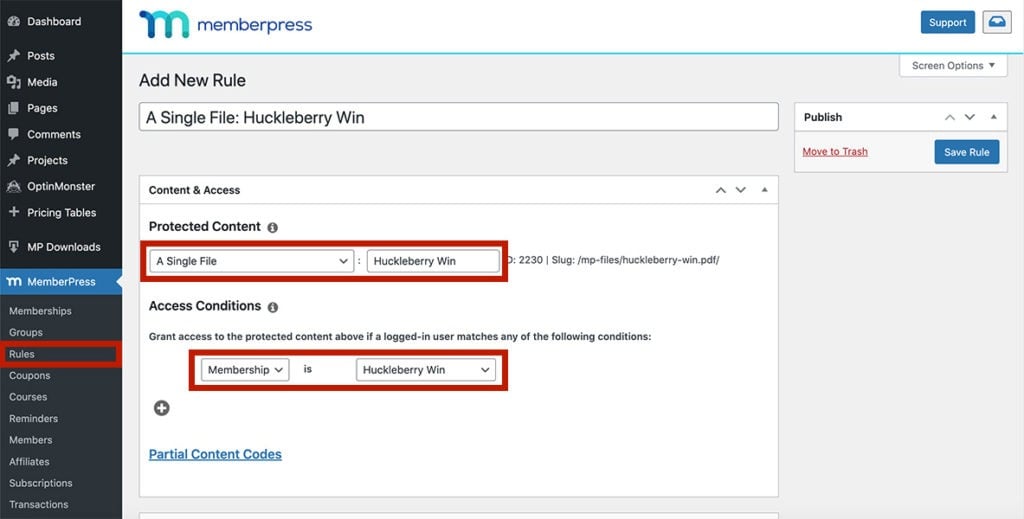
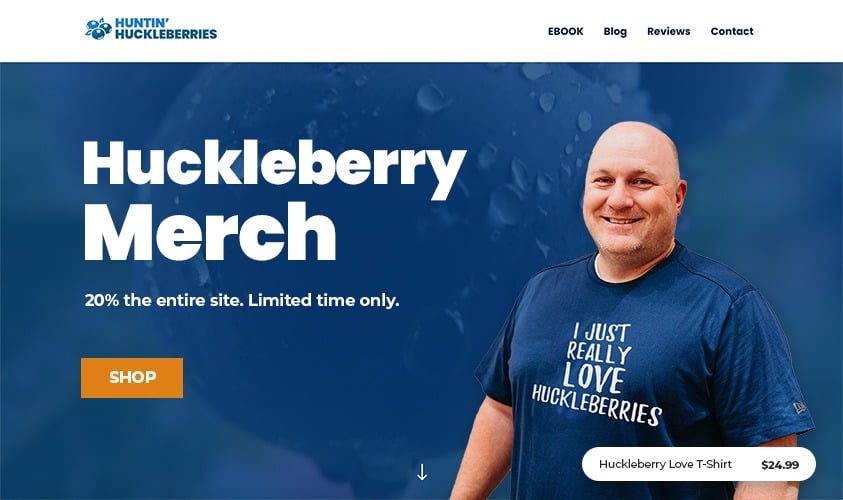











Add a Comment