If you’re just dipping your toes into the realm of Content Management Systems (CMS), the term WordPress plugin might seem puzzling at first.
Simply put, WordPress plugins are tools that enhance your website’s functionality.
They can provide everything from basic website improvements to significant security upgrades. Mastery of these plugins is key to assembling a top-tier website.
In this article, we’ll shed light on WordPress plugins and guide you to select the best ones effectively.
Plus, we’ll highlight 4 top must-have WordPress plugins to jump-start your journey.
What Is a WordPress Plugin? (And Why You Should Consider Using These Tools)
WordPress plugins are tools that bring additional features and functions to your website.
You can access plugins for almost every requirement, be it security, performance, analytics, or marketing.
Some plugins offer extensive features with complex coding, while others provide just a small function.
In total, WordPress boasts nearly 60,000 plugins.
But that said, it’s essential to focus on quality over quantity. Choosing the right plugins can enhance your website’s performance and security.
In a Nutshell: How do WordPress Plugins Work?
WordPress plugins are coded in PHP and stored in your WordPress database.
When a user visits one of the pages on your website, WordPress will look for any relevant plugins and execute the code.
This process happens behind the scenes and is usually invisible to users.
While you can technically add any functionality to a WordPress website without plugins, it’s generally not recommended.
It’s tricky and eats up time. Plus, one wrong move in the code can cause website errors.
The Benefits of Using Plugins
One of the critical advantages of using WordPress plugins is the versatility they bring to your website.
Regardless of your business’s niche, there are plugins available to tailor your site to your unique needs and functions.
Below, let’s dive into more benefits of using these tools:
- Building your website made easy: You don’t need to be a developer or know coding to use WordPress plugins.
There are plugins for almost everything, so you can add new functionality to your site without touching a line of code.
- Extends Functionality: Plugins help extend the functionality of your WordPress website.
Whether you want to add an eCommerce storefront, social media icons, email marketing forms, or SEO tools, there’s a plugin for it. - Cost-Effective: Many valuable plugins are free or relatively inexpensive, helping you save on development costs. This makes them an appealing option for small business owners on a budget.
- Monetization plugins: WordPress plugins can help you monetize your website in various ways, from selling products and services to displaying ads.
- Improve user experience: WordPress plugins can improve the overall user experience on your website by adding features like social media integrations, contact forms, and search functionality.
- Improve safety and performance: Some WordPress plugins are designed to improve the safety and performance of your website.
These include caching plugins that speed up loading times and security plugins that protect against malware and hacking attempts. - Time-Saving: Instead of spending countless hours coding, you can utilize plugins to add features with a few clicks.
This ease of use can save valuable time.
However, keep in mind that installing too many plugins can slow down your site. Therefore, it’s worth being picky about WordPress plugins.
Choosing a WordPress Plugin for Your Site
Just as with any technological tool, it’s important to note that not all WordPress plugins are created equally.
Some are frequently refreshed and skillfully designed, while others don’t follow such rigorous maintenance schedules.
When choosing a WordPress plugin, you may wish to consider two main things:
1. Make sure that the plugin’s security features and functional attributes align with your specific needs.
You should only install plugins from reputable sources. Plugins from unofficial sources can contain malware that puts your website at risk.
The WordPress Plugin Directory is an excellent place to start because the WordPress team has reviewed all tools in the directory.
2. Prioritize using reliable sources for downloading plugins.
Safeguard your website from potential malware threats;
We recommend reading reviews and ratings for plugins and ensuring they’ve been updated recently and are compatible with your WordPress version.
You can find this information on individual plugin pages within the directory:
Note that some premium plugins don’t have free versions in the WordPress directory.
You can benefit from reading customer testimonials directly on third-party review sites like Trustpilot.
4 Must-Have WordPress Plugins for Your Site
Now that you know more about WordPress plugins, let’s look at four essential tools to get you started!
1. Jetpack
Jetpack is a plugin suite with a wide range of features for WordPress websites.
It includes security enhancements, performance optimization, and social media integrations.
If there’s a feature you need when starting your blog, Jetpack probably has it.
Jetpack Highlights:
- Automated Site Backups: Ensure your data is safe, crucial for small businesses to avoid losing vital information.
- Downtime Monitoring: Keeps you informed about site availability, vital for maintaining a reliable online presence.
- Spam Protection: Protects your site from unwanted spam, ensuring a clean and professional user experience.
Best For: WordPress beginners and bloggers seeking an all-in-one solution.
PRO-TIP:
Use Jetpack to automate daily operations such as site backups, spam filtering, and downtime monitoring.
2. Formidable Forms
Formidable Forms is a powerful plugin that helps you create custom forms and surveys for your WordPress website. It’s perfect for collecting customer feedback, conducting polls and surveys, or gathering data from your visitors.
Formidable Forms Highlights:
- Drag-and-Drop Form Builder: Easily create forms, making customer engagement tasks simple and efficient.
- Advanced Data Collection: Gather detailed user information, valuable for market research and customer feedback.
- Payment Integration: Accept payments through forms, ideal for membership signups and renewals.
Best For: Businesses focusing on user engagement and data collection.
PRO-TIP:
Use Formidable Forms for member surveys to improve content and service offerings on your membership site.
3. WooCommerce
WooCommerce is a plugin that turns your WordPress website into a fully functional online store.
It includes everything you need to run an online store, such as product management tools, shopping cart functionality, and order processing.
WooCommerce might be an excellent choice if you plan to monetize your website by selling products or services online.
WooCommerce Highlights:
- Product Management Tools: Easily manage your product listings, an essential for any online store.
- Shopping Cart and Checkout Functions: Provides a seamless shopping experience for customers.
- Inventory Tracking: Keeps track of stock levels, crucial for managing supply and demand effectively.
Best for: WooCommerce is great for people starting a business on a budget because the basic plugin is free!
PRO-TIP:
Integrate WooCommerce with MemberPress to offer exclusive products to your members, adding value to your subscription model.
4. MemberPress
Finally, our MemberPress plugin lets you create a membership website with WordPress.
MemberPress can be an excellent choice if you’re looking to monetize your website by selling subscriptions.
It’s easy to use and comes with a wide range of intuitive features for building membership sites. Our Launch plan costs just $399 per year. That’s just $33.25/month for a while suite of monetization features.
MemberPress Highlights:
- Subscription Management: Streamline the handling of member subscriptions, a key for recurring revenue models.
- Content Dripping: Gradually release content, keeping members engaged and subscribed for longer.
- Access Rules: Control who sees what content, allowing for personalized member experiences.
Best for: Businesses who want to build a membership model and monetize via selling subscriptions.
PRO-TIP:
Utilize MemberPress’s advanced rules and partial content protection to create a dynamic, engaging member experience.
Want someone to build your WordPress membership site for you?
While MemberPress has been designed to be intuitive to use, we also get that for some people, building your own site can be overwhelming on top of all the other responsibilities of running your own business.
That’s why we offer “Done For You” membership site services.
Check out more about MemberPress DFY membership sites and website maintenance.
Conclusion

Understanding how WordPress works is essential to building your dream website.
WordPress plugins can add new functionality related to design, user experience, monetization, security, and more.
In this article, we discussed four top WordPress plugins to help you get started:
- Jetpack: Security, performance, and backup features to supercharge your site.
- Formidable Forms: Excellent for creating all types of forms quickly.
- WooCommerce: The best place to start when planning an ecommerce website.
- MemberPress: Our own plugin can help you easily monetize your site with restricted content.

Get MemberPress Today!
Start getting paid for the content you create.
Do you have any questions about using WordPress plugins? Let us know in the comments section below!


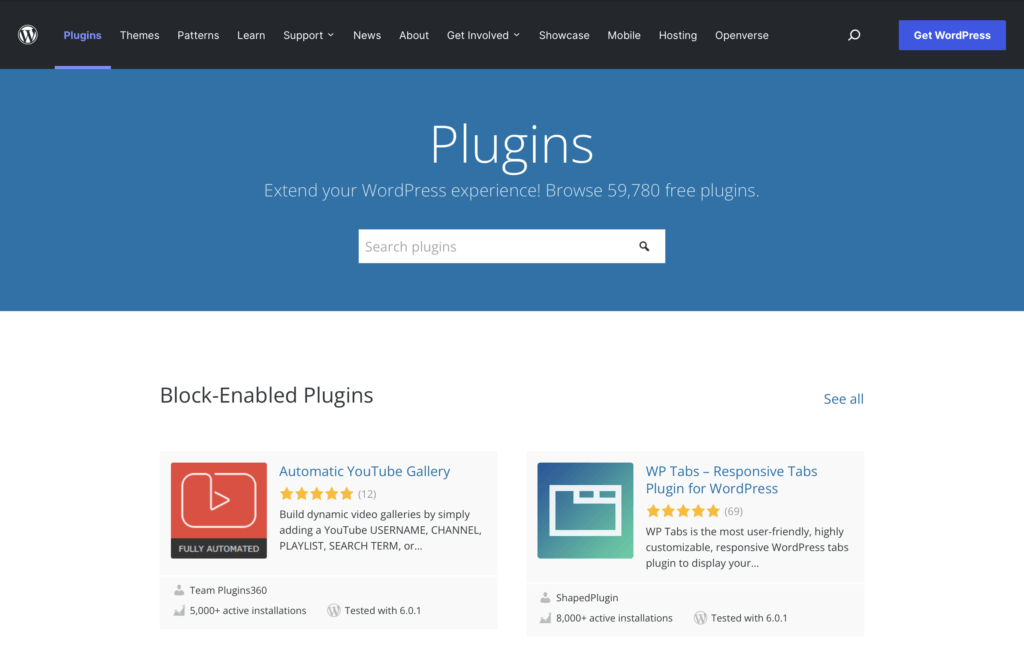

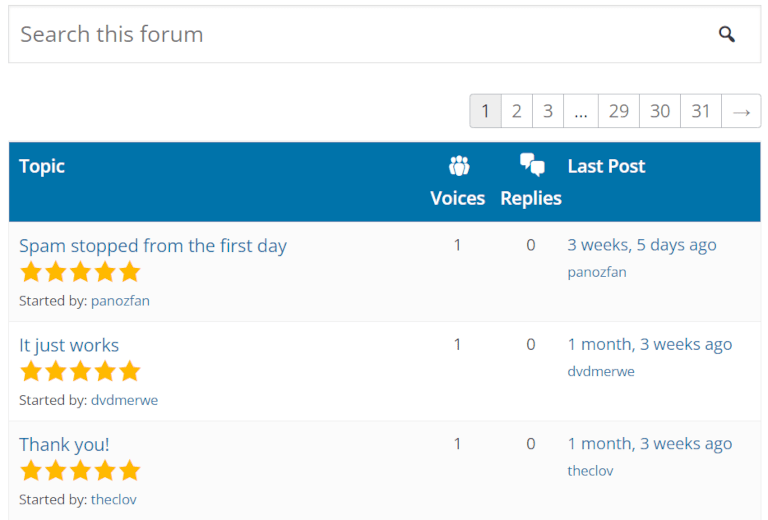
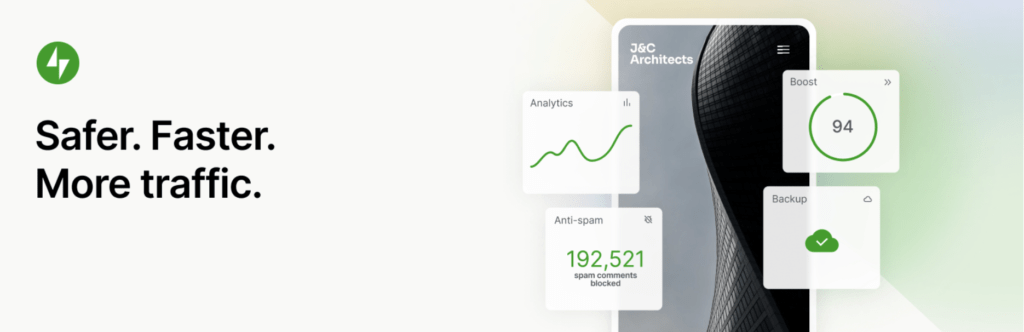
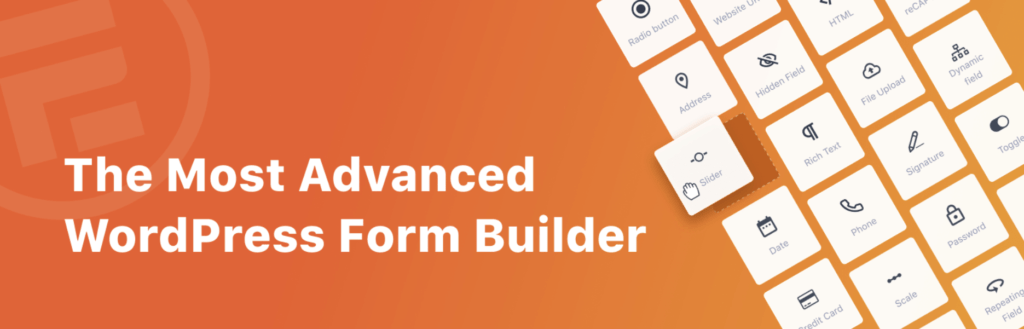













This is an amazing product from start to finish
Thank you, Enda!